- Home
- About us
- Products
- for Siemens
- ABB
- Allen Bradley
- AMTouch
- Beijer HMI
- Bosch Rexroth
- B&R Power Panel
- DMC
- Delem
- Delta
- Fagor
- ESA HMI
- ELO Touch Screen Panel
- EATON Micro Panel
- Exor UniOP
- GE Fanuc
- John Deere
- Koyo
- KUKA SmartPAD
- Lenze
- Mitsubishi
- Omron
- Panasonic
- Proface
- Red Lion
- Robotic Controller
- Schneider
- Trimble
- Ventilator Parts
- Sigmatek HMI
- Microtouch 3M Versatouch touch screen
- GUNZE Touch Panel
- Danielson Touch Screen Replacement
- Fuji Hakko
- EZ Automation
- BECKHOFF HMI operator Repair
- Other Terminal Brand
- HMI Touch Screen Panel
- Touch Screen Panel supplier
- LCD Display
- Touch Panel Screen Suppliers
- Auxiliary Accessories
- IDEC
- Advantech
- Faqs
- News
- Certificate
- Contact us
IDEC HG1P-ST32ZBFH-B0 Touchscreen Overlay Film Repair






- group name
- Other IDEC Series
- Min Order
- 1 piece
- brand name
- VICPAS
- model
- HG1P-ST32ZBFH-B0
- Nearest port for product export
- Guangzhou, Hongknog, Shenzhen, Taiwan
- Delivery clauses under the trade mode
- FOB, CFR, CIF, EXW, FAS, CIP, FCA, CPT, DEQ, DDP, DDU, Express Delivery, DAF, DES
- Acceptable payment methods
- T/T, L/C, D/P D/A, MoneyGram, Credit Card, PayPal, Westem Union, Cash, Escrow
- update time
- Sat, 11 May 2024 18:51:51 GMT
Paramtents
Warranty 365 Days
Shipping 2-4 workdays
Brand IDEC
Supply Parts Touch Membrane Protective Film
Packging & Delivery
-
Min Order1 piece
Briefing
Detailed
IDEC HG1P-ST32ZBFH-B0 Front Overlay Touch Screen Monitor Replacement
Order each part separately is available
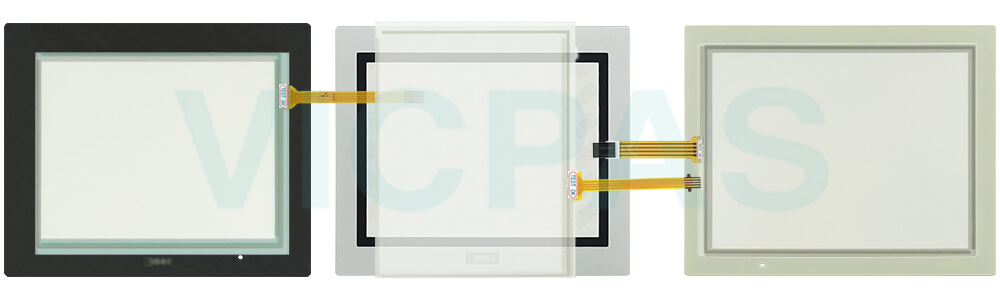
Operating environment for HG1P-ST32ZBFH-B0 Touchscreen Protective Film
1. Where dust, briny air, or iron particles exist.
2. Where oil or chemical splashes for a long time.
3. Where oil mist is filled.
4. Where direct sunlight falls on the IDEC HG1P-ST32ZBFH-B0 Touch Screen Tablet Front Overlay.
5. Where strong ultraviolet rays fall on the Terminal.
6. Where corrosive or combustible gasses exist.
7. Where the IDEC HG1P-ST32ZBFH-B0 Front Overlay HMI Panel Glass is subjected to shocks or vibrations
8. Where condensation occurs due to rapid temperature change.
9. Where high-voltage or arc-generating equipment (electromagnetic contactors or circuit protectors) exists in the vicinity.
Ambient Temperature of IDEC HG1P-ST32ZBFH-B0 Touch Membrane Film Overlay
The HMI is designed to install on a vertical plane so that natural air-cooling is provided. Keep as much space as possible around the HMI. Allow 100mm minimum clearance above and below the HMI. Do not install the Terminal where the ambient temperature exceeds the rated operating ambient temperature range. When mounting the HG1P-ST32ZBFH-B0 Protective Film Touch Digitizer Glass in such locations, provide a forced air-cooling fan or air-conditioner to keep the ambient temperature within the rated temperature range.
Specifications:
The table below describes the parameters of the IDEC HG1P-ST32ZBFH-B0 Front Overlay Touch Digitizer Glass HMI.
| Storage Temperature: | -20 ~ 70°C |
| Screen Type: | Analog Resistive |
| Storage Humidity: | 10 to 90% RH |
| Corrosion Immunity: | Free from corrosive gases |
| Brand: | IDEC |
| Operating Temperature: | -20 ~ 60°C |
| Display Type: | TFT Color |
| Mounting: | Panel Mounting |
| Model Number: | HG1P-ST32ZBFH-B0 |
| Warranty: | 1-Year Warranty |
Related IDEC HMI No. :
| IDEC HMI | Description | Inventory status |
| HG1P-ST32YBFH-B0 | IDEC HG1P Series Front Overlay Touch Screen Panel Replacement | In Stock |
| HG2J-7UT22TF-B | IDEC HG2J Series Overlay Film Touch Membrane Replacement | In Stock |
| HG9Z-1D4PN05 | IDEC HG9Z Series Front Overlay Repair | Available Now |
| HG9Z-2D5PN05 | IDEC HG9Z Series Protective Film Replacement | In Stock |
| HG9Z-3D8PN02 | IDEC HG9Z Series Overlay Film Repair | Available Now |
| HG9Z-3DA2PN02 | IDEC HG9Z Series Front Overlay Replacement | In Stock |
| HG9Z-4DCPN02 | IDEC HG9Z Series Protective Film Repair | Available Now |
| IDEC HMI | Description | Inventory status |
IDEC HMI Manuals PDF Download:
FAQ:
Question: How to install HG1P-ST32ZBFH-B0 Terminal?
Answer:
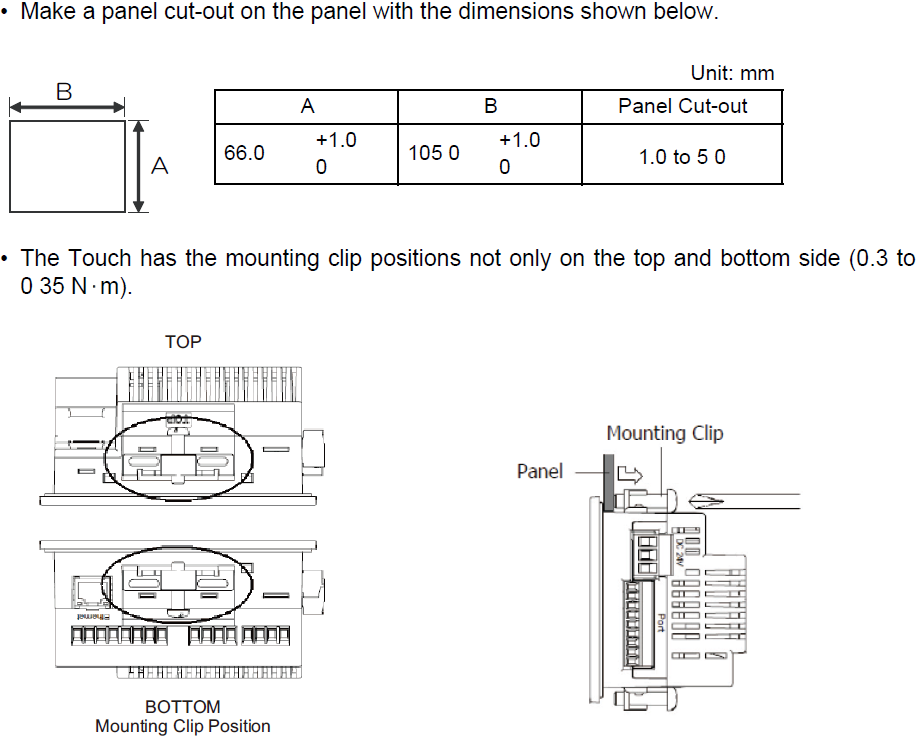
Question: What are the accessories of IDEC HG1P-ST32ZBFH-B0 Machine?
Answer:
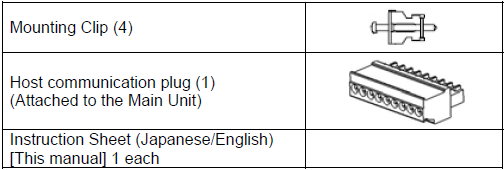
Common misspellings:
G1P-ST32ZBFH-B0
HG1PST32ZBFH-B0
HG1P-ST32ZBFH-B00
HG1P-ST32ZBF-HB0
HG1P-ST32ZBFHB-0
