- Home
- About us
- Products
- for Siemens
- Agricultural Terminal
- for A-B-B
- Advantech
- Allen Bradley
- AMTouch
- B&R Power Panel
- BECKHOFF HMI operator Repair
- Beijer HMI
- Bosch Rexroth
- Danielson Touch Screen Replacement
- Delem
- Delta
- DMC
- EATON Micro Panel
- ELO Touch Screen Panel
- ESA HMI
- Exor UniOP
- EZ Automation
- Fagor
- Fuji Hakko
- GE Fanuc
- GUNZE Touch Panel
- IDEC
- John Deere
- Koyo
- KUKA SmartPAD
- Lenze
- Microtouch 3M Versatouch touch screen
- Mitsubishi
- Omron
- Panasonic
- Parker
- Proface
- Red Lion
- Robotic Controller
- Schneider
- Sigmatek HMI
- Trimble
- Ventilator Parts
- Weinview
- Other Terminal Brand
- HMI Touch Screen Panel
- Touch Panel Screen Suppliers
- Touch Screen Panel supplier
- Auxiliary Accessories
- LCD Display
- Faqs
- News
- Certificate
- Contact us
Introduction to TP900 Comfort Troubleshooting
Introduction to TP900 Comfort Troubleshooting
The Siemens TP900 Comfort is a high-performance Human Machine Interface (HMI) panel renowned for its 9-inch widescreen TFT display, resistive touchscreen, and robust connectivity via PROFINET and PROFIBUS DP. While reliable, users may face issues like black screens, slow performance, or touch unresponsiveness. This guide provides expert troubleshooting steps, backed by Vicpas, a trusted supplier of Siemens HMI replacement parts with over 20 years of global service.
Common TP900 Comfort Issues and Fixes
1. Black Screen or Failure to Start
Problem: The TP900 Comfort screen remains black or fails to boot into Windows CE 6.0, as noted in Siemens support documentation.
Solutions:
- Verify Power Supply: Ensure a stable 24V DC supply with secure connections. Loose or faulty power cables can prevent startup.
- Perform a Reset: Power off the unit, disconnect for 10 minutes, then restart to clear temporary glitches.
- Check Hardware: A faulty LCD may require replacement. Vicpas offers TP900 Comfort LCD displays with a 365-day warranty.
- Update Firmware: Use WinCC (TIA Portal) V11 or higher to install the latest firmware.
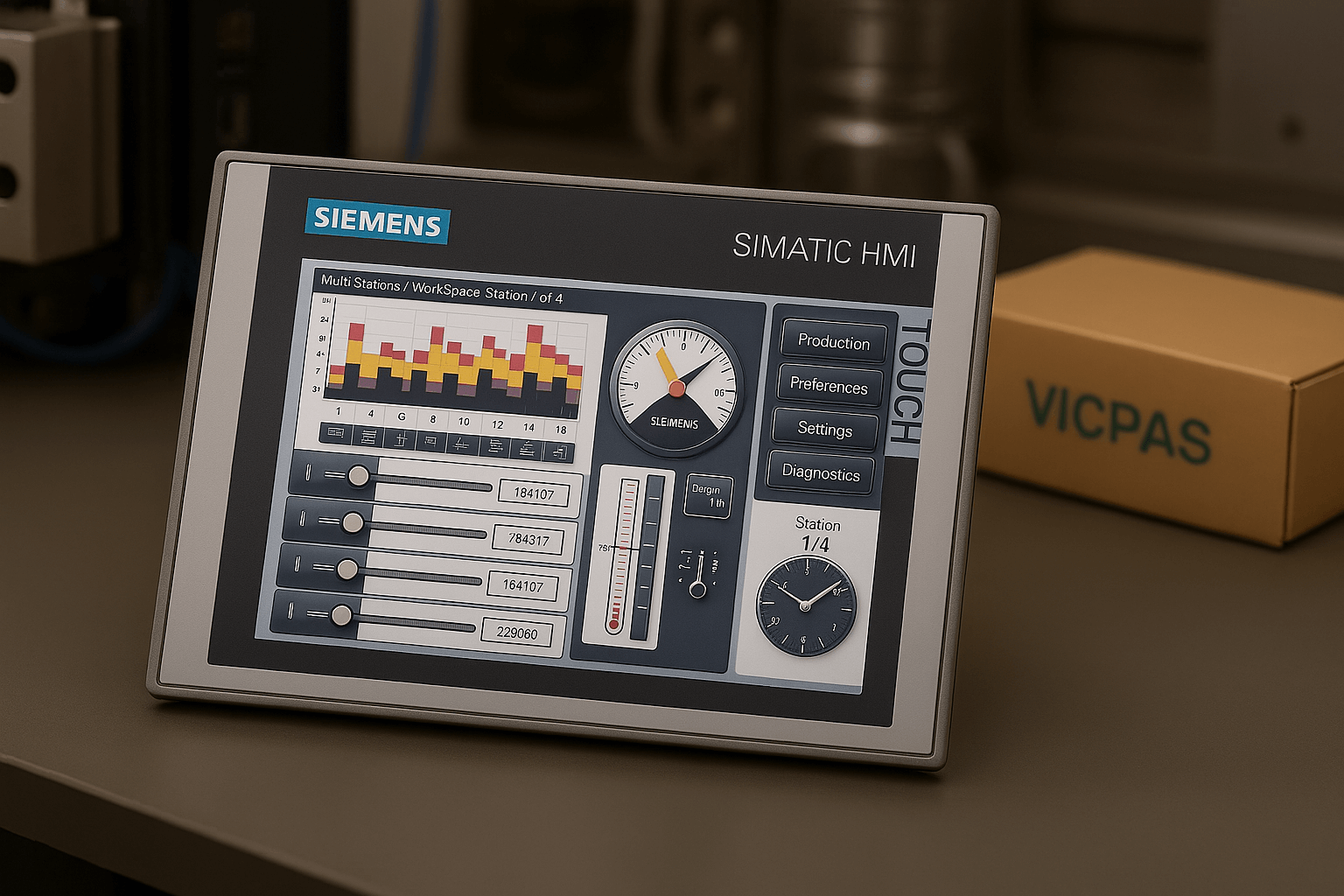
2. Slow Performance or Screen Glitches
Problem: Users report sluggish response or graphical bugs on the TP900 Comfort, impacting productivity.
Solutions:
- Clear Memory: Access the panel’s settings to clear the 12 MB configuration memory, as per the Siemens TP900 Comfort manual.
- Optimize WinCC Project: Ensure the project matches the TP900’s 800x480 resolution and 16 million color display.
- Recalibrate Touchscreen: Use the control panel to recalibrate the resistive touchscreen.
- Replace Protective Film: A worn film can cause touch issues. Vicpas provides TP900 Comfort protective films.
3. Unresponsive Touchscreen
Problem: The TP900 Comfort touchscreen fails to register inputs, often due to wear on the resistive sensor.
Solutions:
- Clean the Screen: Use a soft, lint-free cloth with a mild cleaner to remove dust or debris.
- Replace Touch Panel: If unresponsive, replace with a Vicpas touch panel.
- Test Inputs: The TP900 supports glove operation, so test with different input methods.

4. PLC Communication Failures
Problem: The TP900 Comfort fails to connect with PLCs over PROFINET or PROFIBUS DP.
Solutions:
- Check Network Settings: Verify the PROFIBUS address (up to 126) and transmission rate (e.g., 1.5 Mbps).
- Inspect Cables: Replace damaged cables with Vicpas TP900 Comfort cables.
- Update Drivers: Install the latest PROFINET/PROFIBUS drivers via WinCC (TIA Portal).
5. Error Code 70016 – “Can't Select Screen”
Problem: After downloading a project to the HMI, the TP900 Comfort may display Alarm Code 70016 such as “Can't select screen 2 (operator screen 2),” preventing the screen from loading properly.
Solutions:
- Verify Screen Assignment: The code 70016 indicates that the screen number being called does not exist in the project or has not been correctly assigned.
- Check Memory Availability: If there is not enough memory available in the HMI, the screen may fail to load. Try simplifying your project or optimizing resource usage.
- Review WinCC Configuration: Make sure that all screen calls in your WinCC (TIA Portal) project point to existing and properly numbered screens. Reassign screen numbers if needed.
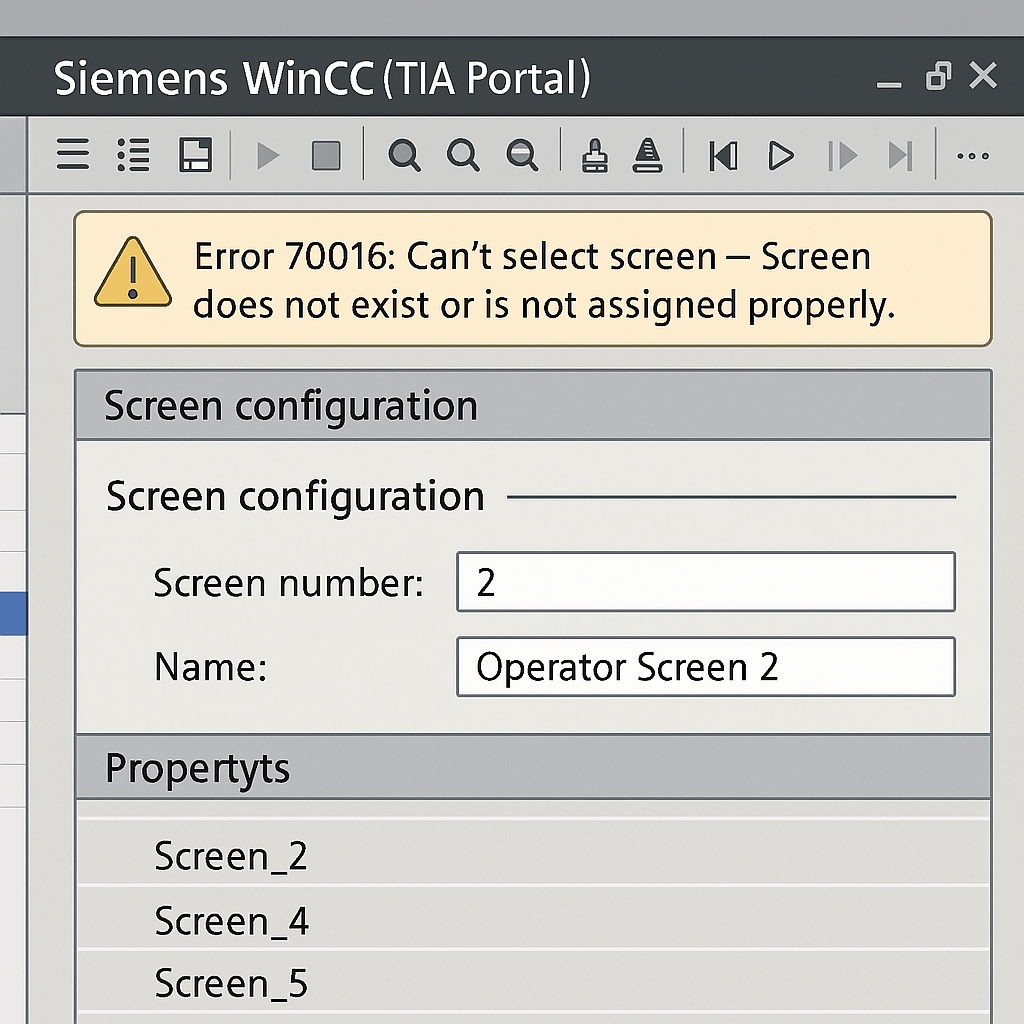
📘 More HMI system message parameters – Error Codes
For detailed explanations of error codes from 10000 to 320014, including system and communication errors, please refer to SIMATIC HMI Multi Panel MP 270B, Touch Panel TP 270, Operator Panel OP 270 Manual (Page 223–244).
Why Trust Vicpas for TP900 Comfort Solutions?
At Vicpas, we specialize in Siemens HMI replacement parts, serving over 10,000 customers across 68 countries. With over 20 years of experience and ISO9001:2015-certified manufacturing, we deliver high-quality touch panels, LCDs, protective films, and cables for the TP900 Comfort. Our global supply chain ensures 95% of orders ship within 48 hours, backed by a 365-day warranty.
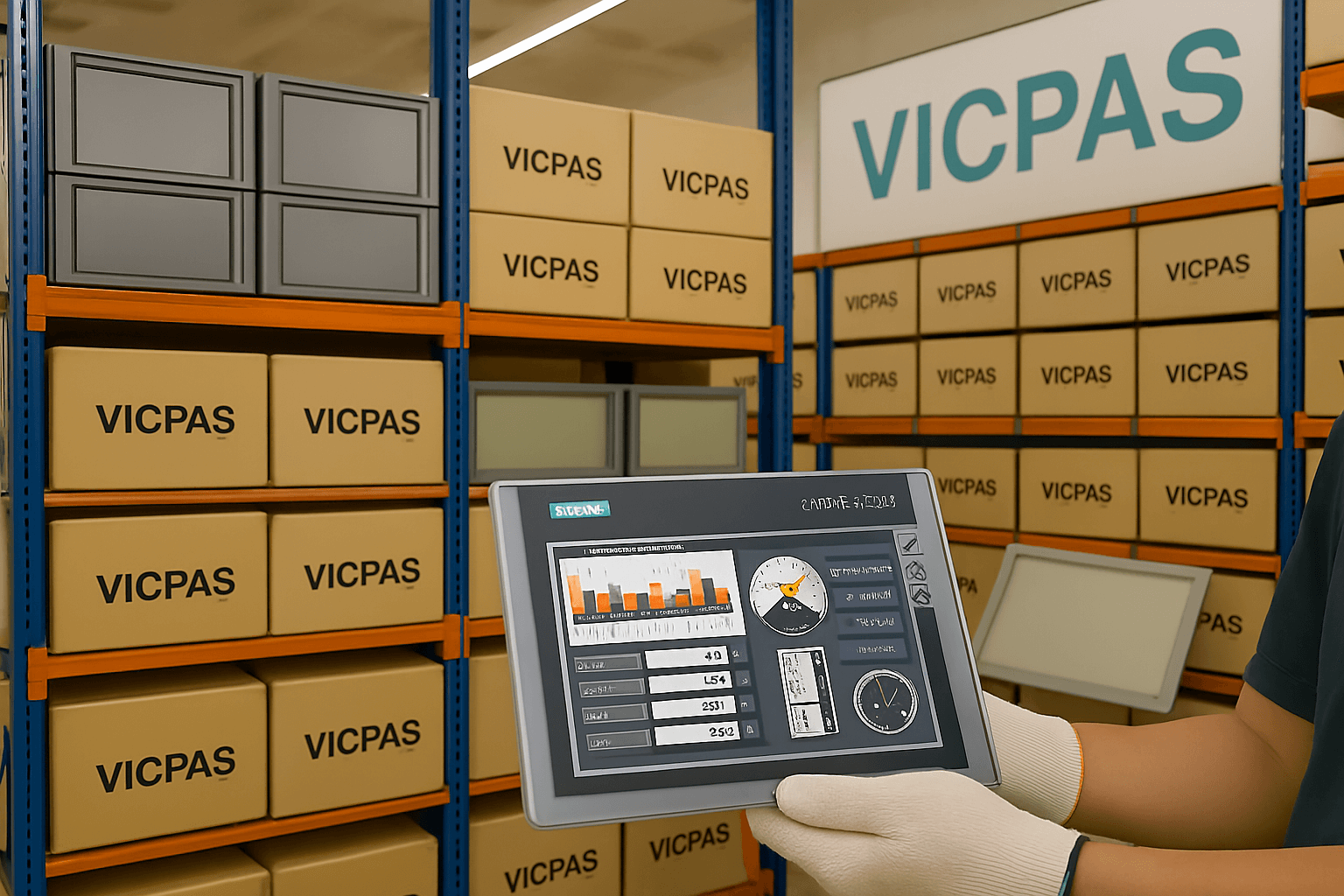
Our TP900 Comfort Offerings:
- Touch Panels
- Plastic Case Covers
- Protective Films
- LCD Displays
- Mounting Clips, Gaskets, and Cables
Related Simatic TP900 Comfort Part No. :
| Siemens TP900 Comfort | Description | Inventory status |
| 6AG1124-0JC01-4AX0 | SIPLUS HMI TP900 COMFORT | In Stock |
| 6AV2144-8JC10-0AA0 | SIMATIC HMI TP900 COMFORT INOX | In Stock |
| 6AV2124-0JC01-0AX0 | SIMATIC HMI TP900 COMFORT | Available Now |
| 6AV2144-8JC20-0AA0 | SIMATIC HMI TP900 Comfort INOX | Available Now |
| SIMATIC HMI TP900 Comfort | Description | Inventory status |
Preventive Maintenance Tips
To maximize the lifespan of your TP900 Comfort (LED backlight up to 80,000 hours), follow these tips:
- Clean Regularly: Use approved cleaners to prevent dust buildup on the touchscreen.
- Update Firmware: Keep firmware current via WinCC (TIA Portal).
- Use Protective Films: Install Vicpas protective films to shield the touchscreen.
- Control Environment: Operate within 0–50°C to protect components.
Frequently Asked Questions (FAQs)
What software programs the TP900 Comfort?
WinCC (TIA Portal) in four editions configures the TP900 Comfort.
Where can I find the TP900 Comfort manual?
Download it for free from VICPAS.
Can Vicpas repair my TP900 Comfort?
We provide replacement parts for repairs. Contact us for assistance.
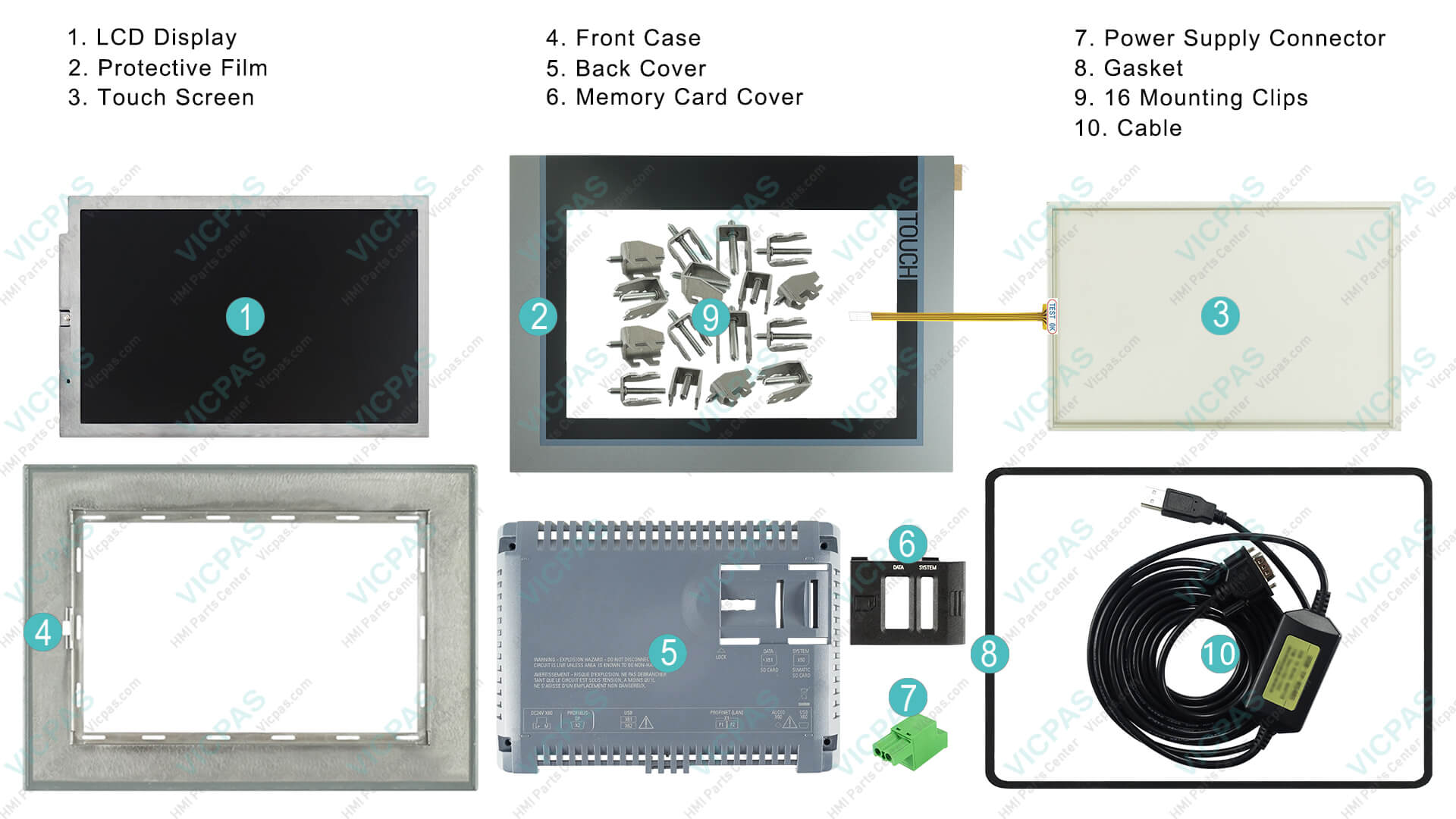
Why does my TP900 Comfort show a black screen and fail to boot?
A black screen on the TP900 Comfort, often reported when connected to a CPU 412-5H, may indicate a failure to launch Windows CE. Check the 24V DC power supply for stability, reset the unit by disconnecting power for 10 minutes, or inspect the LCD for damage. Vicpas provides replacement LCDs if needed.
What should I do if my TP900 Comfort shows a blinking cursor in the top corner?
A blinking cursor in the top corner suggests the HMI is stuck and not booting to the main screen. A factory reset may not resolve this; instead, try rebooting after a 10-minute power disconnection. If the issue persists, the touchscreen or internal hardware may be faulty. Vicpas offers replacement touch panels to restore functionality.
Where can I find the OS or firmware for the TP900 Comfort?
Firmware for the TP900 Comfort is available through Siemens’ support portal or WinCC (TIA Portal) V11 or higher. Ensure you download the correct version for your panel. Vicpas can assist with firmware integration for our TP900 Comfort replacement parts.
Contact Vicpas SupportGet Expert TP900 Comfort Support from Vicpas
Facing TP900 Comfort issues? Trust Vicpas for high-quality parts and expert solutions. With a 50,000-unit inventory and global service, we’re your go-to partner for Siemens HMI maintenance.
Contact Vicpas Support Explore TP900 Comfort Parts
Published by Vicpas, your trusted Siemens HMI parts supplier since 2005.
