- Home
- About us
- Products
- for Siemens
- Agricultural Terminal
- for A-B-B
- Advantech
- Allen Bradley
- AMTouch
- B&R Power Panel
- BECKHOFF HMI operator Repair
- Beijer HMI
- Bosch Rexroth
- Danielson Touch Screen Replacement
- Delem
- Delta
- DMC
- EATON Micro Panel
- ELO Touch Screen Panel
- ESA HMI
- Exor UniOP
- EZ Automation
- Fagor
- Fuji Hakko
- GE Fanuc
- GUNZE Touch Panel
- IDEC
- John Deere
- Koyo
- KUKA SmartPAD
- Lenze
- Microtouch 3M Versatouch touch screen
- Mitsubishi
- Omron
- Panasonic
- Parker
- Proface
- Red Lion
- Robotic Controller
- Schneider
- Sigmatek HMI
- Trimble
- Ventilator Parts
- Weinview
- Other Terminal Brand
- HMI Touch Screen Panel
- Touch Panel Screen Suppliers
- Touch Screen Panel supplier
- Auxiliary Accessories
- LCD Display
- Faqs
- News
- Certificate
- Contact us
TP1500 Comfort Maintenance and Troubleshooting
TP1500 Comfort Maintenance and Troubleshooting
The Siemens SIMATIC HMI TP1500 Comfort Panel is a high-performance human-machine interface (HMI) widely utilized in industrial automation, featuring a 15.4-inch widescreen TFT display with 1280 x 800 resolution, touch operation, and robust connectivity options like PROFINET and MPI/PROFIBUS DP. To maintain its reliability in demanding environments, proper maintenance and troubleshooting are essential. This guide, informed by Siemens support forums and EMC guidelines, addresses common issues such as black screens, system crashes, touch failures, and communication errors, while highlighting how Vicpas, a trusted global supplier, provides comprehensive replacement parts to ensure seamless operation.
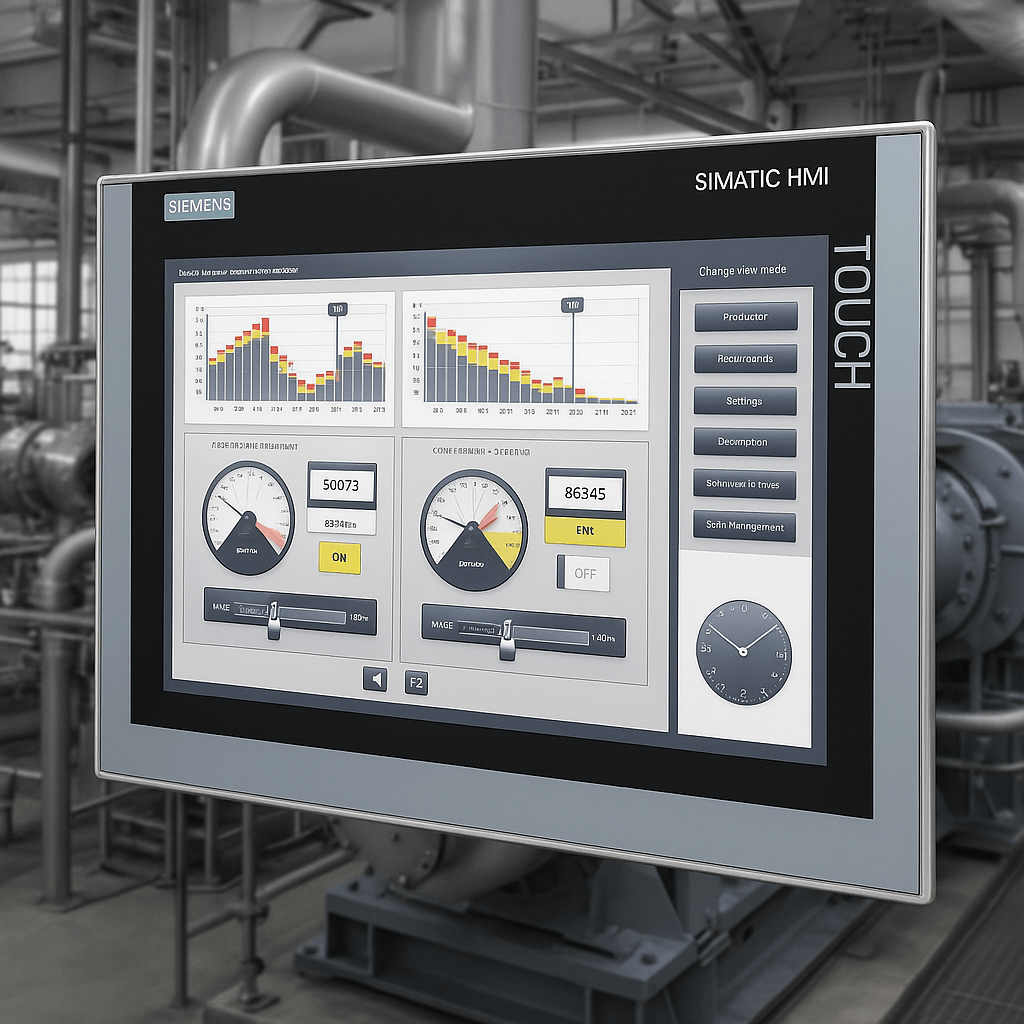
Understanding the TP1500 Comfort Panel
The TP1500 Comfort Panel, part of Siemens’ SIMATIC HMI series, offers 16 million colors, 24 MB configuration memory, and runs on Windows CE 6.0 or WEC 2013, configurable with WinCC Comfort V14 SP1 or higher. Its durability and ergonomic design make it ideal for industrial applications, but issues like hardware wear or software glitches require proactive maintenance and troubleshooting.
Common TP1500 Comfort Issues and Troubleshooting
Below are common issues with detailed solutions, incorporating user-reported problems from Siemens forums:
1. Black Screen
Symptoms: The screen is completely black, with no display or backlight, despite being powered on.
Solutions:
- Power Supply Verification: Ensure a stable 24 VDC (1.7 A) supply. Inspect the power supply connector and cable for damage or loose connections.
- Backlight Failure: The LED backlight (50,000 hours at 25°C) may be worn out. Check brightness settings in WinCC or look for faint images.
- LCD Issue: A faulty LCD display may cause a black screen. Inspect internal connections and the display module.
Vicpas Support: Replace faulty components with Vicpas parts, such as the LCD display or power supply connector for models like 6AV2124-0QC02-0AX0. Order at Vicpas TP1500 Comfort Replacement Parts.
2. System Crashing or Freezing
Symptoms: The panel freezes, blinks, or becomes unresponsive, disrupting operations.
Solutions:
- Soft Reset: Power cycle or reset via WinCC settings. For persistent issues, use ProSave for a factory reset (back up data first).
- OS Corruption: Reinstall Windows CE/WEC 2013 using ProSave and the correct OS image from Siemens’ support portal.
- Overheating: Operate within 0–45°C and clean vents to prevent dust buildup.
Vicpas Support: If hardware issues cause crashes, replace the touch screen, plastic case cover, or gasket with Vicpas parts to restore functionality.
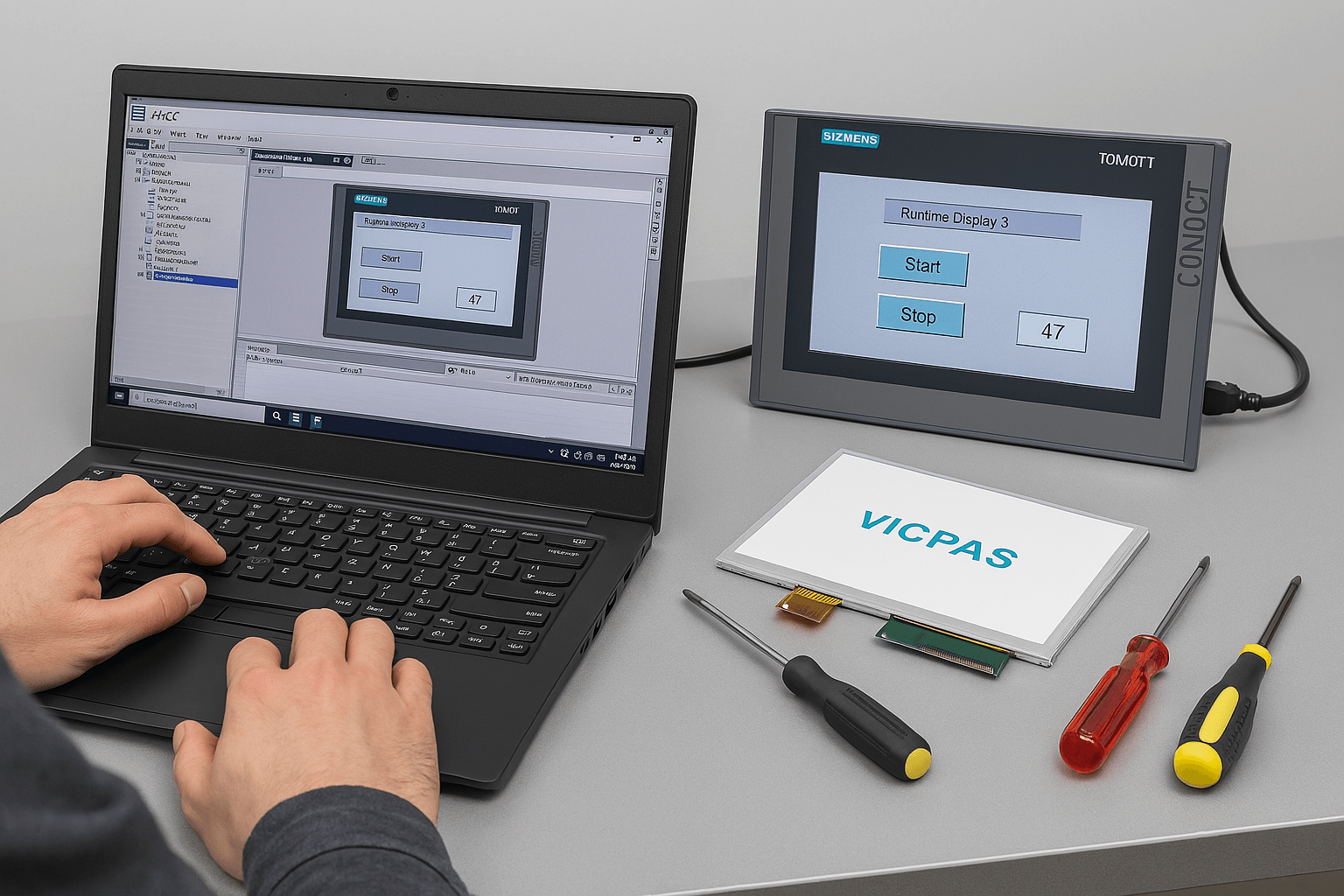
3. Touch Failure or Unresponsiveness
Symptoms: The touch screen is unresponsive, slow, or registers incorrect inputs.
Solutions:
- Calibration: Recalibrate using WinCC’s calibration tool.
- Protective Film Issues: A bubbling or scratched protective film can impair touch sensitivity. Replace if damaged.
- Touch Panel Damage: Test with an external USB mouse to isolate hardware issues. Replace the touch screen if faulty.
Vicpas Support: Replace bubbling or worn protective films or unresponsive touch screens with Vicpas parts (e.g., 6AV2124-0QC24-0BX0). Order at Vicpas TP1500 Comfort Touch Screen and Protective Film.
4. Loose Communication with PLC or Devices
Symptoms: Intermittent or lost communication with PLCs or other devices.
Solutions:
- Cable Check: Inspect cables (PROFINET, MPI, PROFIBUS) for secure connections and damage.
- Network Settings: Verify IP address, subnet mask, and gateway in WinCC. Test with the “Ping” function.
- EMC Compliance: Use shielded cables and proper grounding per Siemens’ EMC guidelines to reduce interference.
- Firmware Update: Back up data with ProSave and update firmware via Siemens’ support portal.
Vicpas Support: Replace faulty cables or power supply connectors with Vicpas components to ensure reliable communication.
5. Data Restoration Failures
Symptoms: Backup restoration fails or is slow.
Solutions:
- Restore Process: Use WinCC’s “Online > HMI Device Maintenance” to restore .BRF files. Ensure a stable connection.
- File Integrity: Verify the backup file is intact. Use an earlier backup if corrupted.
- Compatibility: Ensure the backup matches the panel’s firmware and WinCC version.
Maintenance Tips for Optimal Performance
To extend the TP1500 Comfort Panel’s lifespan:
- Cleaning: Use a soft, non-abrasive cloth to clean the touch screen. Avoid harsh chemicals.
- Protective Film Maintenance: Replace the protective film every 1–2 years or when bubbling/scratching occurs to maintain touch sensitivity.
- Environmental Control: Operate within 0–45°C and ensure ventilation to protect the LCD display and electronics.
- Component Inspection: Regularly check mounting clips, gaskets, plastic case cover, and power supply connectors for wear. Replace with Vicpas parts to maintain IP65 protection (PRO models).
- Regular Backups: Use ProSave for periodic backups.
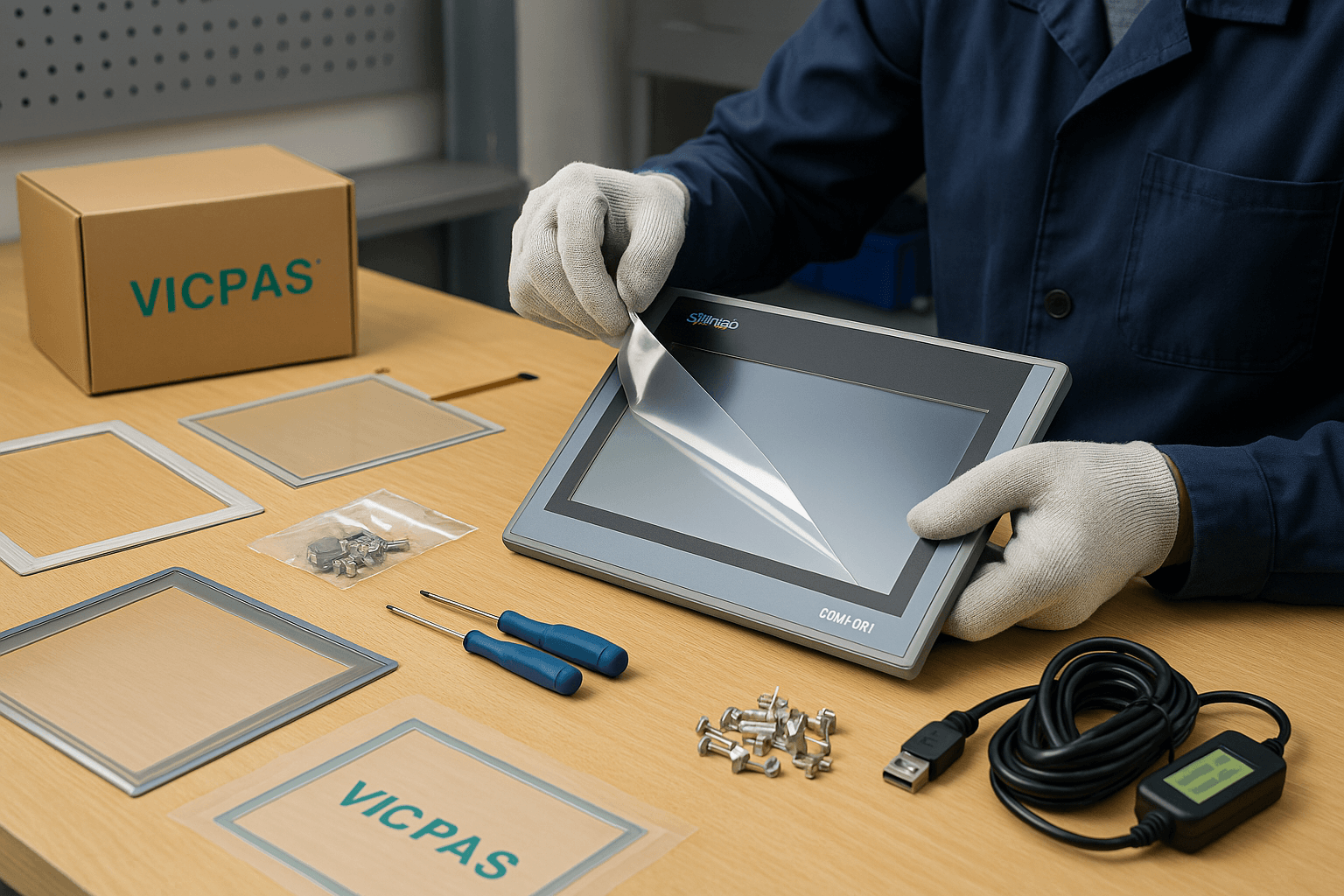
Recommended Vicpas Replacement Parts
Vicpas provides a full range of TP1500 Comfort replacement parts, ensuring compatibility and reliability:
- LCD Display: For black screen or backlight issues. Order Vicpas TP1500 Comfort LCD Display.
- Plastic Case Cover: Replace cracked or worn covers to maintain structural integrity.
- Gasket: Ensures IP65 sealing for PRO models.
- Protective Film: Replace when bubbling or scratched to restore touch sensitivity. Order Vicpas TP1500 Comfort Protective Film.
- Power Supply Connector: Ensures stable power delivery.
- Cable: Replaces damaged PROFINET/MPI/PROFIBUS cables.
- Touch Screen: For unresponsive or damaged touch panels. Order Vicpas TP1500 Comfort Touch Screen.
- Mounting Clips: Secures the panel for stable installation.
All parts are backed by a 365-day warranty and support urgent global shipping. Compatible with models like 6AV2124-0QC02-0AX0 and 6AG1124-0QC24-0BX0.
Related Simatic TP1500 Comfort Part No. :
| Siemens TP1500 Comfort | Description | Inventory status |
| 6AG1124-0QC02-4AX0 | SIPLUS HMI TP1500 COMFORT | In Stock |
| 6AV2144-8QC10-0AA0 | SIMATIC HMI TP1500 COMFORT INOX | In Stock |
| 6AV2124-0QC02-0AX0 | SIMATIC HMI TP1500 COMFORT | Available Now |
| 6AV2124-0QC02-0AX1 | SIMATIC HMI TP1500 COMFORT | In Stock |
| 6AV2124-0QC24-0BX0 | SIMATIC HMI TP1500 COMFORT PRO | Available Now |
| 6AV2124-0QC24-1AX0 | SIMATIC HMI TP1500 COMFORT PRO | In Stock |
| 6AV2124-0QC13-0AX0 | SIMATIC HMI TP1500 COMFORT OUTDOOR | In Stock |
| 6AV2124-0QC24-0AX0 | SIMATIC HMI TP1500 COMFORT PRO | In Stock |
| 6AG1647-0AG11-4AX0 | SIPLUS TP1500 BASIC COLOR PN 15" | In Stock |
| 6AV6647-0AG11-3AX0 | SIMATIC HMI TP1500 BASIC COLOR PN | In Stock |
| SIMATIC HMI TP1500 Comfort | Description | Inventory status |
FAQ: Common TP1500 Comfort Questions
Q: Why does my TP1500 Comfort screen go black?
A: Check the power supply connector, cable, or LCD display. Replace faulty parts with Vicpas components at Vicpas TP1500 Comfort Replacement Parts.
Q: How do I fix an unresponsive touch screen?
A: Recalibrate, replace a bubbling protective film, or install a new touch screen from Vicpas at Vicpas TP1500 Comfort Touch Screen and Protective Film.
Q: What causes communication failures with PLCs?
A: Inspect cables, network settings, and EMC compliance. Replace damaged cables or connectors with Vicpas parts at Vicpas TP1500 Comfort Replacement Parts.
Q: How often should I replace the protective film?
A: Every 1–2 years or when bubbling/scratching occurs. Order Vicpas films at Vicpas TP1500 Comfort Protective Film.
Q: How do I prevent crashes?
A: Update firmware, ensure ventilation, and replace faulty touch screens or plastic case covers with Vicpas parts at Vicpas TP1500 Comfort Replacement Parts.
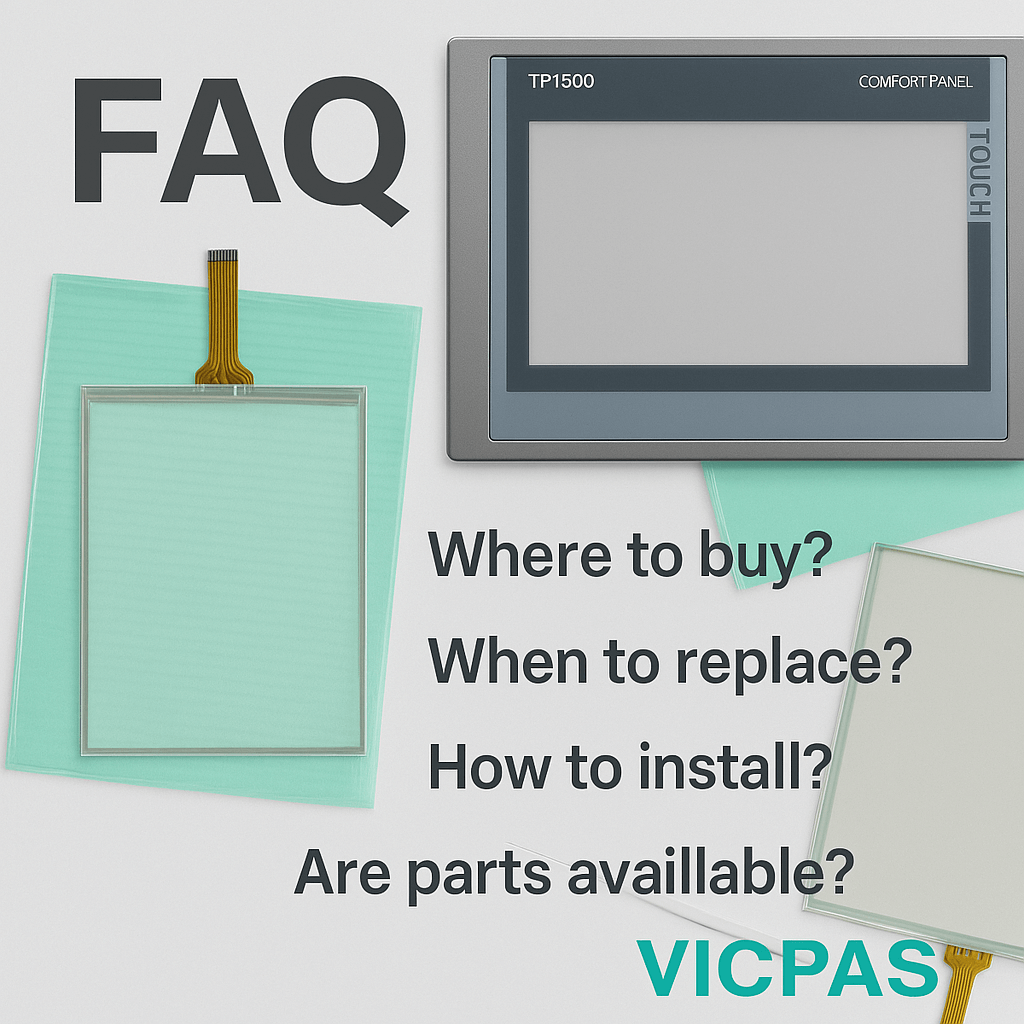
Why Choose Vicpas?
Since 2004, Vicpas has been a global leader in Siemens HMI parts, serving over 130 countries with a commitment to quality and customer satisfaction. Our TP1500 Comfort parts, including LCD displays, touch screens, protective films, plastic case covers, gaskets, power supply connectors, cables, and mounting clips, ensure minimal downtime and seamless integration. With a 365-day warranty and urgent worldwide shipping, Vicpas is your trusted partner. Visit Vicpas Official Website or request a quote at Vicpas TP1500 Comfort Replacement Parts.

Conclusion
The Siemens TP1500 Comfort Panel is vital for industrial automation, but issues like black screens, crashes, touch failures, or communication errors can occur. With the troubleshooting and maintenance tips above, and Vicpas’ comprehensive range of replacement parts, you can ensure reliable performance. Explore our solutions at Vicpas TP1500 Comfort Replacement Parts to keep your TP1500 Comfort Panel operational.
Sources:
