- Home
- About us
- Products
- for Siemens
- Agricultural Terminal
- for A-B-B
- Advantech
- Allen Bradley
- AMTouch
- B&R Power Panel
- BECKHOFF HMI operator Repair
- Beijer HMI
- Bosch Rexroth
- Danielson Touch Screen Replacement
- Delem
- Delta
- DMC
- EATON Micro Panel
- ELO Touch Screen Panel
- ESA HMI
- Exor UniOP
- EZ Automation
- Fagor
- Fuji Hakko
- GE Fanuc
- GUNZE Touch Panel
- IDEC
- John Deere
- Koyo
- KUKA SmartPAD
- Lenze
- Microtouch 3M Versatouch touch screen
- Mitsubishi
- Omron
- Panasonic
- Parker
- Proface
- Red Lion
- Robotic Controller
- Schneider
- Sigmatek HMI
- Trimble
- Ventilator Parts
- Weinview
- Other Terminal Brand
- HMI Touch Screen Panel
- Touch Panel Screen Suppliers
- Touch Screen Panel supplier
- Auxiliary Accessories
- LCD Display
- Faqs
- News
- Certificate
- Contact us
Troubleshooting and Repair for John Deere 4200 Display: A Comprehensive Guide
Troubleshooting and Repair for John Deere 4200 Display: A Comprehensive Guide
The John Deere 4200 CommandCenter Display is a cornerstone of precision agriculture, offering advanced features like AutoTrac™ guidance, Section Control, Data Sync, and ISOBUS documentation. However, like any sophisticated technology, it can encounter issues such as reboot loops, unresponsive touchscreens, or software glitches. This guide provides actionable troubleshooting steps and repair solutions to keep your John Deere 4200 Display running smoothly, drawing from expert insights and user experiences across trusted sources. At VICPAS, we specialize in providing high-quality replacement touchscreens and LCD displays for John Deere equipment, ensuring your operations stay efficient and downtime is minimized.
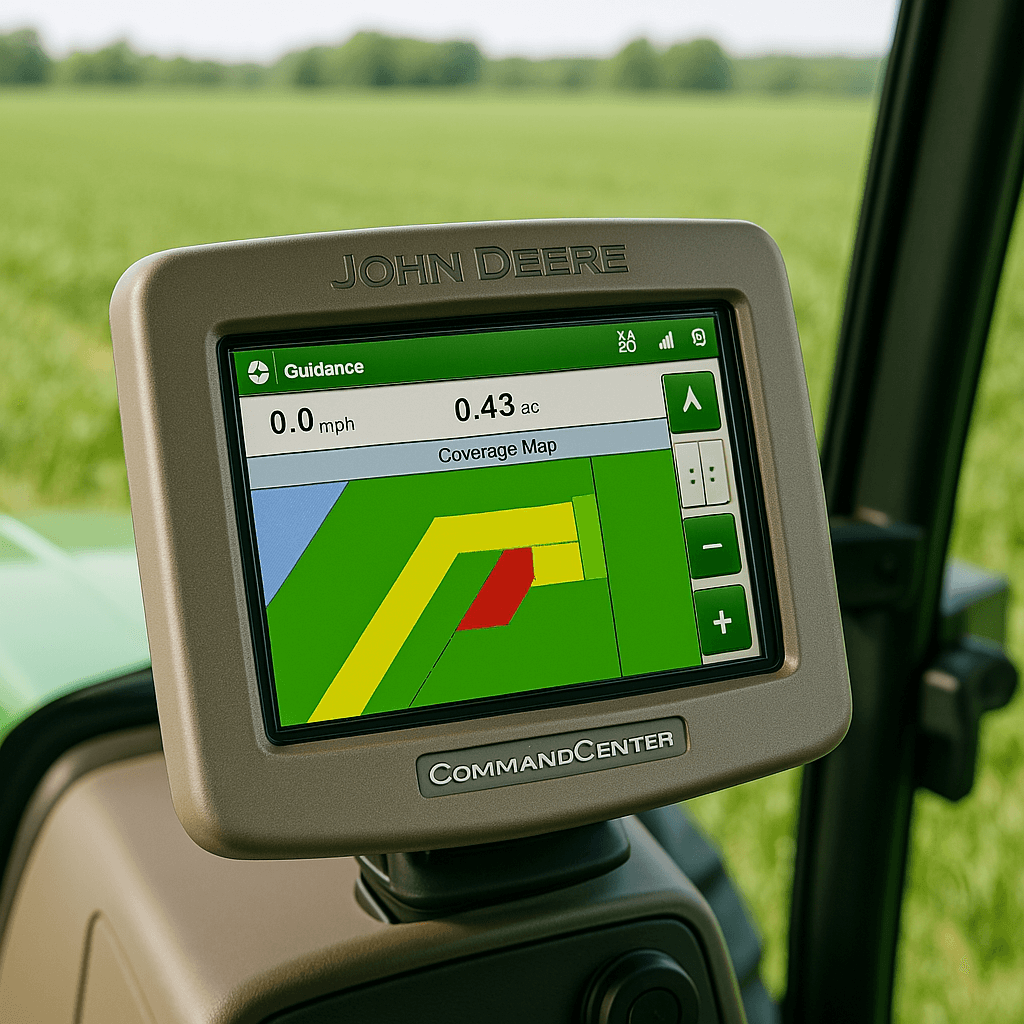
Common Issues with John Deere 4200 Display
Farmers and operators frequently report issues with the John Deere 4200 Display, often discussed on platforms like The Combine Forum and AgTalk. Below are the most common problems and their potential causes:
- Display Not Loading or Reboot Loops: The display may fail to boot or restart repeatedly, often due to a corrupted Compact Flash (CF) card or outdated software. This issue is particularly common when the CF card is missing or damaged.
- Unresponsive Touchscreen: A damaged or worn touchscreen can prevent input, disrupting navigation and operation.
- Software Glitches Post-Update: After software updates (e.g., Gen 4 Displays Software Update 23-3 or 21-2), the display may experience slow boot times or errors.
- Power Cycling Issues: Problems with the power supply or connections can cause the display to turn on and off unexpectedly.
- AutoTrac Activation Failures: As noted by Kurt Hurst, AutoTrac may not engage if the Steering System Unit (SSU) lacks a Reverse, Neutral, or Curves/Circles signal.
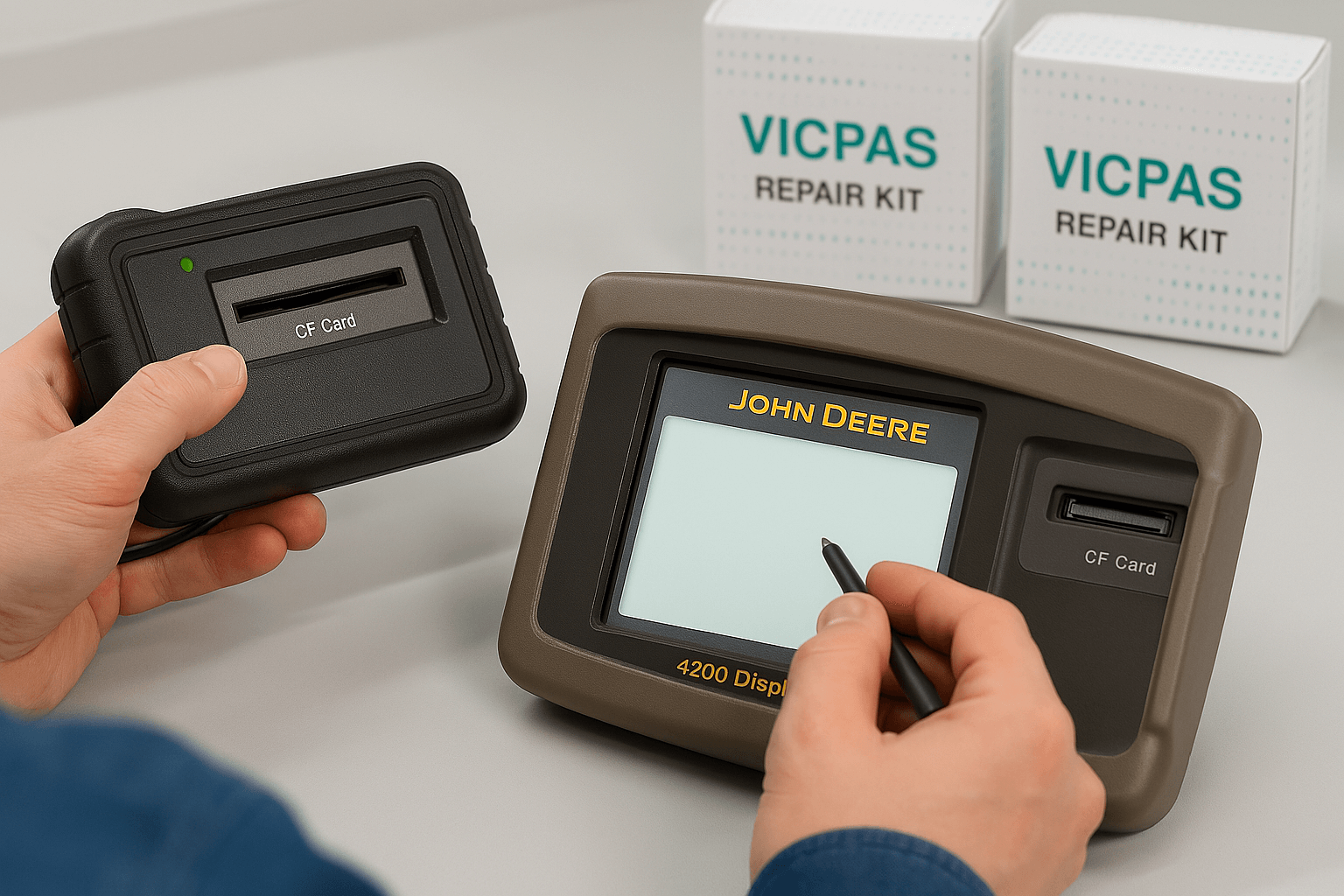
Step-by-Step Troubleshooting Guide
Follow these steps to diagnose and resolve common John Deere 4200 Display issues, ensuring minimal disruption to your farming operations.
1. Check the Compact Flash (CF) Card
Issue: Reboot loops or failure to load.
Solution: Ensure the CF card is properly inserted and free from corruption. If the card is missing or damaged, replace it with a compatible one. If the issue persists, the operating software may be corrupted, requiring a field reprogram by a John Deere dealer.
2. Perform a Factory Reset
Issue: Persistent software glitches or unresponsive interface.
Solution: A factory reset can restore the display to its default settings. Follow the steps outlined in the YouTube guide for Generation 4 Displays:
- Navigate to the settings menu.
- Select “Reset” and choose “Factory Reset.”
- Confirm the action and allow the system to reboot.
- Note: Back up critical data before resetting, as this process clears stored coverage maps and settings.
VICPAS Tip: If the touchscreen is unresponsive, our replacement touch panels for the John Deere 4200 CommandCenter Display ensure seamless navigation post-reset. Learn more about our products.
3. Verify Software Updates
Issue: Slow performance or errors after a software update.
Solution: Check the current software version via the diagnostic mode on the SSU, as described in the Gen 4 Displays Software Update Release Notes. If issues persist, roll back to a previous version through your John Deere dealer or Service Adviser. Ensure updates are installed correctly to avoid compatibility issues.
4. Inspect Power Supply and Connections
Issue: Display powers on and off unexpectedly.
Solution: Refer to the Deere Operator’s Manual for power display troubleshooting. Inspect all cables and connections for loose or damaged components. A failing internal power supply may require professional repair. VICPAS provides remanufactured displays and repair kits to address hardware failures efficiently.
5. Troubleshoot AutoTrac Issues
Issue: AutoTrac fails to activate.
Solution: Kurt Hurst’s troubleshooting tips highlight the need for a valid SSU signal (Reverse, Neutral, or Curves/Circles). Verify the SSU software version via the Custom Performance Website and ensure the latest production version is installed. If problems persist, consult your dealer for SSU diagnostics.
VICPAS Advantage: Our replacement LCD displays and touchscreens are fully compatible with AutoTrac, ensuring reliable guidance performance.
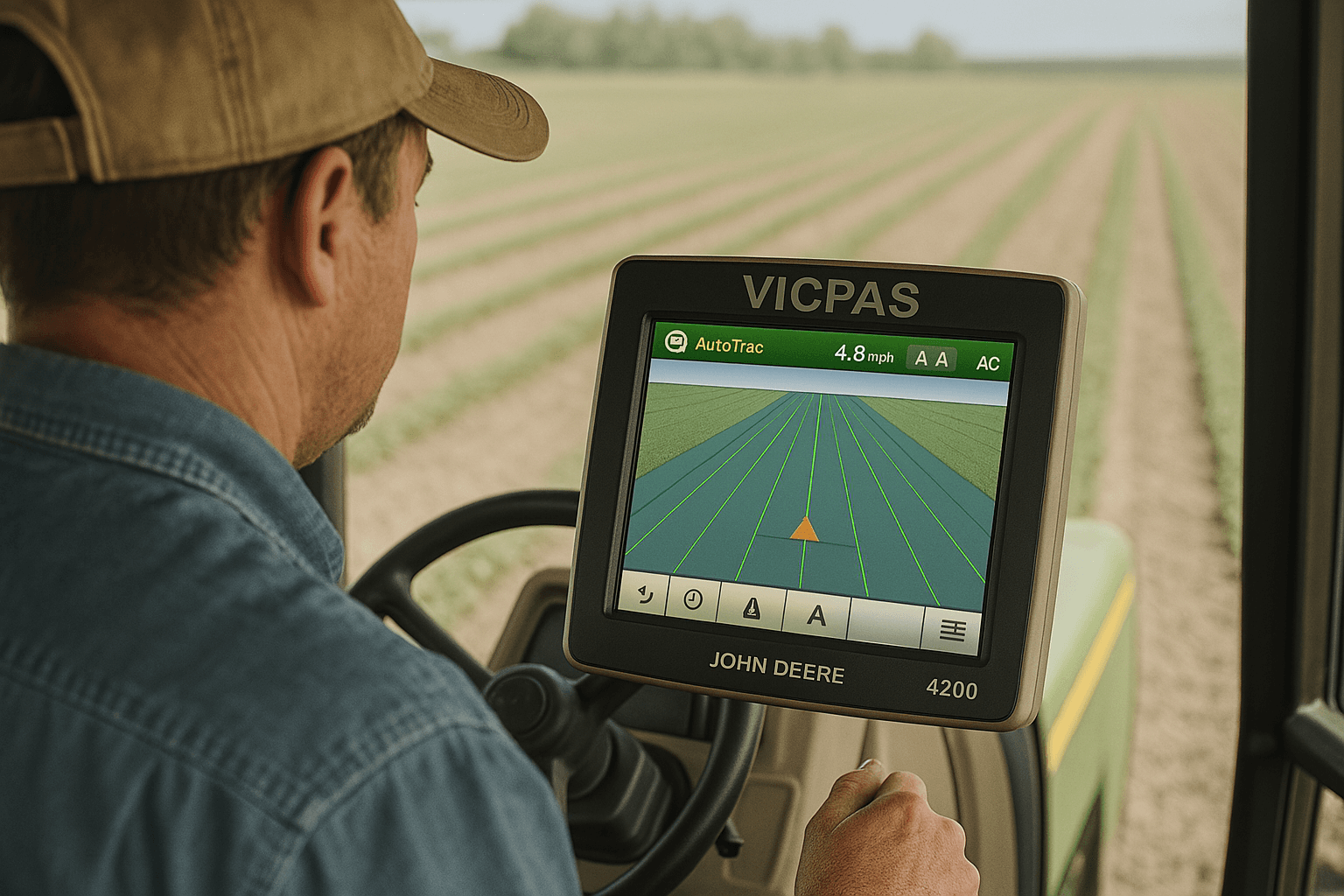
Repair Solutions for John Deere 4200 Display
If troubleshooting doesn’t resolve the issue, repair or replacement may be necessary. Here’s how VICPAS can help:
- Touchscreen Replacement: A damaged touchscreen can halt operations. VICPAS offers brand-new, high-quality touch panels for the John Deere 4200 CommandCenter Display, rigorously tested for durability and compatibility. Our products come with a 365-day warranty and urgent worldwide shipping. Explore our repair parts.
- LCD Display Repair: For black screens or display failures, our remanufactured LCD displays restore full functionality, offering a cost-effective alternative to OEM replacements.
- Expert Support: With years of experience in agricultural equipment repairs, VICPAS provides detailed guidance to resolve display issues efficiently. Contact us for personalized support. Visit our support page.
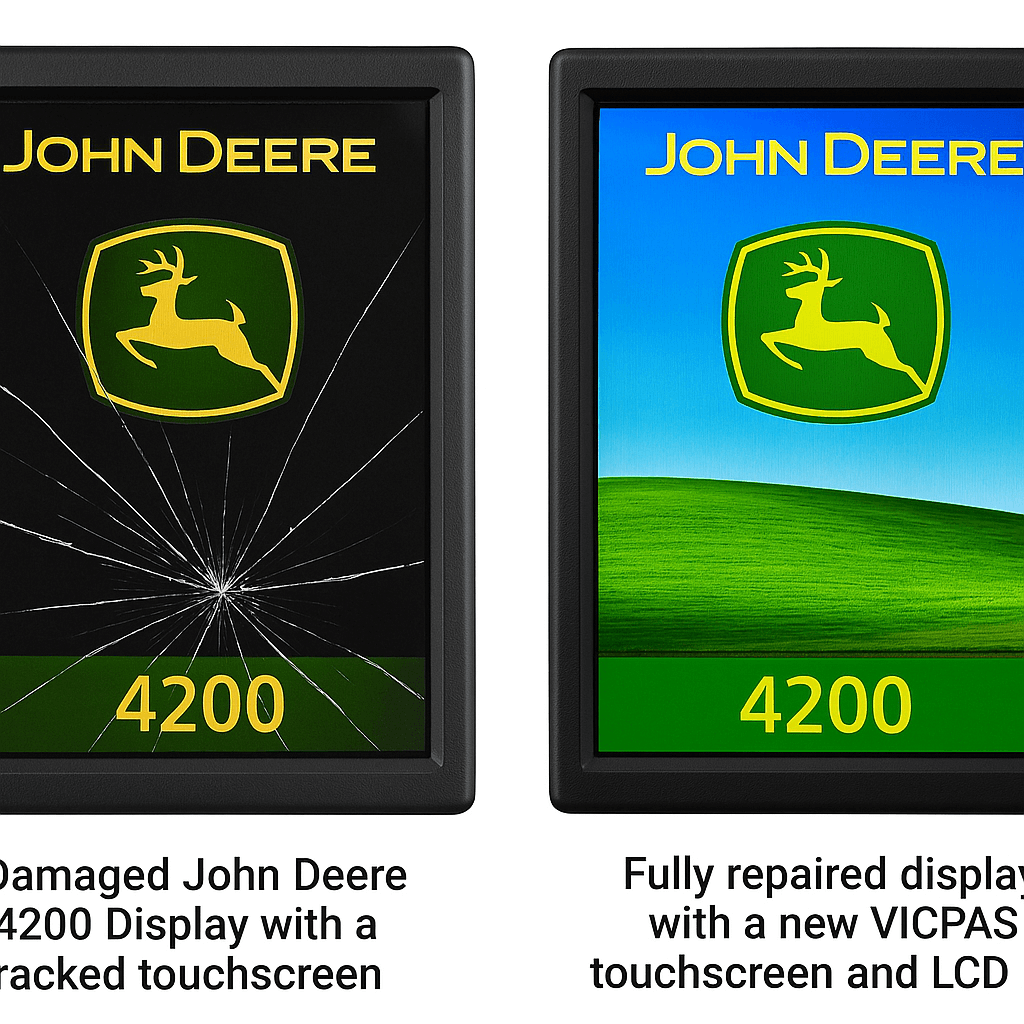
Why Choose VICPAS for Your John Deere 4200 Display Repairs?
At VICPAS, we understand the critical role the John Deere 4200 Display plays in your farming operations. As a leading provider of touchscreen repair solutions, we offer:
- High-Quality Parts: Our replacement touchscreens and LCD displays are designed specifically for the John Deere 4200, ensuring seamless integration and long-lasting performance.
- Global Reach: Based in China, VICPAS serves farmers worldwide, delivering fast and reliable solutions to minimize downtime.
- Expertise and Trust: With a focus on quality and customer satisfaction, we provide comprehensive support to keep your equipment running smoothly. Learn more about our commitment to excellence at VICPAS.
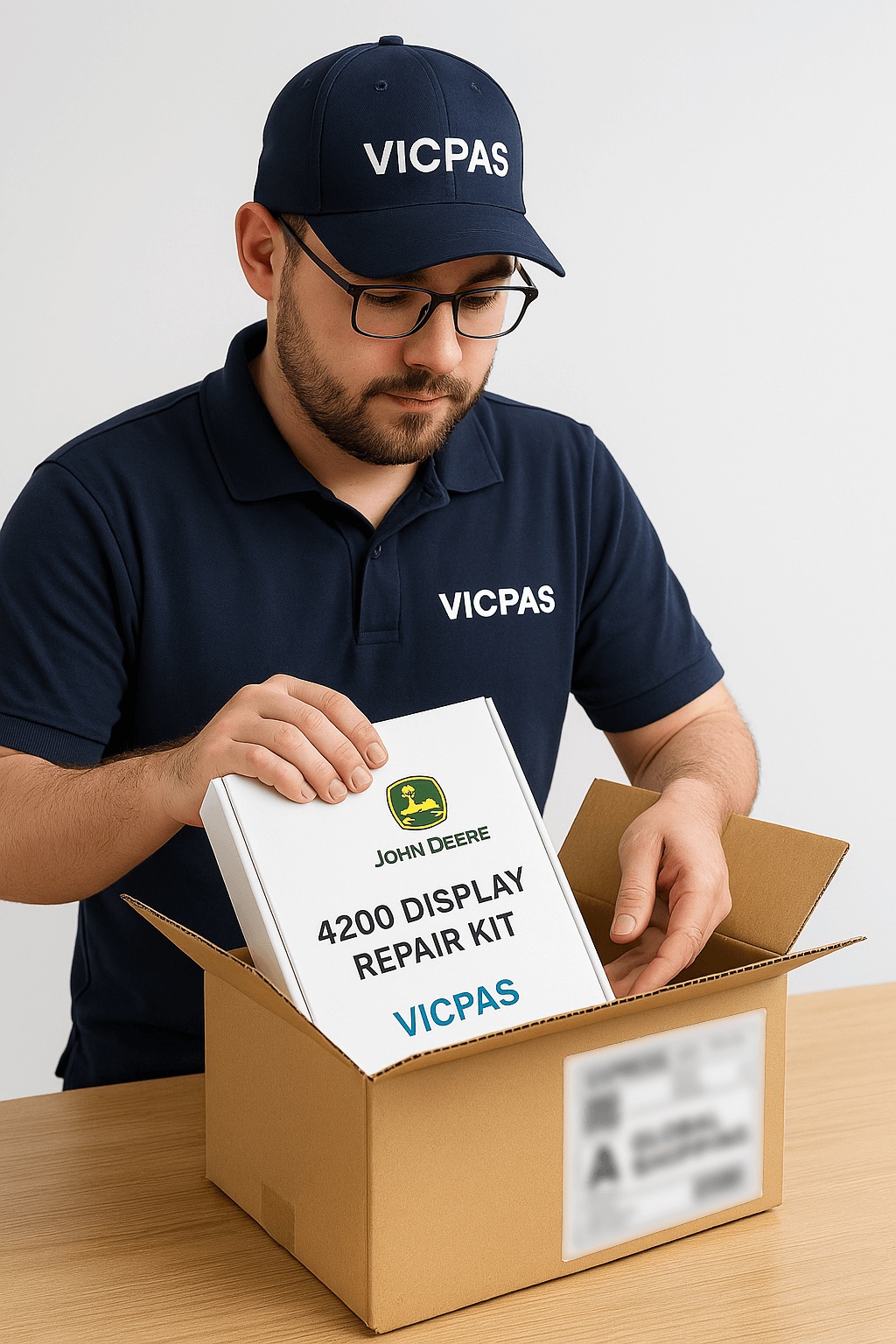
Preventive Maintenance Tips
To avoid future issues with your John Deere 4200 Display:
- Regular Cleaning: Clean the touchscreen regularly to prevent dust buildup, which can impair responsiveness.
- Software Updates: Stay up-to-date with the latest software releases, as outlined in John Deere’s Gen 4 Displays Software Update notes.
- Secure Connections: Periodically inspect power cables and connections to prevent intermittent power issues.
- Data Backup: Regularly back up coverage maps and settings to avoid data loss during resets or repairs.
Conclusion
The John Deere 4200 CommandCenter Display is an essential tool for precision agriculture, but issues like reboot loops, unresponsive touchscreens, or AutoTrac failures can disrupt your workflow. By following this troubleshooting and repair guide, you can address common problems and restore your display’s performance. For reliable repair solutions, trust VICPAS for high-quality replacement parts and expert support. Visit VICPAS to explore our products and keep your John Deere 4200 Display operating at its best.
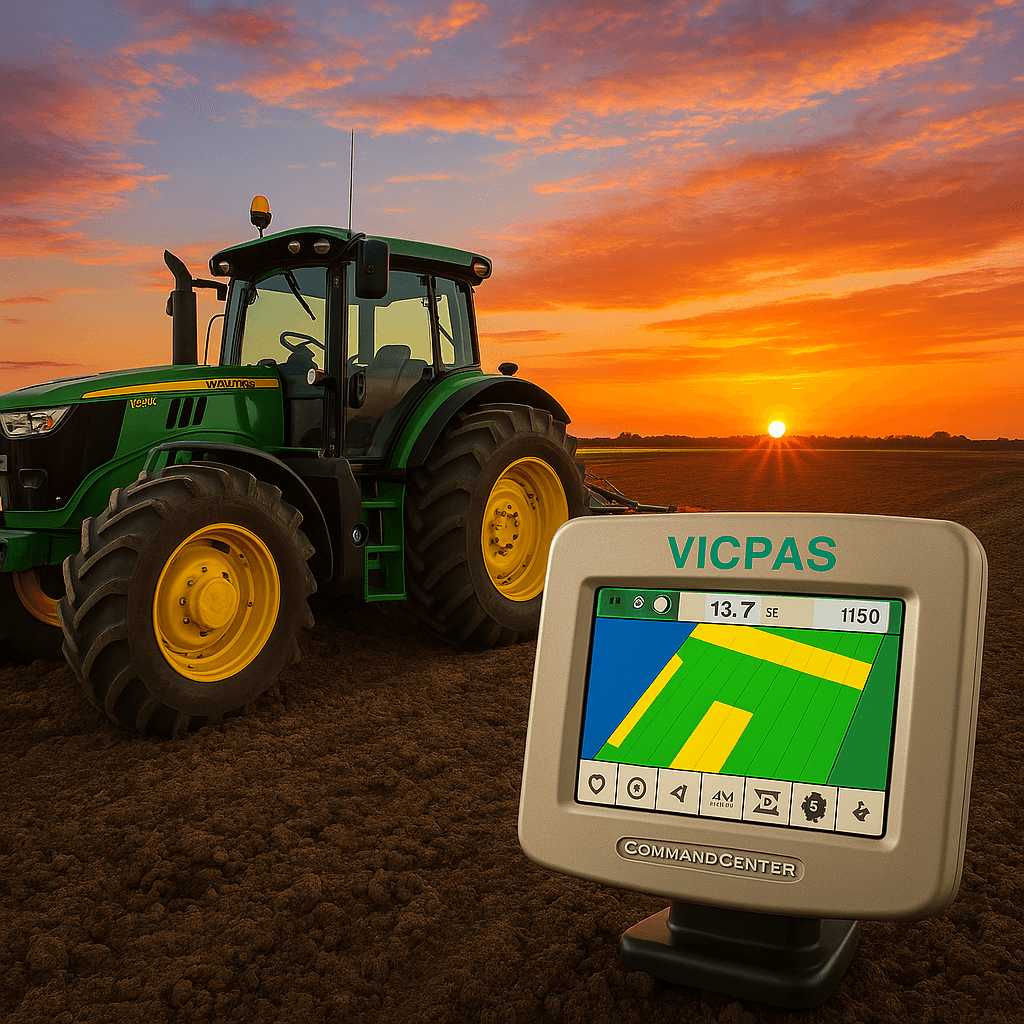
References
- Display / GreenStar not loading up – The Combine Forum
- Power Display On and Off – Deere Operator’s Manual
- Gen 4 Displays Software Update 23-3 Release Notes – John Deere
- Gen 4 Displays Software Update 21-2 Release Notes – John Deere
- Troubleshooting Reboot / Hard Reset for Gen 4 Displays – AgTalk
- Generation 4 Factory Reset – YouTube
- John Deere 4200 CommandCenter™ Display – AGUP
- New 4200 Display Quote & RDA Info – Sunshine Quality Solutions
- JD 4200 Display Repair Service – eBay Listing
- Top 10 AutoTrac Troubleshooting Tips – Kurt Hurst
