- Home
- About us
- Products
- for Siemens
- Agricultural Terminal
- for A-B-B
- Advantech
- Allen Bradley
- AMTouch
- B&R Power Panel
- BECKHOFF HMI operator Repair
- Beijer HMI
- Bosch Rexroth
- Danielson Touch Screen Replacement
- Delem
- Delta
- DMC
- EATON Micro Panel
- ELO Touch Screen Panel
- ESA HMI
- Exor UniOP
- EZ Automation
- Fagor
- Fuji Hakko
- GE Fanuc
- GUNZE Touch Panel
- IDEC
- John Deere
- Koyo
- KUKA SmartPAD
- Lenze
- Microtouch 3M Versatouch touch screen
- Mitsubishi
- Omron
- Panasonic
- Parker
- Proface
- Red Lion
- Robotic Controller
- Schneider
- Sigmatek HMI
- Trimble
- Ventilator Parts
- Weinview
- Other Terminal Brand
- HMI Touch Screen Panel
- Touch Panel Screen Suppliers
- Touch Screen Panel supplier
- Auxiliary Accessories
- LCD Display
- Faqs
- News
- Certificate
- Contact us
EZD-T10C-SE Touch Screen Panel EZD-T10C-SE Touchscreen






- group name
- EZTouch HMIs
- Min Order
- 1 piece
- brand name
- VICPAS
- model
- EZD-T10C-SE
- Nearest port for product export
- Guangzhou, Hongknog, Shenzhen, Taiwan
- Delivery clauses under the trade mode
- FOB, CFR, CIF, EXW, FAS, CIP, FCA, CPT, DEQ, DDP, DDU, Express Delivery, DAF, DES
- Acceptable payment methods
- T/T, L/C, D/P D/A, MoneyGram, Credit Card, PayPal, Westem Union, Cash, Escrow
- update time
- Fri, 06 Feb 2026 02:04:06 GMT
Paramtents
Touch screen tapes Resistance touch screen
Size 10.4 inch
Packging & Delivery
-
Min Order1 piece
Briefing
Detailed
EZAutomation EZtouch HMI EZD-T10C-SE Protective Film Panel Glass Replacement
Order each part separately is available
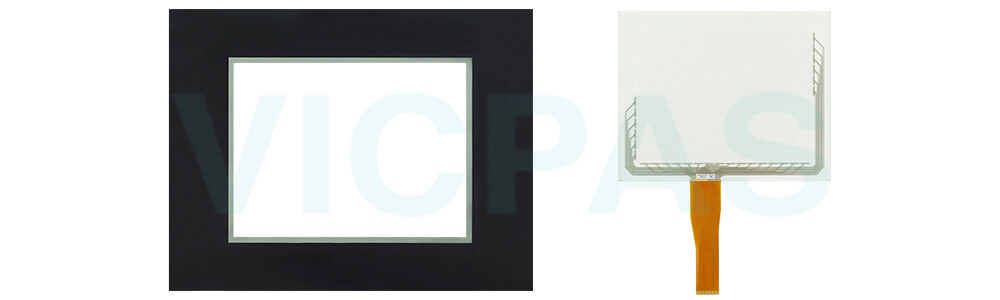
EZD-T10C-SE Touch Panel Protective Film 10" Touchpanel HMI TFT color, Exclusive White LED backlight, All Serial and Ethernet drivers. Ethernet IP with array logic, ControlLogix, MicroLogix and SLC, DirectLogic E-Com, Modbus TCP/IP, EZ IP, GE SRTP
• 10.4” diagonal color TFT
• Low-profile slim bezel design
• 128 colors
• NEMA 4, 4X
• 512K RAM
• 1MB flash card for memory backup
• White LED
• 75,000 hour bulb half-life
• Built-in USB (Ethernet model)
• 192 touch cells (16x12)
• Data Logging via USB
• 1/4” gasket and four DIN mounting clips for NEMA 4, 4X
• 2.38” (60.53mm) installed depth
• Has all EZSeries objects
• Has all 4,000 Library symbols
• EZD-T10C-SE Touch Screen Monitor Front Overlay HMI Touchscreen response time 1 sec.
• EZD-T10C-SE Front Overlay Touch Digitizer Glass HMI Programmed with EZSeries programming software
Specifications:
The table below describes the parameters of the EZAutomation EZD-T10C-SE Touch Digitizer Protective Film HMI Parts.
| Brand: | EZAutomation |
| Brightness/Life: | 400 nits/75,000 hours |
| Enclosure: | NEMA 4, 4X (indoor) |
| Product Line: | EZtouch HMIs |
| Touch Size: | 10.4" |
| Display Color: | 128 colors |
| Display Type: | TFT Color |
| Power supply: | 24 V DC |
| Resolution: | 800 x 600 pixels |
| Warranty: | 12-Month Warranty |
Related EZAutomation EZTouch HMIs Series Part No. :
| EZTouch HMI | Description | Inventory status |
| EZD-T8C-FS | EZAutomation EZTouch HMI Series Touch Digitizer Glass Overlay Repair | Available Now |
| EZD-T8C-FS-RMC | EZTouch HMI Panel Glass Protective Film Repair Replacement | Available Now |
| EZD-T8C-S | EZ Automation EZTouch HMI Series Touch Screen Monitor Front Overlay | In Stock |
| EZD-T8C-SE | EZAutomation EZTouch HMI Series Front Overlay MMI Touch Screen Repair | In Stock |
| EZD-T10C-FS | EZ Automation EZTouch HMI Series HMI Touch Screen Protective Film | Available Now |
| EZD-T10C-S | EZAutomation EZTouch HMI Series Protective Film Touchscreen Repair | In Stock |
| EZD-T10C-SE | EZAutomation EZTouch HMI Series HMI Protective Film Touch Screen Glass | Available Now |
| EZD-T15C-FS | EZAutomation EZTouch HMI Series Front Overlay Touch Screen Panel Repair | In Stock |
| EZJ-S6C-FS | EZ Automation EZTouch HMI Series Touch Screen Protective Film Replacement | In Stock |
| EZJ-T6C-FSE | EZTouch HMI Series Touch Panel Protective Film Repair Replacement | Available Now |
| EZTouch HMI | Description | Inventory status |
EZAutomation EZTouch HMIs Series HMI Manuals PDF Download:
FAQ:
Problem: EZD-T10C-SE Display Blank
Action:
1. EZD-T10C-SE Display indicates “NO POWER UP SCREEN” If this message is displayed the panel battery needs to be replaced.
2. Display is blank. Push extreme upper left and extreme lower left touch cells on the front of the EZD-T10C-SE panel (top and bottom of column 1 on panel.)
a. There is no change, the display remains blank. Indicates UNIT FAILURE, return for service.
b. Unit SETUP screen appears, screen is hard to read. Adjust screen contrast control for 6- or 8-inch units (10-inch and 15-inch units have no contrast adjustment).
c. Unit SETUP screen appears normal. The EZD-T10C-SE Touchscreen Protective Film HMI unit has no user program — install the user program.
Problem: EZD-T10C-SE Display hangs when the unit is powered up, “Initializing...” message remains on screen (unit has invalid RAM memory)
Action:
1. Remove power. While pressing extreme upper and lower left touch cells on the panel, reapply power.
2. You will now be in setup mode, press exit to enter run mode. The EZD-T10C-SE screen will be blank.
3. Run EZ Series EZD-T10C-SE Touch Panel Editor Programming Software. Select Panel > Clear Memory from main menu bar, or upload a new user program to the panel.
Problem: Memory Card
Action: Make sure that the Flash Card is in top slot, and the RAM Card is in the bottom slot.
Common misspellings:
EZD-T10C-SEZD-10C-SE
EZ-DT10C-SE
EZD-710C-SE
EZD-T100C-SE
