- Home
- About us
- Products
- for Siemens
- Agricultural Terminal
- for A-B-B
- Advantech
- Allen Bradley
- AMTouch
- B&R Power Panel
- BECKHOFF HMI operator Repair
- Beijer HMI
- Bosch Rexroth
- Danielson Touch Screen Replacement
- Delem
- Delta
- DMC
- EATON Micro Panel
- ELO Touch Screen Panel
- ESA HMI
- Exor UniOP
- EZ Automation
- Fagor
- Fuji Hakko
- GE Fanuc
- GUNZE Touch Panel
- IDEC
- John Deere
- Koyo
- KUKA SmartPAD
- Lenze
- Microtouch 3M Versatouch touch screen
- Mitsubishi
- Omron
- Panasonic
- Parker
- Proface
- Red Lion
- Robotic Controller
- Schneider
- Sigmatek HMI
- Trimble
- Ventilator Parts
- Weinview
- Other Terminal Brand
- HMI Touch Screen Panel
- Touch Panel Screen Suppliers
- Touch Screen Panel supplier
- Auxiliary Accessories
- LCD Display
- Faqs
- News
- Certificate
- Contact us
6AV6640-0CA01-0AX0 Siemens SIMATIC TP170 MICRO Touch Panel






- group name
- Touch Panel
- Min Order
- 1 piece
- brand name
- VICPAS
- model
- 6AV6 640-0CA01-0AX0
- Nearest port for product export
- Guangzhou, Hongknog, Shenzhen, Taiwan
- Delivery clauses under the trade mode
- FOB, CFR, CIF, EXW, FAS, CIP, FCA, CPT, DEQ, DDP, DDU, Express Delivery, DAF, DES
- Acceptable payment methods
- T/T, L/C, D/P D/A, MoneyGram, Credit Card, PayPal, Westem Union, Cash, Escrow
- update time
- Wed, 28 Jan 2026 05:10:21 GMT
Paramtents
Warranty 365 Days
Brand Siemens
Product Line TP170
Supply Siemens TP170 HMI Touch Panel And Protecitve film
Size 5.7 inch
model 6AV6640-0CA01-0AX0
Parts Touch Screen LCD Display Plastic Case
Packging & Delivery
-
Min Order1 piece
Briefing
Detailed
6AV6640-0CA01-0AX0 Siemens SIMATIC HMI TP170 Touch Screen Panel, Overlay, Plastic shell, Mounting Clips, LCD Bracket, Power Supply Connector, LCD Gasket, Case Gasket, Screws, Cable and LCD Display Repair
Order each part separately is available
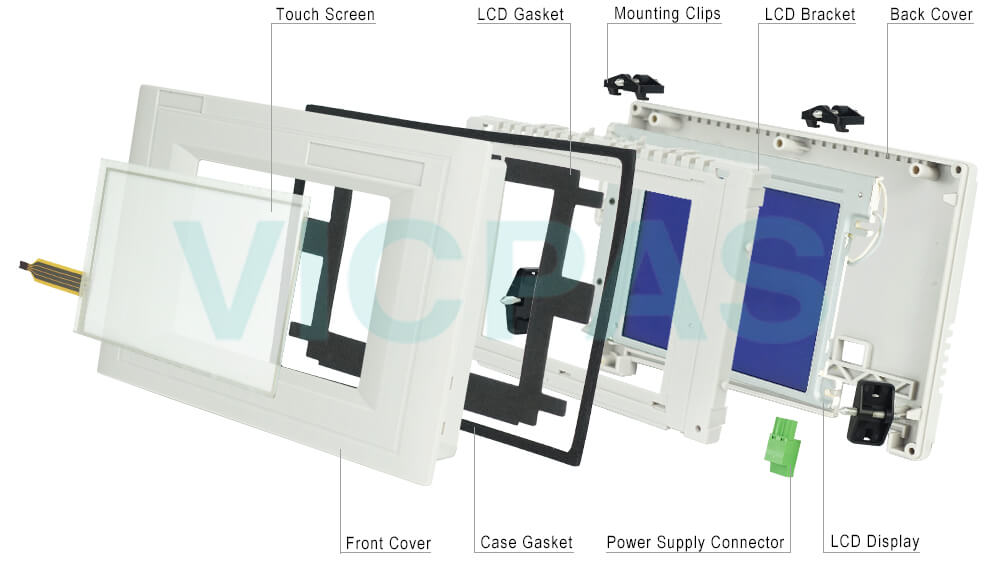
6AV6 640-0CA01-0AX0 SIMATIC Touch Panel TP 170MICRO for SIMATIC S7-200 5.7" blue mode STN display configurable with WinCC flexible 2004 Micro
The TP 170micro is tailored to applications with the micro PLC SIMATIC S7-200 and designed for operating and monitoring small machines and systems. Compared to its predecessor - the TP 070 (configured with the TP-Designer) - the new micro panel is considerably more powerful. It can, for example, easily be integrated into networks by employing the Multi-Master communication. The configuration is performed with the innovated engineering software SIMATIC WinCC flexible.
TP 170micro Features
● 5.7" STN display; resolution of 320 x 240 pixels
● Rugged and compact; shallow mounting depth of 45 mm (device dimensions compatible to the TP 070)
● Multi-Master communication for the integration into networks
● Onboard MPI/PPI
● Alarm system with freely definable alarm classes and alarm history
● Password system
● Alarm indicator for displaying machine and system states
● 5 Languages (can be switched online), including Asian and Cyrillic
● Short configuration and commissioning times
● Service-friendly due to maintenance-free construction and long life of the display backlight
VICPAS supply 6AV6640-0CA01-0AX0 Siemens TP170 touch panel, Overlay, LCD Bracket, Mounting Clips, Power Supply Connector, LCD Gasket, Case Gasket, Screws, Cable, Plastic Enclosure and LCD display. All of them with VICPAS 365 days warranty and support Urgent Worldwide Shipping.
Specifications:
The table below describes the parameters of the 6AV6640-0CA01-0AX0 Siemens TP170 HMI Parts.
| Part Number : | 6AV6640-0CA01-0AX0 |
| Size | 5.7" |
| Display | STN Display (LCD) |
| Warranty: | 365 days Warranty |
| Product Line: | Siemens TP170 |
| Resolution: | 320 x 240; |
| Color Depth: | 4 Blue Levels |
| Touchscreen: | Analog/resistive |
| MTBF of Backlight: | approx. 50,000 h |
| PLC Connection: | SIMATIC S7-200 |
Related Simatic TP170 Part No. :
| Siemens TP170 | Description | Inventory status |
| 6AV6640-0CA01-0AX0 | TP170 MICRO | In Stock |
| 6AG1545-0BC15-2AX0 | SIPLUS HMI TP170B COLOR | In Stock |
| 6AV6545-0BA15-2AX0 | TP170A TOUCH PANEL BLUE MODE STN-DISPLAY | In Stock |
| 6AV6545-0BB15-2AX0 | TP170 TOUCH PANEL | In Stock |
| 6AV6545-0BC15-2AX0 | TP170 TOUCH PANEL | In Stock |
| SIMATIC HMI TP170 | Description | Inventory status |
Siemens TP170 HMI Manuals PDF Download:
FAQ:
Question:How to install the TP170 HMI device?
Answer:To complete the installation, four spring terminals are required from the accessories for the TP 170micro, TP 170A and TP 170B and six spring terminals are required for the OP 170B. The installation seal must be mounted on the HMI device. If the installation seal is damaged, order a replacement.
Question: Which software options are available for the Siemens TP170?
Answer:WinCC Flexible/Sm@rtServiceThe Sm@rtService option enables you to access a remote HMI device from theHMI device or PC via Ethernet.
Question: What is the 6AV6640-0CA01-0AX0 Siemens TP170 HMI parts price?
Answer: Submit a fast quote, send VICPAS an email for best price.
Common misspellings:
6V6640-0CA01-0AX06A6640-0CA01-0AX0
6AV640-0CA01-0AX0
6AV640-0CA01-0AX0
6AV660-0CA01-0AX0
6AV664-0CA01-0AX0
