- Home
- About us
- Products
- for Siemens
- Agricultural Terminal
- for A-B-B
- Advantech
- Allen Bradley
- AMTouch
- B&R Power Panel
- BECKHOFF HMI operator Repair
- Beijer HMI
- Bosch Rexroth
- Danielson Touch Screen Replacement
- Delem
- Delta
- DMC
- EATON Micro Panel
- ELO Touch Screen Panel
- ESA HMI
- Exor UniOP
- EZ Automation
- Fagor
- Fuji Hakko
- GE Fanuc
- GUNZE Touch Panel
- IDEC
- John Deere
- Koyo
- KUKA SmartPAD
- Lenze
- Microtouch 3M Versatouch touch screen
- Mitsubishi
- Omron
- Panasonic
- Parker
- Proface
- Red Lion
- Robotic Controller
- Schneider
- Sigmatek HMI
- Trimble
- Ventilator Parts
- Weinview
- Other Terminal Brand
- HMI Touch Screen Panel
- Touch Panel Screen Suppliers
- Touch Screen Panel supplier
- Auxiliary Accessories
- LCD Display
- Faqs
- News
- Certificate
- Contact us
Philips Respironics V200 Ventilator Touch Screen Keypad





- group name
- Ventilator Parts
- Min Order
- 1 piece
- brand name
- VICPAS
- model
- Philips Respironics V200 Ventilator
- Nearest port for product export
- Guangzhou, Hongknog, Shenzhen, Taiwan
- Delivery clauses under the trade mode
- FOB, CFR, CIF, EXW, FAS, CIP, FCA, CPT, DEQ, DDP, DDU, Express Delivery, DAF, DES
- Acceptable payment methods
- T/T, L/C, D/P D/A, MoneyGram, Credit Card, PayPal, Westem Union, Cash, Escrow
- update time
- Sat, 21 Feb 2026 12:09:49 GMT
Paramtents
Brand Philips
Warranty 365 Days
Product Line Philips Respironics Ventilator
Supply Philips Respironics V200 Ventilator Touch Screen
Parts Philips V200 Touch Screen Membrane Keypad
Interface Ports RS-232 output and input
Packging & Delivery
-
Min Order1 piece
Briefing
Detailed
Supply Philips Respironics V200 Ventilator Touchscreen Membrane Keypad for Repair Replacement

VICPAS supply touchscreen panel glass and membrane keypad switch for Philips Respironics V200 Ventilator repair replacement, all of them are brand new with 365 days VICPAS warranty.
Philips Respironics V200 Ventilator Front Panel Keypad
The front panel keys enable you to initiate ventilator functions. The keys thatinclude an indicator ( ) also provide operational status of the function that itperforms. The text version of the front panel keys is shown in Figure 8-7. Thesymbol version of the front panel keys is shown in Figure 8-8. (Refer toChapter 9, “Alarms” for more detailed information on the alarm keys andbuttons).
Philips Respironics V200 Ventilator Front Panel Touch Screen Display
The front panel display allows you to select ventilation modes, breath types,settings, alarms, and access patient data. The front panel display is a touchscreen that lets you select settings and data so you can monitor the status ofthe patient, ventilator, and control ventilator operation.
There are two different categories of screens:
• Ventilator Screens that appear when the machine is functioning as aventilator
• Diagnostic Screens that appear when the machine is not functioningas a ventilator and is running internal tests
More information about Philips V200 Ventilator downland the Philips Respironics V200 Ventilator Manual PDF
Specifications:
The table below describes the parameters/Specifications of the Philips Respironics V200 Ventilator Touchscreen Panel Glass membrane keypad.
| Part Number : | Philips Respironics V200 |
| Product Line: | Philips Ventilator |
| Screen diagonal | 5.7 in - 22 in |
| Warranty: | 365 Days Warranty |
| Input Power | 24 VDC |
| Interface Ports: | RS-232 output and input |
| Mounting position: | vertical |
| Input Type: | Touchscreen Keypad |
| Communication: | Remote I/O and RS-232 Printer Port |
| Firmware | 4.00-4.48 |
Related Philips Ventilator Series Part No. :
| Marel Industrial Controller | Description | Inventory status |
| M3210 (vidrio) | Marel M3210 A147656/A131003 Touchscreen Panel Glass | In Stock |
| Marel Industrial Monitor | Description | Inventory status |
Philips Respironics V200 Ventilator Manual Brochure PDF Download:
FAQ:
Question:How to update the philips v200 ventilator software update?
Answer:Upgradability via Respironics Respi-Link remote diagnostic system. The RespiLink interface permits software upgrade and remote troubleshooting of the ventilator through the RS-232 port.
Question:How to backup Philips V200 ventilator battery?
Answer:You can have the ventilator confirm the backup battery is connected each timethat the machine powers on. Pressing the BKUP BATTERY button (Figure 5-12) allows this confirmation feature, which is identified by an active buttonwith a white background.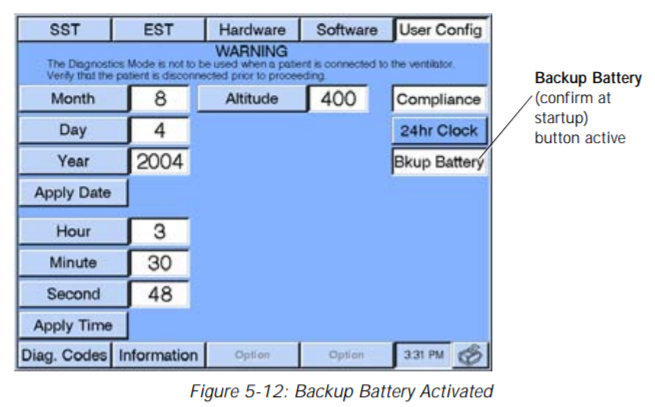
From then on when the machine powers on, it searches for a backup battery. Ifthe backup battery is connected to the ventilator, the startup is normal. If thebackup battery is not connected, the ventilator displays a message at startupand a 5002 Diagnostic Code will be logged.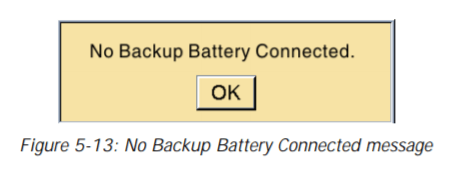
Press the OK button to clear the message from the screen. You may continueto use the ventilator without the backup battery or power off the ventilator andreconnect the backup battery.
To turn this feature off, enter Diagnostic Mode and deactivate the messagingfeature by pressing the BKUP BATTERY button.
1. Power off the ventilator.
2. Power on the ventilator while holding down the ALARM RESET and100% O2 keys simultaneously for approximately 5 seconds.
3. A message appears on the ventilator screen asking the user to ‘Verifythat the patient is disconnected prior to proceeding.’ Press OK to enterDiagnostic Mode.
4. Once you’ve entered Diagnostic Mode, select USER CONFIG button,which takes you to the User Config screen.
5. Press the BKUP BATTERY button. The background color should returnto blue signifying that this feature has been deactivated.
Question: What is the Philips Respironics V200 Ventilator touchscreen glass keypad price?
Answer: Submit a fast quote, send VICPAS an email for best price.
Common Other Names
respironics v200
respironics v200 ventilator
Philips Respironics V200
philips respironics v200 ventilator
philips v200
