- Home
- About us
- Products
- for Siemens
- Agricultural Terminal
- for A-B-B
- Advantech
- Allen Bradley
- AMTouch
- B&R Power Panel
- BECKHOFF HMI operator Repair
- Beijer HMI
- Bosch Rexroth
- Danielson Touch Screen Replacement
- Delem
- Delta
- DMC
- EATON Micro Panel
- ELO Touch Screen Panel
- ESA HMI
- Exor UniOP
- EZ Automation
- Fagor
- Fuji Hakko
- GE Fanuc
- GUNZE Touch Panel
- IDEC
- John Deere
- Koyo
- KUKA SmartPAD
- Lenze
- Microtouch 3M Versatouch touch screen
- Mitsubishi
- Omron
- Panasonic
- Parker
- Proface
- Red Lion
- Robotic Controller
- Schneider
- Sigmatek HMI
- Trimble
- Ventilator Parts
- Weinview
- Other Terminal Brand
- HMI Touch Screen Panel
- Touch Panel Screen Suppliers
- Touch Screen Panel supplier
- Auxiliary Accessories
- LCD Display
- Faqs
- News
- Certificate
- Contact us
ESA Terminals HMI VT585W0PTCN Touch Panel Replacement






- group name
- VT Terminal
- Min Order
- 1 piece
- brand name
- VICPAS
- model
- VT585W 0PTCN
- Nearest port for product export
- Guangzhou, Hongknog, Shenzhen, Taiwan
- Delivery clauses under the trade mode
- FOB, CFR, CIF, EXW, FAS, CIP, FCA, CPT, DEQ, DDP, DDU, Express Delivery, DAF, DES
- Acceptable payment methods
- T/T, L/C, D/P D/A, MoneyGram, Credit Card, PayPal, Westem Union, Cash, Escrow
- update time
- Thu, 12 Feb 2026 10:48:50 GMT
Paramtents
Brand ESA
Size 10.4 inch
Warranty 365 Days
Product Line Touch screen terminals
Supply VT585W Touch Screen and Overlay
Packging & Delivery
-
Min Order1 piece
Briefing
Detailed
ESA Touch Screen Protective Film VT585W 0PTCN Touch Panel Replacement
Order each part separately is available
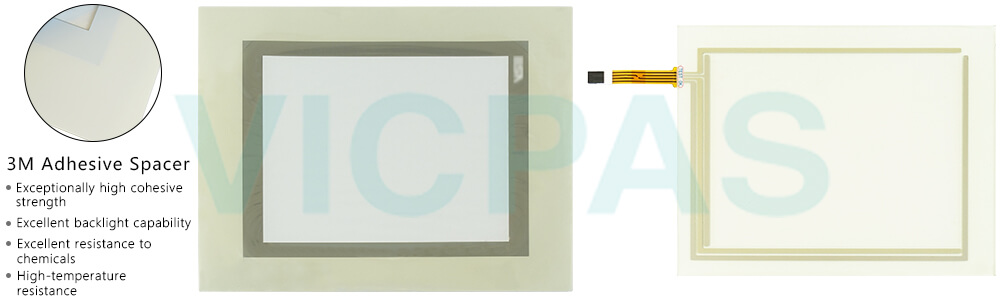
VT585W0PTCN 256-Color TFT LCD640 x 480 (10.4”) Touch Screen Protective Film Terminal Repair Kit
VT585WVT operator terminals Main characteristics (modeldependant)::
•High resolution graphicdisplays
•Alarms, passwords, recipes
•Use of Windows® fonts)
•Importation of graphicimages in any format
•Moving graphic objects
•Double driver moves databetween two devices
•Integrated Profibus-DP andCAN
All ESA HMI contain ESA-Net: up to 32 terminals can be interconnected withoutadditional hardware. Any terminal can read information and capture datafrom any PLC or other device connected via the network.
VICPAS supply ESA Touchscreen Terminal VT585W Touch Panel and Front Overlay with 365 days warranty and support Urgent Worldwide Shipping.
Specifications:
The table below describes the parameters of the ESA VT585W0PTCN HMI Parts.
| Brand: | ESA |
| Resolution: | 640x480 |
| Backlighting: | CCFL |
| Warranty: | 6-Months Warranty |
| Product Line: | Touch Terminal |
| Display Type: | Graphic LCD TFT |
| Touch Screen Matrix: | 40x30 (16x16) |
| Display area size: | 8.30x6.20 |
| Size: | 10.4" |
| Part Number: | VT585W0PTCN |
Related ESA VT585 Part No. :
| ESA VT585 | Description | Inventory status |
| VT585WBPT00 | ESA Terminals HMI VT585WBPT00 Touchscreen Replacement | In Stock |
| VT585W0PTCN | ESA Terminals HMI VT585W0PTCN Touch Panel Replacement | In Stock |
| VT585WBPTCN | ESA Terminals HMI VT585WBPTCN Touch Screen Replacement | In Stock |
| VT585WBPTDP | ESA Terminals HMI VT585W BPTDP Touch Screen Replacement | In Stock |
| VT585WBPTET | ESA Terminals HMI VT585W BPTET Touch Panel Replacement | In Stock |
| VT585CE0T100 | ESA Terminals HMI VT585CE 0T100 Touchscreen Replacement | In Stock |
| VT585CE1T100 | ESA Terminals HMI VT585CE1T100 Touch Panel Replacement | In Stock |
| VT580WAPT00 | ESA Terminals HMI VT580W APT00 Protective Film Touch Panel | In Stock |
| VT585WAPS00 | ESA Terminals HMI VT585W APS00 Touch Panel Protective Film | In Stock |
| VT585WBPT00N | ESA Terminals HMI VT585W BPT00N Touchscreen Overlay Repair | Available Now |
| VT585WBPT00N056 | ESA Terminals VT585W BPT00N056 Protective Film Touch Screen | In Stock |
| ESA VT TOUCH | Description | Inventory status |
ESA VT585W Operator Panel HMI Manuals PDF Download:
FAQ:
Question: How to operate the VT585W Terminal with Front Overlay and touchscreen?
Answer:To be able to carry out a change in any editable variable field you musttouch the chosen field on the display and a page appears offering theneeded to modify the field.
Question: What is the VT585W Termination of CAN line?
Answer:The VT in question integratesthe termination resistances of the serial line (typically 120 ohms)which can be inserted by means of a jumper (preset on 1-2, line not terminated).To activate the termination:
• Make sure the device is not connected to the power supply.
• Remove the cover.
• Identify the jumper unit J2.
• Position the jumper between pins 2 and 3 (line terminated).
• Replace the back cover.
• Reconnect the power supply.
Question: What is ESA VT585W Touch Screen and Protective Film HMI parts price?
Answer: Submit a fast quote, send VICPAS an email for best price.
Common misspellings:
V585W0PTCNVT85W0PTCN
VT55W0PTCN
VT58W0PTCN
VT5850PTCN
