- Home
- About us
- Products
- for Siemens
- Agricultural Terminal
- for A-B-B
- Advantech
- Allen Bradley
- AMTouch
- B&R Power Panel
- BECKHOFF HMI operator Repair
- Beijer HMI
- Bosch Rexroth
- Danielson Touch Screen Replacement
- Delem
- Delta
- DMC
- EATON Micro Panel
- ELO Touch Screen Panel
- ESA HMI
- Exor UniOP
- EZ Automation
- Fagor
- Fuji Hakko
- GE Fanuc
- GUNZE Touch Panel
- IDEC
- John Deere
- Koyo
- KUKA SmartPAD
- Lenze
- Microtouch 3M Versatouch touch screen
- Mitsubishi
- Omron
- Panasonic
- Parker
- Proface
- Red Lion
- Robotic Controller
- Schneider
- Sigmatek HMI
- Trimble
- Ventilator Parts
- Weinview
- Other Terminal Brand
- HMI Touch Screen Panel
- Touch Panel Screen Suppliers
- Touch Screen Panel supplier
- Auxiliary Accessories
- LCD Display
- Faqs
- News
- Certificate
- Contact us
AB PowerFlex 525 AC Drivers Keypad for Replacement





- group name
- Allen Bradley Drives
- Min Order
- 1 piece
- brand name
- VICPAS
- model
- PowerFlex 525 AC Drivers
- Nearest port for product export
- Guangzhou, Hongknog, Shenzhen, Taiwan
- Delivery clauses under the trade mode
- FOB, CFR, CIF, EXW, FAS, CIP, FCA, CPT, DEQ, DDP, DDU, Express Delivery, DAF, DES
- Acceptable payment methods
- T/T, L/C, D/P D/A, MoneyGram, Credit Card, PayPal, Westem Union, Cash, Escrow
- update time
- Wed, 18 Feb 2026 22:48:35 GMT
Paramtents
Warranty 180 Days
Brand Allen Bradley
Product Line PowerFlex 525 AC Drivers
Supply Membrane Keypad Switch
model Allen Bradley PowerFlex 525 AC Drivers
Manufacture Rockwell Automation
Packging & Delivery
-
Min Order1 piece
Briefing
Detailed
Allen Bradley PowerFlex 525 AC Drivers Keypad for Repair Replacement

VICPAS supply PowerFlex 525 AC drives membrane keyapd for replacement. All of them with VICPAS 180 days warranty and support Urgent Worldwide Shipping.
PowerFlex 525 AC drives are ideal for networked machines requiring more motorcontrol options, standard safety and EtherNet/IP communications.
- • Seamless integration into Logix control architectures along with AutomaticDevice Configuration
- • Standard built-in single port for EtherNet/IP and Safe Torque-off
- • Easy to use configuration tools
- • Flexible motor control and installation options
- Power Range
- • 0.4 - 22 kW / 0.5 - 30 HP in global voltages from 100 - 600VConfiguration and Programming
- • Multi-language LCD human interface module (HIM)
- • Connected Components Workbench Software
- • Studio 5000 Logix Designer
- Safety
- • Built-in hardwired Safe Torque-off
- • Certified to SIL 2 / PLd Cat 3
- Communications
- • Built-in EtherNet/IP port
- • Optional dual-port EtherNet/IP card
- • Built-in DSI port supports multi-drive networking, connecting up to fivePowerFlex AC drives on one node
PowerFlex 525 AC Drives feature an innovative, modular design to support fast and easy installation and configuration. This next generation of compact drives offers embedded EtherNet/IP communications, USB programming, and standard safety features. PowerFlex 525 drives, which offer a power rating of 0.4...22 kW (0.5...30 Hp) with global voltage classes of 100...600V, provide a variety of motor control and flexible mounting options. PowerFlex 525 AC drives operate at temperatures as high as 70 °C (158 °F), and they are ideal for applications such as conveyors, fans, pumps, and mixers.
Specifications:
The table below describes the parameters of the PowerFlex 525 AC Drivers Keypad Replacement.
| Product Line : | PowerFlex 525 AC Drivers1 |
| Intermittent current: | 150% for 60 seconds |
| Max output | frequency 500 Hz |
| Warranty: | 180 days Warranty |
| Product Brand: | Allen Bradley |
| Input Type: | Keypad |
| Mounting position: | vertical |
| Communication: | Ethernet and RS-232 |
| Language: | Worldwide |
| Integral | RS485 with Modbus RTU/DSI |
Related Allen Bradley PowerFlex 525 AC Drivers Part No. :
- 25B-A011N104
- 25B-A011N114
- 25B-A2P5N104
- 25B-A2P5N114
- 25B-A4P8N104
- 25B-A4P8N114
- 25B-A8P0N104
- 25B-A8P0N114
- 25B-B011N104
- 25B-B017N104
- 25B-B024N104
- 25B-B032N104
- 25B-B048N104
- 25B-B062N104
- 25B-B2P5N104
- 25B-B5P0N104
- 25B-B8P0N104
- 25B-D010N104
- 25B-D010N114
- 25B-D013N104
- 25B-D013N114
- 25B-D017N104
- 25B-D017N114
- 25B-D024N104
- 25B-D024N114
- 25B-D030N104
- 25B-D030N114
- 25B-D037N114
- 25B-D043N114
- 25B-D1P4N104
- 25B-D1P4N114
- 25B-D2P3N104
- 25B-D2P3N114
- 25B-D4P0N104
- 25B-D4P0N114
- 25B-D6P0N104
- 25B-D6P0N114
- 25B-E012N104
- 25B-E019N104
- 25B-E022N104
- 25B-E027N104
- 25B-E032N104
- 25B-E0P9N104
- 25B-E1P7N104
- 25B-E3P0N104
- 25B-E4P2N104
- 25B-E6P6N104
- 25B-E9P9N104
- 25B-V2P5N104
- 25B-V4P8N104
- 25B-V6P0N104
Allen Bradley PowerFlex 525 AC Drivers Manuals PDF Download:
FAQ:
Question: What is the mean in Powerflex 252 Drivers Display and Control Keys?
Answer: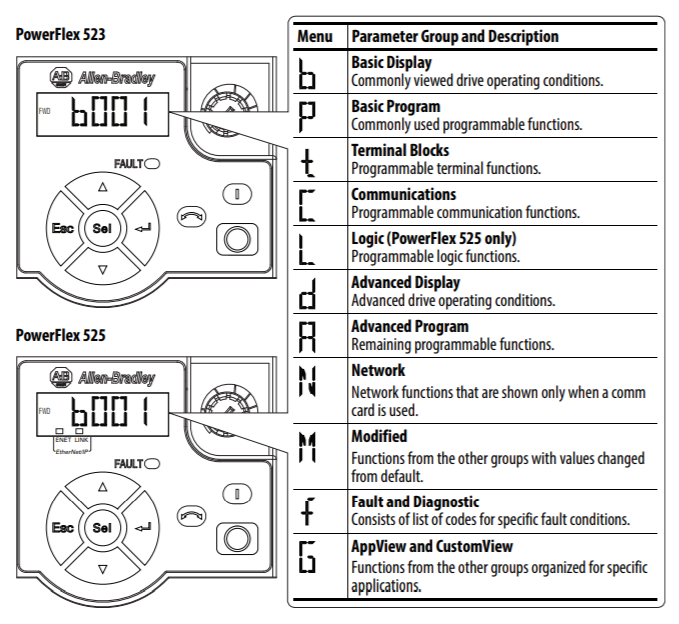
Question: The Allen Bradley Powerflex 525 Drivers error codes
Answer:
| Address (Decimal) | Value (Decimal) | Description | Value (Decimal) | Description |
| 2101H (8449) | 0 | No Fault | 64 | Drive Overload |
| 2 | Auxiliary Input | 70 | Power Unit Fail | |
| 3 | Power Loss | 71 | DSI Network Loss | |
| 4 | Undervoltage | 72 | Option Card Network Loss | |
| 5 | Overvoltage | 73 | Embedded EtherNet/IP Adapter Network Loss | |
| 6 | Motor Stalled | 80 | AutoTune Fail | |
| 7 | Motor Overload | 81 | DSI Communication Loss | |
| 8 | Heatsink Overtemperature | 82 | Option Card Communication Loss | |
| 9 | Heatsink Overtemperature | 83 | Embedded EtherNet/IP Adapter Communication Loss | |
| 12 | HW Overcurrent (300%) | 91 | Encoder Loss | |
| 13 | Ground Fault | 94 | Function Loss | |
| 15 | Load Loss | 100 | Parameter Checksum Error | |
| 21 | Output Phase Loss | 101 | External Storage | |
| 29 | Analog Input Loss | 105 | Control Module Connect Error | |
| 33 | Auto Restart Tries | 106 | Incompatible Control-Power Module | |
| 38 | Phase U to Ground Short | 107 | Unrecognized Control-Power Module | |
| 39 | Phase V to Ground Short | 109 | Mismatched Control-Power Module | |
| 40 | Phase W to Ground Short | 110 | Keypad Membrane | |
| 41 | Phase UV Short | 111 | Safety Hardware | |
| 42 | Phase UW Short | 114 | Microprocessor Failure | |
| 43 | Phase VW Short | 122 | I/O Board Fail | |
| 48 | Parameters Defaulted | 125 | Flash Update Required | |
| 59 | Safety Open | 126 | Non Recoverable Error | |
| 63 | Software Overcurrent | 127 | DSI Flash Update Required |
Answer:This is the beginning of the hands-on portion of the lab.
1. Make sure DI1 is in the Left position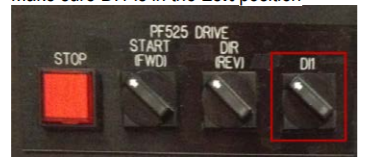
2. Make sure the CompactLogix controller is NOT in Run Mode. If the RUN LED on the controller is lit, move the switch to PROG (bottom/down) position then REM position (middle).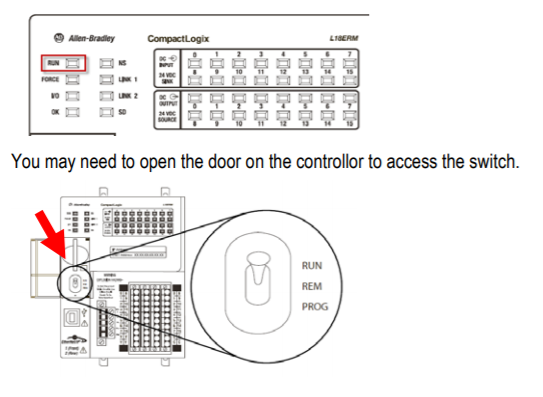
3. Press the Stop button to clear the fault from the drive.
4. Press the Esc button until you see zero speed on the keypad display.
5. Press the Select button and use the Up or Down arrows until you see the BasicProgram group on the HIM display.
6. Press the Enter or Sel button to enter the Basic Program group. The right digit of the last viewedparameter in that group will flash.
7. Use the Up or Down arrows until you see P053. If you wait one (1) second, you willnotice that the HIM display scrolls with “P053 – Reset to Defaults
8. Once P053 is displayed, Press the Enter button. You will see “0 - Ready/Idle” scroll across thedisplay. Press the Up or Down arrows until you see “2 – Factory Reset”.
9. Press the Enter button to confirm. The drive will fault with a scrolling message of “F048 – Parameters Defaulted”. The picture below shows this
10. Press the Stop button to clear the fault from the drive
Question: What is the Pwoerflex 525 drivers keypad price?
Answer: Submit a fast quote, send VICPAS an email for best price.
