- Home
- About us
- Products
- for Siemens
- Agricultural Terminal
- for A-B-B
- Advantech
- Allen Bradley
- AMTouch
- B&R Power Panel
- BECKHOFF HMI operator Repair
- Beijer HMI
- Bosch Rexroth
- Danielson Touch Screen Replacement
- Delem
- Delta
- DMC
- EATON Micro Panel
- ELO Touch Screen Panel
- ESA HMI
- Exor UniOP
- EZ Automation
- Fagor
- Fuji Hakko
- GE Fanuc
- GUNZE Touch Panel
- IDEC
- John Deere
- Koyo
- KUKA SmartPAD
- Lenze
- Microtouch 3M Versatouch touch screen
- Mitsubishi
- Omron
- Panasonic
- Parker
- Proface
- Red Lion
- Robotic Controller
- Schneider
- Sigmatek HMI
- Trimble
- Ventilator Parts
- Weinview
- Other Terminal Brand
- HMI Touch Screen Panel
- Touch Panel Screen Suppliers
- Touch Screen Panel supplier
- Auxiliary Accessories
- LCD Display
- Faqs
- News
- Certificate
- Contact us
Trimble FMX FM-1000 Touchscreen Replacement






- group name
- Trimble
- Min Order
- 1 piece
- brand name
- VICPAS
- model
- Trimble AgGPS FMX FM-1000 FM1000
- Nearest port for product export
- Guangzhou, Hongknog, Shenzhen, Taiwan
- Delivery clauses under the trade mode
- FOB, CFR, CIF, EXW, FAS, CIP, FCA, CPT, DEQ, DDP, DDU, Express Delivery, DAF, DES
- Acceptable payment methods
- T/T, L/C, D/P D/A, MoneyGram, Credit Card, PayPal, Westem Union, Cash, Escrow
- update time
- Sat, 28 Feb 2026 12:21:50 GMT
Paramtents
Brand Trimble
Warranty 365 Days
Product Line Trimble AgGPS FMX FM-1000 FM1000
Supply Trimble FMX FM1000 Touch Screen Monitor Repair
Model Trimble AgGPS FMX FM-1000
Packging & Delivery
-
Min Order1 piece
Briefing
Detailed
Trimble AgGPS FMX FM-1000 FM1000 Touch Screen Hmi Repair Kit
Order each part separately is available

The Trimble AgGPS FMX FM-1000 FM1000 Touch Screen display has the following main screens:
l Home screen: The first FMX FM-1000 screen that displays when you open
l Run screen: For performing operations
l Configuration Selection screen: For switching and editing selections for system, vehicle and implement
l Configuration screen (and subsequent setup screens): For setting up the system and features
l Field Selection screen: For choosing which field to work in
The Trimble AgGPS FMX FM-1000 FM1000 Touch Panel display has five main screens you use for setup and operations. You can also access on-screen help. Optional features (plugins) are available to add to the display.
Specifications:
The table below describes the parameters of the FMX FM-1000 Touch Screen.
| Part Number: | FMX FM-1000 FM1000 |
| Display Type: | STN |
| Warranty: | 365 Days |
| Input Power: | +24 VDC +/-20% |
| Storage Temperature: | -20°C to 60°C |
| Product Line: | Trimble FMX Series |
Related Trimble Series Part No. :
| Trimble HMI | Description | Inventory status |
| AgGPS FmX Integrated Display 93700-02 | Trimble Membrane Keypad Touchscreen Repair | In Stock |
| Ag leader Insight/ Trimble FMD/ Kinze Vision | Trimble HMI Touch Screen Monitor | In Stock |
| Ag leader Versa | Touch Screen Glass Trimble HMI Series | Available Now |
| FmX Integrated Display | Trimble Touch Digitizer Glass Membrane Switch | In Stock |
| GFX-350™ Display | Trimble Touch Screen Panel Replacement | In Stock |
| MMX-070 Display | Trimble Touch Screen Glass Repair | In Stock |
| Precision Planting 20/20 SeedSense | Touch Digitizer Glass Trimble Repair | Available Now |
| TMX-2050 Display | Trimble Touch Panel Membrane Switch | In Stock |
| Trimble CFX-750 Display | Trimble Touch Screen Monitor Repair | In Stock |
| Trimble FM750 FM-750 | HMI Panel Glass Trimble Repair Part | Available Now |
| Trimble HMI | Description | Inventory status |
Trimble Series HMI Manuals PDF Download:
FAQ:
Question: How to install the Trimble Trimble AgGPS FMX FM-1000 FM1000 display mount?
Answer: Install the display mount in the vehicle cab. When you position the display mount, make sure:
The display will be within the driver’s reach so that the USB drive is easy to remove and replace.
The display's screen is easy to see, but does not block the driver’s view.
Neither the display nor mount will interfere with the driver getting in or out of the cab, or any other activities.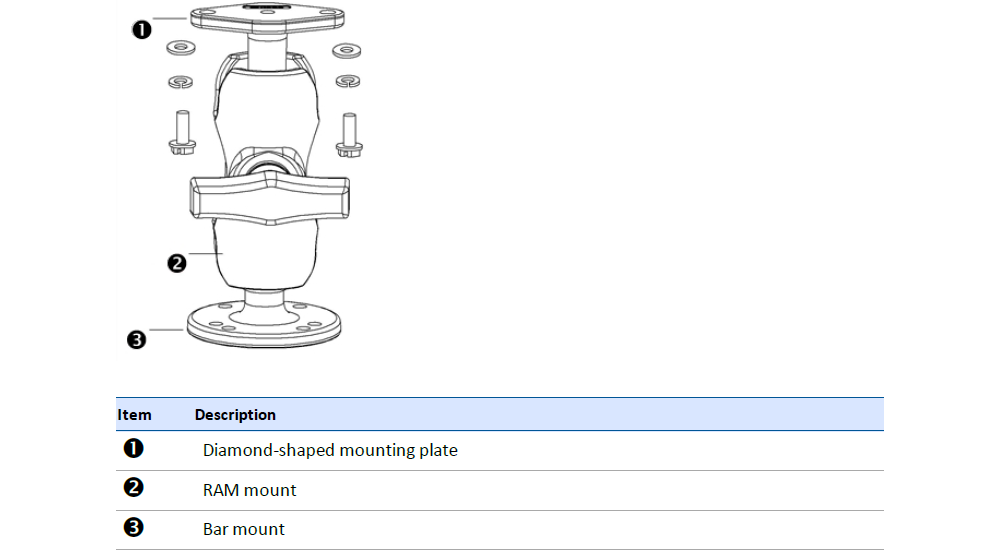
Common misspellings:
FMX100 FM-1000FMX1000 F-1000
FMX0100 FM-1000
FMX1000 FM-l000
FMX1000 FM--1000
