- Home
- About us
- Products
- for Siemens
- Agricultural Terminal
- for A-B-B
- Advantech
- Allen Bradley
- AMTouch
- B&R Power Panel
- BECKHOFF HMI operator Repair
- Beijer HMI
- Bosch Rexroth
- Danielson Touch Screen Replacement
- Delem
- Delta
- DMC
- EATON Micro Panel
- ELO Touch Screen Panel
- ESA HMI
- Exor UniOP
- EZ Automation
- Fagor
- Fuji Hakko
- GE Fanuc
- GUNZE Touch Panel
- IDEC
- John Deere
- Koyo
- KUKA SmartPAD
- Lenze
- Microtouch 3M Versatouch touch screen
- Mitsubishi
- Omron
- Panasonic
- Parker
- Proface
- Red Lion
- Robotic Controller
- Schneider
- Sigmatek HMI
- Trimble
- Ventilator Parts
- Weinview
- Other Terminal Brand
- HMI Touch Screen Panel
- Touch Panel Screen Suppliers
- Touch Screen Panel supplier
- Auxiliary Accessories
- LCD Display
- Faqs
- News
- Certificate
- Contact us
Mitsubishi GT1175-VBDA-C Front Overlay Touch Membrane






- group name
- Mitsubishi GOT1000 Series
- Min Order
- 1 piece
- brand name
- VICPAS
- model
- GT1175-VBDA-C
- Nearest port for product export
- Guangzhou, Hongknog, Shenzhen, Taiwan
- Delivery clauses under the trade mode
- FOB, CFR, CIF, EXW, FAS, CIP, FCA, CPT, DEQ, DDP, DDU, Express Delivery, DAF, DES
- Acceptable payment methods
- T/T, L/C, D/P D/A, MoneyGram, Credit Card, PayPal, Westem Union, Cash, Escrow
- update time
- Mon, 02 Mar 2026 21:34:31 GMT
Paramtents
Brand Mitsubishi
Warranty 365 Days
Product Line Mitsubishi GOT1000 GT10 series
Supply GT1055-QBBD Touch Front Overlay
Size 5.7 inch
Model GT1055-QBBD
Packging & Delivery
-
Min Order1 piece
Briefing
Detailed
Mitsubishi GOT1000 GT10 series HMI GT1055-QBBD Touch Screen Glass Protective Film Repair Kit.
Order each part separately is available

When connecting or disconnecting converter/cable for GT SoftGOT1000 GT1055-QBBD
• When connecting or disconnecting converter/cable that receives 5VDC power
When connecting or disconnecting the converter/cable that receives 5VDC power from a programmable controller, power off the programmable controller and start working.
• When connecting or disconnecting converter/cable that does not receive 5VDC power
When connecting or disconnecting peripheral devices and the cables that do not receive 5VDC power from a programmable controller (receives the power from an external power supply), follow the procedure as below.
1) Be sure to use an earth band or touch a grounded metal object before working to discharge the static electricity from the cables, human body, and others.
2) Power off the personal computer.
3) Power off the converter. When the GT1055-QBBD converter/cable have an FG terminal, ground it.
4) Connect/disconnect the converter/cable between the personal computer and programmable controller.
5) Power on the GT1055-QBBD converter.
6) Power on the personal computer.
7) Start up the GT1055-QBBD software package.
The new GOT1000 GT1055-QBBD Touch Screen Tablet Protective Film is suitable for applications in any industry. The new white model GOT provides an additional color option, and the flush frame without the USB port can be cleaned very easily. The GOT can be installed vertically for extra flexibility when installed in confined spaces. VICPAS supply GT1055-QBBD Mitsubishi GT10 Protective Film Touchscreen glass with 365 Days warranty and support Urgent Worldwide Shipping.
| Contact Best Price |
|---|
Specifications:
The table below describes the parameters of the GT1055-QBBD Mitsubishi GT10 Touch Digitizer Front Overlay.
| Part Number: | GT1055-QBBD |
|---|---|
| Display device: | STN monochrome (blue/white) LCD |
| Screen diagonal: | 5.7 in |
| Warranty: | 365 Days |
| Product Line: | Mitsubishi GT10 Series |
| Input Power: | 24VDC (+10%, -15%) |
|---|---|
| Operating Temperature: | 0 to 55°C |
| Resolution: | 320 × 240 dots (Horizontal format) |
| Storage Temperature: | -20°C to 60°C |
| Cooling Method: | Self-cooling |
Related Mitsubishi GT10 Series Part No. :
| Mitsubishi GOT1000 | Description | Inventory status |
| GT1040-QBBD | Mitsubishi GOT1000 Touch Screen Monitor Overlay Repair | In Stock |
| GT1040-QBBD-C | Touch Screen Protective Film Mitsubishi GOT1000 GT10 | Available Now |
| GT1045-QBBD | Mitsubishi GT10 Touch Screen Glass Front Overlay | In Stock |
| GT1045-QBBD-C | Mitsubishi GOT1000 GT10 Touch Protective Film | In Stock |
| GT1045-QSBD | Mitsubishi GT10 Touch Screen Overlay Replacement | In Stock |
| GT1045-QSBD-C | HMI Panel Glass Overlay GOT1000 GT10 Repair | Available Now |
| GT1050-QBBD | Mitsubishi GOT1000 Front Overlay Touch Panel Glass | In Stock |
| GT1050-QBBD-C | Mitsubishi GOT1000 Touch Screen Protective Film Repair | Available Now |
| GT1055-QBBD | Mitsubishi GT10 Touch Digitizer Protective Film | In Stock |
| GT1055-QBBD-C | HMI Panel Glass Overlay GOT1000 GT10 Repair | Available Now |
| GT1055-QSBD | Mitsubishi GT10 HMI Panel Glass Front Overlay | In Stock |
| GT1055-QSBD-C | Mitsubishi GOT1000 GT10 Touch Protective Film | In Stock |
Mitsubishi GOT1000 Series HMI Manuals PDF Download:
- Mitsubishi Graphic Operation Terminal GOT1000 Series Manual
- Mitsubishi GOT1000 Hmi Catalogue Manual
- Mitsubishi Electric Corporation GOT1000 Cable Diagram
- Mitsubishi GOT1000 GT10 User's Manual
- Mitsubishi GT10 General Description
FAQ:
Question: What is the dimension of GT1055-QBBD Mitsubishi GOT1000 GT10 series?
Answer:The dimension of GT1055-QBBD Mitsubishi GOT1000 GT10 HMI is 5.7 inch, which is 135.5mm long and 103.5mm wide.
Question: What is the GT1055-QBBD GOT1000 GT10 touchscreen HMI price?
Answer: Submit a fast quote, send VICPAS an email for best price.
Question: What is the installing procedure of the GT1055-QBBD multi-color display board?
Answer:
- 1. Power OFF the GOT GT1055-QBBD.
- 2. Remove the expansion unit cover (I/F-2 side) of GOT GT1055-QBBD rear face.
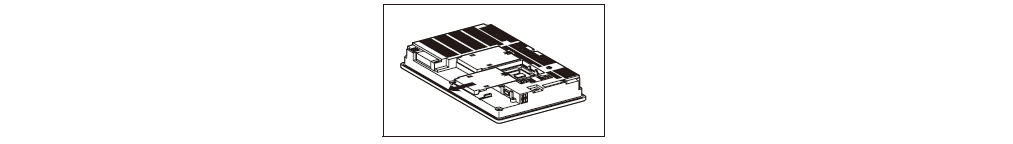
- 3. Install the multi-color display board in the multi-color display board interface.
(When the extension unit is installed in GOT, remove the installed extension unit. And, do not touch the board in the GOT when install the multi-color display board.)
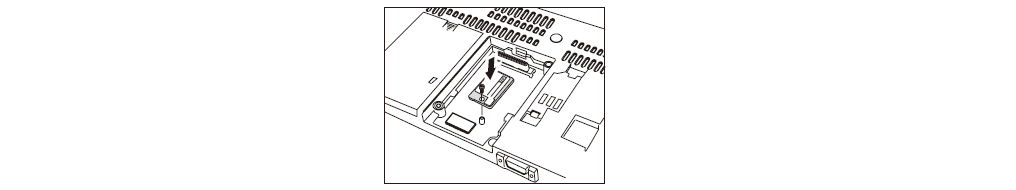
- 4. After the installation, tighten a fixing screw within the specified torque range (0.25 to 0.35N·m).

Common misspellings:
GT1055-QBD
GT055-QBBD
GT1055-QBDB
GTl055-QBBD
GT1055--QBBD
