- Home
- About us
- Products
- for Siemens
- Agricultural Terminal
- for A-B-B
- Advantech
- Allen Bradley
- AMTouch
- B&R Power Panel
- BECKHOFF HMI operator Repair
- Beijer HMI
- Bosch Rexroth
- Danielson Touch Screen Replacement
- Delem
- Delta
- DMC
- EATON Micro Panel
- ELO Touch Screen Panel
- ESA HMI
- Exor UniOP
- EZ Automation
- Fagor
- Fuji Hakko
- GE Fanuc
- GUNZE Touch Panel
- IDEC
- John Deere
- Koyo
- KUKA SmartPAD
- Lenze
- Microtouch 3M Versatouch touch screen
- Mitsubishi
- Omron
- Panasonic
- Parker
- Proface
- Red Lion
- Robotic Controller
- Schneider
- Sigmatek HMI
- Trimble
- Ventilator Parts
- Weinview
- Other Terminal Brand
- HMI Touch Screen Panel
- Touch Panel Screen Suppliers
- Touch Screen Panel supplier
- Auxiliary Accessories
- LCD Display
- Faqs
- News
- Certificate
- Contact us
Delta DOP-107BV Touch Digitizer Front Overlay Repair




- group name
- Other Delta HMI Replacement
- Min Order
- 1 piece
- brand name
- VICPAS
- model
- DOP-107BV
- Nearest port for product export
- Guangzhou, Hongknog, Shenzhen, Taiwan
- Delivery clauses under the trade mode
- FOB, CFR, CIF, EXW, FAS, CIP, FCA, CPT, DEQ, DDP, DDU, Express Delivery, DAF, DES
- Acceptable payment methods
- T/T, L/C, D/P D/A, MoneyGram, Credit Card, PayPal, Westem Union, Cash, Escrow
- update time
- Tue, 17 Feb 2026 05:38:57 GMT
Paramtents
Brand Delta
Size 7 inch
Warranty 365 Days
Product Line Delta DOP-100 Series
Supply Touch Screen Monitor and Protective Film
Shipping 2-4 workdays
Part Number DOP-107BV
Packging & Delivery
-
Min Order1 piece
Briefing
Detailed
Delta DOP-100 DOP-107BV Front Overlay Touch Screen Replacement
Order each part separately is available

All DOP series models support RS-232/485/422 communication interfaces and over 20 different PLC/Controller drivers. With the aid of an Ethernet interface, it is possible to use four communication interfaces at the same time, easily connecting to various industrial automation devices for a complete communication network link managed by Delta's new DOP series. The DOP-107BV Touch Panel Front Overlay Advanced HMI supports multilingual inputs for:
• Recipe Name (ENRCPG)
• Recipe Group Name (ENRCPNO)
• Recipe Content (Char)
• User Name
VICPAS supply Delta DOP-100 DOP-107BV Front Overlay and Touch Panel with 365 days warranty and support Urgent Worldwide Shipping. The DOP-107BV Touch Screen Monitor Protective Film Advanced HMI adopts a wide screen and narrow frame design. DOP-107BV Protective Film Panel Glass HMI Terminal supports Ethernet communication & multilingual inputs. The Multimedia Type DOP-112 / 115 offers multimedia functions to meet different applications.
Specifications:
The table below describes the parameters of the Delta DOP-100 DOP-107BV Front Overlay Panel Glass HMI Parts.
| Brand: | Delta |
| Backlight: | LED Back Light |
| Product Line: | Delta DOP-100 |
| Resolution: | 800 x 480 |
| Warranty: | 12 Months Warranty |
| Cooling Method: | Natural air circulation |
| Display Type: | TFT LCD |
| Power supply: | 24 V DC |
| Storage Temperature: | -20 °C ~ +60 °C |
| Touch Size: | 7" |
Related Delta DOP-100 Series HMI Part No. :
| Delta DOP-100 HMI | Description | Inventory status |
| DOP-108IG | Delta DOP-100 Series Touch Screen Protective Film Replacement | In Stock |
| DOP-110CG | Delta DOP-100 Series Protective Film Touch Panel Repair | Available Now |
| DOP-110CS | Delta DOP-100 Series Touchscreen Protective Film Repair | In Stock |
| DOP-110IG | Delta DOP-100 Series Protective Film HMI Panel Glass | Available Now |
| DOP-110IS | Delta DOP-100 Series Front Overlay Touch Screen Monitor | In Stock |
| DOP-110WS | Delta DOP-100 Series HMI Touch Screen Glass Protective Film | Available Now |
| DOP-112MX | Delta DOP-100 Series Touch Screen Panel Front Overlay Repair | In Stock |
| DOP-112WX | Delta DOP-100 Series Front Overlay Touch Membrane | In Stock |
| DOP-115MX | Delta DOP-100 Series Touch Glass Front Overlay Repair | In Stock |
| DOP-115WX | Delta DOP-100 Series Touch Digitizer Glass Overlay Repair | Available Now |
| Delta DOP-100 Series | Description | Inventory status |
Delta DOP-100 Series HMI Manuals PDF Download:
FAQ:
Question: How do I set a password for projects on Delta DOP-107BV Touch Screen Panel Glass Protective Film HMI?
Answer:
Step1: Open the editing software of HMI, click on “Options” --> “Configuration” --> “Security Level and Password” --> then set the “Highest security password” (Default password 12345678 shown in the example).
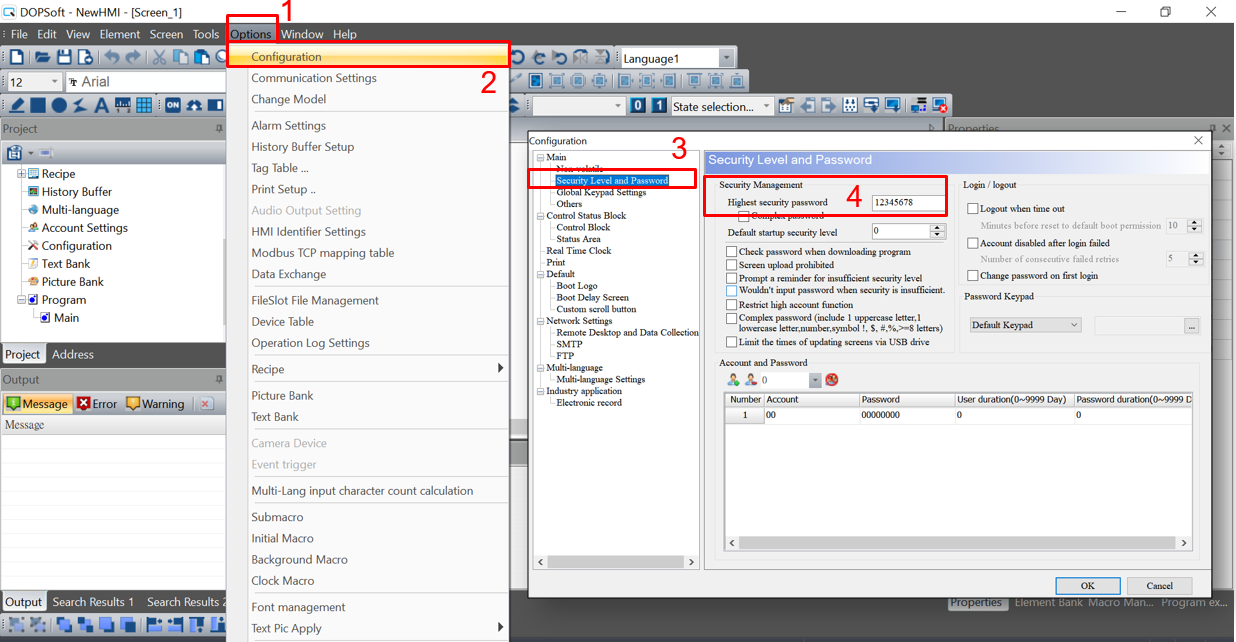
Step2: Click on “File” --> “Password Protect”, press “OK” on the pop-up password protection window.
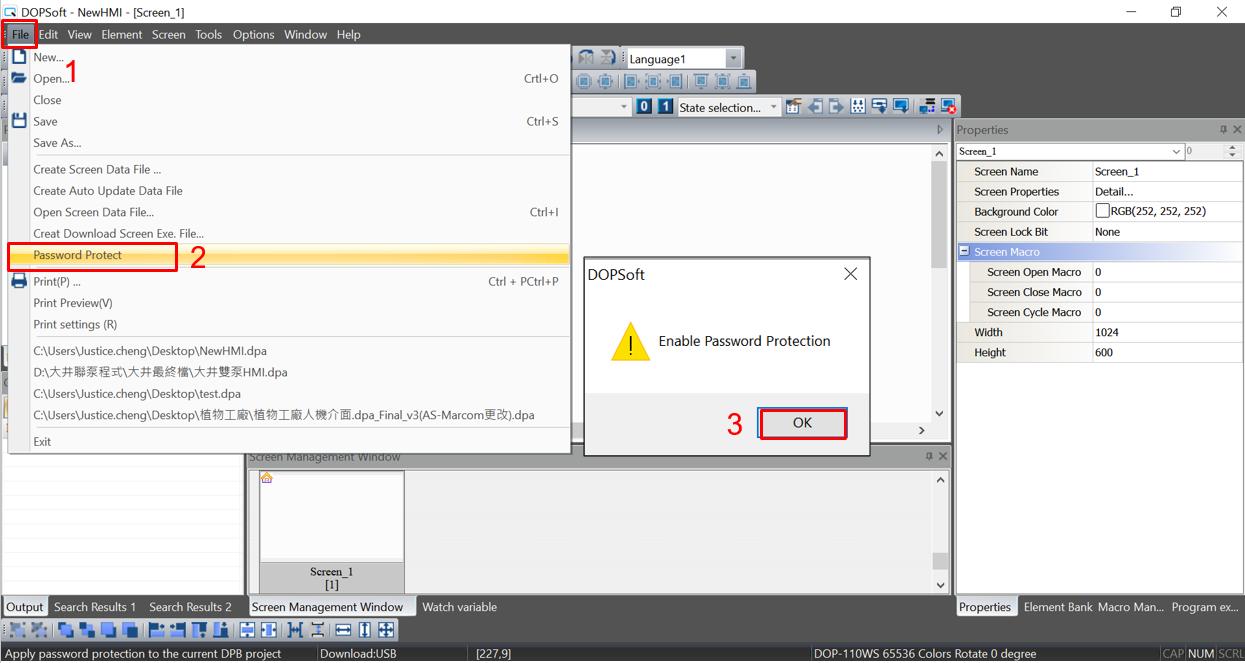
Step3: Password-requesting window pops up when opening a project. Enter the correct password to open the project.
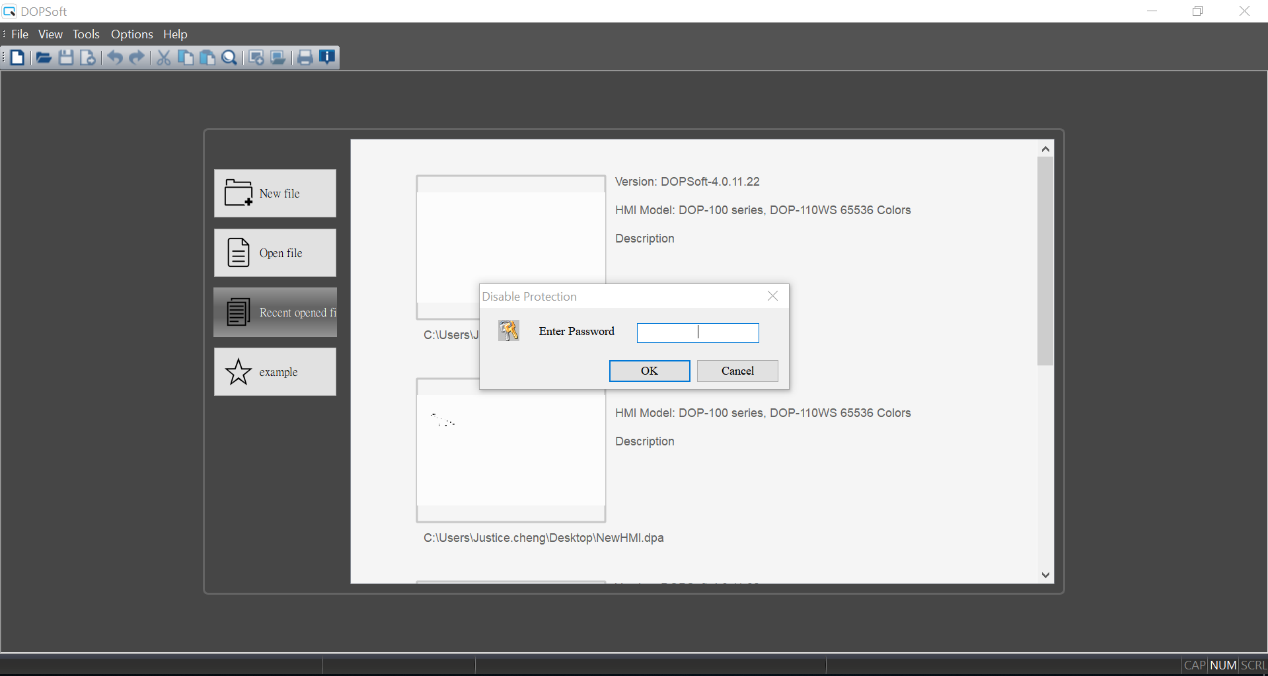
Question: What is Delta DOP-100 DOP-107BV Touch Screen and Protective Film HMI parts price?
Answer: Submit a fast quote, send VICPAS an email for best price.
Common misspellings:
DOP-17BVDP-107BV
DOP1-07BV
DOP-1o7BV
DOP--107BV
