- Home
- About us
- Products
- for Siemens
- Agricultural Terminal
- for A-B-B
- Advantech
- Allen Bradley
- AMTouch
- B&R Power Panel
- BECKHOFF HMI operator Repair
- Beijer HMI
- Bosch Rexroth
- Danielson Touch Screen Replacement
- Delem
- Delta
- DMC
- EATON Micro Panel
- ELO Touch Screen Panel
- ESA HMI
- Exor UniOP
- EZ Automation
- Fagor
- Fuji Hakko
- GE Fanuc
- GUNZE Touch Panel
- IDEC
- John Deere
- Koyo
- KUKA SmartPAD
- Lenze
- Microtouch 3M Versatouch touch screen
- Mitsubishi
- Omron
- Panasonic
- Parker
- Proface
- Red Lion
- Robotic Controller
- Schneider
- Sigmatek HMI
- Trimble
- Ventilator Parts
- Weinview
- Other Terminal Brand
- HMI Touch Screen Panel
- Touch Panel Screen Suppliers
- Touch Screen Panel supplier
- Auxiliary Accessories
- LCD Display
- Faqs
- News
- Certificate
- Contact us
3480801-01 PS3651A-T42 Pro-face Touch Glass Overlay






- group name
- PS3000 Series
- Min Order
- 1 piece
- brand name
- VICPAS
- model
- 3480801-01 PS3651A-T42 PFXPS36NxAxxxxR
- Nearest port for product export
- Guangzhou, Hongknog, Shenzhen, Taiwan
- Delivery clauses under the trade mode
- FOB, CFR, CIF, EXW, FAS, CIP, FCA, CPT, DEQ, DDP, DDU, Express Delivery, DAF, DES
- Acceptable payment methods
- T/T, L/C, D/P D/A, MoneyGram, Credit Card, PayPal, Westem Union, Cash, Escrow
- update time
- Sat, 21 Feb 2026 00:31:53 GMT
Paramtents
Brand Proface
Size 12 inch
Warranty 365 Days
Product Line Proface PS3000 Series
Supply PS3000 Touch Digitizer Glass Front Overlay
Shipping 2-4 workdays
Part Number 3480801-01 PS3651A-T42 PFXPS36NxAxxxxR
Packging & Delivery
-
Min Order1 piece
Briefing
Detailed
Proface PS3000 3480801-01 PS3651A-T42 Touch Digitizer Glass Protective Film Repair
Order each part separately is available
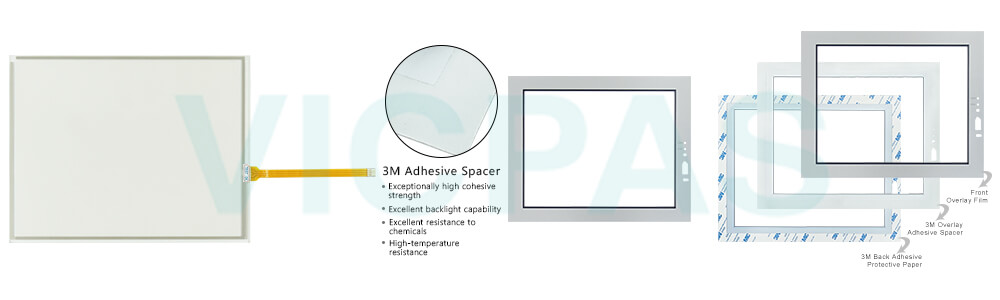
Do not create PS-A 3480801-01 PS3651A-T42 PFXPS36NxAxxxxR touch panel switches that could possibly endanger the safety of personnel or equipment. A malfunction of the 3480801-01 PS3651A-T42 PFXPS36NxAxxxxR Touch Screen Monitor Protective Film PS-A unit, its I/O unit(s), cable(s), or other related equipment can cause unexpected output signals, leading to a serious accident. Be sure to design all important machine operation switches so they are operated via a separate control system, and not via the PS-A.
Be sure to design your system so that a communication fault between the PS-A and its host controller will not cause equipment to malfunction. This is to prevent any possibility of bodily injury or equipment damage.
After the PS-A 3480801-01 PS3651A-T42 PFXPS36NxAxxxxR Touch Membrane Front Overlay unit's backlight burns out the touch panel is still active, unlike the PS-A unit's “Standby Mode”. If the operator fails to notice that the backlight is burned out and touches the panel, a potentially
dangerous machine operation error can occur. Therefore, do not create PS-A unit touch panel switches that may cause injury and/or equipment damage. If your PS-A unit's backlight suddenly turns OFF, use the following steps to determine if the backlight is actually burned out.
Do not create PS-A 3480801-01 PS3651A-T42 PFXPS36NxAxxxxR touch panel switches to control machine safety operations, such as an emergency stop switch. Install these switches as separate hardware switches, otherwise, severe bodily injury or equipment damage can occur.
Do not use the 3480801-01 PS3651A-T42 PFXPS36NxAxxxxR Protective Film Touch Panel PS-A as a warning device for critical alarms that can cause serious operator injury, machine damage or can halt system operation. Critical alarm indicators and their control/activator units must be designed using stand-alone hardware and/or mechanical interlocks.
Do not use the 3480801-01 PS3651A-T42 PFXPS36NxAxxxxR Front Overlay Touchscreen PS-A with aircraft control devices, aerospace equipment, central trunk data transmission (communication) devices, nuclear power control devices, or medical life support equipment, due to these devices' inherent requirements of extremely high levels of safety and reliability.
If the PS-A unit's “Backlight Control” is not set and the screen has gone blank, your backlight is burned out.
If the PS-A unit's “Backlight Control” is set to Standby Mode and the screen has gone blank, and touching the screen or performing another input operation does not cause the display to reappear, your backlight is burned out.
Specifications:
The table below describes the parameters of the Proface PS3000 3480801-01 PS3651A-T42 PFXPS36NxAxxxxR Protective Film Touch Digitizer HMI Machine.
| Ambient Humidity: | 10 to 90%RH (no condensation) |
| Backlight: | CCFL |
| Brand: | Proface |
| Product Line: | Proface PS3000 |
| Touch Size: | 12" |
| Display Colors: | Black and White |
| Display Type: | TFT Color LCD |
| Power Supply: | 24 V DC |
| Model Number: | 3480801-01 PS3651A-T42 |
| Warranty: | 12-Month Warranty |
Related Proface PS3000 Series Part No. :
| Pro-face PS3000 | Description | Inventory status |
| PS3651A-T41 | Proface PS3000 Touch Screen Protective Film Replacement | In Stock |
| PS3651A-T41-24V | Proface PS3000 Touch Panel Protective Film Repair | Available Now |
| PS3651A-T42 | Proface PS3000 Touchscreen Protective Film Repair | In Stock |
| PS3651A-T42-24V | Proface PS3000 HMI Touch Screen Glass Protective Film | Available Now |
| PS3651A-T42S | Proface PS3000 Touch Screen Panel Front Overlay Repair | In Stock |
| PS3651A-T42S-24V | Pro-face PS3000 Front Overlay Touch Membrane | In Stock |
| PS3710A-T41 | Proface PS3000 Touch Glass Front Overlay Repair | In Stock |
| PS3710A-T41-24V | Proface PS3000 Touch Digitizer Glass Overlay Repair | Available Now |
| PS3710A-T41-PA1 | Pro-face PS3000 HMI Panel Glass Protective Film | Available Now |
| PS3710A-T42 | Proface PS3000 Touch Screen Monitor Front Overlay | In Stock |
| PS3710A-T42-24V | Proface PS3000 MMI Touch Screen Front Overlay Replacement | In Stock |
| PS3710A-T42-PA1 | Proface PS3000 HMI Touch Screen Protective Film | Available Now |
| PS3710A-TA2 | Proface PS3000 Protective Film Touchscreen Repair | In Stock |
| PS3710A-TA2-24V | Proface PS3000 HMI Protective Film Touch Screen Glass | Available Now |
| Proface PS3000 | Description | Inventory status |
Proface PS3000 Series HMI Manuals PDF Download:
FAQ:
Question: What is the display size of Proface PS3000 3480801-01 PS3651A-T42 PFXPS36NxAxxxxR Protective Film HMI Panel Glass?
Answer: The 3480801-01 PS3651A-T42 PFXPS36NxAxxxxR Touchscreen Panel Front Overlay is 12 inch.
Question: Calibration Procedure
Solution:
1) Double click on the [Stylus] icon (Control Panel).
2) Select the [Calibration] tab.
3) Click the [Recalibrate] button.
4) Click on and hold the + mark that appears on the center of the screen. When the coordinates are recognized, the + mark will move in order from the center to the top left, bottom left, bottom right, and top right. Click on and hold the + mark at each point
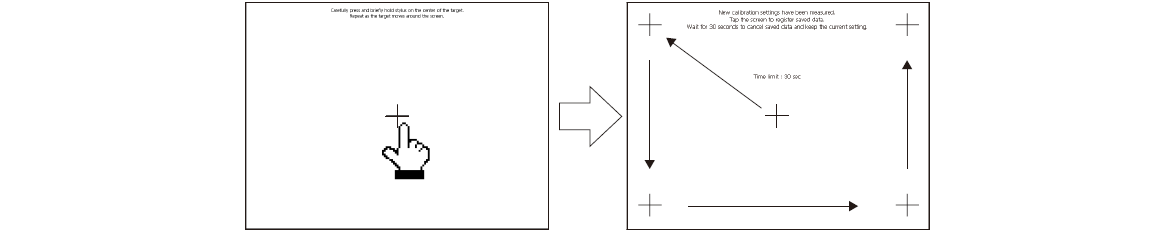
The touch screen and protective film are applicable to the following models:
| Part No. | Part No. | Part No. |
|---|---|---|
| PS3651A-T42-1G-B | PS3651A-T42-24V-1G-XJ250 | PS3651A-T42-2M-XM250 |
| PS3651A-T42-1G-EM2G | PS3651A-T42-24V-1G-XM250 | PS3651A-T42-2M-XM250-B |
| PS3651A-T42-1G-EM2G-B | PS3651A-T42-24V-2M-EM2G | PS3651A-T42-5M-B |
| PS3651A-T42-1G-EM2GNO250 | PS3651A-T42-24V-2M-SU | PS3651A-T42-5M-EM2G |
| PS3651A-T42-1G-EM2GNO250-B | PS3651A-T42-24V-2M-XM250 | PS3651A-T42-5M-EM2G-B |
| PS3651A-T42-1G-NO250 | PS3651A-T42-24V-5M-EM2G | PS3651A-T42-5M-EM2GNO250 |
| PS3651A-T42-1G-SU | PS3651A-T42-24V-5M-SU | PS3651A-T42-5M-EM2GNO250-B |
| PS3651A-T42-1G-XJ250 | PS3651A-T42-24V-5M-XJ250 | PS3651A-T42-5M-NO250 |
| PS3651A-T42-1G-XJ250-B | PS3651A-T42-24V-5M-XM250 | PS3651A-T42-5M-SU |
| PS3651A-T42-1G-XM250 | PS3651A-T42-2M-B | PS3651A-T42-5M-XJ250 |
| PS3651A-T42-1G-XM250-B | PS3651A-T42-2M-EM2G | PS3651A-T42-5M-XJ250-B |
| PS3651A-T42-24V-1G-EM2G | PS3651A-T42-2M-EM2G-B | PS3651A-T42-5M-XM250 |
| PS3651A-T42-24V-1G-EM2GNO250 | PS3651A-T42-2M-SU | PS3651A-T42-5M-XM250-B |
| PS3651A-T42-24V-1G-SU | PS3651A-T42-2M-XJ250 |
Common Misspellings:
3480801-01 PS3651A-42 PFXPS36NxAxxxxR348081-01 PS3651A-T42 PFXPS36NxAxxxxR
3480801-01 PS3651A-T42 PFXP3S6NxAxxxxR
3480801-01 PS3651A-T42 PFXPS3bNxAxxxxR
3480801-011 PS3651A-T42 PFXPS36NxAxxxxR
