- Home
- About us
- Products
- for Siemens
- Agricultural Terminal
- for A-B-B
- Advantech
- Allen Bradley
- AMTouch
- B&R Power Panel
- BECKHOFF HMI operator Repair
- Beijer HMI
- Bosch Rexroth
- Danielson Touch Screen Replacement
- Delem
- Delta
- DMC
- EATON Micro Panel
- ELO Touch Screen Panel
- ESA HMI
- Exor UniOP
- EZ Automation
- Fagor
- Fuji Hakko
- GE Fanuc
- GUNZE Touch Panel
- IDEC
- John Deere
- Koyo
- KUKA SmartPAD
- Lenze
- Microtouch 3M Versatouch touch screen
- Mitsubishi
- Omron
- Panasonic
- Parker
- Proface
- Red Lion
- Robotic Controller
- Schneider
- Sigmatek HMI
- Trimble
- Ventilator Parts
- Weinview
- Other Terminal Brand
- HMI Touch Screen Panel
- Touch Panel Screen Suppliers
- Touch Screen Panel supplier
- Auxiliary Accessories
- LCD Display
- Faqs
- News
- Certificate
- Contact us
GLC2600-TC41-200V GLC2600-TC41-200V-M GLC2600-TC41-24V Touch Membrane Front Overlay





- group name
- GLC Series
- Min Order
- 1 piece
- brand name
- VICPAS
- model
- GLC2600-TC41-200V GLC2600-TC41-200V-M
- Nearest port for product export
- Guangzhou, Hongknog, Shenzhen, Taiwan
- Delivery clauses under the trade mode
- FOB, CFR, CIF, EXW, FAS, CIP, FCA, CPT, DEQ, DDP, DDU, Express Delivery, DAF, DES
- Acceptable payment methods
- T/T, L/C, D/P D/A, MoneyGram, Credit Card, PayPal, Westem Union, Cash, Escrow
- update time
- Fri, 02 Jan 2026 18:53:00 GMT
Paramtents
Touch screen panel type Resistance touch screen
Size 12 inch
Brand Proface
Warranty 365 Days
Shipping 2-4 workdays
Product Line Proface GLC2000 Series
Supply GLC Front Overlay Touch Screen Monitor
Part Number GLC2600-TC41-24V
Packging & Delivery
-
Min Order1 piece
Briefing
Detailed
Proface GLC GLC2600-TC41-200V GLC2600-TC41-200V-M GLC2600-TC41-24V Touch Membrane Protective Film
Order each part separately is available

To Prevent GLC2600-TC41-200V GLC2600-TC41-200V-M GLC2600-TC41-24V Front Overlay Touch Panel GLC Damage:
• Never strike the GLC2600-TC41-200V GLC2600-TC41-200V-M GLC2600-TC41-24V touch panel with a hard or heavy object, or push on the touch panel with too much force, since it may damage the unit.
• If the GLC2600-TC41-200V GLC2600-TC41-200V-M GLC2600-TC41-24V Protective Film Touch Screen Panel GLC is used in an environment with temperatures and humidity in excess of the allowed range, the GLC may malfunction and/or its useful life may be shortened.
• Do not allow water, liquids, metal particles, or charged particles to enter inside the GLC's chassis, since they can cause either a GLC malfunction or an electrical shock.
• Do not use this GLC2600-TC41-200V GLC2600-TC41-200V-M GLC2600-TC41-24V Touch Digitizer Glass Protective Film unit in areas where the temperatures can change drastically, causing condensation to form inside the unit. This can cause the unit to malfunction.
• Avoid restricting the GLC's naturally occurring ventilation, or storing or using the GLC in an environment that is too hot.
• Avoid using or storing the GLC in direct sunlight, or in excessively dusty or dirty environments.
• Because the GLC is a precision instrument, do not store or use the GLC where a sudden shock or excessive vibration can occur.
• Do not store or use the GLC where chemicals and acids evaporate, or where chemicals and acids are present in the air.
• Do not use paint thinner or organic solvents to clean the GLC2600-TC41-200V GLC2600-TC41-200V-M GLC2600-TC41-24V HMI Panel Glass Front Overlay GLC.
• Due to the danger of unforeseen accidents, be sure to back up the GLC's screen data and logic programs regularly.
• After turning this unit OFF, be sure to wait a few seconds before turning it ON again. If the unit is started too soon, it may not start up correctly.
Specifications:
The table below describes the parameters of the Proface GLC2000 GLC2600-TC41-200V GLC2600-TC41-200V-M GLC2600-TC41-24V Touch Screen Panel Protective Film HMI Machine.
| Brand: | Proface |
| Display Resolution: | 800 x 600 pixels |
| Operating Humidity: | 10%RH to 90%RH (non-condensing) |
| Storage Humidity: | 10%RH to 90%RH (non-condensing) |
| Touch Size: | 12" |
| Display Type: | TFT Color LCD |
| Power Supply: | 24 V DC |
| Product Line: | Proface GLC |
| Storage Temperature: | -20°C to 60°C |
| Warranty: | 365 Days |
Related Proface GLC Series HMI Part No. :
| Pro-face GLC | Description | Inventory status |
| Proface GLC | Description | Inventory status |
Proface GLC Series HMI Manuals PDF Download:
FAQ:
Question: How to connect the GLC2600-TC41-200V GLC2600-TC41-200V-M GLC2600-TC41-24V Touch Screen Monitor Front Overlay GLC's power cord terminals?
Answer:
1) Confirm that the power cord is unplugged from the power supply.
2) Remove the power terminal block's cover using a Phillips screwdriver.
3) Remove the power terminal block's three attachment screws. After placing the Ring Terminals on the screw holes, replace the screws to secure the Ring Terminals in place.
• Be sure to attach the Ring Terminals in the correct order.
4) Reattach the power terminal block's cover using a Phillips screwdriver.
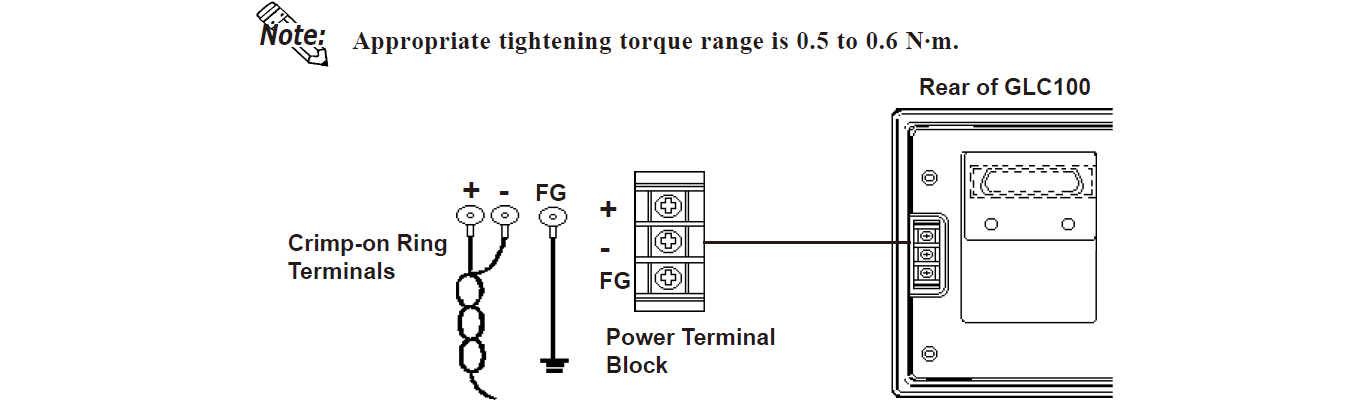
Question: What is Proface GLC GLC2000 GLC2600-TC41-200V GLC2600-TC41-200V-M GLC2600-TC41-24V Touch Screen Panel Glass Protective Film HMI parts price?
Answer: Submit a fast quote, send VICPAS an email for best price.
Common misspellings:
GLC2600-TC41-200V GLC2600-TC41-20V-M GLC2600-TC41-24VGLC2600-TC41-20V GLC2600-TC41-200V-M GLC2600-TC41-24V
GLC2600-TC41-200V GCL2600-TC41-200V-M GLC2600-TC41-24V
GLC2600-TC41-200V GLC2600-TC41-200V-M GLC2b00-TC41-24V
GLC2600-TC41--200V GLC2600-TC41-200V-M GLC2600-TC41-24V
