- Home
- About us
- Products
- for Siemens
- Agricultural Terminal
- for A-B-B
- Advantech
- Allen Bradley
- AMTouch
- B&R Power Panel
- BECKHOFF HMI operator Repair
- Beijer HMI
- Bosch Rexroth
- Danielson Touch Screen Replacement
- Delem
- Delta
- DMC
- EATON Micro Panel
- ELO Touch Screen Panel
- ESA HMI
- Exor UniOP
- EZ Automation
- Fagor
- Fuji Hakko
- GE Fanuc
- GUNZE Touch Panel
- IDEC
- John Deere
- Koyo
- KUKA SmartPAD
- Lenze
- Microtouch 3M Versatouch touch screen
- Mitsubishi
- Omron
- Panasonic
- Parker
- Proface
- Red Lion
- Robotic Controller
- Schneider
- Sigmatek HMI
- Trimble
- Ventilator Parts
- Weinview
- Other Terminal Brand
- HMI Touch Screen Panel
- Touch Panel Screen Suppliers
- Touch Screen Panel supplier
- Auxiliary Accessories
- LCD Display
- Faqs
- News
- Certificate
- Contact us
KEBA OP430-LD KeTop OP 430-LD/A HMI Touch Screen Monitor




- group name
- KEBA
- Min Order
- 1 piece
- brand name
- VICPAS
- model
- KEBA OP430-LD KeTop OP 430-LD/A
- Nearest port for product export
- Guangzhou, Hongknog, Shenzhen, Taiwan
- Delivery clauses under the trade mode
- FOB, CFR, CIF, EXW, FAS, CIP, FCA, CPT, DEQ, DDP, DDU, Express Delivery, DAF, DES
- Acceptable payment methods
- T/T, L/C, D/P D/A, MoneyGram, Credit Card, PayPal, Westem Union, Cash, Escrow
- update time
- Sat, 28 Feb 2026 08:49:27 GMT
Paramtents
Brand KEBA
Size 8.4 inch
Warranty 365 Days
Product Line KEBA KeTop Series
Supply Touch Screen Keyboard Membrane
Shipping 2-4 workdays
Packging & Delivery
-
Min Order1 piece
Briefing
Detailed
KEBA OP430-LD KeTop OP 430-LD/A Membrane Keyboard Touch Panel Glass Replacement
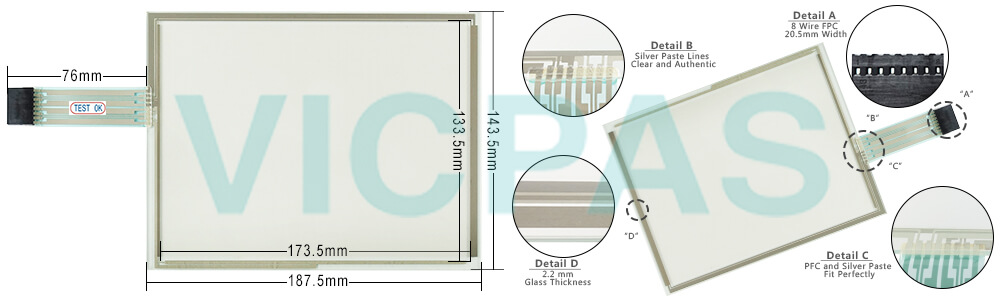
The KEBA OP430-LD KeTop OP 430-LD/A Touch Digitizer Glass Membrane Keyboard Keypad operating panel is designed for complex operating tasks in the industrial sector in conjunction with a control of the KeControl product family from the KEBA. The typical application areas include injection molding machines, robots, presses, machine tools and similar.
The assembly must only be used for the applications mentioned above and only in connection with recommended or approved third-party equipment.
The KEBA OP430-LD KeTop OP 430-LD/A Terminal Keypad Switch Touchscreen Panel operating panel was developed, manufactured, tested and documented in accordance with the appropriate safety standards. Therefore, the products do not pose any danger to the health of persons or a risk of damage to other property or equipment under normal circumstances, provided that the instructions and safety precautions relating to the intended use are properly observed.
VICPAS supply KEBA OP430-LD KeTop OP 430-LD/A Membrane Keyboard and Touch Panel with 365 days warranty and support Urgent Worldwide Shipping.
Specifications:
The table below describes the parameters of the KEBA OP430-LD KeTop OP 430-LD/A Membrane Keyboard Keypad Touch Screen Monitor HMI Parts.
| Ambient temperature: | 0°C (32°F) to 50°C (122°F) |
| Display Resolution: | 800 x 600 pixel (SVGA) |
| Model Number: | OP430-LD OP 430-LD/A |
| Product Line: | KEBA KeTop |
| Touch Size: | 8.4" |
| Brand: | KEBA |
| Display Type: | TFT Color LCD |
| Power supply: | 24 V DC |
| Storage Temperature: | -20°C (-4°F) to 60°C (140°F) |
| Warranty: | 365 Days |
Related KEBA HMI Part No. :
| KEBA Kemro HMI | Description | Inventory status |
| KEBA K2-200 OP350-Y-1016 | KEBA Membrane Keyboard HMI Touch Screen Replacement | In Stock |
| KEBA Kemro K2 PC | KEBA Touch Panel Membrane Keypad Replacement Repair | Available Now |
| KEBA Kemro K2-200 ENGEL 80T | KEBA Membrane Switch Touchscreen Panel Replacement | In Stock |
| KEBA Kemro K2-200 OP362-LD W-5200 | KEBA Touch Screen Glass Membrane Keyboard Keypad Replacement | Available Now |
| KEBA Kemro K2-400 OF457/A OF 457/A | KEBA Protective Film Touch Screen Panel Replacement Repair | In Stock |
| KEBA KEMRO K2-700 63924 Keba OP750 B | KEBA Touch Digitizer Front Overlay HMI Replacement Repair | In Stock |
| KEBA KeTop C100 B 62858 | KEBA Operator Keyboard HMI Touch Glass Repair Replacement | In Stock |
| KEBA KeTop C100 E2 | KEBA Keyboard Membrane Touch Digitizer Glass Repair | Available Now |
| KEBA KeTop c100w | KEBA HMI Panel Glass Keypad Membrane Replacement | Available Now |
| KEBA KETOP C30 E 58170 ENGEL | KEBA Touch Screen Monitor Switch Membrane Repair | In Stock |
| KEBA KETOP C41BRC-071970 | KEBA Membrane Switch Touchscreen Panel Replacement | In Stock |
| KEBA Ketop C50 BE M70 Exter | KEBA Touch Screen Glass Membrane Keyboard Keypad Replacement | Available Now |
| KEBA KeTop C70 E15 | KEBA Membrane Keypad Switch Touch Screen Panel Repair | In Stock |
| Keba KeTop Terminal | Description | Inventory status |
KEBA Kemro HMI Manuals PDF Download:
FAQ:
Question: After supplying the KeTop with power, startup operations begin. You can follow these steps on the display in the following order:
Solution:
1) Loading the boot loader
2) Loading and starting firmware
3) Request, if the setup menu (Setup Mask) should be opened (2 sec.).
4) Requesting the time from the host. If no host is found time synchronization will be skipped after 2 min or via pressing any button.
5) Synchronize the system and application directories between host and KeTop
6) Starting the visualization.
Common misspellings:
KEBA OP430-LD KeTop OP 430-D/AKEBA OP430-LD KeTp OP 430-LD/A
KEBA OP43-0LD KeTop OP 430-LD/A
KEBA OP430-LD KeTop 0P 430-LD/A
KEBA OP430-LD KeTop OP 430--LD/A
