- Home
- About us
- Products
- for Siemens
- Agricultural Terminal
- for A-B-B
- Advantech
- Allen Bradley
- AMTouch
- B&R Power Panel
- BECKHOFF HMI operator Repair
- Beijer HMI
- Bosch Rexroth
- Danielson Touch Screen Replacement
- Delem
- Delta
- DMC
- EATON Micro Panel
- ELO Touch Screen Panel
- ESA HMI
- Exor UniOP
- EZ Automation
- Fagor
- Fuji Hakko
- GE Fanuc
- GUNZE Touch Panel
- IDEC
- John Deere
- Koyo
- KUKA SmartPAD
- Lenze
- Microtouch 3M Versatouch touch screen
- Mitsubishi
- Omron
- Panasonic
- Parker
- Proface
- Red Lion
- Robotic Controller
- Schneider
- Sigmatek HMI
- Trimble
- Ventilator Parts
- Weinview
- Other Terminal Brand
- HMI Touch Screen Panel
- Touch Panel Screen Suppliers
- Touch Screen Panel supplier
- Auxiliary Accessories
- LCD Display
- Faqs
- News
- Certificate
- Contact us
CP430 BP 1SBP260192R1001 Overlay Panel Glass Repair




- group name
- Control Panel 400
- Min Order
- 1 piece
- brand name
- VICPAS
- model
- CP430 BP 1SBP260192R1001
- Nearest port for product export
- Guangzhou, Hongknog, Shenzhen, Taiwan
- Delivery clauses under the trade mode
- FOB, CFR, CIF, EXW, FAS, CIP, FCA, CPT, DEQ, DDP, DDU, Express Delivery, DAF, DES
- Acceptable payment methods
- T/T, L/C, D/P D/A, MoneyGram, Credit Card, PayPal, Westem Union, Cash, Escrow
- update time
- Wed, 18 Feb 2026 11:23:33 GMT
Paramtents
Brand Vicpas
Supply Touch Digitizer Glass and Protective Film
Shipping 2-3 workdays
Size 5.7-inch
Warranty 365 Days
Number 1SBP260192R1001
Packging & Delivery
-
Min Order1 piece
Briefing
Detailed
Control Panel 400 Series CP430 BP 1SBP260192R1001 HMI Touch Screen Protective Film Repair Replacement
Order each part separately is available
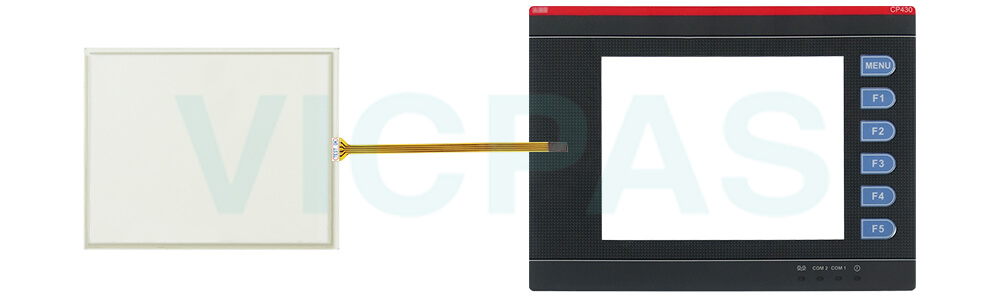
The six keys on the CP430 BP 1SBP260192R1001 include one menu key and five functional keys (F1- F5), described below. Press the menu key to slide out the innovative slide-out menu.
The CP430 BP 1SBP260192R1001 functional keys can also be defined in CP400Soft and used as “Quickbuttons”, for example, to set an ON/OFF value, to change a screen etc. For further information about the slide-out menu, please see the CP400Soft User’s Manual.
When a key is pressed, the operator terminal will make a “beep” sound to signal that a command is pressed. The default setting, a 200 ms beep, can be configured in CP400Soft.
VICPAS supply Control Panel 400 Series CP430 BP 1SBP260192R1001 Touch Digitizer Glass Front Overlay with 365 Days warranty and support Urgent Worldwide Shipping.
Specifications:
The table below describes the parameters of the CP430 BP 1SBP260192R1001 HMI Touch Panel Parts.
| Part Number: | CP430 BP 1SBP260192R1001 |
| Screen Color: | 64k colors |
| Touch Screen: | 4 Wire Analog Resistive |
| Screen Type: | TFT color, CCFL backlight |
| Screen Size: | 4:3 screen 5.7 in |
| CN8: | 85381000 |
| Operating Temperature: | 0 … +50 °C |
| Storage Temperature: | -10 … +60 °C |
| Display Type: | TFT Touch + keys |
| Screen Resolution: | 320 x 240 pixels |
Related Control Panel 400 Series Terminals Part No. :
| Control Panel 400 Series | Description | Inventory status |
| CP405 1SAP500405R0001 | CP405 1SAP500405R0001 7'' Touch Panel Glass Repair | In Stock |
| CP408 1SAP500408R0001 | CP408 1SAP500408R0001 10.1'' Touch Screen Glass Repair | Available Now |
| CP410M 1SBP260181R1001 | CP410M 1SBP260181R1001 Membrane Keypad Switch Repair | In Stock |
| CP415M 1SBP260191R1001 | CP415M 1SBP260191R1001 3.5'' Glass Panel Overlay Repair | Available Now |
| CP420B 1SBP260182R1001 | CP420B 1SBP260182R1001 4.7'' Touch Screen Glass Repair | In Stock |
| CP430 B 1SBP260183R1001 | CP430 B 1SBP260183R1001 Touchscreen Protective Film | In Stock |
| CP430 BP-ETH 1SBP260194R1001 | CP430 BP-ETH 1SBP260194R1001 5.7'' Overlay Glass Repair | Available Now |
| CP430 T 1SBP260195R1001 | CP430 T 1SBP260195R1001 5.7'' Touch Screen Film Repair | In Stock |
| CP430 T-ETH 1SBP260196R1001 | CP430 T-ETH 1SBP260196R1001 5.7'' Glass Film Repair | Available Now |
| CP435T 1SBP260193R1001 | CP435T 1SBP260193R1001 7'' Touch Panel Front Overlay Repair | In Stock |
| CP435T-ETH 1SBP260197R1001 | CP435T-ETH 1SBP260197R1001 7'' Front Overlay Touch Membrane Repair | Available Now |
| CP440 C-ETH 1SBP260187R1001 | CP440 C-ETH 1SBP260187R1001 Touch Digitizer Glass Repair | In Stock |
| CP450T 1SBP260188R1001 | CP450T 1SBP260188R1001 Touchpad Membrane Keypad Overlay Repair | Available Now |
| CP450T-ETH 1SBP260189R1001 | CP450T-ETH 1SBP260189R1001 Keyboard Overlay Touch Panel Repair | In Stock |
| Control Panel 400 HMI | Description | Inventory status |
Control Panel 400 HMI Manuals PDF Download:
FAQ:
Question: How to mount the operator terminal?
1. Cut out the control CP430 BP 1SBP260192R1001 front panel to match the dimensions (mm) below.
2. Mount the operator terminal into the cut-out. Insert the fixtures to the holes on the unit and fasten the screws into the CP430 BP 1SBP260192R1001 front panel. Do not tighten the screws with too much or uneven force, or it may cause the deformation of the operator terminal.
3. The operator terminal is to be installed within the angle of 0 to 135 ° as shown below.
Question: What is the price of CP430 BP 1SBP260192R1001 Touch Digitizer Monitor?
Answer: Submit a fast quote, send VICPAS an email for best price.
Question: What is the size of the CP430 BP 1SBP260192R1001 HMI Touch Panel Front Overlay?
Answer: The CP430 BP 1SBP260192R1001 Touch Digitizer Glass Protective Film are 5.7-inch.
Common misspellings:
CP30 BP 1SBP260192R1001
CP430 BP 1SBP60192R1001
CP43 0BP 1SBP260192R1001
CP430 BP 1SBP2601921R001
CP430 BP 1SBPP260192R1001
