- Home
- About us
- Products
- for Siemens
- Agricultural Terminal
- for A-B-B
- Advantech
- Allen Bradley
- AMTouch
- B&R Power Panel
- BECKHOFF HMI operator Repair
- Beijer HMI
- Bosch Rexroth
- Danielson Touch Screen Replacement
- Delem
- Delta
- DMC
- EATON Micro Panel
- ELO Touch Screen Panel
- ESA HMI
- Exor UniOP
- EZ Automation
- Fagor
- Fuji Hakko
- GE Fanuc
- GUNZE Touch Panel
- IDEC
- John Deere
- Koyo
- KUKA SmartPAD
- Lenze
- Microtouch 3M Versatouch touch screen
- Mitsubishi
- Omron
- Panasonic
- Parker
- Proface
- Red Lion
- Robotic Controller
- Schneider
- Sigmatek HMI
- Trimble
- Ventilator Parts
- Weinview
- Other Terminal Brand
- HMI Touch Screen Panel
- Touch Panel Screen Suppliers
- Touch Screen Panel supplier
- Auxiliary Accessories
- LCD Display
- Faqs
- News
- Certificate
- Contact us
PP880R 3BSE069295R1 Front Overlay Touch Screen Glass






- group name
- Panel 800
- Min Order
- 1 piece
- brand name
- VICPAS
- model
- PP880R 3BSE069295R1
- Nearest port for product export
- Guangzhou, Hongknog, Shenzhen, Taiwan
- Delivery clauses under the trade mode
- FOB, CFR, CIF, EXW, FAS, CIP, FCA, CPT, DEQ, DDP, DDU, Express Delivery, DAF, DES
- Acceptable payment methods
- T/T, L/C, D/P D/A, MoneyGram, Credit Card, PayPal, Westem Union, Cash, Escrow
- update time
- Sat, 28 Feb 2026 14:11:42 GMT
Paramtents
Warranty 365 Days
Product Line HMI Panel 800
Types Front Overlay Touch Panel Glass
Shipping 2-3 workdays
Size 7 inches
Part Number PP880R 3BSE069295R1
Packging & Delivery
-
Min Order1 piece
Briefing
Detailed
HMI Panel 800 PP880R 3BSE069295R1 Protective Film Resistive Touch Panel Repair Replacement
Order each part separately is available
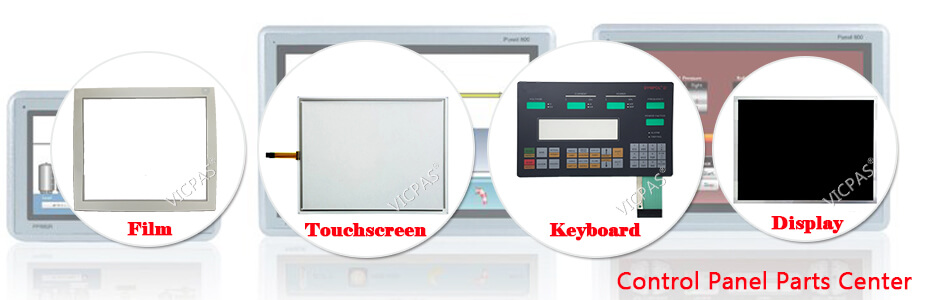
VICPAS supply HMI Panel 800 PP880R 3BSE069295R1 Touch Screen Panel and Front Overlay with 365 Days warranty and support Urgent Worldwide Shipping.
The PP880R 3BSE069295R1 Protective Film Touch Screen Monitor operator panel is designed for stationary installation on a planar surface, where the following conditions are fulfilled:
– no high explosive risks
– no strong magnetic fields
– no direct sunlight
– no large, sudden temperature changes
• Install the PP880R 3BSE069295R1 Touch Digitizer Glass Front Film operator panel according to the accompanying installation instructions.
• Ground the operator panel according to the accompanying installation instructions.
• Only qualified personnel may install the operator panel.
• Separate the high voltage, signal and supply cables.
• Make sure that the voltage and polarity of the power source is correct before connecting the operator panel to the power outlet.
• Peripheral equipment must be appropriate for the application and location.
• In a Zone 2 environment, this equipment shall be installed in an enclosure that provides a degree of protection not less than IP 54 or greater than IP 65 in accordance with IEC/EN 600079-0. The IP rating of the equipment is limited to the IP rating of the enclosure it is to be installed into.
• In a Zone 22 environment, this equipment shall be installed in an enclosure that provides a degree of protection not less than IP 64 or greater than IP 65 in accordance with IEC/EN 600079-0. The IP rating of the equipment is limited to the IP rating of the enclosure it is to be installed into.
Specifications:
The table below describes the parameters of the PP880R 3BSE069295R1 Front Overlay Touch Membrane HMI Panel 800 Machine.
| Part Number: | PP880R 3BSE069295R1 |
| NEMA: | 4x indoor use only |
| Active Area Of Display: | 152.4 × 91.4 mm |
| Operating Temperature: | -10 °C to +60 °C |
| Touch Material: | Polyester on glass |
| Display Resolution: | 800 × 480 pixels |
| Diagonal (inches): | 7" |
| Display Type: | TFT-LCD |
| Part Type: | New |
| Warranty: | 365 Days |
Related HMI Panel 800 Terminals Part No. :
| HMI Panel 800 | Description | Inventory status |
| PP885 3BSE069276R1 | HMI Panel 800 PP885 Front Overlay Touch Membrane | In Stock |
| PP885A 3BSE042238R2 | Panel 800 Series PP885A Touch Glass Front Overlay Repair | In Stock |
| PP885H 3BSE069281R1 | Panel 800 Series PP885H Touch Digitizer Glass Overlay Repair | Available Now |
| PP885M 3BSE069280R1 | Panel 800 PP885M HMI Panel Glass Protective Film | Available Now |
| PP885R 3BSE069296R1 | Panel 800 Series PP885R Touch Screen Monitor Front Overlay | In Stock |
| PP886 3BSE092980R1 | Panel 800 Series PP886 Front Overlay MMI Touch Screen Replacement | In Stock |
| PP886H 3BSE069297R1 | Panel 800 Series PP886H HMI Touch Screen Protective Film | Available Now |
| PP886M 3BSE092984R1 | Panel 800 Series PP886M Protective Film Touchscreen Repair | In Stock |
| PP886R 3BSE092985R12 | Panel 800 Series PP886R HMI Protective Film Touch Screen Glass | Available Now |
| PP887H 3BSE092986R1 | Panel 800 Series PP887H Front Overlay Touch Screen Panel Repair | In Stock |
| PP887S 3BSE092987R1 | Panel 800 Series PP887S Touch Screen Protective Film Replacement | In Stock |
| PP893 3BSE069277R1 | Panel 800 Series PP893 Touch Screen Monitor Front Overlay Replacement | In Stock |
| PP895 3BSE092981R1 | Panel 800 Series PP895 Front Overlay Touch Digitizer Glass | Available Now |
| PP896 3BSE069278R1 | Panel 800 PP896 Protective Film HMI Panel Glass Replacement | In Stock |
| Panel 800 Repair | Description | Inventory status |
Systeme Lauer HMI Manuals PDF Download:
FAQ:
Question: What is the price of PP880R 3BSE069295R1 Touch Panel Glass and Protective Film?
Answer: Submit a fast quote, send VICPAS an email for best price.
Question: What is the size of the PP880R 3BSE069295R1 Resistive Touch Screen and Front Overlay?
Answer: The PP880R 3BSE069295R1 Front Overlay Touch Digitizer Glass is 7-inch.
Question: How to install the PP880R 3BSE069295R1 Touch Screen Monitor Protective Film operator terminal?
Answer:
1. Unpack and check the delivery. If damage is found, notify the supplier.
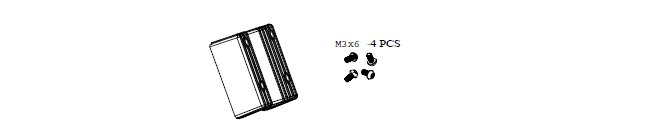
2. Disconnect the PP880R 3BSE069295R1 operator panel from the power supply.
3. Remove the plastic cover from the expansion port.
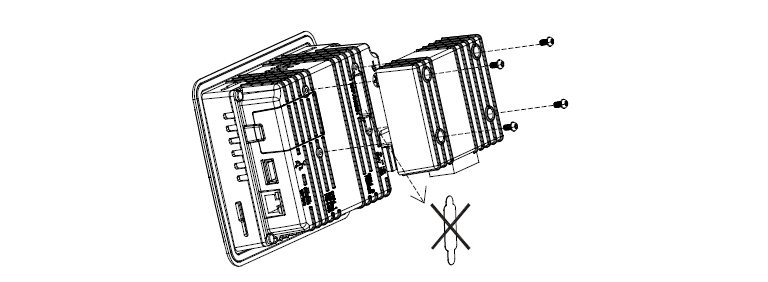
4. Secure the expansion module in position, using the provided screws.
5. Connect the PP880R 3BSE069295R1 Front Overlay Touch Digitizer Glass operator panel to the power supply.
Common misspellings:
PP80R 3BSE069295R1PP880R BSE069295R1
PP88R0 3BSE069295R1
PP880R 38SE069295R1
PP880R 3BSE0692995R1
