- Home
- About us
- Products
- for Siemens
- Agricultural Terminal
- for A-B-B
- Advantech
- Allen Bradley
- AMTouch
- B&R Power Panel
- BECKHOFF HMI operator Repair
- Beijer HMI
- Bosch Rexroth
- Danielson Touch Screen Replacement
- Delem
- Delta
- DMC
- EATON Micro Panel
- ELO Touch Screen Panel
- ESA HMI
- Exor UniOP
- EZ Automation
- Fagor
- Fuji Hakko
- GE Fanuc
- GUNZE Touch Panel
- IDEC
- John Deere
- Koyo
- KUKA SmartPAD
- Lenze
- Microtouch 3M Versatouch touch screen
- Mitsubishi
- Omron
- Panasonic
- Parker
- Proface
- Red Lion
- Robotic Controller
- Schneider
- Sigmatek HMI
- Trimble
- Ventilator Parts
- Weinview
- Other Terminal Brand
- HMI Touch Screen Panel
- Touch Panel Screen Suppliers
- Touch Screen Panel supplier
- Auxiliary Accessories
- LCD Display
- Faqs
- News
- Certificate
- Contact us
PP883 3BSE092979R1 Front Overlay HMI Panel Glass






- group name
- Panel 800
- Min Order
- 1 piece
- brand name
- VICPAS
- model
- PP883 3BSE092979R1
- Nearest port for product export
- Guangzhou, Hongknog, Shenzhen, Taiwan
- Delivery clauses under the trade mode
- FOB, CFR, CIF, EXW, FAS, CIP, FCA, CPT, DEQ, DDP, DDU, Express Delivery, DAF, DES
- Acceptable payment methods
- T/T, L/C, D/P D/A, MoneyGram, Credit Card, PayPal, Westem Union, Cash, Escrow
- update time
- Sat, 28 Feb 2026 08:49:24 GMT
Paramtents
Warranty 365 Days
Product Line HMI Panel 800
Types Protective Film and Touch Digitizer Monitor
Shipping 2-3 workdays
Size 12 inches
Part Number PP883 3BSE092979R1
Packging & Delivery
-
Min Order1 piece
Briefing
Detailed
Panel 800 PP883 3BSE092979R1 Touch Screen Panel Front Overlay Repair Replacement
Order each part separately is available
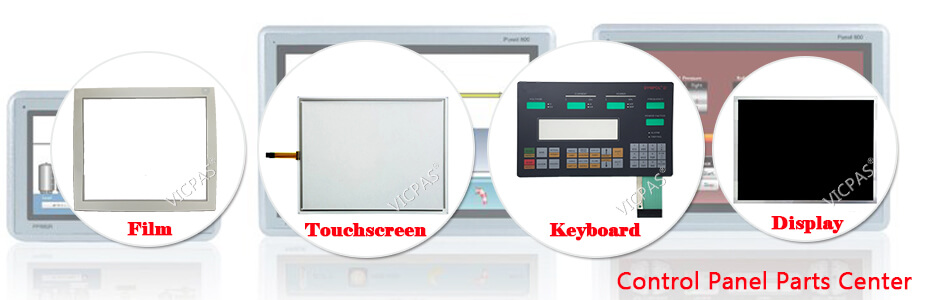
VICPAS supply Panel 800 PP883 3BSE092979R1 Touch Digitizer Glass and Protective Film with 365 Days warranty and support Urgent Worldwide Shipping.
Panel 800 is a user-friendly, intuitive and ergonomic operator panel that combines slim, space-saving dimensions with a comprehensive range of advanced functions. PP883 3BSE092979R1 Protective Film Touch Screen Panel 800 family comprises user-friendly, intuitive and ergonomic operator panels that combine slim, space-saving dimensions with a comprehensive range of advanced functions. Adding to the already well-established feature-rich Panel 800 version 6.2 our new Rugged and Black panels are designed to perform in challenging harsh environments. Whether it is heavy outdoor use, usage in areas with explosion risk, or ship bridge use in marine applications, they are ready to provide you with the information needed.
Designed to make process automation easy, PP883 3BSE092979R1 Front Overlay Touch Membrane panels are equipped with advanced process and equipment control functionality, maneuvered by touching the LCD display. With market-leading performance and stunning graphical ability, Panel 800 erodes the line between ordinary Operator Panels and PC- based HMIs. Panels are configured using Panel Builder tool which contains a wide range of advanced functions. The functions are tested and developed with customer needs and preferences in focus.
Specifications:
The table below describes the parameters of the PP883 3BSE092979R1 Protective Film Touch Digitizer Glass HMI Panel 800.
| Part Number: | PP883 3BSE092979R1 |
| Touch Material: | Polyester on glass |
| Display Size: | 12 inches |
| Backlight: | LED |
| Display Type: | TFT Color LCD |
| Backlight Lifetime: | 50,000 hours |
| Display Resolution: | 1280 × 800 pixels |
| Operating Temperature: | -10 °C to +60 °C |
| Storage Temperature: | -20 °C to +70 °C |
| Warranty: | 365 Days |
Related HMI Panel 800 Terminals Part No. :
| HMI Panel 800 | Description | Inventory status |
| PP885 3BSE069276R1 | Panel 800 PP885 Front Overlay Touch Membrane | In Stock |
| PP885A 3BSE042238R2 | Panel 800 Series PP885A Touch Glass Front Overlay Repair | In Stock |
| PP885H 3BSE069281R1 | Panel 800 Series PP885H Touch Digitizer Glass Overlay Repair | Available Now |
| PP885M 3BSE069280R1 | Panel 800 PP885M HMI Panel Glass Protective Film | Available Now |
| PP885R 3BSE069296R1 | Panel 800 Series PP885R Touch Screen Monitor Front Overlay | In Stock |
| PP886 3BSE092980R1 | Panel 800 Series PP886 Front Overlay MMI Touch Screen Replacement | In Stock |
| PP886H 3BSE069297R1 | Panel 800 Series PP886H HMI Touch Screen Protective Film | Available Now |
| PP886M 3BSE092984R1 | Panel 800 Series PP886M Protective Film Touchscreen Repair | In Stock |
| PP886R 3BSE092985R12 | Panel 800 Series PP886R HMI Protective Film Touch Screen Glass | Available Now |
| PP887H 3BSE092986R1 | Panel 800 Series PP887H Front Overlay Touch Screen Panel Repair | In Stock |
| PP887S 3BSE092987R1 | Panel 800 Series PP887S Touch Screen Protective Film Replacement | In Stock |
| PP893 3BSE069277R1 | Panel 800 Series PP893 Touch Screen Monitor Front Overlay Replacement | In Stock |
| PP895 3BSE092981R1 | Panel 800 Series PP895 Front Overlay Touch Digitizer Glass | Available Now |
| PP896 3BSE069278R1 | Panel 800 PP896 Protective Film HMI Panel Glass Replacement | In Stock |
| Panel 800 Repair | Description | Inventory status |
Panel 800 HMI Manuals PDF Download:
FAQ:
Question: Installation Process
Solution: The following is needed:
• ATorxTX7screwdriver
1. Unpack and check the delivery. If damage is found, notify the supplier.
2. Place the operator panel on a stable surface during installation. Dropping the operator panel or letting it fall may cause damage.
3. To cut a correct opening for the operator panel, use the cut out dimensions in the outline drawing.
4. Secure the operator panel in position by screwing the M4 Torx screw, allowing the built-in bracket to tighten against the panel:
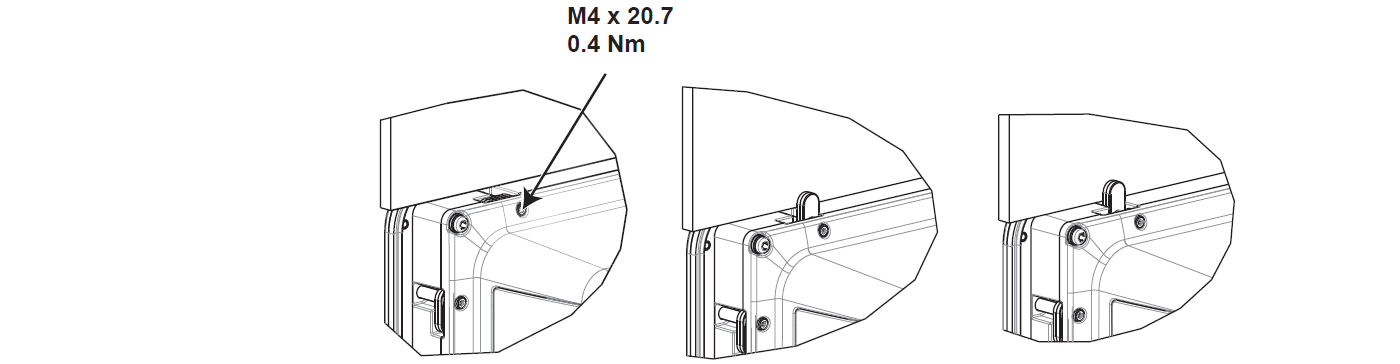
5. Connect the cables in the specified order, according to the drawing and steps below.
• The operator panel must be brought to ambient temperature before it is started up. If condensation forms, ensure that the operator panel is dry before connecting it to the power outlet.
• Ensure that the operator panel and the controller system have the same electrical grounding (reference voltage level), otherwise errors in communication may occur.
• Ensure that the voltage and polarity of the power source is correct.
• Separate high voltage cables from signal and supply cables.
• Shielded communication cables are recommended.
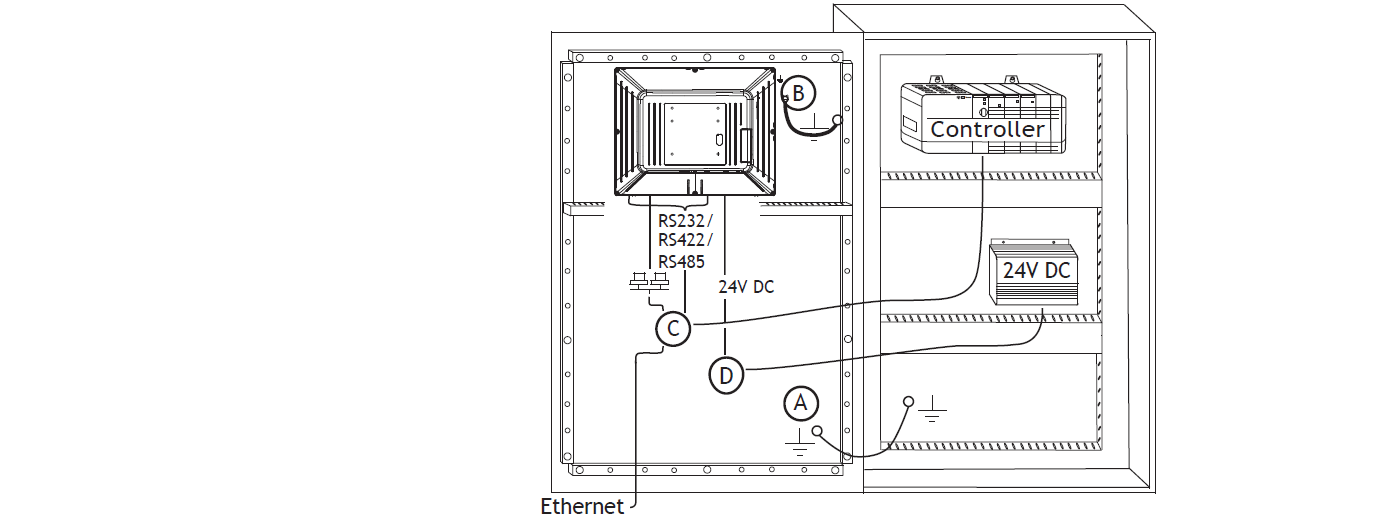
– Connect cable A.
– Connect cable B, using an M5 screw and a grounding conductor (as short as possible), that is sized correctly according to local electrical codes.
– Connect cable C.
– Connect cable D. The recommended cross-section of the cable is 1.5 mm2..
6. Carefully remove the protective film over the operator panel display, take care to avoid static electricity that could damage the panel.
Common misspellings:
PP883 3BSE02979R1P883 3BSE092979R1
PP883 3BSE029979R1
PP883 3BSE0929T9R1
PP8833 3BSE092979R1
