- Home
- About us
- Products
- for Siemens
- Agricultural Terminal
- for A-B-B
- Advantech
- Allen Bradley
- AMTouch
- B&R Power Panel
- BECKHOFF HMI operator Repair
- Beijer HMI
- Bosch Rexroth
- Danielson Touch Screen Replacement
- Delem
- Delta
- DMC
- EATON Micro Panel
- ELO Touch Screen Panel
- ESA HMI
- Exor UniOP
- EZ Automation
- Fagor
- Fuji Hakko
- GE Fanuc
- GUNZE Touch Panel
- IDEC
- John Deere
- Koyo
- KUKA SmartPAD
- Lenze
- Microtouch 3M Versatouch touch screen
- Mitsubishi
- Omron
- Panasonic
- Parker
- Proface
- Red Lion
- Robotic Controller
- Schneider
- Sigmatek HMI
- Trimble
- Ventilator Parts
- Weinview
- Other Terminal Brand
- HMI Touch Screen Panel
- Touch Panel Screen Suppliers
- Touch Screen Panel supplier
- Auxiliary Accessories
- LCD Display
- Faqs
- News
- Certificate
- Contact us
QPH2D100L2P QPH2D100S2P QPH2D100S2P-A Touch Panel Front Overlay




- group name
- QUICKPANEL Jr.
- Min Order
- 1 piece
- brand name
- VICPAS
- model
- QPH2D100L2P QPH2D100S2P QPH2D100S2P-A
- Nearest port for product export
- Guangzhou, Hongknog, Shenzhen, Taiwan
- Delivery clauses under the trade mode
- FOB, CFR, CIF, EXW, FAS, CIP, FCA, CPT, DEQ, DDP, DDU, Express Delivery, DAF, DES
- Acceptable payment methods
- T/T, L/C, D/P D/A, MoneyGram, Credit Card, PayPal, Westem Union, Cash, Escrow
- update time
- Sun, 25 Jan 2026 16:43:08 GMT
Paramtents
Warranty 365 Days
Shipping 2-4 workdays
Brand GE Fanuc
Model QPH-2D100-L2P QPH-2D100-S2P QPH-2D100-S2P-A
Supply Parts Protective Film Touch Membrane
Display Size 6 inches
Packging & Delivery
-
Min Order1 piece
Briefing
Detailed
GE Fanuc Hand Held QuickPanel QPH2D100L2P QPH2D100S2P QPH2D100S2P-A HMI Panel Glass Protective Film
Order each part separately is available

The GE Fanuc QPH2D100L2P QPH2D100S2P QPH2D100S2P-A Protective Film Touch Panel Hand Held QuickPanel combines a 6" Passive STN LCD Color or Monochrome LCD flat panel display with a resistive touch panel, 11 programmable function keys, and a Push Lock switch into a compact package. The unit is housed in an ultra thin body with a wrist strap for a firm grip and hold. An operator keypad on the front (OP) or a switch under the hand grip will enable the touch screen and keypads. The QPH2D100L2P QPH2D100S2P QPH2D100S2P/A Touch Screen Monitor Front Overlay unit is compatible with Quick Designer Advanced Software, providing support for over 25 PLC drivers.
The QPH2D100L2P QPH2D100S2P QPH2D100S2P-A MMI Touch Screen Protective Film Hand Held QuickPanel connects to a Junction Box through the HMI-CAB-A02 Interface Cable. The Junction Box, HMI-JBX-201, has terminal blocks for 24VDC, Push Lock switch contacts, a buzzer, and other control signals. Standard PLC cables connect to the Junction Box 25 pin female connector for easy connection to your PLC.
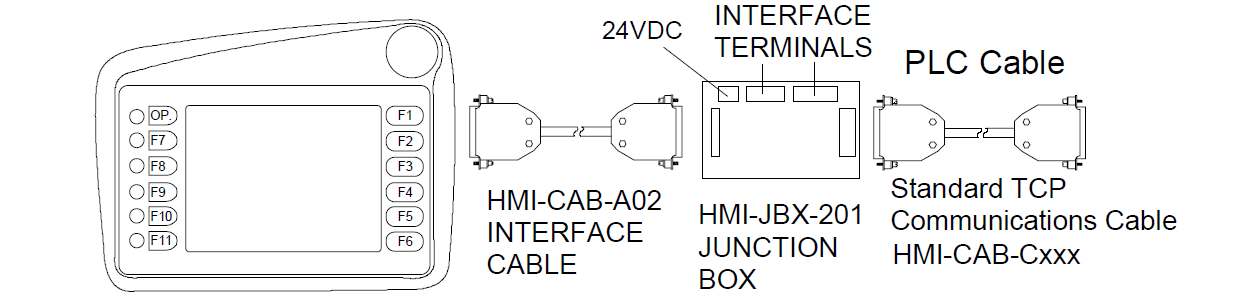
Specifications:
The table below describes the parameters of the GE Fanuc Hand Held QuickPanel Series QPH2D100L2P QPH2D100S2P QPH2D100S2P-A Touch Digitizer Glass Front Overlay HMI.
| Brand: | GE Fanuc |
| Product Line: | Hand Held QuickPanel |
| Storage Temperature: | -20°C to 60°C |
| Touchscreen: | Resistiv |
| Warranty: | 1-Year Warranty |
| Backlight Life: | 15,000 - 20,000 hours |
| Display Size: | 6" (Diagonal) |
| Display Type: | Mono/STN LCD |
| Display Resolution: | 640 x 480 pixels |
| Storage Temperature: | -20°C to 60°C |
GE Fanuc QuickPanel Series Manuals PDF Download:
FAQ:
Question: Can I customize the QPH2D100L2P QPH2D100S2P QPH2D100S2P-A HMI Panel Glass Front Overlay QuickPanel HMI to suit my specific needs?
Answer: Yes, the QPH2D100L2P QPH2D100S2P QPH2D100S2P-A Protective Film Touch Membrane QuickPanel HMI allows for extensive customization. Operators can customize the interface layout, graphics, and functionality to align with their specific requirements and preferences, providing a tailored user experience.
Question: What are the size of GE Fanuc Hand Held QuickPanel Series QPH2D100L2P QPH2D100S2P QPH2D100S2P/A Front Overlay Touch Screen Monitor?
Answer: QPH-2D100-L2P QPH-2D100-S2P QPH-2D100-S2P-A HMI Touch Panel Protective Film are 6 inches.
Question: How easy is it to develop applications for the QuickPanel HMI?
Answer: The QuickPanel HMI offers user-friendly software tools and development environments that simplify the application development process. Its intuitive interface and drag-and-drop functionality make it easier for developers to create customized and visually appealing HMI applications.
Common misspellings:
QPH2D100L2P QPH2D100S2P QPH2D10S2P-A
QPH2D100L2P QPH2D100S2 QPH2D100S2P-A
QPHD2100L2P QPH2D100S2P QPH2D100S2P-A
QPH2D1ooL2P QPH2D100S2P QPH2D100S2P-A
QPH2D100L2P QPH2D100S2P QPH2DD100S2P-A
