- Home
- About us
- Products
- for Siemens
- Agricultural Terminal
- for A-B-B
- Advantech
- Allen Bradley
- AMTouch
- B&R Power Panel
- BECKHOFF HMI operator Repair
- Beijer HMI
- Bosch Rexroth
- Danielson Touch Screen Replacement
- Delem
- Delta
- DMC
- EATON Micro Panel
- ELO Touch Screen Panel
- ESA HMI
- Exor UniOP
- EZ Automation
- Fagor
- Fuji Hakko
- GE Fanuc
- GUNZE Touch Panel
- IDEC
- John Deere
- Koyo
- KUKA SmartPAD
- Lenze
- Microtouch 3M Versatouch touch screen
- Mitsubishi
- Omron
- Panasonic
- Parker
- Proface
- Red Lion
- Robotic Controller
- Schneider
- Sigmatek HMI
- Trimble
- Ventilator Parts
- Weinview
- Other Terminal Brand
- HMI Touch Screen Panel
- Touch Panel Screen Suppliers
- Touch Screen Panel supplier
- Auxiliary Accessories
- LCD Display
- Faqs
- News
- Certificate
- Contact us
00-320-102 for KUKA Krc5 Teach Pendant 30cm Cable




- group name
- KUKA SmartPAD
- Min Order
- 1 piece
- brand name
- VICPAS
- model
- KUKA KRC5 00-320-102
- Nearest port for product export
- Guangzhou, Hongknog, Shenzhen, Taiwan
- Delivery clauses under the trade mode
- FOB, CFR, CIF, EXW, FAS, CIP, FCA, CPT, DEQ, DDP, DDU, Express Delivery, DAF, DES
- Acceptable payment methods
- T/T, L/C, D/P D/A, MoneyGram, Credit Card, PayPal, Westem Union, Cash, Escrow
- update time
- Thu, 19 Feb 2026 22:03:27 GMT
Paramtents
brand new in stock
fast shipment 12 months warranty
easy replacement 100% compatible
Part No. KUKA KRC5 00-320-102
Packging & Delivery
-
Min Order1 piece
Briefing
Detailed
for KUKA Krc5 00-320-102 30cm Cable repair replacement
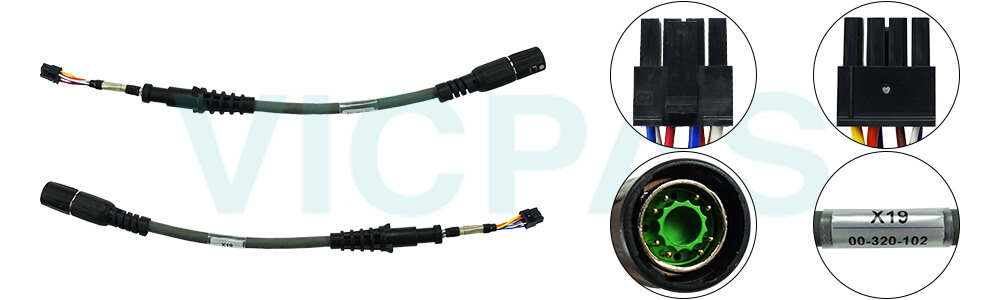
Top 10 Advantages of Capacitive Touch Screens
- Easy to learn and use
- Incredible durability
- Easy to Clean
- The most reliable in touch screen
- Support personalized customization
- Sharper images with better contrast
- More sensitive to light touch
- Provide multi-touch sensing
- Efficient work and cost reduction
- Better development prospect
VICPAS Supply KUKA KRC5 00-320-102 SMARTPAD-2 Controller 30CM Cable for repair replacement.
The button functions of the KUKA KR C5 00-320-102 Cable KCP4 Controller keypad other three function keys are Start key: The Start key is used to start a program.Start backwards key: The Start backwards key is used to start a program backwards. The program is executed step by step. STOP key: The STOP key is used to stop a program that is running. Displays the keyboard. It is generally not necessary to press thiskey to display the keyboard, as the smartHMI 00-320-102 detects when keyboard input is required and displays the keyboard automatically.
Specifications:
The table below describes the parameters of the KUKA 00-320-102 teach pendant.
| Cable Number : | 00-320-102 |
| Operating system: | Windows CE |
| Operating Temperature: | +20...50°C |
| Ambient Temperature: | +5...45°C |
| Product Line: | KUKA Krc5 |
| Language: | Worldwide |
| Storage Temp.: | -25℃...40℃ |
| Warranty: | 1-Year Warranty |
Related KUKA Teach Pendant Part No. :
| KUKA SmartPAD | Description | Inventory status |
| KUKA KCP2 00-110-185 | KUKA Krc2 Kit Repair Parts | In Stock |
| KUKA KCP2 00-130-547 | KUKA Krc2 Controller Accessories | Available Now |
| KUKA KRC1 69-000-398 64-000-348 | KUKA Krc1 Teach Pendant Parts | In Stock |
| KUKA KRC1 69-000-422 69-000-399 | KUKA Krc1 HMI Parts Replacement | Available Now |
| KUKA KRC1 69-357-225 | KUKA Krc1 Spare Parts Repair | In Stock |
| KUKA KRC1 KCP1 VKRC1 | KUKA Krc1 Teach Pendant Repair Parts | Available Now |
| KUKA KRC2 00-107-264 00-163-784 | KUKA Krc2 Compact Cotroller Parts | In Stock |
| KUKA KRC2 00-132-345 | Cable for KUKA Krc2 Replacement | Available Now |
| KUKA KR C2 KCP2 VKRC2 | KUKA Krc2 HMI Parts Repair | In Stock |
| KUKA KRC2 KCP2 VKRC2 | KUKA Krc2 Kit Replacement | Available Now |
| KUKA KRC2 Mode Selector Switch | Mode Selector Switch for Krc2 | In Stock |
| KUKA KRC4 00-168-334 | KUKA Krc4 Controller Parts Repair | Available Now |
| KUKA KRC4 00-174-901 | Cable for KUKA Krc4 replacement | In Stock |
| KUKA KRC4 00-181-563 | KUKA Krc4 10m Cable Repair | In Stock |
| KUKA KRC4 00-213-086 | Cable for KUKA Krc4 Replacement | In Stock |
| KUKA Teach Pendant | Description | Inventory status |
KUKA KRC5 Teach Pendant Manuals PDF Download:
FAQ:
Question: How to backup a krc5 kuka teach pendant?
Answer: Actually,you don't have to do anything, all archives are stored in root of the USB stick. default name for archive files is serial number of the robot - ensuring they are all unique.
And you can find the backup by select the path: File>Archive>USB(KCP).
Question: What is the price of 00-320-102 30cm for KUKA KRC5 controller?
Answer: Submit a fast quote, send VICPAS an email for best price.
Common misspellings:
0-320-102
00-30-102
000-320-102
00-320-1102
00-32-0102
00-320-012
00-320-120
