- Home
- About us
- Products
- for Siemens
- Agricultural Terminal
- for A-B-B
- Advantech
- Allen Bradley
- AMTouch
- B&R Power Panel
- BECKHOFF HMI operator Repair
- Beijer HMI
- Bosch Rexroth
- Danielson Touch Screen Replacement
- Delem
- Delta
- DMC
- EATON Micro Panel
- ELO Touch Screen Panel
- ESA HMI
- Exor UniOP
- EZ Automation
- Fagor
- Fuji Hakko
- GE Fanuc
- GUNZE Touch Panel
- IDEC
- John Deere
- Koyo
- KUKA SmartPAD
- Lenze
- Microtouch 3M Versatouch touch screen
- Mitsubishi
- Omron
- Panasonic
- Parker
- Proface
- Red Lion
- Robotic Controller
- Schneider
- Sigmatek HMI
- Trimble
- Ventilator Parts
- Weinview
- Other Terminal Brand
- HMI Touch Screen Panel
- Touch Panel Screen Suppliers
- Touch Screen Panel supplier
- Auxiliary Accessories
- LCD Display
- Faqs
- News
- Certificate
- Contact us
IDEC HG1F-SB22YF-B Overlay Film Touch Monitor Repair






- group name
- HG1F, HG2F, HG3F, HG4F
- Min Order
- 1 piece
- brand name
- VICPAS
- model
- HG1F-SB22YF-B
- Nearest port for product export
- Guangzhou, Hongknog, Shenzhen, Taiwan
- Delivery clauses under the trade mode
- FOB, CFR, CIF, EXW, FAS, CIP, FCA, CPT, DEQ, DDP, DDU, Express Delivery, DAF, DES
- Acceptable payment methods
- T/T, L/C, D/P D/A, MoneyGram, Credit Card, PayPal, Westem Union, Cash, Escrow
- update time
- Fri, 23 Jan 2026 21:12:35 GMT
Paramtents
Warranty 365 Days
Shipping 2-4 workdays
Brand IDEC
Supply Parts Touch Screen Display Protective Film
Display Size 4.6 inches
Packging & Delivery
-
Min Order1 piece
Briefing
Detailed
IDEC HG1F Series HG1F-SB22YF-B HMI Panel Screen Overlay Film Replacement
Order each part separately is available

Maintenance and Inspection of HG1F-SB22YF-B Front Overlay Touch Screen Display
Maintain and inspect the IDEC HG1F-SB22YF-B Touch Digitizer Glass Overlay Film periodically to ensure the best performance. Do not disassemble, repair, or modify the HG1F-SB22YF-B MMI Touch Glass Protective Film during inspection. Wipe any stain off the display using a soft cloth slightly dampened with neutral detergent or alcoholic solvent. Do not use solvents such as thinner, ammonia, strong acid, and strong alkaline. Check the terminals and connectors to make sure of no loose screws, incomplete insertion or disconnected lines. Make sure that all mounting clips and screws are tightened sufficiently.If the mounting clips are loose, tighten the screw to the recommended tightening torque.
Adjusting the HG1F-SB22YF-B Touch Panel Front Overlay
A gap may be caused in the operation accuracy of the touch panel by the secular distortion, etc. Readjust the touch panel when there is a gap in the operation of the touch panel.
Panel Cut-out Dimensions of HG1F-SB22YF-B Protective Film Touchscreen
Place the IDEC HG1F in a panel cut-out and fasten with the attached mounting clips. Do not tighten excessively, otherwise the HG1F-SB22YF-B Touch Membrane Overlay Film may warp and cause wrinkle on the display, or impair the waterproof characteristics.
Note for operation
The screen becomes blank when the backlight is burnt out; however, the HG1F-SB22YF-B Front Overlay Touch Digitizer Glass remains enabled. Incorrect touch panel operation will occur when operating the touch panel when the backlight appears to be turned off but is actually burnt out. Note that this erroneous operation may result in damage.
Specifications:
The table below describes the parameters of the IDEC HG1F-SB22YF-B Touch Screen Monitor Protective Film HMI.
| Corrosion Immunity: | Free from corrosive gases |
| Operating Humidity: | 10 to 90% RH |
| Product Line: | HG1F Series |
| Storage Temperature: | -20 ~ 60°C |
| Operating Temperature: | 0 ~ 50°C |
| Brand: | IDEC |
| Model Number: | HG1F-SB22YF-B |
| Warranty: | 1-Year Warranty |
| Mounting: | Panel Mounting |
| Display Size: | 4.6" |
Related IDEC HMI No. :
| IDEC HMI | Description | Inventory status |
| HG2F-SS52VCF | IDEC HG2F Series Touch Screen Panel LCD Screen Replacement | In Stock |
| HG2F-SS52VDF | IDEC HG2F Series LCD Display Touch Digitizer Glass Repair | Available Now |
| HG2F-SS52VF | IDEC HG2F Series Touch Digitizer LCD Display Panel Replacement | In Stock |
| HG3F-FT22TFB | IDEC HG3F Series Touch Screen Glass Repair | Available Now |
| HG3F-FT22TF-B | IDEC HG3F Series Touch Screen Display Replacement | In Stock |
| HG3F-FT22TFW | IDEC HG3F Series HMI Panel Screen Repair | Available Now |
| HG3F-FT22TF-W | IDEC HG3F Series Touchscreen Monitor Replacement | In Stock |
| HG3F-FT22VF-B | IDEC HG3F Series Touch Screen Film Repair | Available Now |
| HG3F-FT22VF-W | IDEC HG3F Series Touch Digitizer Glass Replacement | In Stock |
| HG4F-JT22TFB | IDEC HG4F Series MMI Touch Membrane Repair | Available Now |
| HG4F-JT22TF-B | IDEC HG4F Series Touch Screen Tablet Replacement | In Stock |
| HG4F-JT22TF-EX | IDEC HG4F Series Touch Screen Panel Repair | Available Now |
| HG4F-JT22TFW | IDEC HG4F Series Touch Screen Monitor Replacement | In Stock |
| HG4F-JT22TF-W | IDEC HG4F Series Touch Screen Display Replacement | Available Now |
| HG4F-JT22VF-B | IDEC HG4F Series Touch Screen Glass Replacement | In Stock |
| HG4F-JT22VF-W | IDEC HG4F Series Touch Screen Film Replacement | Available Now |
| IDEC HMI | Description | Inventory status |
IDEC HG1F Series Manuals PDF Download:
FAQ:
Question: How do I calibrate the touch screen on the HG1F-SB22YF-B HMI?
Answer: To calibrate the touch panel of HG1F-SB22YF-B, go to the calibration settings in the HMI menu. Follow the on-screen instructions to touch specific calibration points accurately. This process ensures accurate touch input across the screen.
Question: How to install HG1F-SB22YF-B Terminal?
Answer:
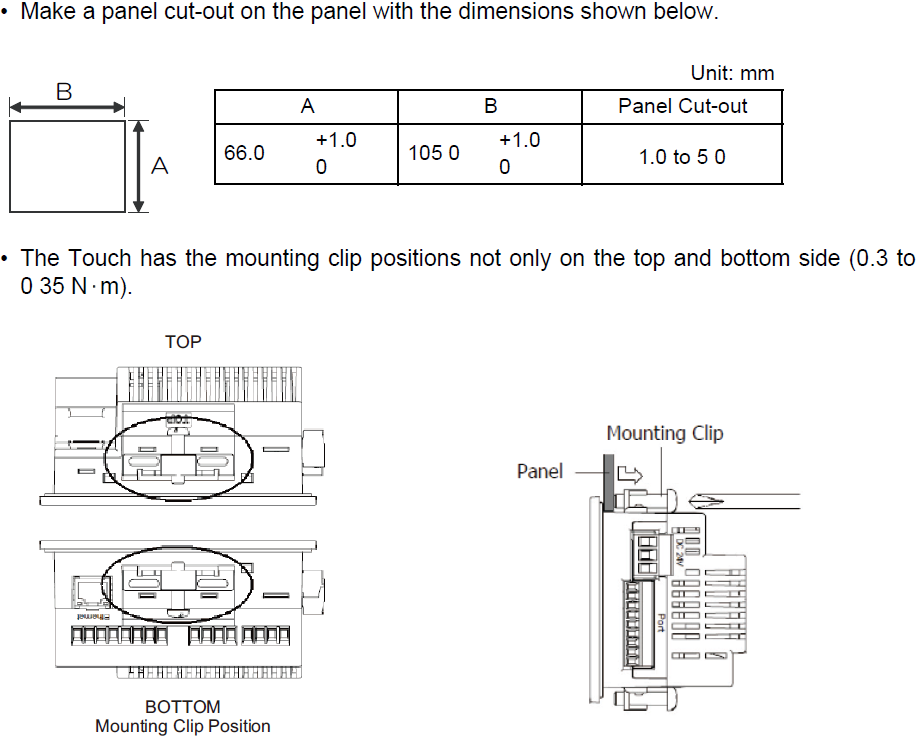
Common misspellings:
G1F-SB22YF-B
HG1F-SB22YFB
HG1F-SSB22YF-B
HG1F-SB22Y-FB
HG1F-SB22YFB-
