- Home
- About us
- Products
- for Siemens
- Agricultural Terminal
- for A-B-B
- Advantech
- Allen Bradley
- AMTouch
- B&R Power Panel
- BECKHOFF HMI operator Repair
- Beijer HMI
- Bosch Rexroth
- Danielson Touch Screen Replacement
- Delem
- Delta
- DMC
- EATON Micro Panel
- ELO Touch Screen Panel
- ESA HMI
- Exor UniOP
- EZ Automation
- Fagor
- Fuji Hakko
- GE Fanuc
- GUNZE Touch Panel
- IDEC
- John Deere
- Koyo
- KUKA SmartPAD
- Lenze
- Microtouch 3M Versatouch touch screen
- Mitsubishi
- Omron
- Panasonic
- Parker
- Proface
- Red Lion
- Robotic Controller
- Schneider
- Sigmatek HMI
- Trimble
- Ventilator Parts
- Weinview
- Other Terminal Brand
- HMI Touch Screen Panel
- Touch Panel Screen Suppliers
- Touch Screen Panel supplier
- Auxiliary Accessories
- LCD Display
- Faqs
- News
- Certificate
- Contact us
PPC306RN2603-T PPC306RN2604-T PPC306RN2605-T PPC306RN2606-T Overlay Touch Screen






- group name
- Panel PC Series
- Min Order
- 1 piece
- brand name
- VICPAS
- model
- PPC306RN2603-T PPC306RN2604-T PPC306RN2605-T PPC306RN2606-T
- Nearest port for product export
- Guangzhou, Hongknog, Shenzhen, Taiwan
- Delivery clauses under the trade mode
- FOB, CFR, CIF, EXW, FAS, CIP, FCA, CPT, DEQ, DDP, DDU, Express Delivery, DAF, DES
- Acceptable payment methods
- T/T, L/C, D/P D/A, MoneyGram, Credit Card, PayPal, Westem Union, Cash, Escrow
- update time
- Wed, 18 Feb 2026 05:27:20 GMT
Paramtents
Warranty 365 Days
Shipping 2-4 workdays
Brand Advantech
Product Line PPC-306 EHL Series
Supply Parts Touch Panel Protective Film
Size 6.5''
Touchscreen 5-Wire-Analog-Resistive
Packging & Delivery
-
Min Order1 piece
Briefing
Detailed
Advantech Panel PC Series PPC-306 EHL PPC306RN2603-T PPC306RN2604-T PPC306RN2605-T PPC306RN2606-T Protective Film Touch Screen Monitor Repair
Order each part separately is available
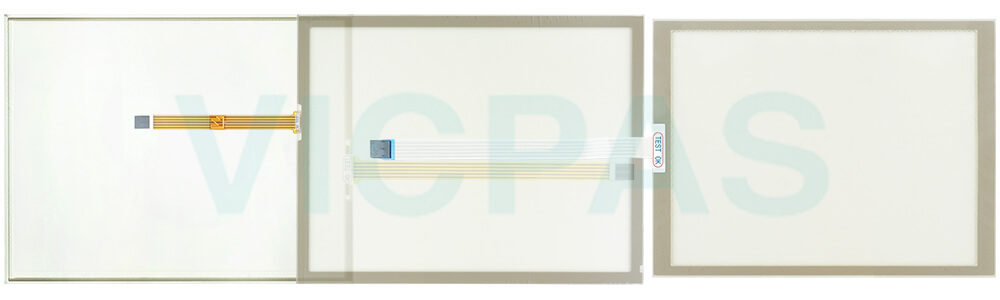
Installation Instructions
For mounting the HMI Advantech Panel PC Series PPC-306 EHL PPC306RN2603-T PPC306RN2604-T PPC306RN2605-T PPC306RN2606-T Touch Digitizer Glass Front Overlay, it is recommended that more than one person handle the installation process to ensure safety and prevent accidental damage to the Advantech HMI PPC306RN2603-T PPC306RN2604-T PPC306RN2605-T PPC306RN2606-T Protective Film Touch Screen Panel or any personal injury. When wall mounting, start by selecting the appropriate location on the wall for the wall mount plate. Proceed by marking the positions of the two plate screw holes on the wall and drilling two pilot holes at those marked locations. Next, align the wall mount plate screw holes with the pilot holes and secure the mount plate to the wall by inserting screws into the two pilot holes and tightening them securely. Care should be taken not to drop the Advantech screen PPC306RN2603-T PPC306RN2604-T PPC306RN2605-T PPC306RN2606-T Front Overlay Touch Membrane during this process. Once the mount plate is securely attached, insert four M4 screws into the holes on the panel PC and tighten them to secure the bracket to the rear panel. It's important to double-check the stability of Advantech PPC306RN2603-T PPC306RN2604-T PPC306RN2605-T PPC306RN2606-T touch screen HMI Touch Glass Protective Film to ensure a safe and secure installation.
Specifications:
The table below describes the parameters of the Advantech Panel PC Series PPC-306 EHL PPC306RN2603-T PPC306RN2604-T PPC306RN2605-T PPC306RN2606-T Protective Film Touch Membrane.
| Display Size: | 6.5'' |
| Warranty: | 1-Year Warranty |
| Operating Temperature: | -10 ~ 50 °C (14 ~ 122 °F) |
| Product Line: | PPC-306 EHL Series |
| Storage Temperature: | -30 ~ 60 °C (-22 ~ 140 °F) |
| Resolution: | 640 x 480 Pixels |
| Light Transmission: | 80±5% |
| Environment: | Free From Corrosive Gases |
| Brand: | Advantech |
| Front Panel Protection: | IP65 |
Related Advantech HMI No. :
| Advantech HMI | Description | Inventory status |
| PPC306RN2801-T | Advantech Panel PC Series Protective Film Touch Panel Repair | Available Now |
| PPC306RN2802-T | Advantech Panel PC Series Touch Digitizer Glass Front Overlay Replacement | In Stock |
| PPC306RN2803-T | Advantech Panel PC Series Front Overlay Touch Screen Display Repair | Available Now |
| PPC306RN2804-T | Advantech Panel PC Series Touch Screen Glass Protective Film Replacement | In Stock |
| PPC306RN2805-T | Advantech Panel PC Series MMI Panel Screen Front Overlay Repair | Available Now |
| PPC306RN2806-T | Advantech Panel PC Series Protective Film Touch Screen Monitor Replacement | In Stock |
| PPC306RN2901-T | Advantech Panel PC Series Touch Membrane Front Overlay Repair | Available Now |
| PPC306RN2902-T | Advantech Panel PC Series Protective Film Touch Screen Panel Replacement | In Stock |
| PPC306RN2903-T | Advantech Panel PC Series Front Overlay HMI Touch Glass Repair | Available Now |
| PPC306RN2904-T | Advantech Panel PC Series Front Overlay Touchscreen Repair | Available Now |
| PPC306RN2905-T | Advantech Panel PC Series Touch Screen Film Front Overlay Replacement | In Stock |
| PPC306RN2906-T | Advantech Panel PC Series Protective Film Touch Screen Repair | Available Now |
| PPC-306-RN6A | Advantech Panel PC Series Touch Digitizer Glass Front Overlay Replacement | In Stock |
| PPC-306-RN6AU | Advantech Panel PC Series Front Overlay Touch Screen Display Repair | Available Now |
| PPC-306-RN6B | Advantech Panel PC Series Touch Screen Glass Protective Film Replacement | In Stock |
| PPC-306-RN6BU | Advantech Panel PC Series HMI Touch Glass Front Overlay Repair | Available Now |
| PPC-306-RN6C | Advantech Panel PC Series Protective Film Touch Screen Monitor Replacement | In Stock |
| PPC-306-RN6D | Advantech Panel PC Series Touch Digitizer Front Overlay Repair | Available Now |
| Advantech HMI | Description | Inventory status |
Advantech HMI Manuals PDF Download:
FAQ:
Question: How do I calibrate the touch screen on the Advantech Panel PC Series PPC-306 EHL HMI?
Answer: To calibrate the touch screen, go to the calibration settings in the HMI menu. Follow the on-screen instructions to touch specific calibration points accurately. This process ensures accurate touch input across the screen.
Question: How to maintain Advantech PPC306RN2603-T PPC306RN2604-T PPC306RN2605-T PPC306RN2606-T Touch Screen Monitor?
Answer: When cleaning the Advantech PPC306RN2603-T PPC306RN2604-T PPC306RN2605-T PPC306RN2606-T Touch Panel, use only a damp cloth. Do not use liquid or spray detergents. Ensure the Touch Digitizer Glass is placed on a stable surface during installation. Avoid direct sunlight exposure for the Touch Screen Film.
Question: What is the price of Advantech PPC306RN2603-T PPC306RN2604-T PPC306RN2605-T PPC306RN2606-T Touch Screen Film Front Overlay?
Answer: Submit a fast quote, send VICPAS an email for best price.
Common misspellings:
PC306RN2603-T
PPC36RN2603-T
PPC306RN2603-
PPC06RN2604-T
PPC306RN2604T
PPC306RN2604-TT
PPPC306RN2605-T
PPC306RN22605-T
PPC306RN2605T-
PPC3306RN2606-T
PP3C06RN2606-T
PPC306RN260-6T
