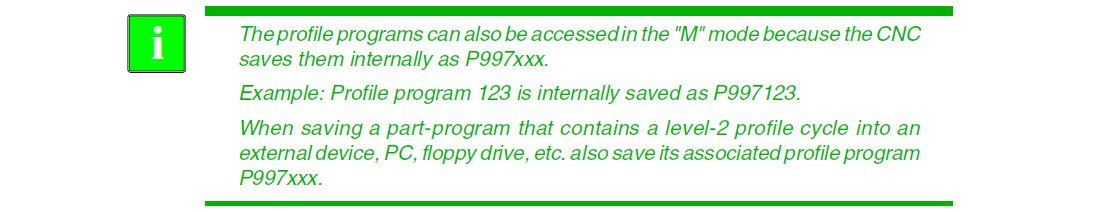- Home
- About us
- Products
- for Siemens
- ABB
- Allen Bradley
- AMTouch
- Beijer HMI
- Bosch Rexroth
- B&R Power Panel
- DMC
- Delem
- Delta
- Fagor
- ESA HMI
- ELO Touch Screen Panel
- EATON Micro Panel
- Exor UniOP
- GE Fanuc
- John Deere
- Koyo
- KUKA SmartPAD
- Lenze
- Mitsubishi
- Omron
- Panasonic
- Proface
- Red Lion
- Robotic Controller
- Schneider
- Trimble
- Ventilator Parts
- Sigmatek HMI
- Microtouch 3M Versatouch touch screen
- GUNZE Touch Panel
- Danielson Touch Screen Replacement
- Fuji Hakko
- EZ Automation
- BECKHOFF HMI operator Repair
- Other Terminal Brand
- HMI Touch Screen Panel
- Touch Screen Panel supplier
- LCD Display
- Touch Panel Screen Suppliers
- Auxiliary Accessories
- IDEC
- Advantech
- Faqs
- News
- Certificate
- Contact us
FAGOR CNC 8055i/A-M Membrane Keypad Switch Repair
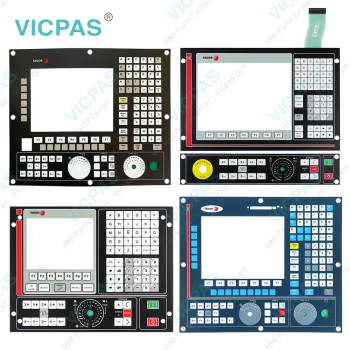





- group name
- Fagor
- Min Order
- 1 piece
- brand name
- VICPAS
- model
- FAGOR CNC 8055i/A-M
- Nearest port for product export
- Guangzhou, Hongknog, Shenzhen, Taiwan
- Delivery clauses under the trade mode
- FOB, CFR, CIF, EXW, FAS, CIP, FCA, CPT, DEQ, DDP, DDU, Express Delivery, DAF, DES
- Acceptable payment methods
- T/T, L/C, D/P D/A, MoneyGram, Credit Card, PayPal, Westem Union, Cash, Escrow
- update time
- Sat, 11 May 2024 04:31:18 GMT
Paramtents
Brand Fagor
Warranty 365 Days
Supply FAGOR CNC 8055i/A-M Membrane Keyboard
Model FAGOR CNC 8055i/A-M
Packging & Delivery
-
Min Order1 piece
Briefing
Detailed
FAGOR CNC 8055i/A-M Membrane Keyboard Keypad Replacement Repair
Order each part separately is available

A multi-channel FAGOR CNC 8055i/A-M Keyboard Membrane CNC system may have up to four channels; each of which constitutes a different work environment that may act upon part of the CNC system or on the whole FAGOR CNC 8055i/A-M Terminal Keypad CNC system. Some operating modes are specific for each channel whereas others are common to all the channels (unique for the whole FAGOR CNC 8055i/A-M Membrane Keyboard keypad CNC). The specific operating modes for each channel act independently from the rest of the channels; for example, the automatic mode can execute a different program in each channel. The common operating modes act on the whole FAGOR CNC 8055i/A-M Keypad switch CNC, affect all the channels; for example, the PLC is common to the whole FAGOR CNC 8055i/A-M CNC.
The Fagor Automation's digital servo drive system is the perfect solution for the machine manufacturer who requires smooth, fast and precise machining. It offers maximum efficiency using a single power supply for governing the spindle and the axes of the machine. VICPAS supply FAGOR CNC 8055i/A-M Terminal Keypad Operator Keyboard with 365 Days warranty and support Urgent Worldwide Shipping.
Specifications:
The table below describes the parameters of the FAGOR CNC 8055i/A-M Operator Keyboard.
| Part Number: | FAGOR CNC 8055i/A-M |
| Backlight: | LED |
| Warranty: | 365 Days |
| Product Line: | Fagor series |
| Input Power: | 24VDC (+10%, -15%) |
| Operating Temperature: | 0 to 50 °C |
| Storage Temperature: | -20 to +70 °C |
Related Fagor Series Part No. :
| Fagor CNC Automation | Description | Inventory status |
| 8055I 8055I/B-M 8055 8055M | Membrane Keyboard Fagor Electronics Replacement | In Stock |
| FAGOR 8055i A-TC-COL-K | Fagor CNC Membrane Keyboard Keypad Repair Part | Available Now |
| Fagor 8055I PLUS-M-COL-K | Fagor Automation Membrane Keypad Switch Repair Part | In Stock |
| FAGOR 8055i PUS-M-COL-UP | Fagor CNC Controllers Membrane Keypad | In Stock |
| FAGOR CNC 8055i/A-M | Fagor CNC HMI Membrane Switch Replacement | In Stock |
| Fagor CNC 8055i/A-M-COL-K | HMI Operator Panel Keypad Fagor Replacement | Available Now |
| FAGOR CNC 8055i/A-M-COL-K CN55IA-GP-CK-S-B-4-BSW | Fagor CNC Parts Machine Operator Keyboard | In Stock |
| Fagor CNC 8055i/A-M-MON-K | Fagor CNC Keyboard Membrane Repair Kit | Available Now |
| Fagor CNC 8055i/B-M-MON-K | Fagor Industrial Keypad Membrane Replacement | In Stock |
| FAGOR CNC 8055i/C-M | Switch Membrane FAGOR Replacement Repair | Available Now |
| Fagor CNC Controllers | Description | Inventory status |
Fagor HMI Manuals PDF Download:
FAQ:
Question: What is the FAGOR CNC 8055i/A-M Keyboard Membrane price?
Answer: Submit a fast quote, send VICPAS an email for best price.
Question: How to define the FAGOR CNC 8055i/A-M Membrane Keypad Keyboard HMI profile program?
Answer: The profile program may be defined as follows.
• Key in the profile program number directly.