- Home
- About us
- Products
- for Siemens
- ABB
- Allen Bradley
- AMTouch
- Beijer HMI
- Bosch Rexroth
- B&R Power Panel
- DMC
- Delem
- Delta
- Fagor
- ESA HMI
- ELO Touch Screen Panel
- EATON Micro Panel
- Exor UniOP
- GE Fanuc
- John Deere
- Koyo
- KUKA SmartPAD
- Lenze
- Mitsubishi
- Omron
- Panasonic
- Proface
- Red Lion
- Robotic Controller
- Schneider
- Trimble
- Ventilator Parts
- Sigmatek HMI
- Microtouch 3M Versatouch touch screen
- GUNZE Touch Panel
- Danielson Touch Screen Replacement
- Fuji Hakko
- EZ Automation
- BECKHOFF HMI operator Repair
- Other Terminal Brand
- HMI Touch Screen Panel
- Touch Screen Panel supplier
- LCD Display
- Touch Panel Screen Suppliers
- Auxiliary Accessories
- IDEC
- Advantech
- Faqs
- News
- Certificate
- Contact us
Delta DOP-AE10THTD1 Touch Glass Front Overlay Repair






- group name
- Delta DOP-A Series
- Min Order
- 1 piece
- brand name
- VICPAS
- model
- DOP-AE10THTD1
- Nearest port for product export
- Guangzhou, Hongknog, Shenzhen, Taiwan
- Delivery clauses under the trade mode
- FOB, CFR, CIF, EXW, FAS, CIP, FCA, CPT, DEQ, DDP, DDU, Express Delivery, DAF, DES
- Acceptable payment methods
- T/T, L/C, D/P D/A, MoneyGram, Credit Card, PayPal, Westem Union, Cash, Escrow
- update time
- Mon, 13 May 2024 06:31:47 GMT
Paramtents
Brand Delta
Size 10.4 inch
Warranty 365 Days
Product Line Delta DOP-A Series
Supply DOP-AE10THTD1 Touch Digitizer Glass Front Overlay
Shipping 2-4 workdays
Packging & Delivery
-
Min Order1 piece
Briefing
Detailed
Delta DOP-A DOP-AE10THTD1 HMI Panel Glass Protective Film Repair Replacement
Order each part separately is available
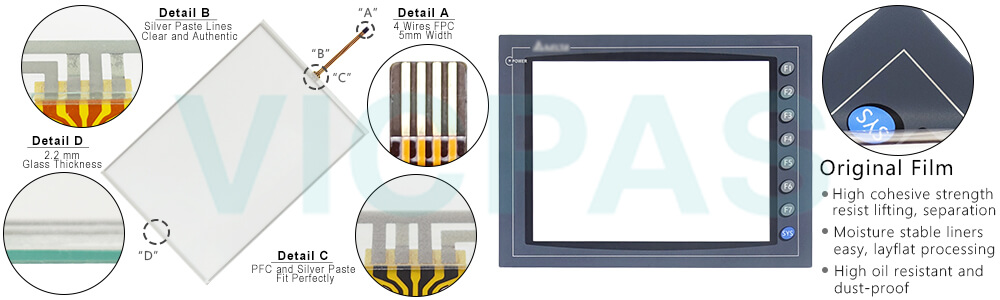
The DOP-A series provides various types and different sizes of touch panel HMIs with multiple dimensions and colors, and also offers fast and convenient control functions to meet the diverse application requirements demanded of DOP-AE10THTD1 Front Overlay Touchscreen Panel HMI industrial automation machines.
A Wide Range of Options
Three serial communication interfaces (RS-232/RS-422/RS-485), USB disk, Ethernet, audio output, SD card and more are supported for various applications.
Powerful Controller Drivers Support
Not just Delta DOP-AE10THTD1 Front Overlay Touch Panel HMI industrial automation products, but more than 30 brands, and over 100 models of PLCs or controllers can be connected for effortless communication and versatile operation.
Energy Saving and Environmental Automation
All DOP-AE10THTD1 Protective Film Touch Screen Monitor models are equipped with LED backlights which provide energy-efficient lighting that is made without mercury, reduces energy use and CO2 emissions, and protects the environment.
A DOP-AE10THTD1 Touch Screen Front Overlay full 65,536-color display is available on all models. With a whole new 2D drawing technique, the DOP-AE10THTD1 screen resolution is enhanced for more realistic images and for more colorful and vivid displays.
Specifications:
The table below describes the parameters of the Delta DOP-A DOP-AE10THTD1 Protective Film Touch Digitizer HMI Parts.
| Display Color: | 256 Colors |
| Backlight: | CCFL Back Light |
| Brand: | Delta |
| Product Line: | Delta DOP-A |
| Display Size: | 10.4 inch |
| Operation Voltage: | DC +24V (-10%~+20%) |
| Display Type: | TFT LCD |
| Operation Temp.: | 0 °C ~ 50 °C |
| Resolution: | 640 x 480 pixels |
| Warranty: | 12-Month Warranty |
Related Delta DOP-A Series Part No. :
| Delta DOP-A HMI | Description | Inventory status |
| DOP-AE57BSTD | Delta DOP-A Series Touch Screen Protective Film Replacement | In Stock |
| DOP-AE57CSTD | Delta DOP-A Series Protective Film Touch Panel Repair | Available Now |
| DOP-AE57GSTD | Delta DOP-A Series Touchscreen Protective Film Repair | In Stock |
| DOP-AE80THTD | Delta DOP-A Series Protective Film HMI Panel Glass | Available Now |
| DOP-AE94BSTD | Delta DOP-A Series Front Overlay Touch Screen Monitor | In Stock |
| DOP-AE10THTD1 | Delta DOP-A Series HMI Touch Screen Glass Protective Film | Available Now |
| DOP-AS35THTD | Delta DOP-A Series Touch Screen Panel Front Overlay Repair | In Stock |
| DOP-AS38BSTD | Delta DOP-A Series Front Overlay Touch Membrane | In Stock |
| DOP-AS57BSTD | Delta DOP-A Series Touch Glass Front Overlay Repair | In Stock |
| DOP-AS57CSTD | Delta DOP-A Series Touch Digitizer Glass Overlay Repair | Available Now |
| DOP-AS57GSTD | Delta DOP-A Series Protective Film Touchscreen Panel | Available Now |
| Delta DOP-A Series | Description | Inventory status |
Delta DOP-A Series HMI Manuals PDF Download:
FAQ:
Question: After updating the firmware of Delta's DOP-AE10THTD1 Touch Screen Protective Film Human Machine Interface (HMI), the language display on the system menu becomes Chinese. How do I switch it back to English?
Answer: Please go to taskbar Options > Configuration and find the “Main” tab in the Configuration dialog box. Under the “Main” tab bar, go to the “System Message Language” box to set the desired System Message Language.
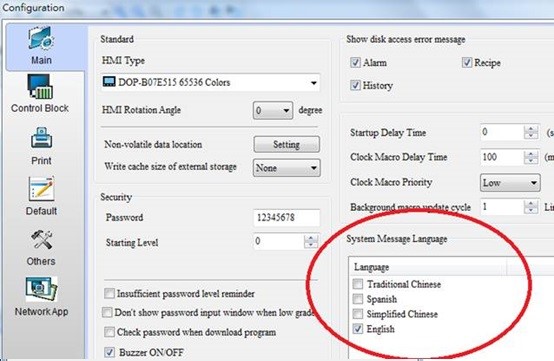
Question: Is it possible to replace the DOP-AE10THTD series with the newer model DOP-B05S111 series?
Answer: Yes. Both the hardware and the software can be directly transferred.
Common misspellings:
DOP-AE10TTDDO-AE10THTD
DOP-AE01THTD
DOP-AE107HTD
DOP-AE10THTTD
