- Home
- About us
- Products
- for Siemens
- Agricultural Terminal
- for A-B-B
- Advantech
- Allen Bradley
- AMTouch
- B&R Power Panel
- BECKHOFF HMI operator Repair
- Beijer HMI
- Bosch Rexroth
- Danielson Touch Screen Replacement
- Delem
- Delta
- DMC
- EATON Micro Panel
- ELO Touch Screen Panel
- ESA HMI
- Exor UniOP
- EZ Automation
- Fagor
- Fuji Hakko
- GE Fanuc
- GUNZE Touch Panel
- IDEC
- John Deere
- Koyo
- KUKA SmartPAD
- Lenze
- Microtouch 3M Versatouch touch screen
- Mitsubishi
- Omron
- Panasonic
- Parker
- Proface
- Red Lion
- Robotic Controller
- Schneider
- Sigmatek HMI
- Trimble
- Ventilator Parts
- Weinview
- Other Terminal Brand
- HMI Touch Screen Panel
- Touch Panel Screen Suppliers
- Touch Screen Panel supplier
- Auxiliary Accessories
- LCD Display
- Faqs
- News
- Certificate
- Contact us
6AV6651-1CA01-0AA0 Membrane keypad keyboard






- group name
- Simatic OP7 OP77A/B OP 73
- Min Order
- 1 piece
- brand name
- VICPAS
- model
- 6AV6 651-1CA01-0AA0
- Nearest port for product export
- Guangzhou, Hongknog, Shenzhen, Taiwan
- Delivery clauses under the trade mode
- FOB, CFR, CIF, EXW, FAS, CIP, FCA, CPT, DEQ, DDP, DDU, Express Delivery, DAF, DES
- Acceptable payment methods
- T/T, L/C, D/P D/A, MoneyGram, Credit Card, PayPal, Westem Union, Cash, Escrow
- update time
- Thu, 29 Jan 2026 14:41:56 GMT
Paramtents
Brand Siemens Simatic OP77B
Membrane Material Plastic
Warranty 180 days warranty
Shipping DHL/FedEx/UPS/TNT/EMS
Model 6AV6651-1CA01-0AA0
Supply Parts Keypad and Shell
Product Line Siemens Operator Panel
Packging & Delivery
-
Min Order1 piece
Briefing
Detailed
OP77B Siemens 6AV6651-1CA01-0AA0 Operator Panel Membrane Keypad, Gasket, Mounting Clips, Screws, Power Supply Connector, Cable and 6AV6 651-1CA01-0AA0 Plastic Shell Case Replacement Repair
Order each part separately is available
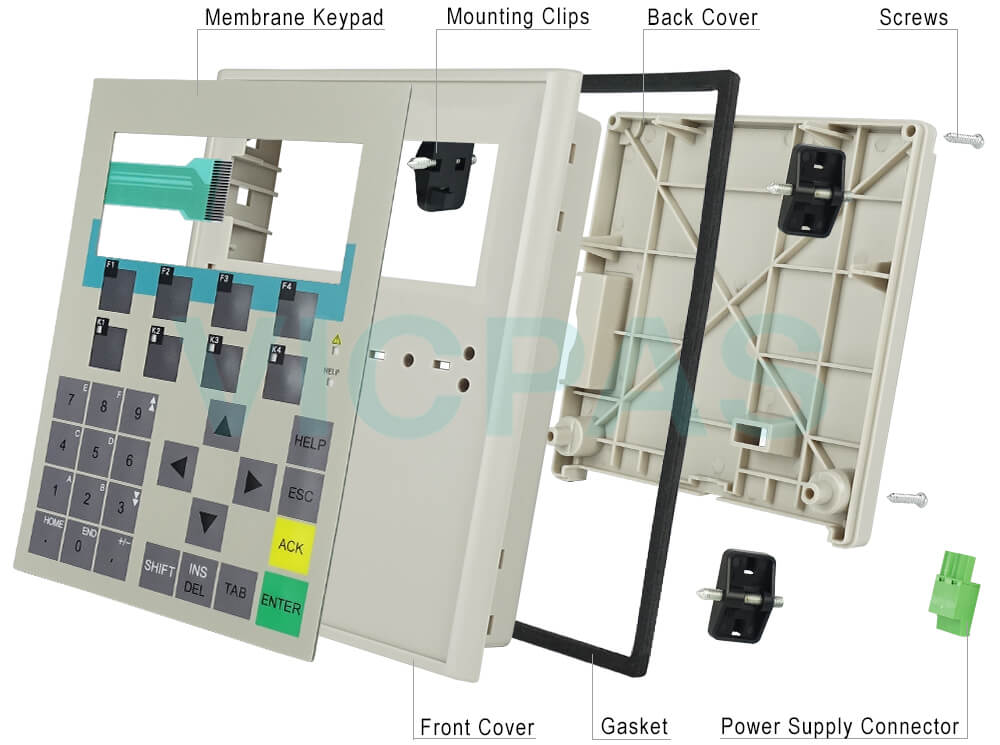
The Siemens op77b 6AV6 651-1CA01-0AA0 Membrane keypad keyboard, Screws, Power Supply Connector, Mounting Clips, Gasket and front shell back cover are brand news and support 180 days VICPAS warranties. This Compact Operator Panel use an MMC (Multi Media Card), tested and approved by Siemens AG can be used as an external storage medium. The memory card is an option and can be ordered separately. The OP77B HMI device fulfills the requirements stipulated in the law on EMC in Germany as well as the EMC guidelines of the European Union. The op77b operator control and monitoring of machines and plants, Graphics in a new dimension – small and smart and Pixel-graphics 4.5" LC display, monochrome. With 23 system keys, 8 freely-configurable and freely-inscribable function keys (4 with LEDs)
The Siemens Simatic OP77b Series is just one family of operator interfaces by Siemens HMI. It is a vast range that covers all the requirements you would expect from an operator panel. From a selection of sizes to a choice between keypad and touch operated, there is an OP Series operator terminal parts to suit you, include touchscreen, membrane keypad, lcd display, Gasket, Power Supply Connector, Screws, Mounting Clips and front case shell back cover.
The Siemens 6AV6651-1CA01-0AA0 Operator Panel Functions
OP77B Graphics can be used as icons instead of text to "label" function keys or buttons. They can also be used as simple on-screen graphics.
Bars are used for the graphical display of dynamic values
Display selection from the PLC supports operator prompting from the PLC
User administration (security) according to the requirements of the various sectors
Authentication with user ID and password and User-group-specific rights
Specifications:
The table below describes the parameters of the Siemens OP77B 6AV6651-1CA01-0AA0 Operator Panel keypad and case.
| Part Number : | 6AV6 651-1CA01-0AA0 |
| Product Line: | Siemens Simatic OP77b |
| Product's Size: | 4.5 inches |
| Warranty: | 180 Days Warranty |
| Material: | Polyester or Polycarbonate |
| Rated Voltage: | DC 5V 1mA |
| Operating Temp.: | -10℃~+80℃ |
| Storage Temp.: | -20℃~+70℃ |
| Conductive Trace: | Silver or Copper |
| Life Cycle: | 5 Million Cycles(up to) |
Related Siemens Simatic OP77 Part No. :
| Siemens OP77a OP77b HMI | Description | Inventory status |
| 6AV6641-0CA01-0AX0 | SIMATIC OPERATOR PANEL OP77B Keypad and Case Shell | In Stock |
| 6AV6641-0CA01-0AX1 | OPERATOR PANEL OP77B (2C) Keyboard and Plastic Case Shell | In Stock |
| 6AV6641-0BA11-0AX1 | SIMATIC OPERATOR PANEL OP77A Keypad and Case Shell Cover | In Stock |
| 6AV6641-0BA11-0AX0 | Siemens OP77a Membrane Keypad and Front Case Shell | Available Now |
| 6AG1641-0CA01-4AX1 | SIPLUS HMI OP77B Membrane Keyboard and Case Shell | In Stock |
| 6AG1641-0CA01-4AX0 | SIPLUS OP77B Siemens Keypad and Case Shell Cover | In Stock |
| 6AV6651-1CA01-0AA0 | Starter Package OP77A OP 77A Panel Keypad and Case | In Stock |
| 6AV6651-1BA01-0AA0 | Starter Package OP77A OP 77B Panel Keyboard and Plastic Case Shell | Available Now |
| Simatic OP77 Operator Panel | Description | Inventory status |
Complete view of all series Siemens HMI Parts
Siemens OP77B Manual PDF Download:
FAQ:
Question: How to Backup and restore a program on Siemens OP77B 6AV6651-1CA01-0AA0 Operator panel?
Answer: This feature allow to upload only the compiled file. Let's call an image file downloaded to the Panel. Image file executed only on the panel and you can restoreit using Prosave software to the same panel again or another panel with the same MLFB. You will not be able to modify any thing in this file. And also you do not need to buy a licenced software (WinCC flexible), you can backup and restore using Prosave software and it is a free ware and can be downloaded from siemens Website.
Then follow the instructions of Siemens technical support: Siemens Simatic OP77A OP77B Backup
Question: What software does simatic OP77B 6AV6651-1CA01-0AA0 operator panels use?
Answer: It is SIMATIC WinCC Flexible software, that is an integrated family of tools for configuring the Siemens OP77B 6AV6651-1CA01-0AA0 operator panels operator units. The uniformity of configuration software reduces training, maintenance and updating requirements . More details download the PDF Siemens Software WinCC-flexible 2008
Question: What is the difference between OP77A vs OP77B?
Answer: The functions of these two products are the same, but his internal configuration is partially different. The Siemens OP77A version has 256 KB memory and the Simatic OP77b version 1MB + optional MMC. The A-version definitely has an RS485 interface. Aad The B version also has USB, RS232 and RS422
Question: How do you back transfer the projects of Siemens OP77B 6AV6651-1CA01-0AA0 Simatic Panel?
Answer:Back transfer of the project: This feature allow to have a copy of the WinCC project from Simatic Panel. In this case, you can open this project from WinCC flexible and modify if you want.
Then follow the instructions of Siemens technical support: How do you back transfer the projects of an operator panel and what should you watch out for?
Question: What is the Siemens Simatic 6AV6651-1CA01-0AA0 OP77B price of membrane keypad and case?
Answer: Submit a fast quote, send VICPAS an email for best price.
