- Home
- About us
- Products
- for Siemens
- Agricultural Terminal
- for A-B-B
- Advantech
- Allen Bradley
- AMTouch
- B&R Power Panel
- BECKHOFF HMI operator Repair
- Beijer HMI
- Bosch Rexroth
- Danielson Touch Screen Replacement
- Delem
- Delta
- DMC
- EATON Micro Panel
- ELO Touch Screen Panel
- ESA HMI
- Exor UniOP
- EZ Automation
- Fagor
- Fuji Hakko
- GE Fanuc
- GUNZE Touch Panel
- IDEC
- John Deere
- Koyo
- KUKA SmartPAD
- Lenze
- Microtouch 3M Versatouch touch screen
- Mitsubishi
- Omron
- Panasonic
- Parker
- Proface
- Red Lion
- Robotic Controller
- Schneider
- Sigmatek HMI
- Trimble
- Ventilator Parts
- Weinview
- Other Terminal Brand
- HMI Touch Screen Panel
- Touch Panel Screen Suppliers
- Touch Screen Panel supplier
- Auxiliary Accessories
- LCD Display
- Faqs
- News
- Certificate
- Contact us
2711P-T12C6D2 Touch Panel Screen Glass






- group name
- Panelview Plus 1250
- Min Order
- 1 piece
- brand name
- VICPAS
- model
- 2711P-T12C6D2
- Nearest port for product export
- Guangzhou, Hongknog, Shenzhen, Taiwan
- Delivery clauses under the trade mode
- FOB, CFR, CIF, EXW, FAS, CIP, FCA, CPT, DEQ, DDP, DDU, Express Delivery, DAF, DES
- Acceptable payment methods
- T/T, L/C, D/P D/A, MoneyGram, Credit Card, PayPal, Westem Union, Cash, Escrow
- update time
- Sat, 21 Feb 2026 07:59:53 GMT
Paramtents
Warranty 365 Days
Brand Rockwell Automation Allen Bradley Touchscreen
Product Line Panelview Plus 1250
Supply Panelview Plus 1250 Touchscreen Front Overlay Case
Size 12.1 inch
model 2711P-T12C6D2
Parts Touch Panel Screen Protective Film Cover
Packging & Delivery
-
Min Order1 piece
Briefing
Detailed
2711P-T12C6D2 Panelview Plus 1250 Touch Screen Panel Protective Films Overlay Front Cover LCD Display
Order each part separately is available
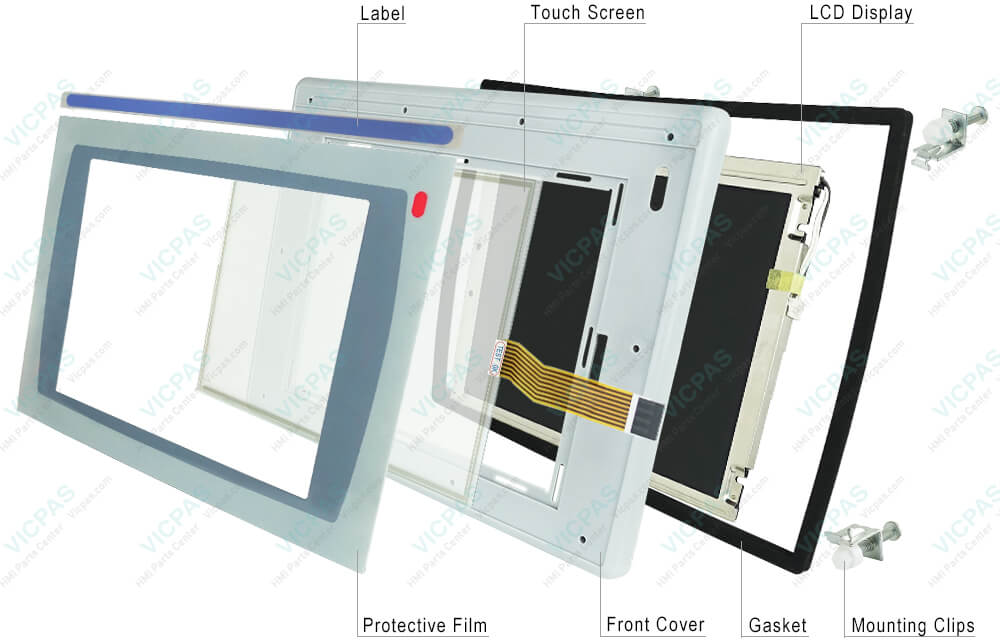
The PanelView Plus terminals come with a color graphics display. The touchscreen support terminal comes with the serial communication option and it features the modular communication interface for providing an easy add-on capability. It comes with the memory expansion slots that allow for scalability to suit the users’ requirements. The 2711P-T12C6D2 touchscreen protective film Plastic Case LCD Screen Display terminal support modular components and flexible device configuration.
This device is leveraged to monitor, regulate, and display information graphically, enabling the users to perceive and comprehend the status of their applications quickly. The Allen-Bradley 2711P-T12C6D2 Touch Screen monitor Overlay Plastic Shell LCD Display Replacement is an operator interface gadget that runs HMI machine-level applications within an industrial environment. The display size ranges from 4-15 inches. The 2711P-T12C6D2 lcd display panel is primarily programmed by using the development software that supplies multilingual support and integrates into the system. Users can share the multilingual support with the Rockwell Automation regulator and Logix regulators.
Since some users have complex requirements, some terminals offer alternative, enhanced features, and file viewers. The users can easily configure the terminals so that they can run a closed or open desktop environment. With the 2711P-T12C6D2 touch screen panel front overlay lcd display Front Cover, users can set the terminals to permit or deny access to the system. Just from the desktop, users can perform system and panel regulation operations or even run third-party operations.
The high interface resolution it contains offers users a number of options which allow the users to easily customize operations. The memory that it has allows the users to store information and data. It also boosts the device’s operational speed. The display and keyboard that the 2711P-T12C6D2 HMI Case Cover Protective Film Touch Screen Panel LCD Display contains enable users to key in data and do computations. They also have the ability to use this device as a standalone device or part of an integrated work. They also enhance the user’s effectiveness and efficiency.
Specifications:
The table below describes the parameters of the Panelview Plus 1250 2711P-T12C6D2 Operator Panel Parts
| Part Number: | 2711P-T12C6D2 |
| Display Size: | 12.1 inches |
| Display Color: | Amber |
| Warranty: | 365 days Warranty |
| Product Line: | Panelview Plus 1250 |
| Input Type: | Touchscreen |
| Mounting Position: | vertical |
| Communication: | Ethernet and RS-232 |
| Communication: | ControlNet |
| Software: | FactoryTalk |
Related Allen Bradley Panelview Plus 1250 Terminals Part No. :
| PanelView Plus 1250 HMI | Description | Inventory status |
| 2711P-T12C6B1 | PanelView Plus 1250 Touch Screen Panel Glass Overlay LCD Display Plastic Case | In Stock |
| 2711P-T12C6B2 | PanelView Plus 1250 Touch Panel Glass Front Overlay LCD Screen Plastic Case | Available Now |
| 2711P-T12C6D1 | Panel Plus 1250 Touchscreen Protective Film LCD Display Plastic Case Cover | In Stock |
| 2711P-T12C6D2 | Panel View Plus 1250 Touch Screen Overlay LCD Display Panel Housing | In Stock |
| 2711P-T12C6D6 | PanelView Plus 1250 Touch Panel Front Overlay HMI Case LCD Display Screen | In Stock |
| 2711P-T12C6D7 | PanelView Plus 1250 Touch Panel Protective Film LCD Display Front Cover | In Stock |
| 2711P-T12C15A1 | PanelView Plus 1250 Touchscreen Overlay LCD Display Panel Plastic Shell | Available Now |
| 2711P-T12C15A2 | PanelView Plus 1250 HMI Touch Screen Front Film LCD Screen Housing | In Stock |
| 2711P-T12C15A6 | PanelView Plus 1250 Touchscreen Front Overlay LCD Display HMI Case | Available Now |
| 2711P-T12C15A7 | Panel View Plus 1250 HMI Panel Glass Overlay LCD Screen Front Cover | In Stock |
| 2711P-T12C15B1 | Panel View Plus 1250 Touchscreen Protective Film LCD Display Housing | In Stock |
| 2711P-T12C15B2 | PanelView Plus 1250 Touch Glass Front Overlay LCD Display Panel HMI Case | In Stock |
| 2711P-T12C15D1 | PanelView Plus 1250 Touchscreen Overlay LCD Display Screen Plastic Shell | Available Now |
| 2711P-T12C15D2 | PanelView Plus 1250 Panel Glass Front Overlay LCD Display Plastic Case | In Stock |
| 2711P-T12C15D6 | PanelView Plus 1250 Touchscreen Protective Film LCD Display Screen Housing | Available Now |
| 2711P-T12C15D7 | Panel View Plus 1250 Touch Screen Glass Overlay LCD Screen Front Cover | In Stock |
| AB PanelView Plus 1250 | Description | Inventory status |
AB Panelview Plus 1250 Manuals PDF Download:
FAQ:
Question: How to delete 2711P-T12C6D2 Files?
Answer: From the Delete Files screen you can select options to:
• Delete Applications - deletes an .MER application file from a storage location.
• Delete Fonts - deletes a font file from a storage location.
• Delete Log Files - deletes any data log files, alarm history files and alarm status files in the System Default location on the PanelView Plus terminal.
Question: How to replace 2711P-T12C6D2 Display Module Bezel?
Answer:
1. Make sure new bezel is free of lint and marks before attaching.
2. Attach the following connectors. The number of connectors varies by model.
• IrDa connector
• Function Key connector
3. Place the back of the Display Module over the new bezel. Be careful not to pinch any of the cables.
Allow the Touch Screen connector to extend out of the access opening.
4. Attach Touch Screen connector.
5. Replace the sealing gasket.
6. Attach screws that secure Display Module to bezel and tighten to a torque of 1.35 - 1.58 N•m (12-14 in-lb).
7. On touch screen terminals, re-attach the small metal plate to the back of the Display Module using 2 screws.
Question: How to edit the 2711P-T12C6D2 device address of the logic controller?
Answer:
1. From the RSLinx Configuration screen, select a device node.
2. Select the Edit Device button.
A screen opens showing the name of the device and its current node address.
3. To modify the device address, press the Device Address button.
The Input Panel opens showing the current address.
4. Using the Input Panel, modify the address and then select the Enter button.
Question: How to upgrade Allen Bradley Panelview Plus 1250 firmware?
Answer: Application firmware can be downloaded using an Ethernet or serial connection from a desktop computer running the Firmware Upgrade Wizard. This wizard is available from the customer support website.
Common misspellings:
271lP-T12C6D2
2711P-Tl2C6D2
2711PT12C6D2
27l1P-T12C6D2
2711P-T12CDD2
