- Home
- About us
- Products
- for Siemens
- Agricultural Terminal
- for A-B-B
- Advantech
- Allen Bradley
- AMTouch
- B&R Power Panel
- BECKHOFF HMI operator Repair
- Beijer HMI
- Bosch Rexroth
- Danielson Touch Screen Replacement
- Delem
- Delta
- DMC
- EATON Micro Panel
- ELO Touch Screen Panel
- ESA HMI
- Exor UniOP
- EZ Automation
- Fagor
- Fuji Hakko
- GE Fanuc
- GUNZE Touch Panel
- IDEC
- John Deere
- Koyo
- KUKA SmartPAD
- Lenze
- Microtouch 3M Versatouch touch screen
- Mitsubishi
- Omron
- Panasonic
- Parker
- Proface
- Red Lion
- Robotic Controller
- Schneider
- Sigmatek HMI
- Trimble
- Ventilator Parts
- Weinview
- Other Terminal Brand
- HMI Touch Screen Panel
- Touch Panel Screen Suppliers
- Touch Screen Panel supplier
- Auxiliary Accessories
- LCD Display
- Faqs
- News
- Certificate
- Contact us
EZ3-T6C-E-SUN Touch Screen Panel Glass




- group name
- EZ3 & EZTouch PLCs
- Min Order
- 1 piece
- brand name
- VICPAS
- model
- EZ3-T6C-E-SUN
- Nearest port for product export
- Guangzhou, Hongknog, Shenzhen, Taiwan
- Delivery clauses under the trade mode
- FOB, CFR, CIF, EXW, FAS, CIP, FCA, CPT, DEQ, DDP, DDU, Express Delivery, DAF, DES
- Acceptable payment methods
- T/T, L/C, D/P D/A, MoneyGram, Credit Card, PayPal, Westem Union, Cash, Escrow
- update time
- Fri, 13 Feb 2026 06:54:45 GMT
Paramtents
Touch screen tapes Resistance touch screen
Size 6 inch
Warranty 365 Days
Brand EZAutomation
Product Line EZ3 Series
Supply Front Overlay Touch Digitizer Glass
Shipping 2-4 workdays
Part Number EZ3-T6C-E-SUN
Packging & Delivery
-
Min Order1 piece
Briefing
Detailed
EZAutomation EZ3 EZ3-T6C-E-SUN HMI Panel Glass Protective Film Replacement
Order each part separately is available

EZ3TouchPLC EZ3-T6C-E-SUN Modular Overview with DH+ Option
• Integrated EZ3-T6C-E-SUN Front Overlay Touch Digitizer Glass HMI & PLC where “PLC is Free”
• DH+ option allows this product to integrate into the AB network
• The only fully modular PLC & HMI with 32 Exceptionally Innovative and Unique Features and up to 8 modules 64 I/O in one package (soon to double).
• Highest Processing power per cubic inch.
• All I/O modules plug into the base and are screwed down, all input/outputs have LED indicators, all I/O is optically isolated, and all plug-in and removable terminal blocks
• Relay module with 4 of 2 Amp NO contacts
• Highest Reliability and Noise Immunity in the industry.
• Advanced functionalities, Autotuned PID, Math, High-Speed counters, PWM.
• Resolution: 6”-320x240, 7”-800 x 480, 8” & 10”-800x600, 15”-1280x768
• Fastest Processing time
• Status LED for each I/O in every model.
• Patented HMI online edit, No downtime
• 400 NITs, 75K hours at 55° C.
• 32 different combo plug-in I/O modules.
• Full EZ3-T6C-E-SUN Touch Panel Protective Film HMI project simulation on your PC
• “C” Level scripting and logic expressions on EZ3-T6C-E-SUN Touch Screen Monitor Front Overlay HMI to reduce real-time ladder processing
• Data logging, Recipes, EMails, USBs, free chart recorder
• On-Screen Recipe Edit
• Remote Monitoring & Control smart phones & Ethernet
• Most advanced alarm management
• Dual Driver capability to communicate to other PLC networks.
• PLC has its own communication to Profibus, Devicenet
• Best-looking objects and animation with 65K colors.
• Most Rugged 0.090” thick anti-glare touch screen.
• Unicode for multiple languages.
• Unique Visibility tag for best screen space utilization.
• USB for local data-logging on HMI.
• Trending Graphs
• Data Logging
• Up to 999 user designed screens
Specifications:
The table below describes the parameters of the EZAutomation EZ3-T6C-E-SUN Touch Digitizer Protective Film HMI Parts.
| Backlight: | White LED Strips |
| Brand: | EZAutomation |
| Brightness/Life: | 400 nits/75,000 hours |
| Product Line: | EZAutomation EZ3 |
| Touch Size: | 5.7" |
| Display Colors: | 65K Colors |
| Display Type: | TFT Color |
| Power supply: | 24 V DC |
| Resolution: | 320 x 240 pixels |
| Warranty: | 12-Month Warranty |
Related EZAutomation EZ3 Series Part No. :
| EZ3 EZTouch HMIs | Description | Inventory status |
| EZ3-T6C-E | EZTouch EZ3 Front Overlay Touch Membrane Replacement | In Stock |
| EZ3-T6C-EH | EZAutomation EZ3 Series Touch Glass Front Overlay Repair | In Stock |
| EZ3-T6C-EH-SUN | EZAutomation EZ3 Series Touch Digitizer Glass Overlay Repair | Available Now |
| EZ3-T6C-E-SUN | EZTouch EZ3 HMI Panel Glass Protective Film Replacement | Available Now |
| EZ3-T7C-E | EZAutomation EZ3 Series Touch Screen Monitor Front Overlay | In Stock |
| EZ3-T7C-EH | EZAutomation EZ3 Series Front Overlay MMI Touch Screen Repair | In Stock |
| EZ3-T8C-E | EZAutomation EZ3 Series HMI Touch Screen Protective Film | Available Now |
| EZ3-T8C-EH | EZAutomation EZ3 Series Protective Film Touchscreen Repair | In Stock |
| EZ3-T10C-E | EZAutomation EZ3 Series HMI Protective Film Touch Screen Glass | Available Now |
| EZ3-T10C-EH | EZAutomation EZ3 Series Front Overlay Touch Screen Panel Repair | In Stock |
| EZ3-T10C-EH-SUN | EZ Automation EZ3 Series Touch Screen Protective Film Replacement | In Stock |
| EZ3-T10C-E-SUN | EZTouch EZ3 Series Touch Panel Protective Film Replacement | Available Now |
| EZ-T15C-E | EZAutomation EZ3 Series Front Overlay MMI Touch Glass Repair | In Stock |
| EZ-T15C-EH | EZAutomation EZ3 Series HMI Touch Pad Protective Film | Available Now |
| EZ-T15C-ES | EZAutomation EZ3 Series Protective Film Touch Digitizer Repair | In Stock |
| EZAutomation EZ3 | Description | Inventory status |
EZAutomation EZ3 Series HMI Manuals PDF Download:
FAQ:
Question: Mounting Instructions (6 Inch Model)
Solution: The 6-inch models must be mounted using DIN Clips. DIN Clips are metal brackets (P/N EZ-BRK-1, package of 2 brackets and 4 screws) that attach to the panel and secure the front panel to a mounting surface with 4 screws. Use the diagram and instructions below to mount the EZ3 unit using DIN Clips.
1. There are 4 rectangular holes in each side (two at the top and two at the bottom) of the chassis as shown in the following figure. Choose the holes that allow the appropriate space for your mounting panel thickness.
2. On each DIN Clip there are two metal tabs (bent inward) that fit into these holes. Insert the two clip tabs into two holes (top and bottom) and secure the panel by alternately tightening the DIN Clip screws (4) until the back edge of the unit's front plate is flush with the mounting panel.
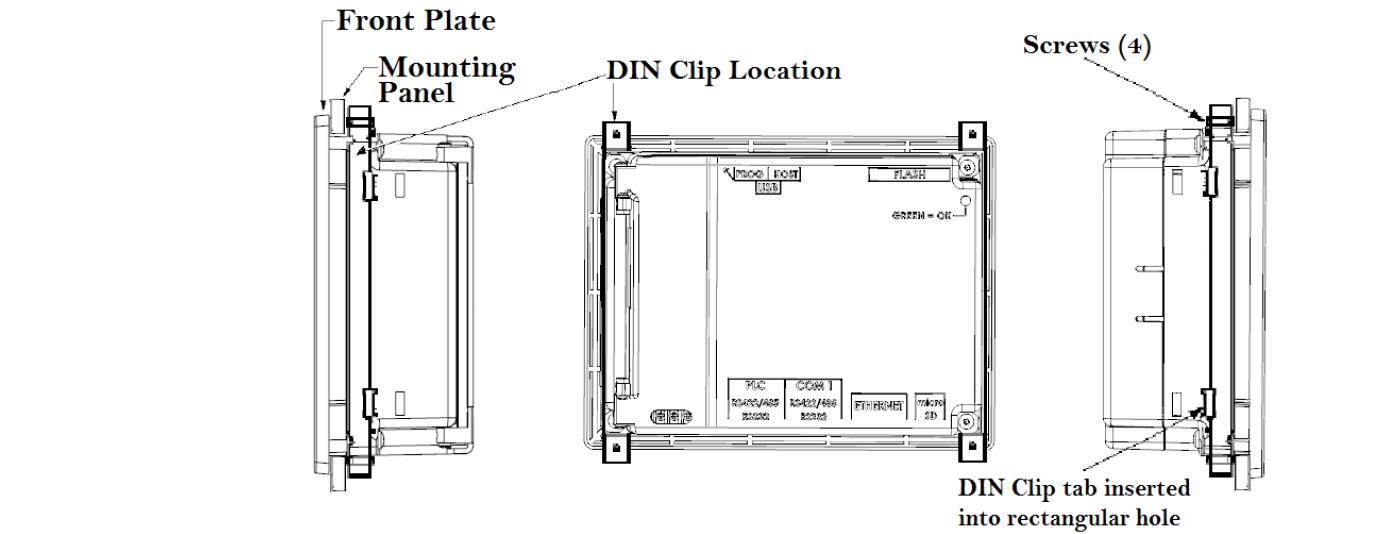
Question: EZ3-T6C-E-SUN Touchscreen Panel Protective Film Terminal Hardware Maintenance
Solution: Routine maintenance checks should be performed on the unit to avoid any risk of hardware problems. The EZ3 Series is designed to be a very rugged controller so just a few checks periodically will help keep it up and running.
The key points to be checked include:
·Ambient operating conditions
·Wiring and connections
Common misspellings:
EZ3-T6C-E-SUEZ3-T6-E-SUN
3EZ-T6C-E-SUN
EZ3-76C-E-SUN
EZ3-T6C--E-SUN
