- Home
- About us
- Products
- for Siemens
- Agricultural Terminal
- for A-B-B
- Advantech
- Allen Bradley
- AMTouch
- B&R Power Panel
- BECKHOFF HMI operator Repair
- Beijer HMI
- Bosch Rexroth
- Danielson Touch Screen Replacement
- Delem
- Delta
- DMC
- EATON Micro Panel
- ELO Touch Screen Panel
- ESA HMI
- Exor UniOP
- EZ Automation
- Fagor
- Fuji Hakko
- GE Fanuc
- GUNZE Touch Panel
- IDEC
- John Deere
- Koyo
- KUKA SmartPAD
- Lenze
- Microtouch 3M Versatouch touch screen
- Mitsubishi
- Omron
- Panasonic
- Parker
- Proface
- Red Lion
- Robotic Controller
- Schneider
- Sigmatek HMI
- Trimble
- Ventilator Parts
- Weinview
- Other Terminal Brand
- HMI Touch Screen Panel
- Touch Panel Screen Suppliers
- Touch Screen Panel supplier
- Auxiliary Accessories
- LCD Display
- Faqs
- News
- Certificate
- Contact us
MPCKT52NAX00B Magelis Front Overlay Touch Membrane



- group name
- Magelis Industrial PC
- Min Order
- 1 piece
- brand name
- VICPAS
- model
- MPCKT52NAX00B
- Nearest port for product export
- Guangzhou, Hongknog, Shenzhen, Taiwan
- Delivery clauses under the trade mode
- FOB, CFR, CIF, EXW, FAS, CIP, FCA, CPT, DEQ, DDP, DDU, Express Delivery, DAF, DES
- Acceptable payment methods
- T/T, L/C, D/P D/A, MoneyGram, Credit Card, PayPal, Westem Union, Cash, Escrow
- update time
- Mon, 16 Feb 2026 11:53:21 GMT
Paramtents
Touch screen panel type Resistance touch screen
Packging & Delivery
-
Min Order1 piece
Briefing
Detailed
Schneider Magelis HMI MPCKT52NAX00B Touch Screen Monitor Protective Film Repair Part
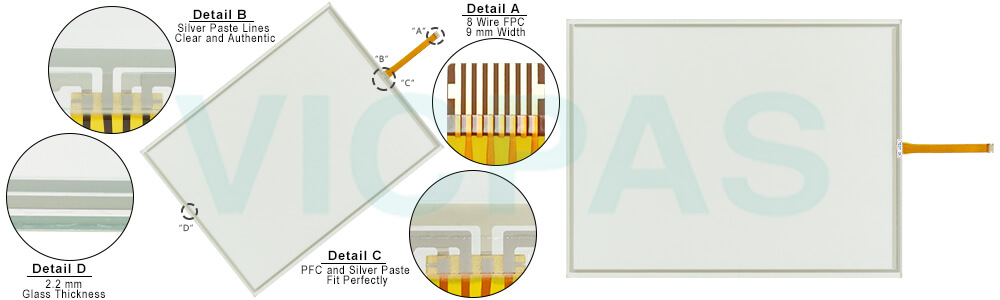
For cabinet installation, it is necessary for the correct sized opening to be cut in the installation MPCKT52NAX00B Front overlay touch panel. The installation gasket and installation fasteners are required when installing the Smart MPCKT52NAX00B Touch screen glass protective film unit. When install the Schneider Magelis Smart MPCKT52NAX00B touch digiziter glass from overlay terminal, we should note that:
Ensure the thickness of the installation panel is from 1.6 to 10 mm (0.06 to 0.39 in).
All panel surfaces used should be strengthened. Due consideration should be given to the product’s weight, especially if high levels of vibration are expected and the product’s installation surface can move. Metal reinforcing strips can be attached to the inside of the panel near the panel cut-out, to increase the strength of the panel.
Ensure all installation tolerances are maintained.
VICPAS supply MPCKT52NAX00B Magelis Schneider Touch screen panel glass and protective film with 365 Days warranty and support Urgent Worldwide Shipping.
Specifications:
The table below describes the parameters of the MPCKT52NAX00B Magelis Schneider Front Overlay Touch Screen.
| Part Number: | MPCKT52NAX00B |
| Display Type: | LCD TFT |
| Screen Diagonal: | 15 in |
| Warranty: | 365 Days |
| Product Line: | Magelis Smart Series |
| Terminal Type: | Touchscreen Display |
| Operating Temp.: | 0...50 °C |
| Storage Temp.: | -20...60 °C |
| Display Resolution: | 1024 x 768 pixels SVGA |
| Operating System: | Windows XPe SP2 |
Related Magelis Schneider Smart Series Part No. :
| Magelis Smart | Description | Inventory status |
| MPCKT52NAX00B | Schneider Magelis Smart Touch Screen Protective Film Repair | In Stock |
| MPCST11NDJ00T | Magelis Smart Schneider Touch Panel Protective Film Replacement | Available Now |
| MPCST52NAJ20H | Schneider Magelis Smart Touchscreen Protective Film Repair | In Stock |
| MPCST52NDJ00T | Magelis Smart Schneider HMI Touch Screen Glass Protective Film | Available Now |
| MPCST52NDJ10T | Schneider Magelis Smart Touch Screen Panel Front Overlay Repair | In Stock |
| MPCST52NDJ10R | Schneider Magelis Smart Front Overlay Touch Membrane | In Stock |
| MPCST21NDJ20T | Schneider Magelis Smart HMI Touch Glass Front Overlay Repair | In Stock |
| MPCST21NAJ20T | Schneider Magelis Smart Touch Digitizer Glass Overlay Repair | Available Now |
| MPCST52NAJ20T | Schneider Magelis Smart HMI Panel Glass Protective Film | Available Now |
| MPCST11NAJ00T | Magelis Smart Touch Screen Monitor Front Overlay Replacement | In Stock |
| MPCST11NAJ00H | Schneider Magelis Smart MMI Touch Screen Front Overlay | In Stock |
| MPCST52NAN20N | Schneider Magelis Smart HMI Touch Screen Protective Film | In Stock |
| Schneider Magelis | Description | Inventory status |
Schneider Magelis Smart HMI Manuals PDF Download:
FAQ:
Question: How to install the Schneider Magelis Smart MPCKT52NAX00B Power Switch Cover?
Answer:
1. Shut down Windows® in an orderly fashion and remove all power from the device.
2. Remove the Smart unit from its mounting and place it on a clean level surface with the front panel facing downwards.
3. Switch ON the power switch.
NOTE: The 24 Vdc power supply inside the DC-powered Smart units is protected by an 8 A fuse. This fuse is located inside the power supply and cannot be accessed or replaced by the user.
4. Attach the power switch cover with the screw. Use a torque of 0.5 to 0.6 N•m (4.5 to 5.3 lb-in):
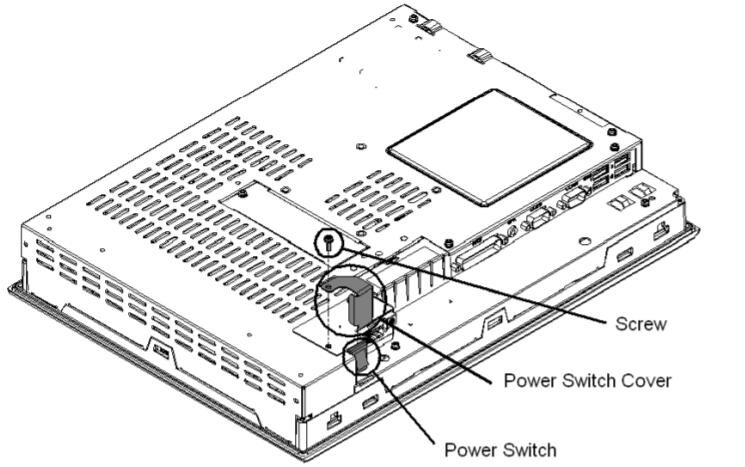
5. First ensure that the power cord is disconnected from the main power supply, then connect the power cord to the Smart unit
Question: What is the size of MPCKT52NAX00B Protective Film HMI Panel Glass?
Answer: The Schneider Terminal MPCKT52NAX00B Touch Screen Monitor Front Overlay is15-inch.
Common misspellings:
MPCKT52AX00BPCKT52NAX00B
MPCKT52NXA00B
MPCKT52NAXo0B
MPCKT52NNAX00B
