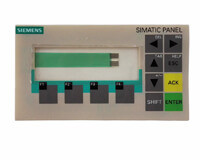- Home
- About us
- Products
- for Siemens
- Agricultural Terminal
- for A-B-B
- Advantech
- Allen Bradley
- AMTouch
- B&R Power Panel
- BECKHOFF HMI operator Repair
- Beijer HMI
- Bosch Rexroth
- Danielson Touch Screen Replacement
- Delem
- Delta
- DMC
- EATON Micro Panel
- ELO Touch Screen Panel
- ESA HMI
- Exor UniOP
- EZ Automation
- Fagor
- Fuji Hakko
- GE Fanuc
- GUNZE Touch Panel
- IDEC
- John Deere
- Koyo
- KUKA SmartPAD
- Lenze
- Microtouch 3M Versatouch touch screen
- Mitsubishi
- Omron
- Panasonic
- Parker
- Proface
- Red Lion
- Robotic Controller
- Schneider
- Sigmatek HMI
- Trimble
- Ventilator Parts
- Weinview
- Other Terminal Brand
- HMI Touch Screen Panel
- Touch Panel Screen Suppliers
- Touch Screen Panel supplier
- Auxiliary Accessories
- LCD Display
- Faqs
- News
- Certificate
- Contact us
6AG1607-1JC20-4AX1 6AG1607-1JC20-4AX2 OP7 Keypad Case






- group name
- Simatic OP7 OP77A/B OP 73
- Min Order
- 1 piece
- brand name
- VICPAS
- model
- 6AG1607-1JC20-4AX1 OP7 6AG1607-1JC20-4AX2
- Nearest port for product export
- Guangzhou, Hongknog, Shenzhen, Taiwan
- Delivery clauses under the trade mode
- FOB, CFR, CIF, EXW, FAS, CIP, FCA, CPT, DEQ, DDP, DDU, Express Delivery, DAF, DES
- Acceptable payment methods
- T/T, L/C, D/P D/A, MoneyGram, Credit Card, PayPal, Westem Union, Cash, Escrow
- update time
- Thu, 29 Jan 2026 22:25:56 GMT
Paramtents
Warranty 180 Days
Shipping 2-4 workdays
Brand Siemens Simatic OP7
Model 6AG1607-1JC20-4AX1 OP7/DP
Model 6AG1607-1JC20-4AX2
Supply Parts Membrane Keypad and protective plastic Case
Packging & Delivery
-
Min Order1 piece
Briefing
Detailed
Siemens 6AG1607-1JC20-4AX1 6AG1607-1JC20-4AX2 SIPLUS HMI OP7/DP Keypad Case Membrane Keyboard Keypad Switch, Power Supply Connector, Case Gasket, Mounting Clips, Cable and Plastic Case
Order each part separately is available
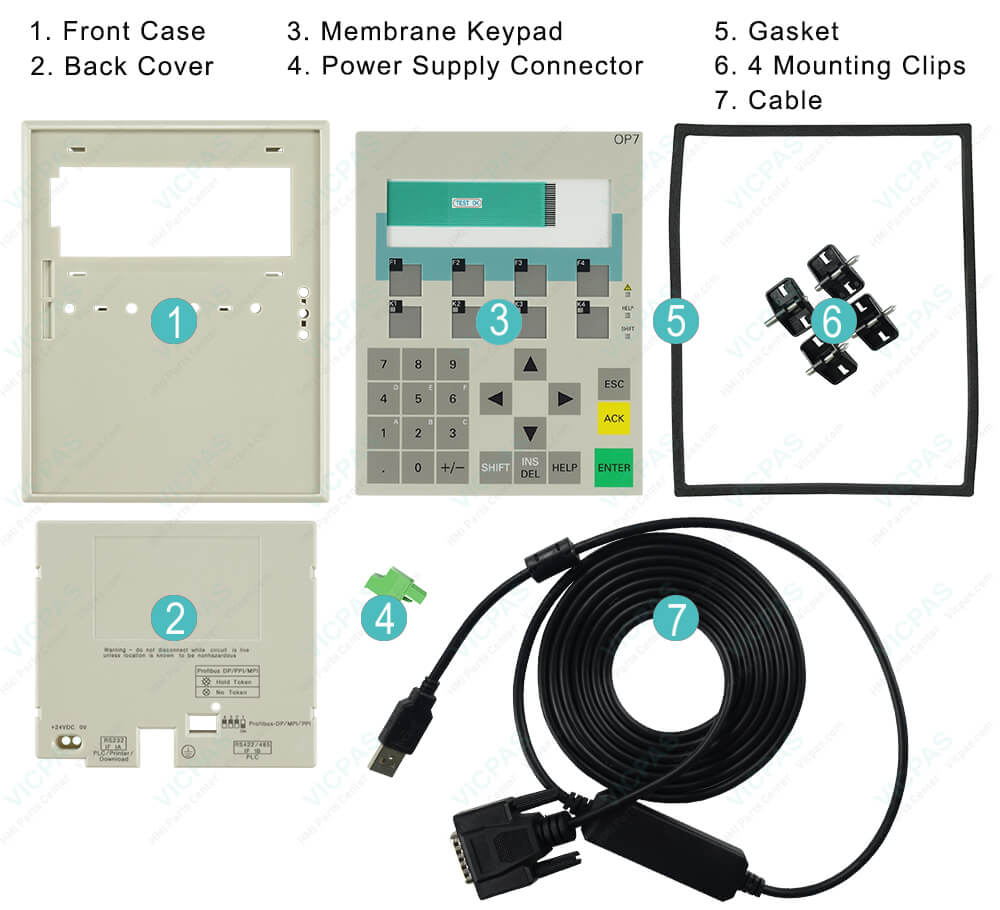
This 6AG1607-1JC20-4AX1 6AG1607-1JC20-4AX2 OP7 Keypad Case operator panel Membrane Keypad, Case Gasket, Mounting Clips, Power Supply Connector, Cable and protective shell case are brand news and support 180 days VICPAS warranties. The Keypad has 23 system keys, 8 freely-configurable and freely-inscribable function keys (4 with LEDs), displays numeric and alphanumeric input facilities. The ratio of this plastic shell to the OP77B Siemens case is 1:1, identical and 100% compatible.
The Siemens Simatic OP7 Operator panel help text consists of configurable additional information and operator instructions relating to event messages, alarm messages and screens. If for example, an alarm message arises, this enables additional information on how to eliminate faults to be displayed. Help text can also be displayed by pressing a key if required when the HELP LED is on.
The 6AG1607-1JC20-4AX1 Siemens op7 display type is lines black/white LCD display, and has 4 lines keys with 20 characters per line function keys. The mtbf backlighting is about 1000000 hours at 25 °C. The supply voltage is 24 V DC and the input current with 0.19 A.
Product Video:
The video below describes the product details of the Siemens 6AG1607-1JC20-4AX1 6AG1607-1JC20-4AX2 SIPLUS HMI OP7/DP Membrane Keypad and Case(shell).
Related Siemens OP7 Part No. :
| Simatic OP7 Keypad | Description | Inventory status |
| 6AG1607-1JC20-4AX1 | SIPLUS HMI OP7/DP Keyboard and Case | In Stock |
| 6AG1607-1JC20-4AX2 | SIPLUS HMI OP7/DP switch and shell | In Stock |
| 6AG1607-1JC30-4AX1 | SIPLUS HMI OP7 switch and shell | Available Now |
| 6AG1607-1JC30-4AX2 | SIPLUS HMI OP7 Keyboard and Case | In Stock |
| 6AV3607-1JC00-0AX0 | OP7/PP OPERATOR PANEL keypad case | Available Now |
| 6AV3607-1JC00-0AX1 | OP7/PP OPERATOR PANEL keyboard case | In Stock |
| 6AV3607-1JC00-0AX2 | OP7/PP OPERATOR PANEL switch case | In Stock |
| 6AV3607-1JC20-0AX0 | OPERATOR PANEL OP7/DP keypad shell | In Stock |
| 6AV3607-1JC20-0AX1 | OPERATOR PANEL OP7/DP keyboard shell | In Stock |
| 6AV3607-1JC20-0AX2 | OP7/DP OPERATOR PANEL switch shell | In Stock |
| 6AV3607-1JC30-0AX0 | Siemens Operator Panel OP7/DP12 Keyboard and Case | In Stock |
| 6AV3607-1JC30-0AX1 | Siemens OP7/DP12 OPERATOR PANEL Keypad Case | In Stock |
| 6AV3607-1JC30-0AX2 | OPERATOR PANEL OP7/DP12 Keyboard Shell | Available Now |
| 6AV3607-5AA00-0AC0 | Simenes OP7 PP Keypad and Case | In Stock |
| 6AV3607-5BA00-0AK0 | Simatic OP7 DP Keyboard and Case | Available Now |
| 6AV3607-5BB00-0AE0 | Simenes OP7 DP Keypad and Case | In Stock |
| 6AV3607-5BB00-0AF0 | Simatic OP7 DP Keypad and Case | Available Now |
| 6AV3607-5BB00-0AG0 | Simenes OP7 DP switch and shell | In Stock |
| 6AV3607-5BB00-0AH0 | Simatic OP7 DP switch and shell | In Stock |
| 6AV3607-5BB00-0AL0 | Simenes OP7 DP Keyboard and Case | In Stock |
| 6AV3607-5CA00-0AD0 | Simatic OP7 DP12 switch and shell | Available Now |
| Siemens OP7 Part No. | Description | Inventory status |
Get more details Siemens Simatic HMI OP Family
Get more information Siemens OP7 Operator Panel Parts
OP7 PDF Download:
Related Products :
FAQ:
Question: How do I to transfer 6AG1607-1JC20-4AX1 6AG1607-1JC20-4AX2 SIPLUS HMI OP7/DP with mode or back up project?
Answer:When you use the buttons ESC + Cursor Right + Cursor Down and at the same time switch on the Power, you will go to Transfer mode, but also delete the project on panel
When you use the buttons ESC + Cursor UP and at the same time switch on the power, you will go to Transfer mode and the project will stay on the panel.
So you can use Prosave software to back up Siemens OP7 project.
Please have a look in manual: OP7, OP17 Operator Panel
See chapter 3.1 (page 3-5)
Question: How to Backup and restore a program on 6AG1607-1JC20-4AX2 SIPLUS HMI OP7/DP Operator Panel?
Answer: At first must connect to the OP directly. Then follow the instructions of Siemens technical support: Siemens Simatic OP7 Backup
Question: How to configure text based units?
Answer:Download the PDf User manual: ProTool-configure text based units user manual
Question: What is the 6AG1607-1JC20-4AX1 6AG1607-1JC20-4AX2 SIPLUS HMI OP7/DP price of membrane keypad with case(shell)?
Answer: Submit a fast quote, send VICPAS an email for best price.