- Home
- About us
- Products
- for Siemens
- Agricultural Terminal
- for A-B-B
- Advantech
- Allen Bradley
- AMTouch
- B&R Power Panel
- BECKHOFF HMI operator Repair
- Beijer HMI
- Bosch Rexroth
- Danielson Touch Screen Replacement
- Delem
- Delta
- DMC
- EATON Micro Panel
- ELO Touch Screen Panel
- ESA HMI
- Exor UniOP
- EZ Automation
- Fagor
- Fuji Hakko
- GE Fanuc
- GUNZE Touch Panel
- IDEC
- John Deere
- Koyo
- KUKA SmartPAD
- Lenze
- Microtouch 3M Versatouch touch screen
- Mitsubishi
- Omron
- Panasonic
- Parker
- Proface
- Red Lion
- Robotic Controller
- Schneider
- Sigmatek HMI
- Trimble
- Ventilator Parts
- Weinview
- Other Terminal Brand
- HMI Touch Screen Panel
- Touch Panel Screen Suppliers
- Touch Screen Panel supplier
- Auxiliary Accessories
- LCD Display
- Faqs
- News
- Certificate
- Contact us
6AV2124-0UC24-1AX0 Simatic TP1900 Comfort Pro Touchscreen






- group name
- SIMATIC TP Comfort
- Min Order
- 1 piece
- brand name
- VICPAS
- model
- 6AV21240UC241AX0
- Nearest port for product export
- Guangzhou, Hongknog, Shenzhen, Taiwan
- Delivery clauses under the trade mode
- FOB, CFR, CIF, EXW, FAS, CIP, FCA, CPT, DEQ, DDP, DDU, Express Delivery, DAF, DES
- Acceptable payment methods
- T/T, L/C, D/P D/A, MoneyGram, Credit Card, PayPal, Westem Union, Cash, Escrow
- update time
- Tue, 10 Feb 2026 08:20:10 GMT
Paramtents
Brand Siemens
Warranty 365 Days
Product Line TP1900 Comfort RPO
Supply Parts Touch Screen Tablet
Size 18.5 inch
Shipping 2-4 Days
Model Number 6AV2 124-0UC24-1AX0
Packging & Delivery
-
Min Order1 piece
Briefing
Detailed
Siemens SIMATIC HMI TP1900 Comfort PRO 6AV2124-0UC24-1AX0 Touch Screen Glass Replacement

Attentions
When replacing the Siemens TP1900 6AV2124-0UC24-1AX0 Touch Screen Monitor, it is suitable both for programming and testing personnel who commission the device and connect it with other units (automation systems, programming devices), as well as for service and maintenance personnel who install add-ons or carry out fault/error analyses.
A touch device generally refers to a device with a capacitive multi-touch screen or a resistive single touch screen. Touch screen is the general term for a resistive single touch screen or a capacitive multi-touch screen. Simatic TP1900 6AV2 124-0UC24-1AX0 Touch Screen Glass is a 19-inch multi-touch screen.
Proper transport, storage, installation, assembly, commissioning, operation and maintenance of Simatic TP1900 6AV21240UC241AX0 Touch Screen Display is required to ensure that the products operate safely and without any problems. The permissible ambient conditions must be complied with. In order to avoid damage, only qualified personnel is allowed to replace the 6AV2 124-0UC24-1AX0 Touch Screen Panel.
Product Video:
The video below describes the product details of the SIMATIC HMI TP1900 COMFORT RPO 6AV2124-0UC24-1AX0 HMI Touch Glass Replacement.
Specifications:
The table below describes the parameters of the Siemens TP1900 Comfort PRO 6AV21240UC241AX0 HMI Parts.
| Environment: | Free From Corrosive Gases |
| Touch Size: | 19'' |
| Resolution: | 1366 x 768 Pixels |
| Relative Humidity: | 90% |
| Product Line: | TP1900 Comfort PRO |
| Ambient Condition: | Indoor Use |
| Warranty: | 365 Days |
| Touch Type: | Capacitive |
| Brand: | Siemens |
| Part Number: | 6AV2 124-0UC24-1AX0 |
Related Simatic TP1900 Comfort Part No. :
| Siemens TP1900 Comfort | Description | Inventory status |
| 6AG1124-0UC02-4AX0 | SIPLUS HMI TP1900 COMFORT | In Stock |
| 6AV2124-0UC02-0AX0 | SIMATIC HMI TP1900 COMFORT | Available Now |
| 6AV2124-0UC02-0AX1 | SIMATIC HMI TP1900 COMFORT | In Stock |
| 6AV2124-0UC24-0AB0 | SIMATIC HMI TP1900 COMFORT PRO | Available Now |
| 6AV2124-0UC24-0AX0 | SIMATIC HMI TP1900 COMFORT PRO | In Stock |
| 6AV2124-0UC24-0BB0 | SIMATIC HMI TP1900 COMFORT PRO | Available Now |
| 6AV2124-0UC24-0BX0 | SIMATIC HMI TP1900 COMFORT PRO | In Stock |
| 6AV2124-0UC24-1AB0 | SIMATIC HMI TP1900 COMFORT PRO | Available Now |
| 6AV2124-0UC24-1AX0 | SIMATIC HMI TP1900 COMFORT PRO | In Stock |
| 6AV2144-8UC10-0AA0 | SIMATIC HMI TP1900 COMFORT INOX | Available Now |
| SIMATIC HMI TP1900 Comfort | Description | Inventory status |
Siemens TP1900 Comfort HMI Manuals PDF Download:
FAQ:
Question: Can I clean the Siemens HMI TP1900 6AV2124-0UC24-1AX0 Touch Digitizer Glass?
Answer: Yes. But make sure to turn off the HMI device before cleaning it. If you clean the glass front while it is on, you might accidentally trigger the touchscreen.
Question: What are Interfaces and operator controls for Simens TP1900 Comfort PRO device?
Answer:
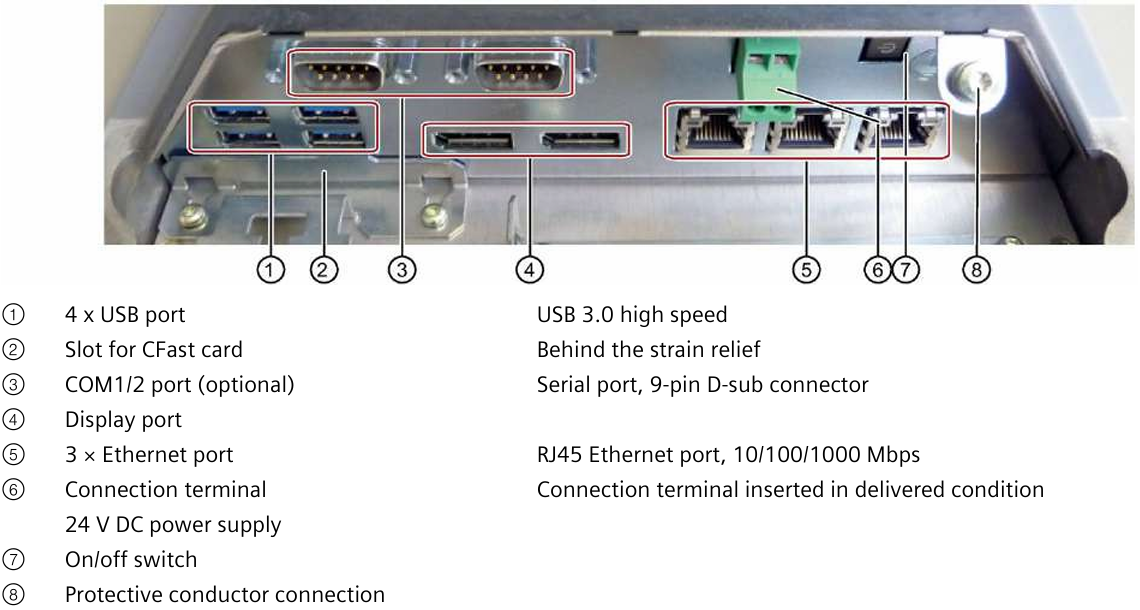
Common misspellings:
AV2124-0UC24-1AX0
6AV21244-0UC2-1AX0
6AV2421-0UC24-1AX0
6AV2124-0UC24-AX0
6AV2124-CU24-1A1X0
