- Home
- About us
- Products
- for Siemens
- Agricultural Terminal
- for A-B-B
- Advantech
- Allen Bradley
- AMTouch
- B&R Power Panel
- BECKHOFF HMI operator Repair
- Beijer HMI
- Bosch Rexroth
- Danielson Touch Screen Replacement
- Delem
- Delta
- DMC
- EATON Micro Panel
- ELO Touch Screen Panel
- ESA HMI
- Exor UniOP
- EZ Automation
- Fagor
- Fuji Hakko
- GE Fanuc
- GUNZE Touch Panel
- IDEC
- John Deere
- Koyo
- KUKA SmartPAD
- Lenze
- Microtouch 3M Versatouch touch screen
- Mitsubishi
- Omron
- Panasonic
- Parker
- Proface
- Red Lion
- Robotic Controller
- Schneider
- Sigmatek HMI
- Trimble
- Ventilator Parts
- Weinview
- Other Terminal Brand
- HMI Touch Screen Panel
- Touch Panel Screen Suppliers
- Touch Screen Panel supplier
- Auxiliary Accessories
- LCD Display
- Faqs
- News
- Certificate
- Contact us
2711P-B10C15D6 Touch Screen Panel Membrane Keypad






- group name
- Panelview Plus 1000
- Min Order
- 1 piece
- brand name
- VICPAS
- model
- 2711P-B10C15D6
- Nearest port for product export
- Guangzhou, Hongknog, Shenzhen, Taiwan
- Delivery clauses under the trade mode
- FOB, CFR, CIF, EXW, FAS, CIP, FCA, CPT, DEQ, DDP, DDU, Express Delivery, DAF, DES
- Acceptable payment methods
- T/T, L/C, D/P D/A, MoneyGram, Credit Card, PayPal, Westem Union, Cash, Escrow
- update time
- Wed, 18 Feb 2026 05:12:58 GMT
Paramtents
Warranty 365 Days
Brand Allen Bradley
Product Line Panelview Plus 1000
Supply Panelview Plus 1000 Touchscreen Membrane Keypad
Size 10.4 inch
model 2711P-B10C15D6
Parts Touch Screen Panel Membrane Keypad Switch
Parts LCD Display Plastic Case
Manufacture Rockwell Automation
Packging & Delivery
-
Min Order1 piece
Briefing
Detailed
2711P-B10C15D6 Panelview Plus 1000 Touch Screen Panel Membrane Switch Front Case LCD Display Screen
Order each part separately is available
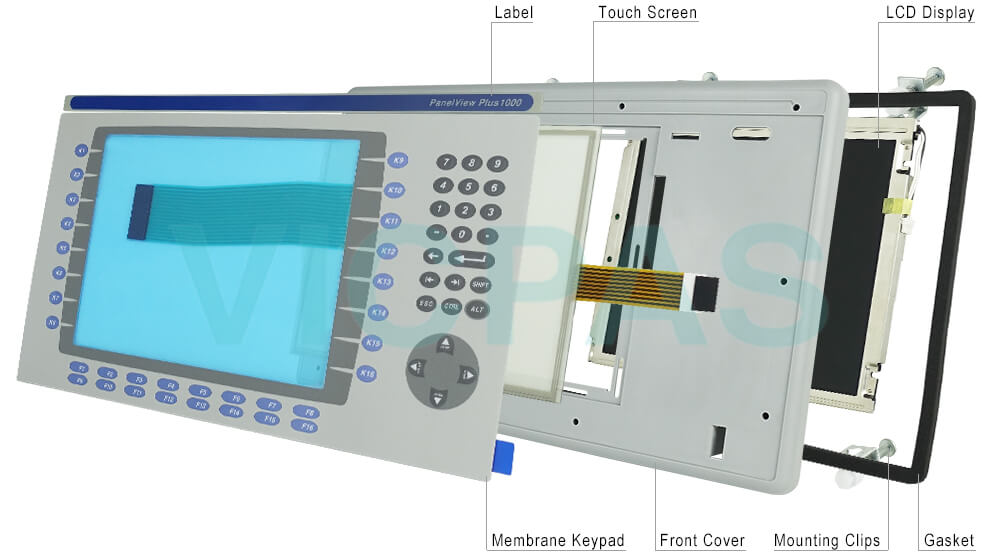
Panelview 2711P-B10C15D6 enables the user to connect using FactoryTalk View Machine Edition software and a ControlNet communication port with a 1747-KFC15A communication cable(s). The user can control the operator terminal using the Keypad/Touchscreen to input information and data. This unit is powered using 85-264 VAC power. This Panelview Plus 1000 2711P-B10C15D6 HMI has a 10.4 in. Color Display screen. This Panelview enables the user to connect using FactoryTalk View Machine Edition software and a ControlNet communication port with a 1747-KFC15A communication cable(s). The obsolete AB Panelview Plus 1000 2711P-B10C15D6 is an operator terminal that allows the user to interface with their machine.
The PanelView Plus 1000 2711P-B10C15D6 terminals are HMI devices that offer these features:
Graphic color-display modules with keypad, touch screen, or keypad and touch screen support
Power input, AC (85…264V AC) or DC (18…32V DC)
CompactFlash card slot supports Type 1 CompactFlash cards
USB ports provide connections for keyboard, mouse, and printer
Field replaceable bezels
Same panel cutouts as the PanelView Standard and PanelView Enhanced terminals
Standard or CE logic module
Analog resistive touch screen
Ethernet and serial communications
Modular communication interface for easy add-on capability
Memory expansion modules for field upgrades to 256 MB RAM and 512 MB CompactFlash
VICPAS supply panelview Plus 1000 2711P-B10C15D6 membrane keypad, Touch Screen Panel, Label, LCD Display Screen, Plastic Cover, Gasket and Mounting Clips. All of them with VICPAS 365-day warranty and support Urgent Worldwide Shipping.
Specifications:
The table below describes the parameters of the Panelview plus 1000 2711P-B10C15D6 terminals Parts Replacement.
| Part Number: | 2711P-B10C15D6 |
| Display Size: | 10.4 inches |
| Display Color: | Amber |
| Warranty: | 180 days Warranty |
| Product Line: | Panelview Plus 1000 |
| Input Type: | Touch & Keypad |
| Mounting Position: | vertical |
| Communication: | Ethernet and RS-232 |
| Language: | Worldwide |
| Software: | Talk View Machine Edition |
Related Allen Bradley Panelview Plus 1000 Terminals Part No. :
| PanelView Plus 1000 HMI | Description | Inventory status |
| 2711P-B10C6D1 | PanelView Plus 1000 Membrane Keypad Touch Screen Panel LCD Display Enclosure | In Stock |
| 2711P-B10C6D2 | PanelView Plus 1000 Membrane Keyboard Touch Panel Glass LCD Screen Plastic Shell | Available Now |
| 2711P-B10C6D6 | PanelView Plus 1000 Keypad Touch Screen Panel LCD Display Plastic Cover Body | In Stock |
| 2711P-B10C6D7 | Panel View Plus 1000 Keypad Touch Screen LCD Display Screen Plastic Cover Body | In Stock |
| 2711P-B10C15A1 | PanelView Plus 1000 Membrane Keypad Touchscreen LCD Display Plastic Case | In Stock |
| 2711P-B10C15A2 | PanelView Plus 1000 Touch Panel Membrane Keyboard Keypad LCD Screen Enclosure | In Stock |
| 2711P-B10C15A6 | PanelView Plus 1000 Membrane Keyboard HMI Touch Screen LCD Display Plastic Shell | Available Now |
| 2711P-B10C15A7 | PanelView Plus 1000 Keypad Touch Screen LCD Screen Plastic Cover Body | In Stock |
| 2711P-B10C15B1 | PanelView Plus 1000 Touchscreen Operator Panel Keypad LCD Display HMI Case | Available Now |
| 2711P-B10C15B2 | Panel View Plus 1000 HMI Panel Glass Keypad LCD Screen Plastic Cover Body | In Stock |
| 2711P-B10C15D1 | Panel View Plus 1000 Keyboard Keypad Touch Screen LCD Display Plastic Case | In Stock |
| 2711P-B10C15D2 | PanelView Plus 1000 Touch Glass Membrane Keypad Switch LCD Screen Housing | In Stock |
| 2711P-B10C15D6 | PanelView Plus 1000 Touch Screen Monitor Keyboard Keypad LCD Display HMI Case | Available Now |
| 2711P-B10C15D7 | PanelView Plus 1000 Panel Glass Membrane Keyboard LCD Display Plastic Case | In Stock |
| AB PanelView Plus 1000 | Description | Inventory status |
AB Panelview Plus 1000 Manuals PDF Download:
FAQ:
Question: How to Replace Battery in PanelView Plus 1000 Terminals?
Answer: Follow these steps to replace the battery in the logic module of any PanelView Plus terminal with a 1000 display.
1. Disconnect power from the terminal.
2. Disconnect all power and communication cables.
3. Detach the communication module, if attached, from the logic module by removing the four screws.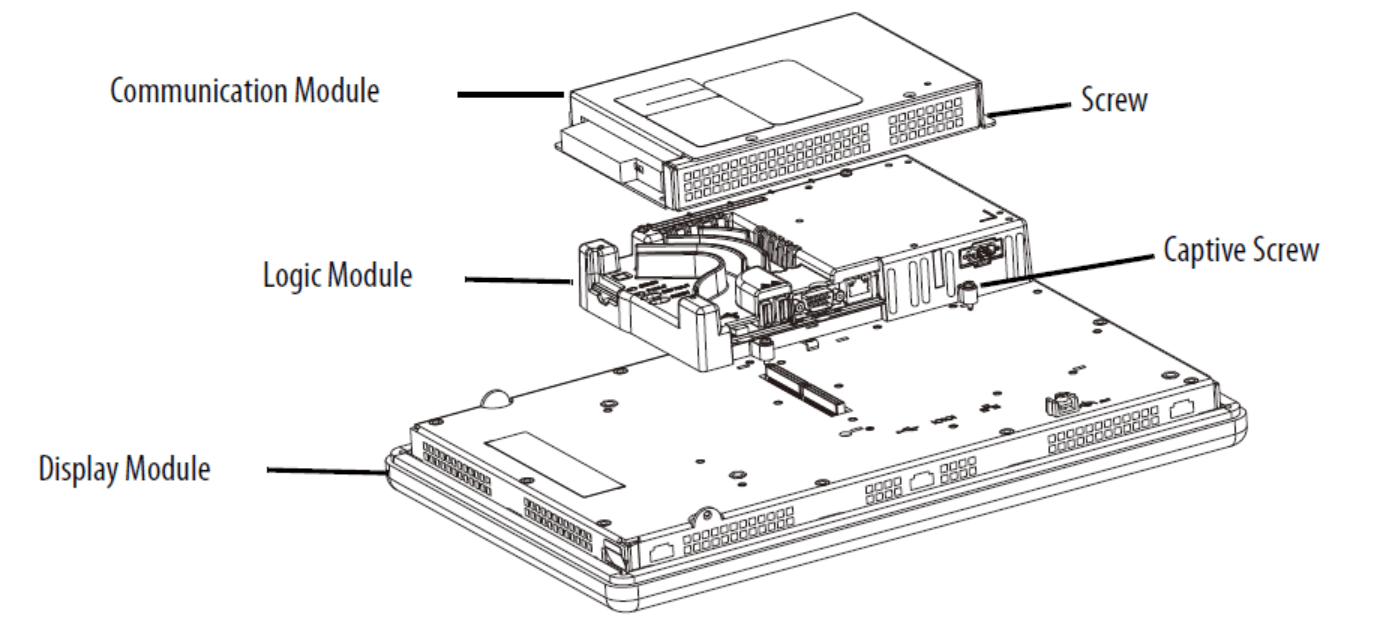
4. Loosen the captive screws that secure the logic module to the display module and carefully lift the logic module away from the back of the display.
5. Locate the battery on the circuit board.
6. Remove the battery by lifting the side of the battery.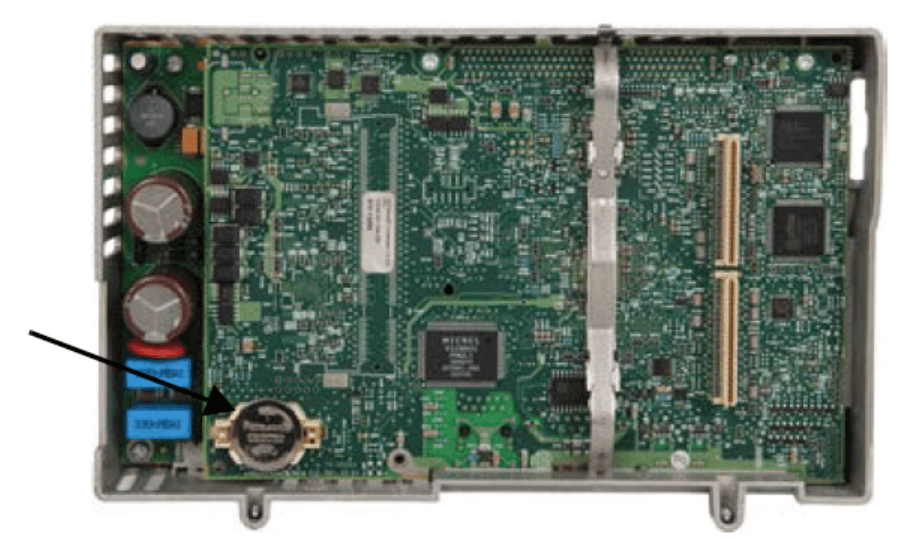
7. Insert the new battery with the positive polarity (+) facing up.
IMPORTANT The battery can be removed for up to 15 seconds without losing the clock and calendar data.
8. Reattach the logic module by aligning the logic module connector with the connector on the display module.
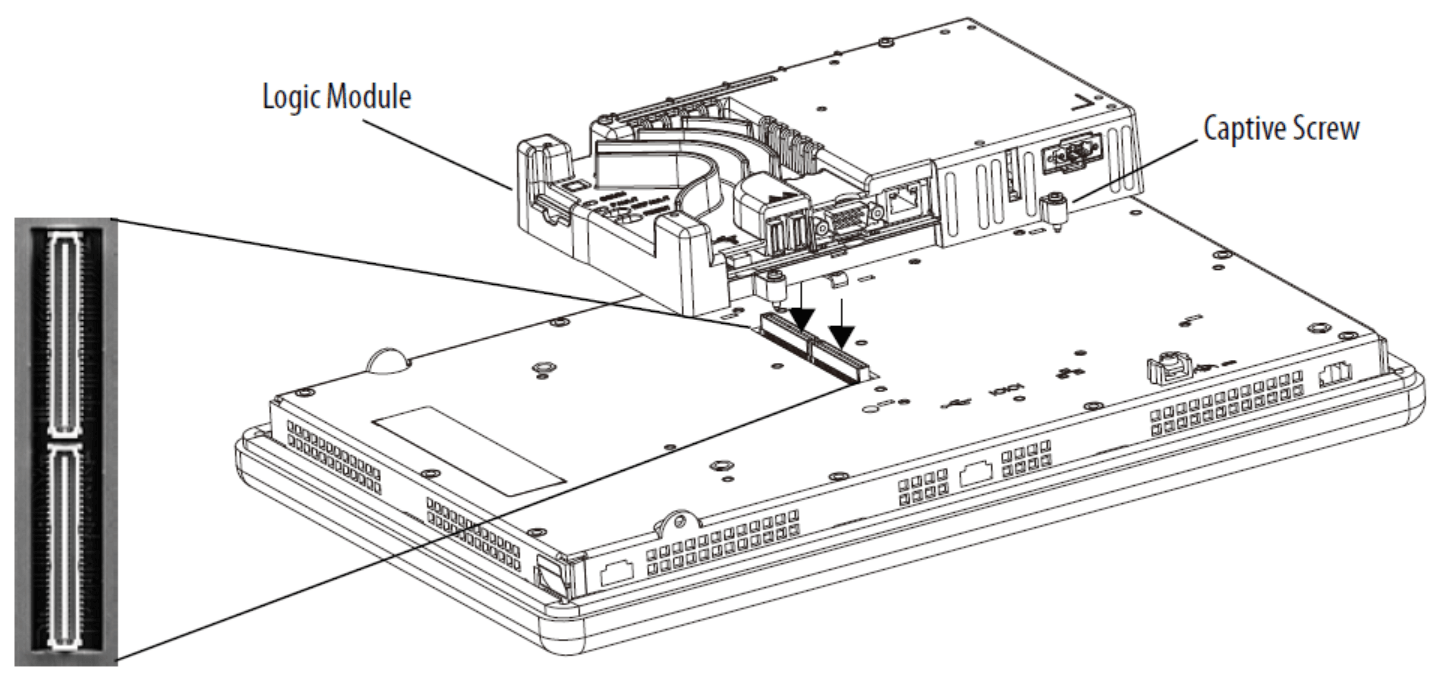
9. Push down on the logic module until it is firmly seated.
10. Tighten the captive screws that secure the logic module to the display module to a torque value of 0.58…0.79 N•m (5…7 lb•in).
11. Reattach the communication module, if necessary, and tighten the screws to a torque value of 0.58…0.79 N•m (5…7 lb•in).
Question: How to delete Log Files of PanelView Plus 1000 2711P-B10C15D6 from terminal?
Answer: You can delete log files, alarm history files, and alarm status files from the System Default location on the terminal.
1. Select Terminal Settings>File Management>Delete Files>Delete Log Files. You are asked to confirm the deletion of the files.
Do you want to delete all of the Factory Talk View ME Station Log Files?
2. Select Yes or No. Log files not located in the System Default location will not be deleted.
Question: What is the 2711P-B10C15D6 Panelview Plus 1000 HMI parts price?
Answer: Submit a fast quote, send VICPAS an email for best price.
Common misspellings:
2711PB10C15D6
2711P-B10C15D
2711P--B10C15D6
2711-PB10C15D6
2711PB-10C15D6
2711P-B10C51D6
2711P-B10C156D
