- Home
- About us
- Products
- for Siemens
- Agricultural Terminal
- for A-B-B
- Advantech
- Allen Bradley
- AMTouch
- B&R Power Panel
- BECKHOFF HMI operator Repair
- Beijer HMI
- Bosch Rexroth
- Danielson Touch Screen Replacement
- Delem
- Delta
- DMC
- EATON Micro Panel
- ELO Touch Screen Panel
- ESA HMI
- Exor UniOP
- EZ Automation
- Fagor
- Fuji Hakko
- GE Fanuc
- GUNZE Touch Panel
- IDEC
- John Deere
- Koyo
- KUKA SmartPAD
- Lenze
- Microtouch 3M Versatouch touch screen
- Mitsubishi
- Omron
- Panasonic
- Parker
- Proface
- Red Lion
- Robotic Controller
- Schneider
- Sigmatek HMI
- Trimble
- Ventilator Parts
- Weinview
- Other Terminal Brand
- HMI Touch Screen Panel
- Touch Panel Screen Suppliers
- Touch Screen Panel supplier
- Auxiliary Accessories
- LCD Display
- Faqs
- News
- Certificate
- Contact us
2711P-K15C6B1 Membrane Keypad Keyboard Repair






- group name
- PanelView Plus 1500
- Min Order
- 1 piece
- brand name
- VICPAS
- model
- 2711P-K15C6B1
- Nearest port for product export
- Guangzhou, Hongknog, Shenzhen, Taiwan
- Delivery clauses under the trade mode
- FOB, CFR, CIF, EXW, FAS, CIP, FCA, CPT, DEQ, DDP, DDU, Express Delivery, DAF, DES
- Acceptable payment methods
- T/T, L/C, D/P D/A, MoneyGram, Credit Card, PayPal, Westem Union, Cash, Escrow
- update time
- Wed, 18 Feb 2026 09:09:56 GMT
Paramtents
Warranty 180 Days
Brand Rockwell Automation Allen Bradley
Product Line Panelview Plus 1500
Supply Panelview Plus 1500 Terminals Membrane keypad
Size 15 inch
model 2711P-K15C6B1
Parts Keypad Switch Housing LCD Display
Packging & Delivery
-
Min Order1 piece
Briefing
Detailed
2711P-K15C6B1 Panelview Plus 1500 Terminals Membrane Keypad, Protection Board, Label, Plastic Case, LCD Display, Gasket and Mounting Clips Repair Replacement
Order each part separately is available
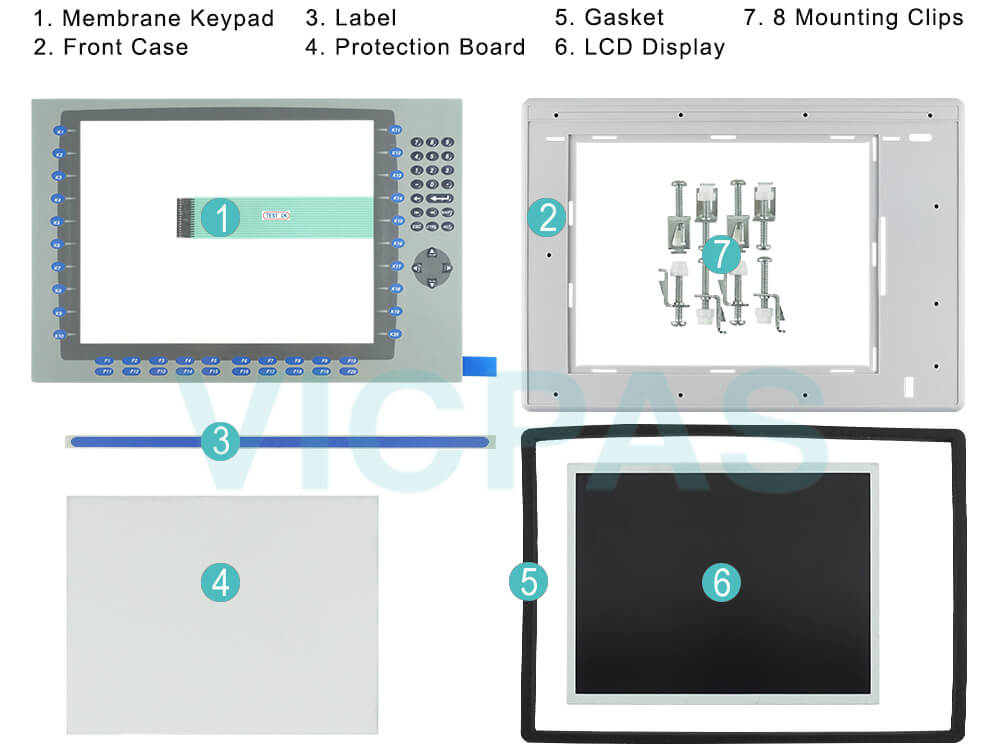
The 2711P-K15C6B1 is one of the latest models in Allen-Bradley’s PanelView Plus CE 1500 Keypad series. The 2711P-K15C6B1 comes with a 15-inch color display. The display provides both color and grayscale graphics. Both keypad and touchscreen input can be utilized in the 2711P-K15C6B1.
The Allen-Bradley 2711P-K15C6B1 is a PanelView Plus 1500 Color Terminal. This large and color rich display with 1024 x 768 (18-bit) resolution is a smart choice for safe and efficient control and monitoring of large size industrial automation applications. Its input voltage can be either AC voltage or DC voltage and it uses the included and factory-activated Factory Talk View Machine Edition software to create an HMI or human-machine interface application. The 2711P-K15C6B1 terminal uses the Windows CE 4.1 operating system and it can be configured with the FactoryTalk View software.
The 2711P-K15C6B1 is equipped with 512 MB of non-volatile user memory (79 MB is free for applications) and 512 of MB RAM. The Allen Bradley 2711P-K15C6B1 is an integrated-display industrial computer from the PanelView Plus family. The main components of the factory-assembled 2711P-K15C6B1 include a display and a logic module. For applications requiring additional network interfaces, communication modules are available as options. Storage can be increased by inserting a hot-swappable SD card in the SD card slot or by connecting the USB flash drives to the USB ports.
Specifications:
The table below describes the parameters of the Panelview Plus 1500 2711P-K15C6B1 terminals Parts.
| Part Number: | 2711P-K15C6B1 |
| Display Size: | 15 inches |
| Display Color: | Amber |
| Warranty: | 180 days Warranty |
| Product Line: | Panelview Plus 1500 |
| Input Type: | Keypad |
| Mounting Position: | vertical |
| Communication: | Ethernet and RS-232 |
| Communication: | ControlNet |
| Software: | FactoryTalk |
Related Allen Bradley Panelview Plus 1500 Terminals Part No. :
| PanelView Plus 1500 HMI | Description | Inventory status |
| 2711P-K15C4A1 | PanelView Plus 1500 Membrane Keyboard LCD Display Plastic Shell Repair Kit | In Stock |
| 2711P-K15C4A2 | PanelView Plus 1500 Membrane Keyboard Keypad LCD Display Panel Enclosure | Available Now |
| 2711P-K15C4A6 | Allen Bradley Panel Plus 1500 Membrane Keypad LCD Screen Plastic Cover Body | In Stock |
| 2711P-K15C4A7 | Allen Bradley Panel View Plus 1500 Keypad LCD Display Enclosure Repalcement | In Stock |
| 2711P-K15C4B1 | PanelView Plus 1500 Membrane Switch LCD Display Screen Plastic Cover Body | In Stock |
| 2711P-K15C4B2 | PanelView Plus 1500 Membrane Keyboard Keypad LCD Display Screen HMI Case | In Stock |
| 2711P-K15C4D1 | PanelView Plus 1500 Membrane Keypad Switch LCD Display Housing Repair Kit | Available Now |
| 2711P-K15C4D2 | Allen Bradley PanelView Plus 1500 Operator Panel Keypad LCD Screen HMI Case | In Stock |
| 2711P-K15C4D6 | PanelView Plus 1500 Operator Keyboard LCD Display Housing Replacement | Available Now |
| 2711P-K15C4D7 | Allen Bradley Panel View Plus 1500 Keyboard Membrane LCD Screen Plastic Shell | In Stock |
| 2711P-K15C6A1 | Allen Bradley Panel View Plus 1500 Keypad Membrane LCD Display Housing | In Stock |
| 2711P-K15C6A2 | PanelView Plus 1500 Switch Membrane Enclosure LCD Display Panel Replacement | In Stock |
| 2711P-K15C6A6 | PanelView Plus 1500 Plastic Shell LCD Display Screen Keypad Repair Kit | Available Now |
| 2711P-K15C6A7 | Allen Bradley PanelView Plus 1500 Membrane Keyboard LCD Display Housing | In Stock |
| 2711P-K15C6B1 | PanelView Plus 1500 Membrane Keyboard Keypad LCD Screen HMI Case Repair | Available Now |
| 2711P-K15C6B2 | Allen Bradley Panel View Plus 1500 Operator Panel Keypad LCD Display Enclosure | In Stock |
| AB PanelView Plus 1500 | Description | Inventory status |
AB Panelview Plus 1500 Manuals PDF Download:
FAQ:
Question: What is the size of 2711P-K15C6B1 Membrane Keyboard?
Answer: The 2711P-K15C6B1 keypad is 15-inch.
Question: How to enter characters in the 2711P-K15C6B1 Display Area?
Answer:
1. Select a character on the Character Keyboard.
2. Press the Select button to copy the character to the Display Area.
3. When done entering all characters, press Enter. You will return to the previous screen.
Question: How to edit 2711P-K15C6B1 communication settings?
Answer:
A properties screen opens showing the current communication settings for the driver.
Question: How big is the PanelView Plus 1500 2711P-K15C6B1 display area (W x H)?
Answer: 304 x 228 mm (15.1 inch diagonal).
Common misspellings:
2711P-K15C6Bl
2711PK15C6B1
27l1P-K15C6B1
271lP-K15C6B1
271P-K15C6B1
271P-K15C6B1
2711-K15C6B1
2711P-Kl5C6B1
2711P-K15C66B1
