- Home
- About us
- Products
- for Siemens
- Agricultural Terminal
- for A-B-B
- Advantech
- Allen Bradley
- AMTouch
- B&R Power Panel
- BECKHOFF HMI operator Repair
- Beijer HMI
- Bosch Rexroth
- Danielson Touch Screen Replacement
- Delem
- Delta
- DMC
- EATON Micro Panel
- ELO Touch Screen Panel
- ESA HMI
- Exor UniOP
- EZ Automation
- Fagor
- Fuji Hakko
- GE Fanuc
- GUNZE Touch Panel
- IDEC
- John Deere
- Koyo
- KUKA SmartPAD
- Lenze
- Microtouch 3M Versatouch touch screen
- Mitsubishi
- Omron
- Panasonic
- Parker
- Proface
- Red Lion
- Robotic Controller
- Schneider
- Sigmatek HMI
- Trimble
- Ventilator Parts
- Weinview
- Other Terminal Brand
- HMI Touch Screen Panel
- Touch Panel Screen Suppliers
- Touch Screen Panel supplier
- Auxiliary Accessories
- LCD Display
- Faqs
- News
- Certificate
- Contact us
2711P-T12C4A9 Panelview Plus 6 Touch Screen Panel






- group name
- Panelview Plus 6
- Min Order
- 1 piece
- brand name
- VICPAS
- model
- 2711P-T12C4A9
- Nearest port for product export
- Guangzhou, Hongknog, Shenzhen, Taiwan
- Delivery clauses under the trade mode
- FOB, CFR, CIF, EXW, FAS, CIP, FCA, CPT, DEQ, DDP, DDU, Express Delivery, DAF, DES
- Acceptable payment methods
- T/T, L/C, D/P D/A, MoneyGram, Credit Card, PayPal, Westem Union, Cash, Escrow
- update time
- Thu, 19 Feb 2026 13:03:52 GMT
Paramtents
Warranty 365 Days
Brand Rockwell Automation Allen Bradley
Product Line Panelview Plus 6
Supply Panelview Plus 6 Touchscreen and Overlay
Size 12.1 inch
model 2711P-T12C4A9
Parts Touchscreen Panel Glass Protective Film
Packging & Delivery
-
Min Order1 piece
Briefing
Detailed
2711P-T12C4A9 Panelview Plus 6 Touch Screen Panel, Protective Films Overlay, Enclosure, LCD Display
Order each part separately is available
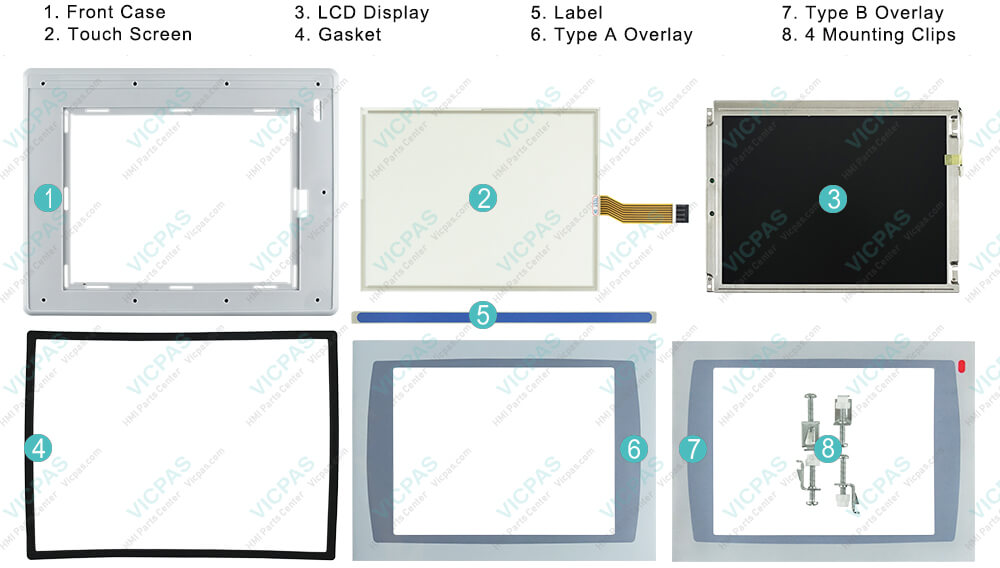
As a member of the Panelview Plus 6 Series, this terminal has three modular parts including a display module, a logic module, and a communications module. Users and operators of the 2711P-T12C4A9 touch panel protective film can monitor and control running applications via this terminal. The open system has to launch the Windows Explorer Desktop when started, while the closed system helps to launch the FactoryTalk View Machine Edition application. When an internal Compact Flash is installed application development time can be reduced through the use of the flash memory and pre-loaded/pre-activated FactoryTalk software.
The communication module on the 2711P-T12C4A9 touch screen panel front overlay, (which is installed on the back of the logic module) allows communication to DH+, RS-232, DH-485, Ethernet, and RIO. It can be powered either by 24 Volts DC or 85 to 264 Volt AC inputs. The fact that the 2711P-T12C4A9 can run on DC makes this device economical, thus reducing costs. The DC power supply connection is made through the quick connect plug or the other optional input plugs. It is important to do a thorough check on all the parts of this PanelView to avoid shocks. Users can install other applications on this device to aid them in their daily operations.
The PanelView displays are set out in a way that is simple for installation and modular expansions by use of expansion, communication, logic and control modules. 2711P-T12C4A9 touchscreen overlay when purchased from the manufacturer or authorized dealers, is accompanied by power Terminal blocks, 4-6 mounting clips and an installation manual for use by a technician.
VICPAS supply panelview Plus 6 2711P-T12C4A9 HMI Touch Screen, Front Overlay, Label, LCD Display, Enclosure, Gasket and Mounting Clips. All of them with VICPAS 365-day warranty and support Urgent Worldwide Shipping.
Specifications:
The table below describes the parameters of the Panelview Plus 6 2711P-T12C4A9 Operator Panel Parts
| Part Number: | 2711P-T12C4A9 |
| Display Size: | 12.1 inches |
| Display Color: | Amber |
| Warranty: | 365 days Warranty |
| Product Line: | Panelview Plus 6 |
| Input Type: | Touchscreen |
| Mounting Position: | vertical |
| Communication: | Ethernet and RS-232 |
| Communication: | ControlNet |
| Software: | FactoryTalk |
Related Allen Bradley Panelview Plus 6 Terminals Part No. :
| PanelView Plus 6 HMI | Description | Inventory status |
| 2711P-T7C4D8TP | PanelView Plus 6 HMI Panel Glass Protective Film LCD Display Housing Repair Kit | In Stock |
| 2711P-T7C4D9 | PanelView Plus 6 Front Overlay Touch Screen Panel Glass LCD Screen HMI Case | In Stock |
| 2711P-T10C4A8 | Panel View Plus 6 Protective Film HMI Panel Glass LCD Display Plastic Case Repair | In Stock |
| 2711P-T10C4A9 | Panel View Plus 6 Touchscreen Panel Front Overlay LCD Screen Housing | In Stock |
| 2711P-T10C4D8 | PanelView Plus 6 Touch Panel Glass LCD Display Protective Film Enclosure Repair | Available Now |
| 2711P-T10C4D9 | Panel Plus 6 Touchscreen Front Overlay LCD Screen Plastic Case Repair Kit | In Stock |
| 2711P-T12C4A8 | Panel View Plus 6 Touch Screen LCD Display Front Overlay HMI Case Repair | In Stock |
| 2711P-T12C4A9 | PanelView Plus 6 Touch Screen Panel Front Overlay LCD Screen Plastic Case | In Stock |
| 2711P-T12C4D8 | PanelView Plus 6 Touch Panel Protective Film LCD Display Plastic Cover Body | In Stock |
| 2711P-T12C4D8K | PanelView Plus 6 Touch Membrane Front Overlay LCD Screen Plastic Case Cover | Available Now |
| 2711P-T12C4D9 | PanelView Plus 6 HMI Touch Screen Front Overlay LCD Display Plastic Case Repair | In Stock |
| 2711P-T15C4A8 | PanelView Plus 6 Touchscreen Protective Film LCD Display HMI Case Replacement | Available Now |
| 2711P-T15C4A9 | Allen Bradley Panel View Plus 6 HMI Panel Glass Overlay LCD Screen Housing | In Stock |
| 2711P-T15C4D2TP | Panel View Plus 6 Touchscreen Protective Film LCD Display HMI Case Repair | In Stock |
| 2711P-T15C4D8 | PanelView Plus 6 Touch Glass Front Overlay LCD Screen Plastic Cover Body | In Stock |
| 2711P-T15C4D8TP | PanelView Plus 6 Touch Panel Glass LCD Display Protective Film Enclosure Repair | Available Now |
| 2711P-T15C4D9 | PanelView Plus 6 Touchscreen Overlay LCD Display HMI Case Repair Kit | Available Now |
| AB PanelView Plus 6 | Description | Inventory status |
AB Panelview Plus 6 Manuals PDF Download:
FAQ:
Question: How to remove the terminal block?
Answer:
1. Loosen the two screws that secure the terminal block.2. Gently pull the terminal block away from the connector.
Question: How to install the terminal block?
Answer:
1. Reattach the terminal block to the connector until seated.2. Tighten the two screws that secure the terminal block to the connector.
Question: How to connect the terminal DC power?
Answer:
1. Verify that the terminal is not connected to a power source.
2. Secure the DC power wires to the terminal block.
Follow the markings on the terminal blocks and the terminal for proper connections.
3. Secure the earth/ground wire to the earth/ground terminal screw at the bottom of the display.
Question: How to upgrade Allen Bradley Panelview Plus 6 firmware?
Answer: Application firmware can be downloaded using an Ethernet or serial connection from a desktop computer running the Firmware Upgrade Wizard. This wizard is available from the customer support website.
- 1. Establish a serial or Ethernet connection to a desktop computer. The serial connection uses the 2706-NC13 cable or equivalent.
- 2. At startup, the following screen appears if the PanelView Plus is unable to launch RSView Machine Edition.
Another way to access the screen during startup is to:
• press and hold the Shift key (on keypad terminals)
• tap the screen multiple times (on touch screen terminals -
TIP Begin pressing or tapping when the startup messages have completed and when the first cursor appears.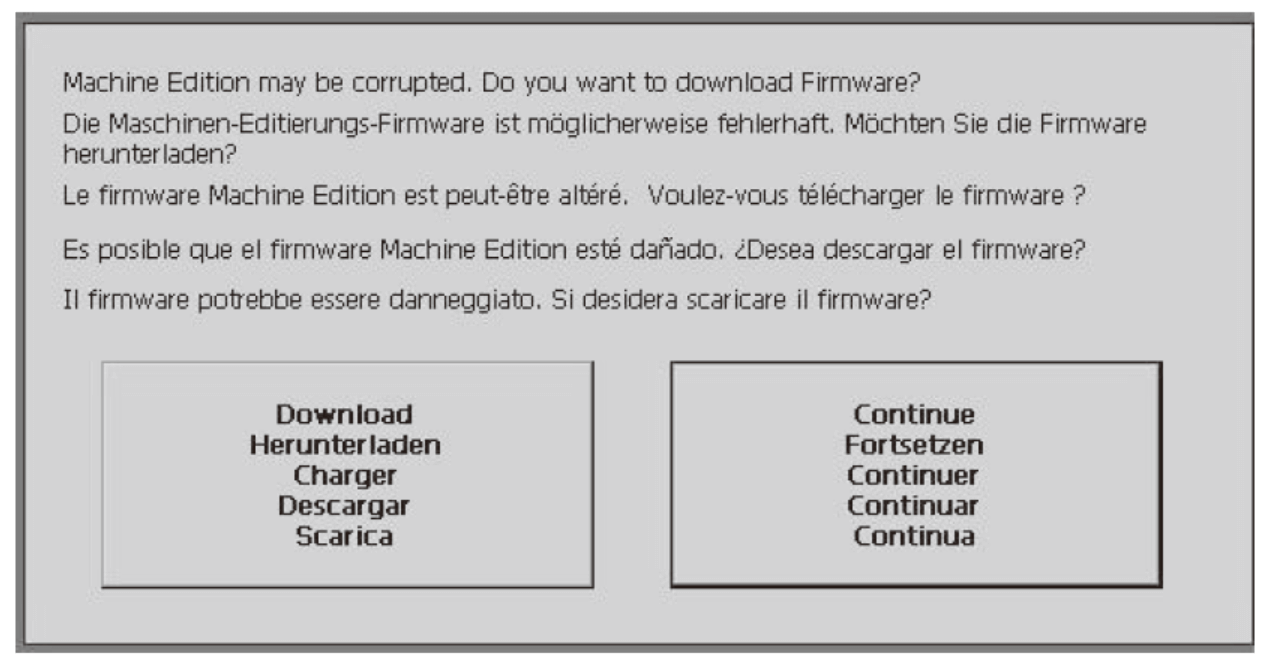
- 3. Start the Firmware Upgrade Wizard on the computer and understand follow the instructions.
- 4. Press the Download button on the terminal when instructed.
Common misspellings:
211P-T12C4A9
271P-T12C4A9
2711P-T12C4A
2711-PT12C4A9
2711PT-12C4A9
2711P-1T2C4A9
2711P--T12C4A9
2711P-T12C4AA9
