- Home
- About us
- Products
- for Siemens
- Agricultural Terminal
- for A-B-B
- Advantech
- Allen Bradley
- AMTouch
- B&R Power Panel
- BECKHOFF HMI operator Repair
- Beijer HMI
- Bosch Rexroth
- Danielson Touch Screen Replacement
- Delem
- Delta
- DMC
- EATON Micro Panel
- ELO Touch Screen Panel
- ESA HMI
- Exor UniOP
- EZ Automation
- Fagor
- Fuji Hakko
- GE Fanuc
- GUNZE Touch Panel
- IDEC
- John Deere
- Koyo
- KUKA SmartPAD
- Lenze
- Microtouch 3M Versatouch touch screen
- Mitsubishi
- Omron
- Panasonic
- Parker
- Proface
- Red Lion
- Robotic Controller
- Schneider
- Sigmatek HMI
- Trimble
- Ventilator Parts
- Weinview
- Other Terminal Brand
- HMI Touch Screen Panel
- Touch Panel Screen Suppliers
- Touch Screen Panel supplier
- Auxiliary Accessories
- LCD Display
- Faqs
- News
- Certificate
- Contact us
2711P-B12C4D8 Membrane Keypad 2711P-B12C4D8 Touch Screen Glass






- group name
- Panelview Plus 6
- Min Order
- 1 piece
- brand name
- VICPAS
- model
- 2711P-B12C4D8
- Nearest port for product export
- Guangzhou, Hongknog, Shenzhen, Taiwan
- Delivery clauses under the trade mode
- FOB, CFR, CIF, EXW, FAS, CIP, FCA, CPT, DEQ, DDP, DDU, Express Delivery, DAF, DES
- Acceptable payment methods
- T/T, L/C, D/P D/A, MoneyGram, Credit Card, PayPal, Westem Union, Cash, Escrow
- update time
- Wed, 18 Feb 2026 16:12:23 GMT
Paramtents
Warranty 365 Days
Brand Rockwell Automation Allen Bradley
Product Line Panelview Plus 6
Supply Panelview Plus 6 Terminals Membrane keypad
Size 12.1 inch
model 2711P-B12C4D8
Parts Touchscreen Panel Glass Operator Keyboard
Packging & Delivery
-
Min Order1 piece
Briefing
Detailed
2711P-B12C4D8 Panelview Plus 6 Touch Screen Panel, Membrane Keypad Switch, Plastic Cover Body and LCD Display Repair Replacement
Order each part separately is available
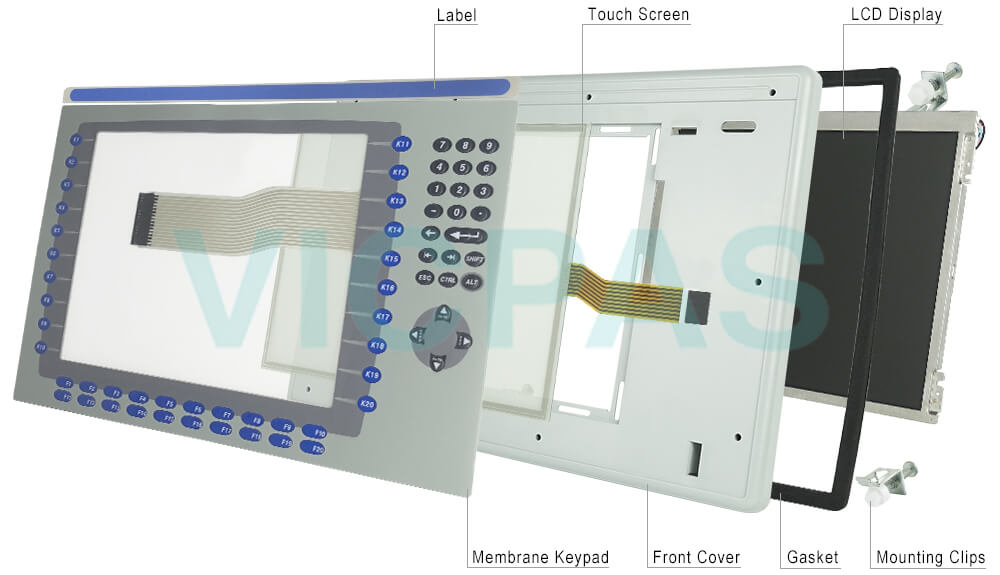
The 2711P-B12C4D8 membrane keypad keyboard touch screen repair kit is a quality HMI device that simplifies data and information entry as it supports both the touchscreen and keypad entry methods. The 2711P-B12C4D8 features an ideal operator terminal that can be used for machines and applications that do not require dynamic control of data and information. Therefore, 2711P-B12C4D8 eliminates the need for the user to know and understand all the commands and functions before using the machine.
The 2711P-B12C4D8 operator keyboard allows users to easily input and set application parameters using it both the touchscreen and its stainless steel domed membrane keypads with alpha-numeric, navigational, and functional keys (F1 through F20, K1 through K20). It has a standard logic module with factory pre-installed FactoryTalk View ME software, and with 64MB of installed compact Flash/RAM memory.
The 2711P-B12C4D8 comes in a NEMA Type 12, 13, 4X (indoor use only) rated enclosure, and it has a total shipping volume of 282mm x 416mm x 55mm (11.12in x 16.36in x 2.18in), with an average weight of 3.4kg (7.6lb). The 2711P-B12C4D8 has a full-color display type and it features increased illumination of the LED backlights, which serve to warn the users of a system failure. Its data plus store plug-ins serve to eliminate the data point limit. During the installation of this part, make sure that metal cuttings do not enter any components, which have been already installed in the panel. In addition, ensure that the cutout edges do not have burrs or sharp edges.
The 2711P-B12C4D8 comes with standard operator elements which include push buttons, indicators, numeric displays, alphanumeric data entry, and advanced graphics. The other included standard features on the 2711P-B12C4D8 keypad switch include 2 USB ports used for mouse and keyboard support. In addition, the 2711P-B12C4D8 comes with a compact flash slot that is used for transferring files and log data, including performing system upgrades.The 2711P-B12C4D8 provides a 6 high-bright display for the outdoor installations. It comes with a conformal coating, allowing endurance even in harsh environments. The powerful graphics display provides the users of the 2711P-B12C4D8 with a clear and crisp interface.
Specifications:
The table below describes the parameters of the Panelview Plus 6 2711P-B12C4D8 Operator Panel Parts
| Part Number: | 2711P-B12C4D8 |
| Display Size: | 12.1 inches |
| Display Color: | Amber |
| Warranty: | 365 days Warranty |
| Product Line: | Panelview Plus 6 |
| Input Type: | Touchscreen Keypad |
| Mounting Position: | vertical |
| Communication: | Ethernet and RS-232 |
| Communication: | ControlNet |
| Software: | FactoryTalk |
Related Allen Bradley Panelview Plus 6 Terminals Part No. :
| PanelView Plus 6 HMI | Description | Inventory status |
| 2711P-B7C4D9 | PanelView Plus 6 Membrane Keypad Touch Screen Panel LCD Display Plastic Case | In Stock |
| 2711P-B7C10D2 | PanelView Plus 6 Membrane Keyboard Touch Glass LCD Screen Plastic Shell | Available Now |
| 2711P-B10C1D2 | Allen Bradley Panel View Plus 6 Keypad Touch Screen LCD Display Enclosure | In Stock |
| 2711P-B10C4A8 | PanelView Plus 6 Membrane Keypad Touchscreen LCD Display Housing | In Stock |
| 2711P-B10C4A9 | PanelView Plus 6 Touch Panel Membrane Keyboard Keypad Plastic Shell LCD | In Stock |
| 2711P-B10C4D8 | Allen Bradley Panel Plus 6 Keypad Touch Screen Panel Plastic Case LCD Screen | In Stock |
| 2711P-B10C4D9 | PanelView Plus 6 Membrane Keyboard HMI Touch Screen LCD Display Housing | Available Now |
| 2711P-B10C10D2 | Allen Bradley PanelView Plus 6 Keypad Touch Screen Front Cover LCD Display | Available Now |
| 2711P-B12C1D2 | PanelView Plus 6 Touchscreen Membrane Operator Panel Keypad Housing LCD | In Stock |
| 2711P-B12C4A8 | Allen Bradley Panel View Plus 6 HMI Panel Glass Keypad HMI Case LCD Screen | In Stock |
| 2711P-B12C4A9 | Allen Bradley Panel View Plus 6 Keyboard Keypad Touch Screen Plastic Case LCD | In Stock |
| 2711P-B12C4D8 | PanelView Plus 6 Touch Screen Glass Membrane Keypad Switch Housing LCD | Available Now |
| 2711P-B12C4D9 | PanelView Plus 6 Touch Screen Monitor Keyboard Keypad Front Cover LCD Screen | In Stock |
| 2711P-B12C10D2 | PanelView Plus 6 Panel Glass Membrane Keyboard Plastic Shell LCD Screen | In Stock |
| 2711P-B15C1D2 | PanelView Plus 6 Membrane Keyboard HMI Touch Screen HMI Case LCD Display | Available Now |
| 2711P-B15C4A8 | PanelView Plus 6 Touch Panel Membrane Keyboard Keypad Plastic Shell LCD | In Stock |
| 2711P-B15C4A9 | Panel Plus 6 Terminal Keypad Touch Screen Panel Plastic Case LCD Screen | In Stock |
| 2711P-B15C4D8 | PanelView Plus 6 Membrane Keypad Touch Screen LCD Display Plastic Cover Body | In Stock |
| 2711P-B15C4D9 | PanelView Plus 6 Membrane Keyboard Touch Panel Glass HMI Case LCD Screen | Available Now |
| 2711P-B15C10D2 | Allen Bradley Panel View Plus 6 Keypad Touch Screen LCD Display Plastic Case | In Stock |
| AB PanelView Plus 6 | Description | Inventory status |
AB Panelview Plus 6 Manuals PDF Download:
FAQ:
Question: How to change the Decimal Separator for Numeric Formats?
Answer: You can change the decimal separator used in numerics for the current language. The default decimal separator is a period.
1. Select Terminal Settings>Time/Date/Regional Settings>Regional Settings>Numeric Format.The field shows the default decimal separator. The field will accept a separator up to three characters.
2. Enter up to three characters for the new separator.
3. Click OK.
Question: How to replace a 2711P-B12C4D8 communication module?
Answer:
1. Disconnect power from the terminal.
2. Disconnect the communication cables from the module.
3. Loosen the three screws that secure the communication module to the terminal.
4. Carefully lift the communication module away from the terminal and set aside.
5. Install the new communication module.
Question: What steps need to be connectted the terminal 2711P-B12C4D8 to AC power?
Answer:
1. Verify that the terminal is not connected to a power source.
2. Secure the AC power wires to the terminal block.
Follow the markings on terminal blocks and terminal for proper connections.
3. Secure the protective earth/ground wire to the marked position of the power input terminal block.
4. On the 700 to 1500 devices, also secure the functional earth/ground wire to the functional earth terminal screw on the back of the display to ground bus.
5. Apply AC power to the terminal.
Question: What tools are required for 2711P-B12C4D8 installation?
Answer:
Common misspellings:
271P-B12C4D8
2711PB12C4D8
2711P-B1C4D8
2711P-B12C4D
7211P-B12C4D8
2711-PB12C4D8
2711P-1B2C4D8
271P1-B12C4D8
2711P--B12C4D8
2711PP-B12C4D8
