- Home
- About us
- Products
- for Siemens
- Agricultural Terminal
- for A-B-B
- Advantech
- Allen Bradley
- AMTouch
- B&R Power Panel
- BECKHOFF HMI operator Repair
- Beijer HMI
- Bosch Rexroth
- Danielson Touch Screen Replacement
- Delem
- Delta
- DMC
- EATON Micro Panel
- ELO Touch Screen Panel
- ESA HMI
- Exor UniOP
- EZ Automation
- Fagor
- Fuji Hakko
- GE Fanuc
- GUNZE Touch Panel
- IDEC
- John Deere
- Koyo
- KUKA SmartPAD
- Lenze
- Microtouch 3M Versatouch touch screen
- Mitsubishi
- Omron
- Panasonic
- Parker
- Proface
- Red Lion
- Robotic Controller
- Schneider
- Sigmatek HMI
- Trimble
- Ventilator Parts
- Weinview
- Other Terminal Brand
- HMI Touch Screen Panel
- Touch Panel Screen Suppliers
- Touch Screen Panel supplier
- Auxiliary Accessories
- LCD Display
- Faqs
- News
- Certificate
- Contact us
Hakko V708C Touchscreen V708CD Film Housing Repair






- group name
- Hakko V7 Series
- Min Order
- 1 piece
- brand name
- VICPAS
- model
- V708C V708CD
- Nearest port for product export
- Guangzhou, Hongknog, Shenzhen, Taiwan
- Delivery clauses under the trade mode
- FOB, CFR, CIF, EXW, FAS, CIP, FCA, CPT, DEQ, DDP, DDU, Express Delivery, DAF, DES
- Acceptable payment methods
- T/T, L/C, D/P D/A, MoneyGram, Credit Card, PayPal, Westem Union, Cash, Escrow
- update time
- Sat, 21 Feb 2026 16:40:48 GMT
Paramtents
Warranty 365 Days
Brand Hakko
Product Line Monitouch V7 Series
Supply V708C V708CD Touch Screen Glass Repair
Size 8 inch
model V708C V708CD
Parts Touchscreen Panel Protective Film Plastic Case
Packging & Delivery
-
Min Order1 piece
Briefing
Detailed
Hakko Monitouch V708C V708CD Touch Screen Panel, Protective Film, Plastic Case Cover and LCD Display Repair Replacement
Order each part separately is available

Line types: 6 (thin, thick, dot, chain, broken, two-dot chain)
Tile patterns: 16 (incl. user-definable 8 patterns)
Display properties: Normal, reverse, blink
Colors: 32,768 colors + blink 16 colors
(V708C, V710C: 128 colors + blink 16 colors)
Color selection: Foreground, background, boundary (line)
V708C TFT color, 800 × 600 dots, standard, DC power supply Compliant with CE/UL/cUL
V708CD TFT color, 800 × 600 dots, high-performance, DC power supply Compliant withCE/UL/cUL
Ambient Temperature: 0°C to +50°C
Storage Ambient: Temperature −10°C to +60°C
Ambient Humidity: 85% RH or less (without dew condensation)
Solvent Resistance: No cutting oil or organic solvent attached to the unit
Atmosphere: No corrosive gas, not so much excessive dust and no conductive dustMechanical
Vibration Resistance: Vibration frequency: 10 to 150 Hz, Acceleration: 9.8 m/s2 (1.0G)
Single amplitude: 0.075 mm, X, Y, Z: 3 directions for one hour
Shock Resistance: Pulse shape: Sine half wave Peak acceleration: 147 m/s2 (15G), X, Y, Z: 3 directions six times each
VICPAS supplies Hakko Monitouch V708C V708CD Touchscreen Panel, Protective Film, Plastic Case cover and LCD display. All of them with VICPAS 365 days warranty and support Urgent Worldwide Shipping.
Specifications:
The table below describes the parameters of the Hakko Monitouch V708C V708CD HMI Parts.
| Part Number : | V708C V708CD |
| Display Size: | 8 inches |
| Display Color | Amber |
| Warranty: | 365 days Warranty |
| Product Line: | Monitouch V7 Series |
| Input Type: | Touchscreen Glass |
| Mounting Position: | vertical |
| Communication: | Ethernet and RS-232 |
| Communication: | ControlNet |
| Software: | FactoryTalk |
Related Hakko Monitouch V7 Series Flat Panel Part No. :
| Hakko V7 Series HMI | Description | Inventory status |
| V708C V708CD | Hakko Monitouch V708 Series Touchscreen Film Case Replacement | In Stock |
| V708SD V708iSD | Hakko Monitouch V708 Series Touch Panel Glass Front Overlay Plastic Case | Available Now |
| V710C V710CD | Hakko Monitouch V710 Series Touchscreen Overlay Housing Replacement | In Stock |
| V710CM V710CMD | Hakko Monitouch V710 Series Touchscreen Film Case Replacement | In Stock |
| V710iS V710iSD | Hakko Monitouch V710 Series Touchscreen Front Overlay Plastic Case | In Stock |
| V710iT V710iTD | Hakko Monitouch V710 Series Touch Screen Front Overlay Plastic Case | In Stock |
| V710iTM V710iTMD | Hakko Monitouch V710 Series Touch Membrane Overlay Plastic Shell | Available Now |
| V710S V710SD | Hakko Monitouch V710 Series HMI Touch Screen Front Film Housing | In Stock |
| V710T V710TD | Hakko Monitouch V710 Series Touchscreen Membrane Switch Overlay Case | Available Now |
| V710TM V710TMD | Hakko Monitouch V710 Series Panel Glass Overlay Front Cover | In Stock |
| Hakko Monitouch V7 Series | Description | Inventory status |
Hakko Monitouch V7 Series Manuals PDF Download:
FAQ:
Question: What is the procedure of V708C V708CD Battery Mounting?
Answer: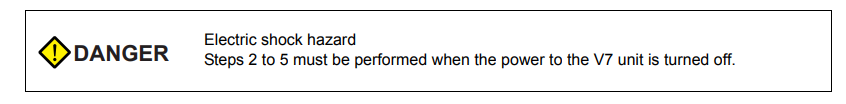
1. Turn the unit off.
2. Slide the battery holder cover in the direction of the arrow as shown in the left illustration below to open it.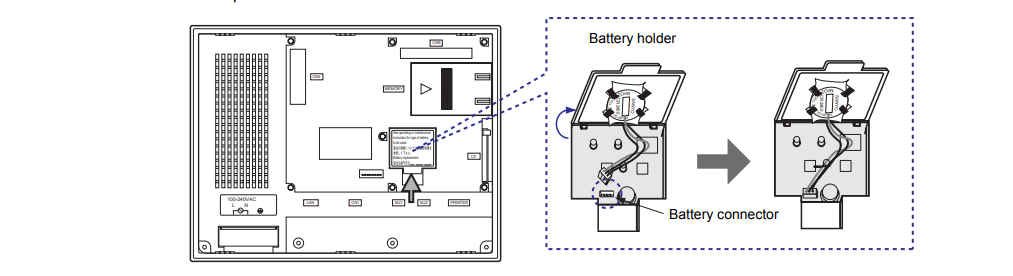
3. Check that the battery is securely attached to the backside of the cover, and connect the battery connector.
4. Close the battery holder cover.
5. Enter a date five years from now for “Battery replacement” on the sticker on the battery holder.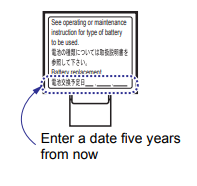
* The battery status is output to the internal memory $s167 of the V7 series. If the battery voltage drops before five years has elapsed, replace the battery immediately.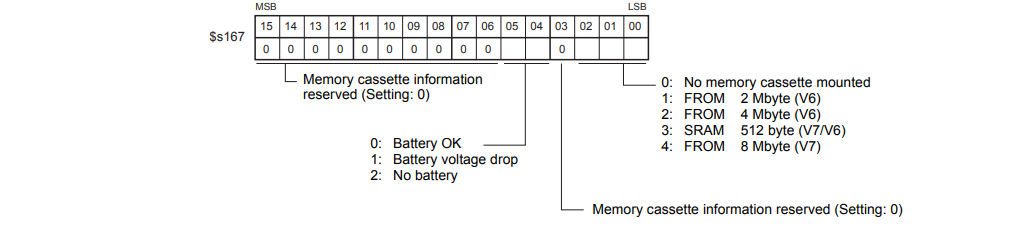
6. Turn on the power to the V7 unit and check that the battery is correctly mounted on the Main Menu screen.
When the battery is not connected, the [SRAM/Clock] switch blinks and the message “Battery not set” is displayed at the bottom left corner.
When the battery is correctly connected, the [SRAM/Clock] switch goes out and the message is cleared.When the battery voltage has dropped, the message “Brownout Battery” is displayed.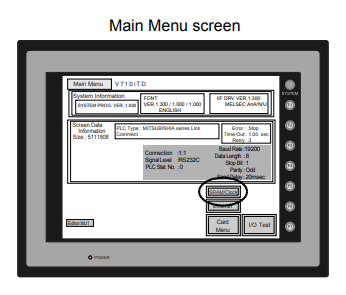
Question: How to check V708C V708CD Print?
Answer:
1. Connect the V7 unit to the printer.
2. Press the [Printer Check] switch. The test is successful when a test page is printed out without problem.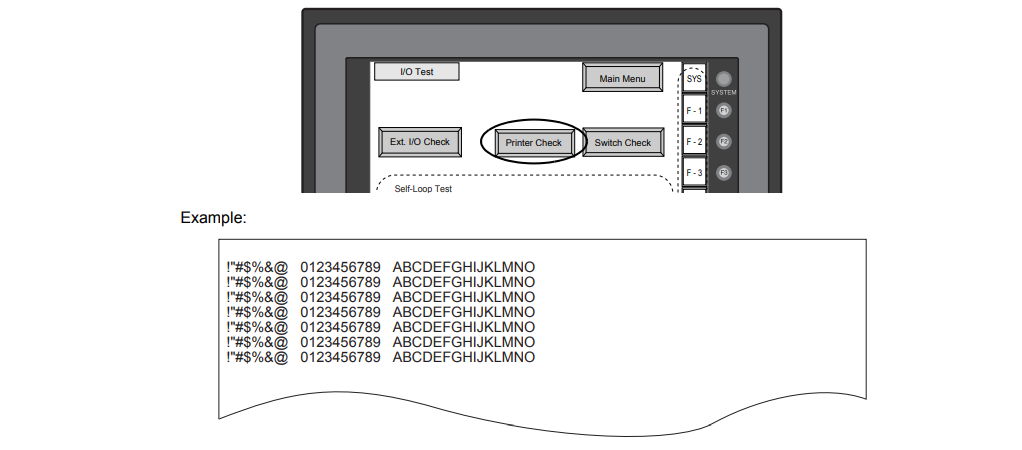
Common misspellings:
V78C 708CD
V708 V78CD
708C V708DC
V078C V078CD
V70C8 VV708CD
7V08C V708CCD
V7008C V7088CD
