- Home
- About us
- Products
- for Siemens
- Agricultural Terminal
- for A-B-B
- Advantech
- Allen Bradley
- AMTouch
- B&R Power Panel
- BECKHOFF HMI operator Repair
- Beijer HMI
- Bosch Rexroth
- Danielson Touch Screen Replacement
- Delem
- Delta
- DMC
- EATON Micro Panel
- ELO Touch Screen Panel
- ESA HMI
- Exor UniOP
- EZ Automation
- Fagor
- Fuji Hakko
- GE Fanuc
- GUNZE Touch Panel
- IDEC
- John Deere
- Koyo
- KUKA SmartPAD
- Lenze
- Microtouch 3M Versatouch touch screen
- Mitsubishi
- Omron
- Panasonic
- Parker
- Proface
- Red Lion
- Robotic Controller
- Schneider
- Sigmatek HMI
- Trimble
- Ventilator Parts
- Weinview
- Other Terminal Brand
- HMI Touch Screen Panel
- Touch Panel Screen Suppliers
- Touch Screen Panel supplier
- Auxiliary Accessories
- LCD Display
- Faqs
- News
- Certificate
- Contact us
6AV6644-2AB01-2AX0 Siemens Touch Screen HMI Part Kit






- group name
- Simatic Multi Panel
- Min Order
- 1 piece
- brand name
- VICPAS
- model
- 6AV6644-2AB01-2AX0
- Nearest port for product export
- Guangzhou, Hongknog, Shenzhen, Taiwan
- Delivery clauses under the trade mode
- FOB, CFR, CIF, EXW, FAS, CIP, FCA, CPT, DEQ, DDP, DDU, Express Delivery, DAF, DES
- Acceptable payment methods
- T/T, L/C, D/P D/A, MoneyGram, Credit Card, PayPal, Westem Union, Cash, Escrow
- update time
- Tue, 10 Feb 2026 15:17:48 GMT
Paramtents
Warranty 365 Days
Brand Siemens
Product Line MP377 15
Supply Siemens MP377 15 HMI Touch Panel Protective Film
Size 15 inch
model 6AV6644-2AB01-2AX0
Packging & Delivery
-
Min Order1 piece
Briefing
Detailed
6AV6644-2AB01-2AX0 Siemens SIMATIC HMI Multi Panel MP377 15 Touchscreen Panel Glass, Protective Film, LCD Display Panel and Plastic Cover Repair Replacement
Order each part separately is available
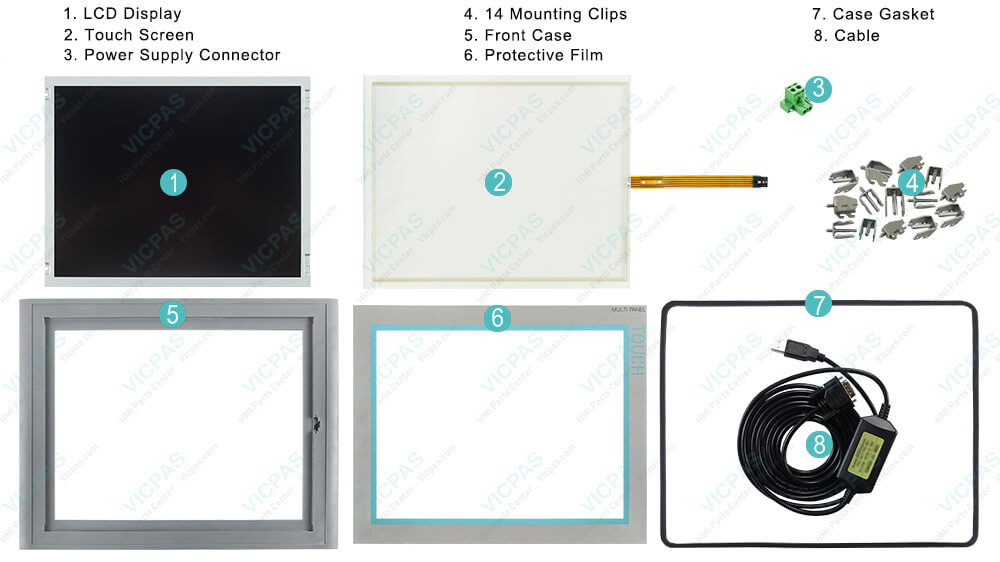
Siemens 6AV6644-2AB01-2AX0 SIMATIC MP 377 15" Touch Multi Panel, Windows CE 5.0 15" color TFT display 12 MB configuration memory configurable from WinCC flexible 2007
The new Multi Panel MP 377 6AV6644-2AB01-2AX0 HMI has a TFT display with 64 k colors and enhanced performance levels over the previous devices. The new Multi Panel MP 377 is based on MicrosoftWindows CE 5.0. Compared with previous devices, its multimedia functionality has been greatly extended.
6AV6644-2AB01-2AX0 Operator Interface Terminal, 15-inch, Color, Touchscreen, Intel CPU, 12MB Configuring Memory, 1 x RS-422/485 Interface Port (MPI/DP/PPI), 2 x 10/100 Mbps RJ-45 Ethernet Ports (PROFINET), 1 x SD / Multi-Media Card Slot, 1 x CF Card Slot, 2 x USB Ports, 1024x768 TFT LCD with 65K Colors, Line In/Micro and Line Out Ports, Windows CE Operating System, configurable with WinCC Flexible 2007 and higher, 24V DC Power
Integration of the Microsoft Media Player allows the MP 377 to play videos. Internet Explorer 6.0 for pocket PCs is pre-installed on the HMI devices and extends the ways in which web pages can be displayed.
VICPAS supply 6AV6644-2AB01-2AX0 Siemens MP377 15 touch panel, Power Supply Connector, Mounting Clips, Case Gasket, LCD Display, HMI Case, Cable and overlay. All of them with VICPAS 365-day warranty and support Urgent Worldwide Shipping.
Specifications:
The table below describes the parameters of the 6AV6644-2AB01-2AX0 Siemens MP377 15 HMI Parts.
| Part Number : | 6AV6644-2AB01-2AX0 |
| Screen diagonal: | 15 in |
| Design of display: | TFT |
| Warranty: | 365 days Warranty |
| Product Line: | Siemens MP377 15 |
| Display type: | TFT, 65536 colors |
| Resolution (WxH in pixel): | 1024 x 768 |
| Number of colors: | 65 536 |
| Touch screen: | Analog, resistive |
| MTBF backlighting: | 50000 hours(at 25 °C) |
Related Simatic MP377 15 Part No. :
| Siemens MP377 15 | Description | Inventory status |
| 6AV6644-0CB01-2AX0 | MP377-15 | In Stock |
| 6AV6644-0AB01-2AX0 | SIMATIC MP 377 15" TOUCH | Available Now |
| 6AV6652-4GA01-0AA0 | MP377-15 | In Stock |
| 6AG1644-0AB01-4AX0 | SIPLUS_MP377_15"_Touch | Available Now |
| 6AV6644-2AB01-2AX0 | SIMATIC MP 377 15" TOUCH | Available Now |
| 6AV6644-8AB20-0AA1 | MP 377 DAYLIGHT | Available Now |
| 6AV6644-5AB10-0BJ0 | MP377-15 | In Stock |
| 6AV6644-5AB10-0BS0 | SIMATIC MP 377 15" TOUCH | In Stock |
| 6AV6644-5AB10-1BS0 | OEM MP 377 15" | Available Now |
| SIMATIC HMI MP377 15 | Description | Inventory status |
Siemens MP377 HMI Manuals PDF Download:
FAQ:
Question: How to clean Siemens 6AV6644-2AB01-2AX0 MP377 15 Touch HMI Touchscreen?
Answer:The HMI touch screen can be cleaned when it is switched on and a project is running. An operating element must be available in the project with which the clean screen can be called up.
Once the clean screen is activated, touch screen operation is locked for a configuredperiod of time. The time the touch screen is locked can be set between 5 and 30 seconds.The time remaining for the lockout is indicated by a progress bar.
NOTICE
Unintentional responses
When cleaning the touch screen, an unintentional response in the controller can betriggered by touching keys.
Always open the clean screen or switch off the HMI device before you clean the touchscreen while the system is running!
Once the period for the clean screen has passed, operations are again possible. Avoid datainadvertent operations.
Cannot be operated when the clean screen is active
When the clean screen is active, operations on the HMI device are not possible.
Wait for the period for the clean screen to lapse. Then you can operate the plant again with the HMI device.
Question: How to make your Simatic MP377 15 HMI look new by protective foil ?
Answer:Protective foil is available for the Siemens Siamtic HMI device touch screens, make it look new one.
The self-adhesive protective foil prevents the screen from being scratched and soiled. The matt surface of the protective foil reduces reflections where lighting is poor. The protective foil can be removed without leaving any adhesive residue on the screen.
CAUTION
Applying and removing the protective foil
Always switch off the HMI device before applying the protective foil. Otherwise, there is a risk that functions are inadvertently activated. This also applies to remove the protective foil.
Never use sharp or pointed objects such as a knife to remove the protective foil. You might otherwise damage the touch screen.
Question: What is the dimension of Siemens MP377 15 touch panel??
Answer:The Siemens MP377 TouchScreen is 15-inch.It is 332 millimeter long and 259 millimeters wide.
Question: What is the 6AV6644-2AB01-2AX0 Siemens MP377 HMI parts price?
Answer: Submit a fast quote, send VICPAS an email for best price.
Common misspellings:
AV6644-2AB01-2AX06V6644-2AB01-2AX0
6A6644-2AB01-2AX0
6AV644-2AB01-2AX0
6AV644-2AB01-2AX0
6AV664-2AB01-2AX0
