- Home
- About us
- Products
- for Siemens
- Agricultural Terminal
- for A-B-B
- Advantech
- Allen Bradley
- AMTouch
- B&R Power Panel
- BECKHOFF HMI operator Repair
- Beijer HMI
- Bosch Rexroth
- Danielson Touch Screen Replacement
- Delem
- Delta
- DMC
- EATON Micro Panel
- ELO Touch Screen Panel
- ESA HMI
- Exor UniOP
- EZ Automation
- Fagor
- Fuji Hakko
- GE Fanuc
- GUNZE Touch Panel
- IDEC
- John Deere
- Koyo
- KUKA SmartPAD
- Lenze
- Microtouch 3M Versatouch touch screen
- Mitsubishi
- Omron
- Panasonic
- Parker
- Proface
- Red Lion
- Robotic Controller
- Schneider
- Sigmatek HMI
- Trimble
- Ventilator Parts
- Weinview
- Other Terminal Brand
- HMI Touch Screen Panel
- Touch Panel Screen Suppliers
- Touch Screen Panel supplier
- Auxiliary Accessories
- LCD Display
- Faqs
- News
- Certificate
- Contact us
AB Panelview 800 2711R-T7T Touchscreen Panel Repair






- group name
- PanelView 800
- Min Order
- 1 piece
- brand name
- VICPAS
- model
- 2711R-T7T
- Nearest port for product export
- Guangzhou, Hongknog, Shenzhen, Taiwan
- Delivery clauses under the trade mode
- FOB, CFR, CIF, EXW, FAS, CIP, FCA, CPT, DEQ, DDP, DDU, Express Delivery, DAF, DES
- Acceptable payment methods
- T/T, L/C, D/P D/A, MoneyGram, Credit Card, PayPal, Westem Union, Cash, Escrow
- update time
- Wed, 18 Feb 2026 09:09:54 GMT
Paramtents
Warranty 365 Days
Brand Rockwell Automation Allen Bradley
Product Line Panelview 800
Supply Panelview 800 HMI Touchscreen
Size 6.5 inch
model 2711R-T7T
Parts Touchscreen Panel Glass Protective Film
Packging & Delivery
-
Min Order1 piece
Briefing
Detailed
2711R-T7T Panelview 800 Touch Screen Panel, Protective Films Overlay, and LCD Display Repair Replacement
Order each part separately is available

PanelView 800 terminals 2711R-T7T Touch Panel Screen Overlay are optimized for compatibility with Micro800® and MicroLogix™ controllers. Additional features include:
• High-resolution display with LED backlight with 65K colors
• Flexible application modes in landscape and portrait orientations
• High performance 800 MHz CPU processor with 256 MB memory
• Alarm messages that include embedded variables
• Upload/download capability for groups of data or parameter settings with recipe capability
The PanelView™ 800 2711R-T7T Touch Panel Protective Film family consists of panel-mount display devices that offer keypad or touch-screen options for operator input. These graphic terminals are available in 4…10 in. display sizes. They include 800 MHz CPU processors, highresolution displays with LED backlights, and high flash memory and dynamic memory. The built-in Ethernet and serial communication ports support a variety of networks.
You can power Allen Bradley PanelView 800 2711R-T7T USB peripherals directly from the PanelView 800 terminal. If the USB peripheral is not powered directly from the PanelView USB port either:
• install the USB peripheral in the same enclosure as the PanelView terminal and make sure it is connected to the same ground system.
• connect to the USB peripheral through a galvanically isolated hub.
PanelView 800 terminals 2711R-T7T Touch Screen and Front Overlay are operator interface devices for monitoring and controlling devices attached to a controller. HMI applications are created using Connected Components Workbench software, and then downloaded to the terminal.
Specifications:
The table below describes the parameters of the Panelview 800 2711R-T7T Operator Panel Parts
| Part Number: | 2711R-T7T |
| Display Size: | 6.5 inches |
| Power Supply: | 24V DC |
| Warranty: | 365 days Warranty |
| Product Line: | Panelview 800 |
| Input Type: | Touchscreen |
| Operating System: | WINCE 6.0 |
| Programming Port: | Ethernet port |
| Backlight: | LED |
| Colors | 65K colors |
Related Allen Bradley Panelview 800 Terminals Part No. :
| PanelView 800 HMI | Description | Inventory status |
| TR4-043F-23 | Allen Bradley PanelView 800 HMI Micro Terminals Keypad Touchscreen Panel | In Stock |
| 2711R-T4T | Allen Bradley PanelView 800 Touch Screen Membrane Keypad Keyboard Repair | Available Now |
| 2711R-T7T | PanelView 800 Touch Screen Panel Front Overlay LCD Display Repair | Available Now |
| 2711R-T10T | Allen Bradley PanelView 800 Graphic Terminals Touchscreen Glass | In Stock |
| AB PanelView 800 | Description | Inventory status |
AB Panelview 800 Manuals PDF Download:
FAQ:
Question: How to remove the PanelView 800 graphic terminal 2711R-T7T from the panel?
Answer:
1. Disconnect power to the terminal.
2. Release the mounting lever by rotating it in the direction indicated, slide it to the bottom of the mounting slot, and remove it.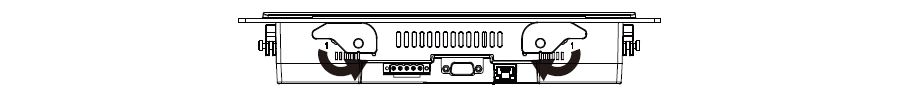
3. Grip the sides of the bezel and gently pull the terminal out of the panel opening.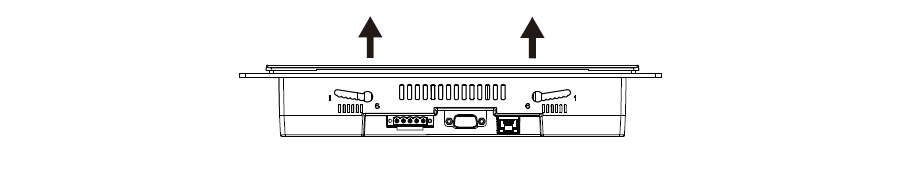
Question: How to connect Panelview 800 Allen Bradley 2711R-T7T power?
Answer:
1. Verify that the terminal is not connected to a power source.
2. Secure the 24V DC power wires to the terminal block.
3. Secure the functional earth ground wire to the functional earth ground terminal screw on the terminal block.
4. Apply 24V DC power to the terminal.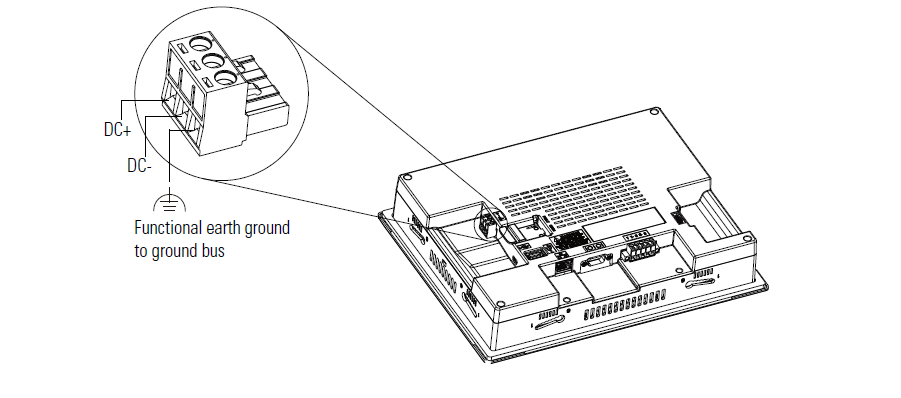
Question: What is the size of Allen Bradley 2711R-T7T Toucshcreen Panel Glass?
Answer:The PanelView 800 2711R-T7T Touch Screen Panel is 6.5-inch.
Question:What are steps to select or change the startup application from the terminal 2711R-T7T?
Answer:
1. Go to the File Manager screen.
2. Select Internal from the Source list.
3. Select the name of the startup application from the Name list.
4. Click Set As Startup.
Common misspellings:
2711-T7T
2711R-T7
2711R-TT7
271lR-T7T
2711R--T7T
2711R-T7TT
