- Home
- About us
- Products
- for Siemens
- Agricultural Terminal
- for A-B-B
- Advantech
- Allen Bradley
- AMTouch
- B&R Power Panel
- BECKHOFF HMI operator Repair
- Beijer HMI
- Bosch Rexroth
- Danielson Touch Screen Replacement
- Delem
- Delta
- DMC
- EATON Micro Panel
- ELO Touch Screen Panel
- ESA HMI
- Exor UniOP
- EZ Automation
- Fagor
- Fuji Hakko
- GE Fanuc
- GUNZE Touch Panel
- IDEC
- John Deere
- Koyo
- KUKA SmartPAD
- Lenze
- Microtouch 3M Versatouch touch screen
- Mitsubishi
- Omron
- Panasonic
- Parker
- Proface
- Red Lion
- Robotic Controller
- Schneider
- Sigmatek HMI
- Trimble
- Ventilator Parts
- Weinview
- Other Terminal Brand
- HMI Touch Screen Panel
- Touch Panel Screen Suppliers
- Touch Screen Panel supplier
- Auxiliary Accessories
- LCD Display
- Faqs
- News
- Certificate
- Contact us
2711P-RDT10CM Dispaly Module Touch Screen Protective film






- group name
- Display Modules
- Min Order
- 1 piece
- brand name
- VICPAS
- model
- 2711P-RDT10CM
- Nearest port for product export
- Guangzhou, Hongknog, Shenzhen, Taiwan
- Delivery clauses under the trade mode
- FOB, CFR, CIF, EXW, FAS, CIP, FCA, CPT, DEQ, DDP, DDU, Express Delivery, DAF, DES
- Acceptable payment methods
- T/T, L/C, D/P D/A, MoneyGram, Credit Card, PayPal, Westem Union, Cash, Escrow
- update time
- Fri, 20 Feb 2026 06:48:17 GMT
Paramtents
Brand Allen Bradley
Warranty 365 Days
Product Line Dispaly Module
Size 10.4 Inch
Supply PanelView Plus Touch Screen Panel Housing Repair
Parts 2711P-RDT10CM Touch Screen Protective Film Housing
Packging & Delivery
-
Min Order1 piece
Briefing
Detailed
2711P-RDT10CM PanelView Plus Touch Screen Panel, Glass Front Overlay, LCD Display Panel, Plastic Shell, Mounting Clips, Label, Gasket Repair Replacement
Order each part separately is available
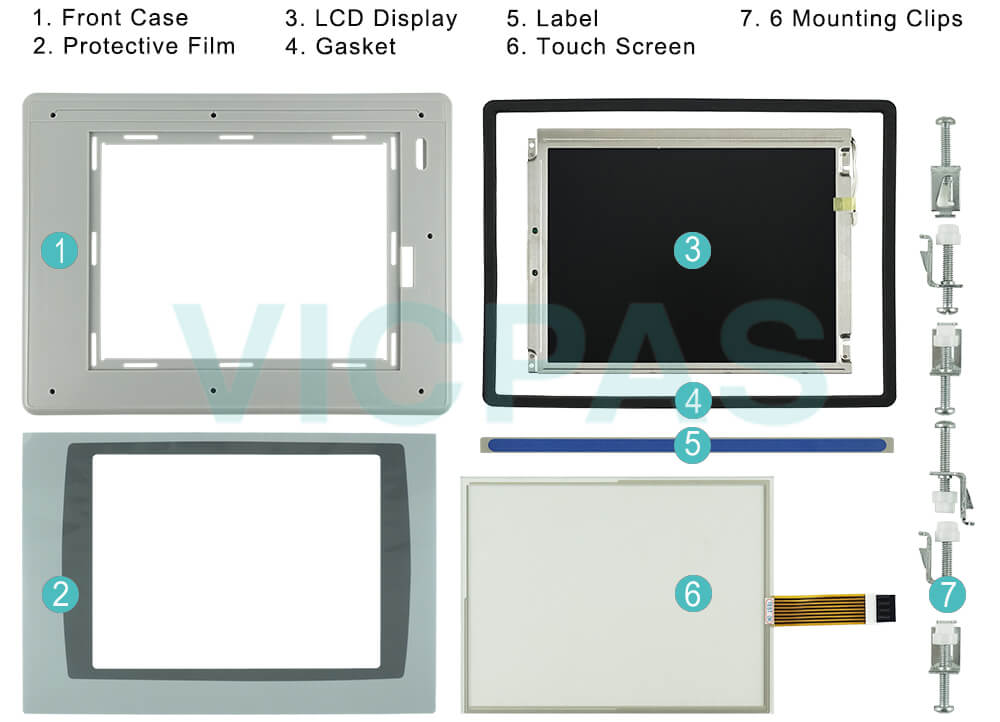
The 2711P-RDT10CM terminal operates on basic Windows CE 4.1 operating system and it supports software applications such as FactoryTalk View ME Station (version 3.2 up to version 5.1) and FactoryTalk ViewPoint (version 1.2). The software packages from the FactoryTalk series which can be installed on the terminal significantly expand the functionality of the terminal with many available functions and operations for superior control and view of different parameters.
As standard, the 2711P-RDT10CM terminal has inevitable communication interfaces in Ethernet port with 10/100 Mbps data transfer speed along with DB9 RS-232. Additionally, optional communication modules such as DH+, DH-485, DeviceNet, ControlNet or Remote I/O can be added. All terminals from PanelView Plus line come with preinstalled FactoryTalk View ME runtime software, power terminal block, up to eight clips for mounting of the terminal, cutout template of the panel and instructions for proper installation.
VICPAS supply Panelview Plus 2711P-RDT10CM touchscreen panel, LCD Display, Plastic Case, Mounting Clips, Label, Gasket and Protective Film for repair replacement, make the HMI running. We provide a 365 days VICPAS warranty of the most product, which include most of touch screen panel, membrane keypad, LCD display and protective case shell housing.
Specifications:
The table below describes the parameters of the 2711P-RDT10CM PanelView Plus Touchscreen Panel Glass Protective Film.
| Part Number: | 2711P-RDT10CM |
| Product Line: | Dispaly Module |
| Screen Diagonal: | 10.4 in |
| Warranty: | 365 Days Warranty |
| Input Power: | 24 VDC |
| Software: | Panelbuilder 32 |
| Mounting Position: | vertical |
| Input Type: | Touchscreen |
| Communication: | Remote I/O and RS-232 Printer Port |
| Firmware: | 4.00-4.48 |
Related PanelView Plus Series Part No. :
| PanelView Plus HMI | Description | Inventory status |
| 2711P-RDT10CM | Display Module Touch Screen Glass Front Overlay Plastic Case Replacement | In Stock |
| 2711P-RDB10C | Allen Bradley Panel Plus Rockwell Membrane Keypad Touchscreen Panel Housing | Available Now |
| 2711P-RDB10CM | Allen Bradley Panel View Plus HMI Keypad Touch Screen Panel Plastic Case | Available Now |
| 2711P-RDK12C | Allen Bradley Rockwell PanelView Plus Membrane Keyboard Replacement | In Stock |
| 2711P-RDK12CK | Allen Bradley PanelView Plus Terminals Keypad Repair Replacement Kit | In Stock |
| 2711P-RDT12C | PanelView Plus Rockwell Protective Film HMI Touch Screen Panel | Available Now |
| 2711P-RDT12CK | Allen Bradley Display Module Front Overlay Touch Screen Replacement | In Stock |
| 2711P-RDT12H | PanelView Plus Touchscreen Membrane Protective Film Repair | Available Now |
| 2711P-RDT12AG | Allen Bradley Panel View Plus Rockwell HMI Terminal Touch Screen Front Overlay | In Stock |
| 2711P-RDB12C | AB Display Module Touch Screen Panel Glass Membrane Keypad Keyboard | Available Now |
| AB Display Module | Description | Inventory status |
AB Panelview Plus Manuals PDF Download:
FAQ:
Question:Does Allen Bradley 2711P-RDT10CM have extended features?
Answer:This PanelView Plus 2711P-RDT10CM does not have extended features.
Question: What is the voltage rating of the 2711P-RDT10CM Allen Bradley ?
Answer:The 2711P-RDT10CM has a voltage rating of 85 to 264 Volts AC.
Question: What is the 2711P-RDT10CM PanelView Plus Membrane Keypad Keyboard price?
Answer: Submit a fast quote, send VICPAS an email for best price.
Question:What are about Allen Bradley PanelView Plus Terminals?
Answer:PanelView Plus is ideal for applications with a need to observe, change, and display information graphically. This allows operators to quickly understand the status of their application. PanelView Plus is programmed with RSView Studio Machine Edition. It combines the most beneficial features from the well-known Allen-Bradley PanelView Standard and PanelView HMI products, as well as adding new functionality.
Question:If the terminal display is dim or unreadable, how to check the display?
Answer:
• check the brightness setting of the display. From Configuration mode on the terminal, access Terminal Settings>Display Intensity.
• check the Screen Saver settings. The backlight may be turning off or dimming the display unexpectedly. From Configuration mode on the terminal, access Terminal Settings>Display>Screen Saver.
• check the display temperature. From the Configuration mode on the terminal, access Terminal Settings>Display>Display Temperature. The high-bright display module has a built-in temperature sensor that automatically reduces the backlight intensity if the temperature inside the cabinet exceeds 55 °C (131 °F).
Common misspellings:
2711PRDT10CM
27l1P-RDT10CM
271lP-RDT10CM
2711P-RDT1OCM
2711P-RDTl0CM
