- Home
- About us
- Products
- for Siemens
- Agricultural Terminal
- for A-B-B
- Advantech
- Allen Bradley
- AMTouch
- B&R Power Panel
- BECKHOFF HMI operator Repair
- Beijer HMI
- Bosch Rexroth
- Danielson Touch Screen Replacement
- Delem
- Delta
- DMC
- EATON Micro Panel
- ELO Touch Screen Panel
- ESA HMI
- Exor UniOP
- EZ Automation
- Fagor
- Fuji Hakko
- GE Fanuc
- GUNZE Touch Panel
- IDEC
- John Deere
- Koyo
- KUKA SmartPAD
- Lenze
- Microtouch 3M Versatouch touch screen
- Mitsubishi
- Omron
- Panasonic
- Parker
- Proface
- Red Lion
- Robotic Controller
- Schneider
- Sigmatek HMI
- Trimble
- Ventilator Parts
- Weinview
- Other Terminal Brand
- HMI Touch Screen Panel
- Touch Panel Screen Suppliers
- Touch Screen Panel supplier
- Auxiliary Accessories
- LCD Display
- Faqs
- News
- Certificate
- Contact us
2711PC-T6C20D8 PanelView Plus 6 Compact Touch Panel






- group name
- PanelView Plus 6 Compact
- Min Order
- 1 piece
- brand name
- VICPAS
- model
- 2711PC-T6C20D8
- Nearest port for product export
- Guangzhou, Hongknog, Shenzhen, Taiwan
- Delivery clauses under the trade mode
- FOB, CFR, CIF, EXW, FAS, CIP, FCA, CPT, DEQ, DDP, DDU, Express Delivery, DAF, DES
- Acceptable payment methods
- T/T, L/C, D/P D/A, MoneyGram, Credit Card, PayPal, Westem Union, Cash, Escrow
- update time
- Wed, 18 Feb 2026 22:48:39 GMT
Paramtents
Brand Allen Bradley
Warranty 365 Days
Product Line PanelView Plus 6 Compact
Size 5.7 Inch
Supply PanelView Plus 6 Compact Touch Screen Panel Repair
Parts 2711PC-T6C20D8 Touch Screen Panel Glass
Packging & Delivery
-
Min Order1 piece
Briefing
Detailed
2711PC-T6C20D8 PanelView Plus 6 Compact Touch Screen Glass LCD Display Plastic Shell Repair
Order each part separately is available
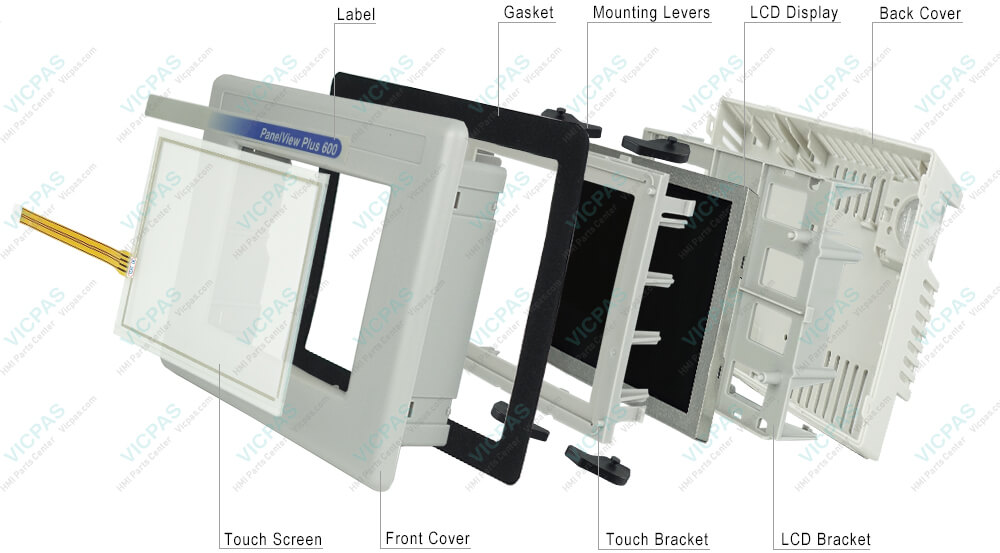
VICPAS supply Panelview Plus 6 Compact 2711PC-T6C20D8 touchscreen, Bracket, Label, HMI Case, LCD Display Screen, Gasket, Sticker and Mounting Levers for repair replacement, make the HMI running. We provide a 365 days VICPAS warranty of the most product, which include most of touch screen panel, membrane keypad, protective film, LCD display and protective case shell housing.
The PanelView Plus 6 Compact 400, 600, and 1000 terminals provide a solution for mid-size applications that require fewer displays and alarms in a FactoryTalk View ME application. These terminals are a subset of the PanelView Plus 6 family with selective hardware and software functionality. 2711PC-T6C20D8 are the preferred HMI solution for many of the CompactLogix controllers.
These features are the major features of the PanelView Plus 6 Compact 2711PC-T6C20D8 terminals:
• Preferred HMI for CompactLogix controllers
• RS-232 serial port, Ethernet port, USB port, DC power input, and Secure Digital (SD) card slot
• Serial and Ethernet communication only
• Connection to a single controller by using either RSLinx Enterprise software, version 5.51 or later, or KEPServer software
• 25 displays and 200 alarm messages that are supported in the FactoryTalk View Compact Machine Edition application and runtime software
• Fixed hardware configurations without the addition or replacement of modular components
Specifications:
The table below describes the parameters of the 2711PC-T6C20D8 PanelView Plus 6 Compact Touchscreen Panel Glass.
| Part Number: | 2711PC-T6C20D8 |
| Product Line: | PanelView Plus 6 Compact |
| Screen Diagonal: | 5.7 in |
| Warranty: | 365 Days Warranty |
| Input Power: | 24 VDC |
| Software: | Panelbuilder 32 |
| Mounting Position: | vertical |
| Input Type: | Touchscreen |
| Communication: | Remote I/O and RS-232 Printer Port |
| Firmware: | 4.00-4.48 |
Related PanelView Plus 6 Compact Series Part No. :
| PanelView Plus 6 Compact | Description | Inventory status |
| 2711PC-B4C20D | PanelView Plus 6 Compact Membrane Keypad Touch Screen Panel Glass | In Stock |
| 2711PC-B4C20D8 | AB PanelView Plus 6 Compact Membrane Keyboard Touch Panel Glass | Available Now |
| 2711PC-B4C20D8-LR | Allen Bradley Panel Plus 6 Compact Keypad Touch Screen Panel | In Stock |
| 2711PC-K4M20D | Allen Bradley Panel View Plus 6 Compact Membrane Keypad Keyboard | In Stock |
| 2711PC-K4M20D8 | PanelView Plus 6 Compact HMI Terminals Keyboard Membrane | In Stock |
| 2711PC-T6C20D | PanelView Plus 6 Compact Touch Panel LCD Display Plastic Case | In Stock |
| 2711PC-T6C20D8 | PanelView Plus 6 Compact HMI Touch Screen LCD Display Plastic Shell | Available Now |
| 2711PC-T6M20D | Allen Bradley PanelView Plus 6 Compact Front Overlay Touch Screen Housing | In Stock |
| 2711PC-T6M20D8 | PanelView Plus 6 Compact Touch Panel LCD Screen Plastic Case | Available Now |
| 2711PC-T10C4D1 | PanelView Plus 6 Compact HMI Panel Glass Protective Film Housing | In Stock |
| 2711PC-T10C4D8 | PanelView Plus 6 Compact Touch Screen Front Overlay Plastic Shell | In Stock |
AB Panelview Plus 6 Compact Manuals PDF Download:
FAQ:
Question: How to connect the PanelView Plus 6 Compact terminal to DC power?
Answer:
1. Verify that the terminal is not connected to a power source.
2. Strip 7 mm (0.28 in.) of insulation from the ends of the wires.
3. Secure the DC power wires to the marked terminals (+ and –) on the power terminal block.
4. Secure the earth/ground wire:
• On 400 and 600 terminals, secure the earth/ground wire to the functional earth/ground terminal on the power terminal block.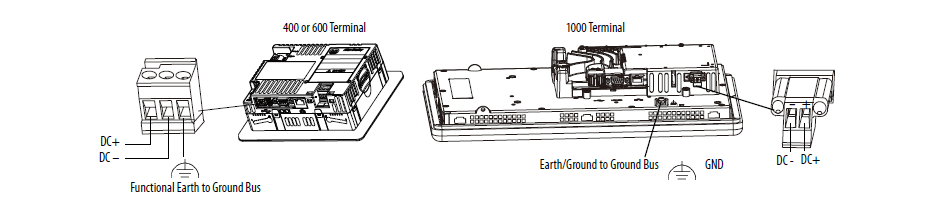
• On 1000 terminals, secure the earth/ground wire to the functional earth screw on the back of the display.
5. Apply power to the terminal.
Question: What type of display does the Allen Bradley Panelview Plus 6 Compact 2711PC-T6C20D8 have?
Answer: The 2711PC-T6C20D8 touchscreen has a multicolor LCD as its display type.
Question: What is the input type of PanelView Plus 6 Compact 2711PC-T6C20D8?
Answer: The input type of 2711PC-T6C20D8 is a touchscreen. The touchscreen of PanelView Plus 6 Compact is a color display that offers an analog resistive touch screen for touch input.
Question: How to restart the 2711PC-T6C20D8 system from the Windows desktop?
Answer:
1. From the Start menu, choose Programs>Restart System.
You are asked to confirm the restart.
2. Click Yes to restart or No to cancel.
Question: What is the 2711PC-T6C20D8 PanelView Plus 6 Compact touch screen panel price?
Answer: Submit a fast quote, send VICPAS an email for best price.
Common misspellings:
2711PC-T6C20DB
271lPC-T6C20D8
271PC-T6C20D8
711PC-T6C20D8
