- Home
- About us
- Products
- for Siemens
- Agricultural Terminal
- for A-B-B
- Advantech
- Allen Bradley
- AMTouch
- B&R Power Panel
- BECKHOFF HMI operator Repair
- Beijer HMI
- Bosch Rexroth
- Danielson Touch Screen Replacement
- Delem
- Delta
- DMC
- EATON Micro Panel
- ELO Touch Screen Panel
- ESA HMI
- Exor UniOP
- EZ Automation
- Fagor
- Fuji Hakko
- GE Fanuc
- GUNZE Touch Panel
- IDEC
- John Deere
- Koyo
- KUKA SmartPAD
- Lenze
- Microtouch 3M Versatouch touch screen
- Mitsubishi
- Omron
- Panasonic
- Parker
- Proface
- Red Lion
- Robotic Controller
- Schneider
- Sigmatek HMI
- Trimble
- Ventilator Parts
- Weinview
- Other Terminal Brand
- HMI Touch Screen Panel
- Touch Panel Screen Suppliers
- Touch Screen Panel supplier
- Auxiliary Accessories
- LCD Display
- Faqs
- News
- Certificate
- Contact us
B&R 5MP181.0843-K05 Touch Screen Display Repair




- group name
- Mobile Panel
- Min Order
- 1 piece
- brand name
- VICPAS
- model
- 5MP181.0843-K05
- Nearest port for product export
- Guangzhou, Hongknog, Shenzhen, Taiwan
- Delivery clauses under the trade mode
- FOB, CFR, CIF, EXW, FAS, CIP, FCA, CPT, DEQ, DDP, DDU, Express Delivery, DAF, DES
- Acceptable payment methods
- T/T, L/C, D/P D/A, MoneyGram, Credit Card, PayPal, Westem Union, Cash, Escrow
- update time
- Thu, 29 Jan 2026 00:15:20 GMT
Paramtents
Brand B&R
Size 6.5 inch
Model B&R Mobile Panel 100 5MP181.0843-K05
Warranty 1 Year VICPAS Warranty
Shipping DHL/FedEx/UPS/TNT/EMS/Aramex /DPEX
Packging & Delivery
-
Min Order1 piece
Briefing
Detailed
B&R Mobile Panel 100 5MP181.0843-K05 Touch Screen Glass Repair
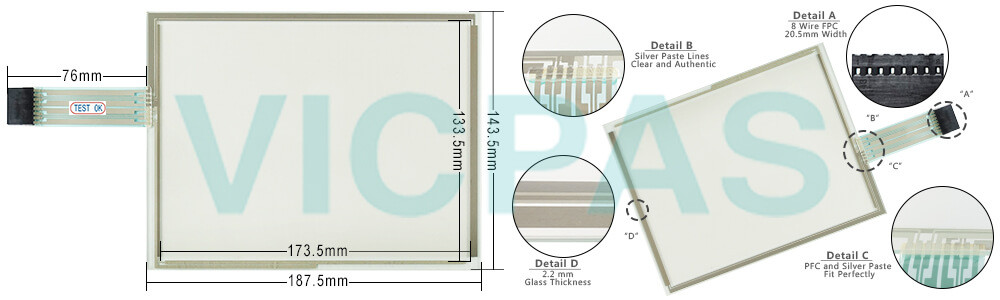
B&R Mobile Panel 100 Key Editor Features:
• Configuration of normal keys like on a keyboard (A, B, C, etc.)
• Keyboard shortcuts (CTRL+C, SHIFT+DEL, etc.) on one key
• Special key functions (change brightness, etc.)
• Assign functions to LEDs (HDD access, power, etc.)
• 4 assignments per key possible (using layer function)
• Configuration of panel locking time when multiple Automation Panel 900 devices are connected to Automation PC 620 and Panel PC 700 devices
Mobile Panel 100 devices are equipped with 2 hex switches, which are used as operating mode switches for Automation Runtime devices. Switch positions 01 to FD are available for any purpose in an application and can be evaluated by the application program.
Specifications:
The table below describes the parameters of the 5MP181.0843-K05 Mobile Panel 100 Touchscreen Panel.
| Part Number : | 5MP181.0843-K05 |
| Product Line: | Mobile Panel 100 |
| Screen diagonal: | 8.4 in |
| Warranty: | 365 Days Warranty |
| Input Power: | 24 VDC |
| Display Type: | TFT color |
| Mounting position: | Vertical |
| Input Type: | Touch |
| Serial interface Type: | RS232 |
| Storage: | -20 to 70°C |
Related B&R Series Part No. :
| B&R Mobile Panel 100 | Description | Inventory status |
| 4MP181.0843-03 | B&R Mobile Panel 100 Touch Screen Panel Glass | In Stock |
| 4MP181.0843-K04 | Mobile Panel 100 Touch Panel Glass Replacement | Available Now |
| 5MP181.0843-07 | B&R Mobile Panel 100 Touch Screen Panel Repair | In Stock |
| 5MP181.0843-K01 | B and R Mobile Panel 100 Touch Digitizer Replacement | Available Now |
| 5MP181.0843-K04 | Mobile Panel 100 HMI Touch Screen Organizer | Available Now |
| 5MP181.0843-K05 | Mobile Panel 100 Touch Digitizer Glass Repair | In Stock |
| B and R MP100 | Description | Inventory status |
B&R Mobile Panel 100 Manuals PDF Download:
FAQ:
Question:How to creating a B&R Mobile Panel 100 DOS boot diskette in 5MP181.0843-K05 Windows XP?
Answer:
• Place an empty 1.44 MB HD diskette in the disk drive.
• Open Windows Explorer.
• Right-click on the 3?" floppy icon and select "Format...".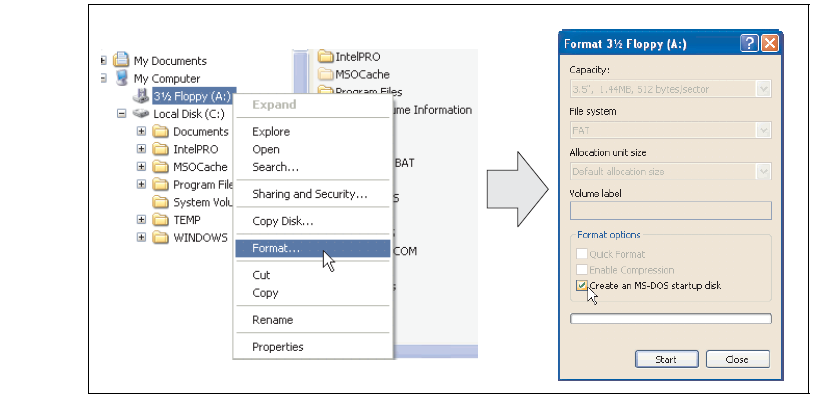
• Then select the checkbox "Create an MS-DOS startup disk", press "Start" and acknowledge the warning message with "OK".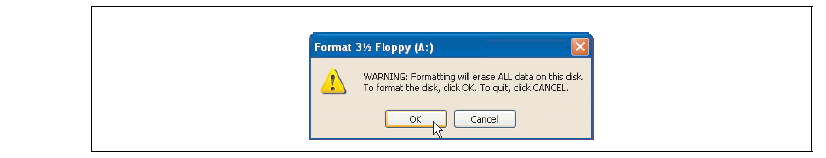
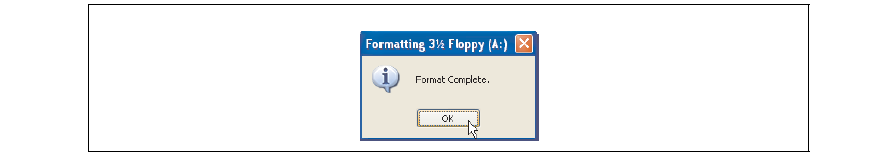
After creating the startup disk, some of the files must be deleted because of the size of the update. When doing this, all files (hidden, system files, etc.) must be shown on the diskette. In Explorer, go to the Tools menu, select Folder Options... and open the View tab. Now deactivate the option Hide protected operating system files (Recommended) (activated by default) and activate the option Show hidden files and folders.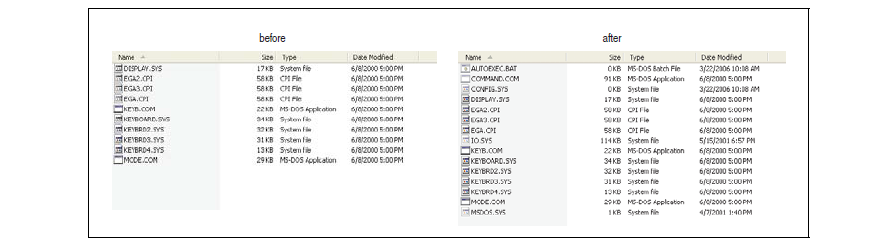
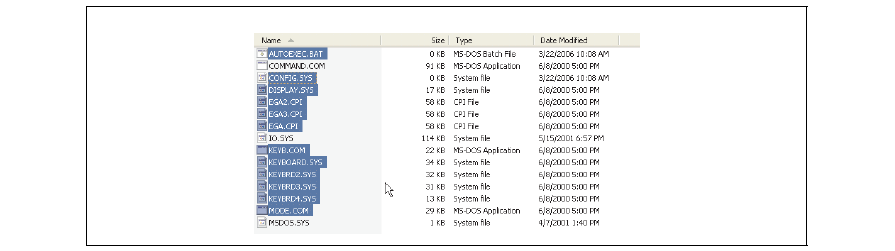
Now all files (marked) except Command.com, IO.sys and MSDOS.sys can be deleted.
Question:How can the Mobile Panel 100 5MP181.0843-K05 service life of backlights be extended?
Answer:
• Set the display brightness to the lowest value comfortable for the eyes.
• Use dark images.
• Reducing the brightness by 50% can increase the half-brightness time by approximately 50%.
Common misspellings:
5MP11.0843-K05
5MP18.0843-K05
5MP181.o843-K05
5MP181.0834-K05
5MP181.00843-K05
