- Home
- About us
- Products
- for Siemens
- Agricultural Terminal
- for A-B-B
- Advantech
- Allen Bradley
- AMTouch
- B&R Power Panel
- BECKHOFF HMI operator Repair
- Beijer HMI
- Bosch Rexroth
- Danielson Touch Screen Replacement
- Delem
- Delta
- DMC
- EATON Micro Panel
- ELO Touch Screen Panel
- ESA HMI
- Exor UniOP
- EZ Automation
- Fagor
- Fuji Hakko
- GE Fanuc
- GUNZE Touch Panel
- IDEC
- John Deere
- Koyo
- KUKA SmartPAD
- Lenze
- Microtouch 3M Versatouch touch screen
- Mitsubishi
- Omron
- Panasonic
- Parker
- Proface
- Red Lion
- Robotic Controller
- Schneider
- Sigmatek HMI
- Trimble
- Ventilator Parts
- Weinview
- Other Terminal Brand
- HMI Touch Screen Panel
- Touch Panel Screen Suppliers
- Touch Screen Panel supplier
- Auxiliary Accessories
- LCD Display
- Faqs
- News
- Certificate
- Contact us
B&R 5D2200.07 Provit 2200 Touch Screen Organizer




- group name
- Provit 2000/5000
- Min Order
- 1 piece
- brand name
- VICPAS
- model
- 5D2200.07
- Nearest port for product export
- Guangzhou, Hongknog, Shenzhen, Taiwan
- Delivery clauses under the trade mode
- FOB, CFR, CIF, EXW, FAS, CIP, FCA, CPT, DEQ, DDP, DDU, Express Delivery, DAF, DES
- Acceptable payment methods
- T/T, L/C, D/P D/A, MoneyGram, Credit Card, PayPal, Westem Union, Cash, Escrow
- update time
- Tue, 03 Feb 2026 06:50:12 GMT
Paramtents
Touch screen panel type Resistance touch screen
Size 10.4 inch
Brand B&R
Warranty 1 Year VICPAS Warranty
Model B&R Provit 2200 5D2200.07
Shipping DHL/FedEx/UPS/TNT/EMS/Aramex /DPEX
Packging & Delivery
-
Min Order1 piece
Briefing
Detailed
B&R Provit 2200 5D2200.07 Touch Screen Glass Repair Replacement
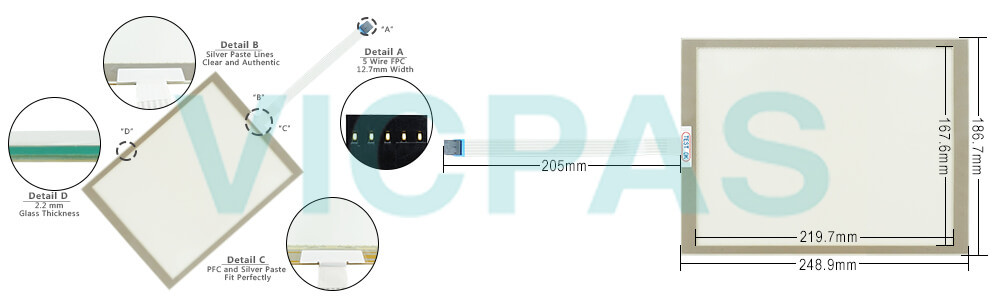
The National DP83905 VQP ETHERNET controller used is compatible with the NE2000 standard. This Provit 2200 guarantees that the standard software available on the market (NOVELL, etc.) can be used for Provit 2200 5D2200.07 network applications. The 5D2200.07 connection is made with a T-connector. A 5D2200.07 RG58/50 cable is used. The SMC COM20020 Arcnet controller which is used in the 5C2000.07 controller can be connected to an Arcnet network using a BNC socket. The connection is made with a T-connector. A Provit 2200 5D2200.07 RG62/93 W cable is used.
Controllers 5C2001.01, 5C2001.15 and 5C2001.16 are equipped with a Compact Flash slot. The Provit 2200 5D2200.07 Compact Flash cards are ATA/True IDE compatible and can be accessed without additional drivers like a hard disk. The use of these Provit 2200 5D2200.07 memory cards allows the amount of memory to be determined by the user.
Specifications:
The table below describes the parameters of the 5D2200.07 Provit 2200 Touchscreen Panel.
| Part Number : | 5D2200.07 |
| Product Line: | Provit 2200 |
| Screen diagonal: | 10.4 in |
| Warranty: | 365 Days Warranty |
| Input Power: | 24 VDC |
| Display Type: | TFT color |
| Mounting position: | Vertical |
| Input Type: | Touchscreen |
| Serial interface Type: | RS232 |
| Storage: | -20 to 50°C |
Related Provit Series Part No. :
| B&R Provit | Description | Inventory status |
| 5A2500.08 | B&R Provit 2500 Operator Keyboard Repair | In Stock |
| 5A2500.09 | Provit B and R 2500 Keyboard Membrane | Available Now |
| 5C2002.02 | B&R Provit 2000 Touch Screen Hmi Repair | In Stock |
| 5D2000.02 | Provit 2000 B and R HMI Terminal Keypad | Available Now |
| 5D2200.01 | B&R Provit 2200 Touch Screen Glass Repair | In Stock |
| 5D2200.02 | B&R Provit 2200 Touch Screen Panel | In Stock |
| 5D2200.04 | B&R Provit 2200 HMI Touch Glass Repair | In Stock |
| 5D2200.07 | B and R Provit 2200 Touch Screen Monitor | Available Now |
| 5D2200.10 | B&R Provit 2200 MMI Touch Screen Repair | Available Now |
| 5D2200.17 | Provit 2200 B&R Touchscreen Replacement | In Stock |
| 5D2210.01 | B and R Provit 2200 Touch Panel Front Overlay | In Stock |
| 5D2219.01 | Provit 2200 B and R Touch Digitizer Glass | Available Now |
| 5D2219.02 | B&R Provit 2200 Touch Screen Hmi Repair | In Stock |
| 5D2219.03 | Provit 2200 B and R Touch Screen Monitor | In Stock |
| 5D2300.01 | B&R Provit 2000 Touch Screen Panel Repair | In Stock |
| B and R Provit | Description | Inventory status |
B&R Provit Manuals PDF Download:
FAQ:
Question:How to change the B&R Provit 2200 5D2200.07 Battery?
Answer:
1. Disconnect the power supply
2. Touch the housing or ground connection (not the power supply!) in order to discharge any electrostatic charge from your body.
3. Remove the battery compartment cover.
4. Remove the battery by pulling the removal strip (do not use - pliers or uninsulated tools! --> risk of short circuiting).
5. The battery should not be held by its ends. Insulated tweezers may also be used for removing the battery.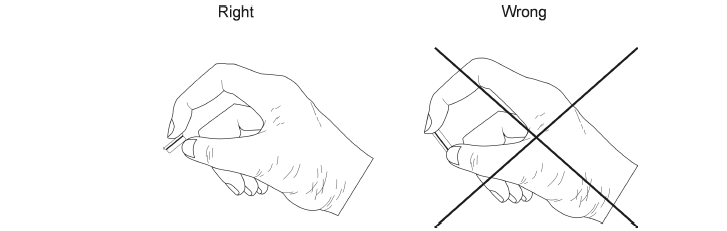
6. Insert the new battery with correct polarity. The removal strip should be protruding from the battery holder and the "+" side of the battery should be facing downward. To be able to remove the battery again, the removal strip must protrude from the upper side of the battery.
7. Now wrap the end of the removal strip over the top of the battery and insert it underneath the battery so that it does not protrude from the battery holder.
8. Replace cover.
9. Reconnect the power supply.
10. Set the date and time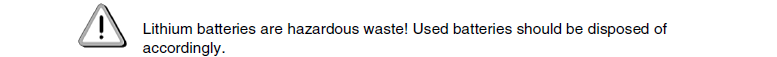
Question: What is the B&R Provit 2200 5D2200.07 touch screen panel price?
Answer: Submit a fast quote, send VICPAS an email for best price.
Common misspellings:
5D220.07
5D200.07
5D2020.07
5D2200.o7
5D2200.007
