- Home
- About us
- Products
- for Siemens
- Agricultural Terminal
- for A-B-B
- Advantech
- Allen Bradley
- AMTouch
- B&R Power Panel
- BECKHOFF HMI operator Repair
- Beijer HMI
- Bosch Rexroth
- Danielson Touch Screen Replacement
- Delem
- Delta
- DMC
- EATON Micro Panel
- ELO Touch Screen Panel
- ESA HMI
- Exor UniOP
- EZ Automation
- Fagor
- Fuji Hakko
- GE Fanuc
- GUNZE Touch Panel
- IDEC
- John Deere
- Koyo
- KUKA SmartPAD
- Lenze
- Microtouch 3M Versatouch touch screen
- Mitsubishi
- Omron
- Panasonic
- Parker
- Proface
- Red Lion
- Robotic Controller
- Schneider
- Sigmatek HMI
- Trimble
- Ventilator Parts
- Weinview
- Other Terminal Brand
- HMI Touch Screen Panel
- Touch Panel Screen Suppliers
- Touch Screen Panel supplier
- Auxiliary Accessories
- LCD Display
- Faqs
- News
- Certificate
- Contact us
B&R 5AP880.1505-10 Touch Digitizer Glass






- group name
- Automation Panel
- Min Order
- 1 piece
- brand name
- VICPAS
- model
- 5AP880.1505-10
- Nearest port for product export
- Guangzhou, Hongknog, Shenzhen, Taiwan
- Delivery clauses under the trade mode
- FOB, CFR, CIF, EXW, FAS, CIP, FCA, CPT, DEQ, DDP, DDU, Express Delivery, DAF, DES
- Acceptable payment methods
- T/T, L/C, D/P D/A, MoneyGram, Credit Card, PayPal, Westem Union, Cash, Escrow
- update time
- Sun, 15 Feb 2026 03:46:03 GMT
Paramtents
Touch screen panel type Resistance touch screen
Size 15 inch
Brand B&R
Warranty 1 Year VICPAS Warranty
Model B&R Automation Panel 800 5AP880.1505-10
Shipping DHL/FedEx/UPS/TNT/EMS/Aramex /DPEX
Packging & Delivery
-
Min Order1 piece
Briefing
Detailed
B&R Automation Panel 800 5AP880.1505-10 Touch Panel Repair Replacement
Order each part separately is available

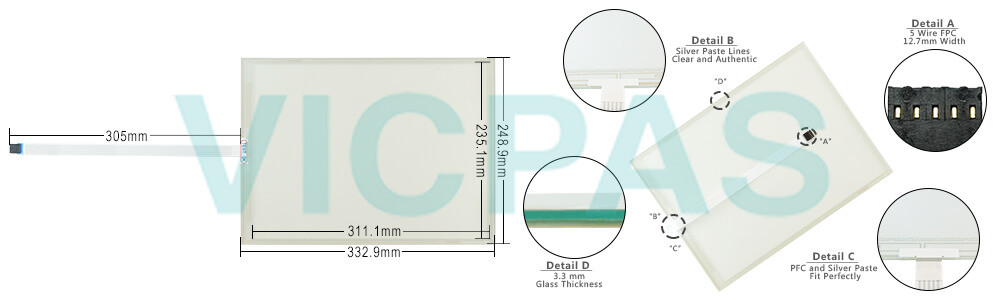
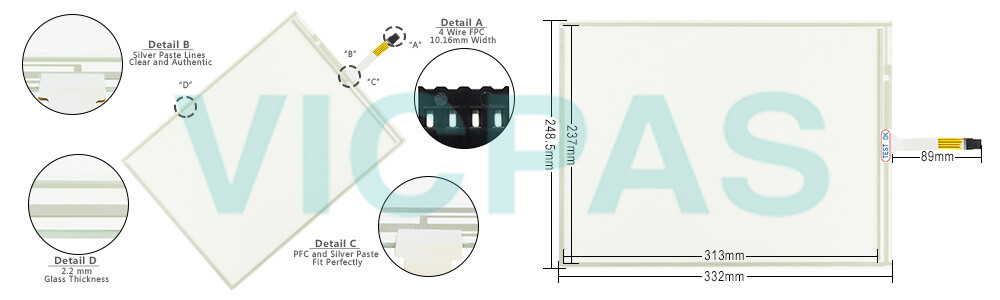
VICPAS supply B and R Automation Panel 5AP880.1505-10 touchscreen panel for repair replacement, make the HMI running. We provide a 365 days VICPAS warranty of the most product, which include most of touch screen panel, membrane keypad, protective film, LCD display and protective case shell housing.
An Automation Panel 800 5AP880.1505-10 is connected to the integrated SDL interface (onboard) via an SDL cable. USB devices can only be connected directly to the extension keyboard (without a hub). Requirements for the base system and information about possible limitations to the maximum resolution can be found in the user's manual for the B&R Industrial PC being used. An extension unit for an AP800 5AP880.1505-10 device is numbered like another device. The numbering of the extension units starts from the display unit and goes in the counter-clockwise direction; all extension unit slots that are not used are left out. The following graphic shows numbering examples.
Specifications:
The table below describes the parameters of the 5AP880.1505-10 Automation Panel 800 Touchscreen Panel.
| Part Number : | 5AP880.1505-10 |
| Product Line: | Automation Panel 800 |
| Screen diagonal | 15 in |
| Warranty: | 365 Days Warranty |
| Input Power | 24 VDC |
| Display Type: | TFT color |
| Mounting position: | Vertical |
| Input Type: | Touchscreen |
| Serial interface Type: | RS232 |
| Storage | -20 to 50°C |
Related Automation Panel Series Part No. :
| B&R Automation Panel | Description | Inventory status |
| 5AP5120.1505-000 | B&R Automation Panel Touch Panel Repair | In Stock |
| 5AP5120.1906-000 | B and R Automation Panel Touch Digitizer Glass | Available Now |
| 5AP520.1505-K10 | B&R Automation Panel Touch Screen Glass | Available Now |
| 5AP520.1706-01 | Automation Panel HMI Touch Screen Panel | In Stock |
| 5AP820.1505-00 | B&R Automation Panel Touchscreen Front Overlay | In Stock |
| 5AP820.1505-10 | Automation Panel HMI Panel Glass Replacement | Available Now |
| 5AP880.1505-00 | Automation Panel Terminal Keypad Touch Screen | Available Now |
| 5AP880.1505-10 | B&R Automation Panel Touch Screen Panel | In Stock |
| B and R Automation Panel | Description | Inventory status |
B&R Automation Panel 800 Manuals PDF Download:
FAQ:
Question: What causes Automation Panel B&R 5AP880.1505-10 screen burn-in?
Answer:
• Static images
• No screensaver
• Sharp transitions in contrast (e.g. black/white)
• High ambient temperatures
• Operation outside of specifications
Question:How can the B&R AP800 5AP880.1505-10 service life of the backlight be extended?
Answer:
• By setting the display brightness to the lowest value that is still comfortable for the eyes
• By using dark images
• By reducing the brightness by 50%, which can result in an approximately 50% increase in the half-brightness time
Common misspellings:
5AP80.1505-10
5AP880.l505-10
5AP880.1505-1O
5AP880..1505-10
