- Home
- About us
- Products
- for Siemens
- Agricultural Terminal
- for A-B-B
- Advantech
- Allen Bradley
- AMTouch
- B&R Power Panel
- BECKHOFF HMI operator Repair
- Beijer HMI
- Bosch Rexroth
- Danielson Touch Screen Replacement
- Delem
- Delta
- DMC
- EATON Micro Panel
- ELO Touch Screen Panel
- ESA HMI
- Exor UniOP
- EZ Automation
- Fagor
- Fuji Hakko
- GE Fanuc
- GUNZE Touch Panel
- IDEC
- John Deere
- Koyo
- KUKA SmartPAD
- Lenze
- Microtouch 3M Versatouch touch screen
- Mitsubishi
- Omron
- Panasonic
- Parker
- Proface
- Red Lion
- Robotic Controller
- Schneider
- Sigmatek HMI
- Trimble
- Ventilator Parts
- Weinview
- Other Terminal Brand
- HMI Touch Screen Panel
- Touch Panel Screen Suppliers
- Touch Screen Panel supplier
- Auxiliary Accessories
- LCD Display
- Faqs
- News
- Certificate
- Contact us
F940GOT-BWD-C GOT900 Touch Screen Protective Film






- group name
- Mitsubishi GOT-F900 Series
- Min Order
- 1 piece
- brand name
- VICPAS
- model
- F940GOT-BWD-C
- Nearest port for product export
- Guangzhou, Hongknog, Shenzhen, Taiwan
- Delivery clauses under the trade mode
- FOB, CFR, CIF, EXW, FAS, CIP, FCA, CPT, DEQ, DDP, DDU, Express Delivery, DAF, DES
- Acceptable payment methods
- T/T, L/C, D/P D/A, MoneyGram, Credit Card, PayPal, Westem Union, Cash, Escrow
- update time
- Mon, 16 Feb 2026 15:09:56 GMT
Paramtents
Brand Mitsubishi
Warranty 365 Days
Product Line Mitsubishi GOT-F900 F940GOT series
Supply F940GOT-BWD-C Panel Glass Front Overlay
Size 5.7 inch
Model F940GOT-BWD-C
Packging & Delivery
-
Min Order1 piece
Briefing
Detailed
Mitsubishi GOT-F900 F940GOT series HMI F940GOT-BWD-C HMI Touch Glass Front overlay Repair Kit.
Order each part separately is available

The Mitsubishi F940GOT series HMI F940GOT-BWD-C Touch Screen Hmi Overlay uses SQL statements to directly transmit data from the connected industrial devices to a database server. The communication with the database is configured in GT Works3 without any programming. There is no need for a gateway computer or complex programming to communicate with the MES database server.
Connect the GOT-F900 F940GOT F940GOT-BWD-C to the programming port of the FX Series PLC. Program transfer and monitoring are available in the GOT-F900 Series using the built-in two-port interface function through connection of a personal computer to the RS-232C port. (In the Handy GOT, the rear cover would have to be open.) When connecting the FREQROL Series inverter, check the COM port designation, the OS version of the GOT-F900, and the applicable versions of the screen creation software.
During the servo amplifier/test operation, when the communication between the GOT-F900 F940GOT F940GOT-BWD-C and the servo amplifier is interrupted for 0.5[ms] or more, the servo amplifier decelerates, stops, and then gets into the servo lock status. During the servo amplifier/test operation, continue the communication constantly by monitoring the status display of the servo amplifier on the GOT-F900 F940GOT-BWD-C screen, etc.
Specifications:
The table below describes the parameters of the F940GOT-BWD-C Mitsubishi F940GOT Touch Glass Overlay.
| Part Number: | F940GOT-BWD-C |
| Display device: | STN color LCD |
| Screen diagonal: | 5.7 in |
| Warranty: | 365 Days |
| Product Line: | Mitsubishi F940GOT Series |
| Input Power: | 24VDC (+10%, -15%) |
| Operating Temperature: | 0 to 55°C |
| Resolution: | 320 x 240 dot |
| Storage Temperature: | -20°C to 60°C |
| Cooling Method: | Self-cooling |
Related Mitsubishi F940GOT Series Part No. :
| Mitsubishi GOT-F900 | Description | Inventory status |
| F940GOT-BWD-C | Mitsubishi GOT-F900 Touch Screen Monitor Overlay Repair | In Stock |
| F940GOT-LWD | Touch Screen Protective Film Mitsubishi GOT900 F940GOT | Available Now |
| F940GOT-LWD-C | Mitsubishi F940GOT Touch Screen Glass Front Overlay | In Stock |
| F940GOT-LWD-E | Mitsubishi GOT900 F940GOT Touch Protective Film | In Stock |
| F940GOT-SWD | Mitsubishi F940GOT Touch Screen Overlay Replacement | In Stock |
| F940GOT-SWD-C | HMI Panel Glass Overlay GOT-F900 F940GOT Repair | Available Now |
| F940GOT-SWD-E | Mitsubishi GOT900 Front Overlay Touch Panel Glass | In Stock |
| F940GOT-TWD | Mitsubishi GOT-F900 Touch Screen Protective Film Repair | Available Now |
| F940GOT-TWD-E | HMI Panel Glass Overlay GOT900 F940GOT Repair | Available Now |
| Mitsubishi F940GOT HMI | Description | Inventory status |
Mitsubishi GOT-F900 Series HMI Manuals PDF Download:
FAQ:
Question: What is the size of F940GOT-BWD-C Touch Screen Panel Glass?
Answer: The Mitsubishi GOT-F900 F940GOT F940GOT-BWD-C touch panel is 5.7-inch.
Question: How to replace the backlight of Mitsubishi GOT-F900 F940GOT-BWD-C Terminal?
Answer: Replace the backlight (spare part) using the following procedure.
The backlight is not required to be replaced because it is the LED type.
2) F930GOT and F933GOT
Insert and install the CF card into the CF card interface with its front side outside.
a) Turn off the power.
b) While pressing claws at the four corners, move upward the rear cover.
c) Disconnect the backlight connector.
d) While pressing the claw of the backlight, move upward the backlight in the direction A by approximately 10mm (0.39").
e) Pull out the backlight in the direction B, then install a new backlight.
f) Accommodate the new backlight in the order "4)→3)→2)" which is reverse of the order above.
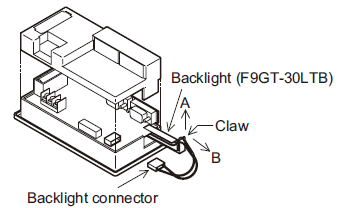
3) F940GOT and F943GOT
a) Turn off the power.
b) Remove mounting screws at the four corners
c) Slowly remove the rear cover.
Caution: If the rear cover is pulled with an excessive force, the cable connecting the rear cover may be disconnected, or the PCB may be damaged. Be careful.
d) Disconnect the backlight connector.
e) Remove the backlight F9GT-40LTS from the backlight fixing holder.
The backlight can be removed easily by inserting a screwdriver into the holder.
f) Install a new backlight F9GT-40LTS.
g) Accommodate the new backlight in the order "4)→3)→2)" which is reverse of the order above.
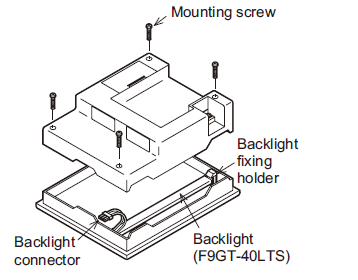
4) F930GOT-K, F940WGOT and Handy GOT
For replacement of the backlight or the LCD, consult with the Mitsubishi distributor nearest to your company.
Common misspellings:
F94GOT-BWD-CF940GOT-BW-C
F940GOT-BDW-C
F94OGOT-BWD-C
F940GOT-BWD--C
