- Home
- About us
- Products
- for Siemens
- Agricultural Terminal
- for A-B-B
- Advantech
- Allen Bradley
- AMTouch
- B&R Power Panel
- BECKHOFF HMI operator Repair
- Beijer HMI
- Bosch Rexroth
- Danielson Touch Screen Replacement
- Delem
- Delta
- DMC
- EATON Micro Panel
- ELO Touch Screen Panel
- ESA HMI
- Exor UniOP
- EZ Automation
- Fagor
- Fuji Hakko
- GE Fanuc
- GUNZE Touch Panel
- IDEC
- John Deere
- Koyo
- KUKA SmartPAD
- Lenze
- Microtouch 3M Versatouch touch screen
- Mitsubishi
- Omron
- Panasonic
- Parker
- Proface
- Red Lion
- Robotic Controller
- Schneider
- Sigmatek HMI
- Trimble
- Ventilator Parts
- Weinview
- Other Terminal Brand
- HMI Touch Screen Panel
- Touch Panel Screen Suppliers
- Touch Screen Panel supplier
- Auxiliary Accessories
- LCD Display
- Faqs
- News
- Certificate
- Contact us
Red Lion CR3000 CR30000400000310 Touch Screen Panel






- group name
- Red Lion Controls
- Min Order
- 1 piece
- brand name
- VICPAS
- model
- CR30000400000310
- Nearest port for product export
- Guangzhou, Hongknog, Shenzhen, Taiwan
- Delivery clauses under the trade mode
- FOB, CFR, CIF, EXW, FAS, CIP, FCA, CPT, DEQ, DDP, DDU, Express Delivery, DAF, DES
- Acceptable payment methods
- T/T, L/C, D/P D/A, MoneyGram, Credit Card, PayPal, Westem Union, Cash, Escrow
- update time
- Mon, 16 Feb 2026 16:52:05 GMT
Paramtents
Brand Red Lion
Warranty 365 Days
Product Line Red Lion CR3000 series
Supply CR30000400000310 Touch Glass Repair Parts
Size 4.3 inch
Model CR30000400000310
Packging & Delivery
-
Min Order1 piece
Briefing
Detailed
Red Lion CR3000 series CR30000400000310 Touch Membrane Repair Replacement Kit.
Order each part separately is available
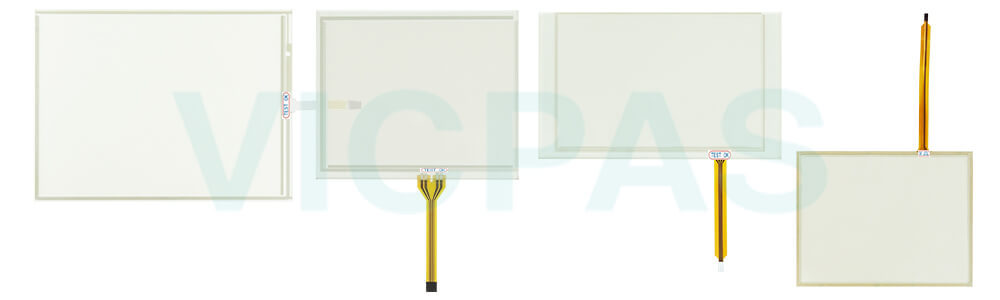
VICPAS supply CR30000400000310 Red Lion CR3000 Touchscreen glass with 365 Days warranty and support Urgent Worldwide Shipping. The CR1000 and CR3000 automation Touch Screen HMIs from Red Lion combine an ever-expanding list of over 300 industrial drivers with the intuitive and powerful Crimson 3.1 development platform to create an operator experience designed to easily adapt as needs change and operations grow. CR30000400000310 Basic requirements for machine interface and protocol conversion are easily handled by the CR1000 CR30000400000310 products, while the CR3000 HMIs address more advanced needs with real-time data logging and a built-in web server.
CR30000400000310 Touch Panel Glass operator interface utilizes a resistive analog touchscreen for user input. The CR30000400000310 HMI Panel Glass unit will only produce an audible tone (beep) when a CR30000400000310 touch on an active CR30000400000310 touchscreen cell is sensed. The CR30000400000310 touchscreen is fully functional as soon as the operator interface is initialized, and can be operated with gloved hands.
Specifications:
The table below describes the parameters of the CR30000400000310 Red Lion CR3000 Touchscreen HMI.
| Part Number: | CR30000400000310 |
| Display Type: | STN |
| Warranty: | 365 Days |
| Product Line: | Red Lion CR3000 Series |
| Input Power: | +24 VDC +/-20% |
| Resolution: | 480 x 272 dot |
| Storage Temperature: | -20°C to 60°C |
| Screen diagonal: | 4.3 in |
Related Red Lion Controls Series Part No. :
| Red Lion Controls | Description | Inventory status |
| CR10000400000210 | Red Lion Controls CR1000 Touch Screen Monitor | In Stock |
| CR10000700000210 | Touch Screen Red Lion Controls CR1000 Series | Available Now |
| CR10001000000210 | Red Lion CR1000 Touch Screen Glass Repair | In Stock |
| CR30000400000310 | Red Lion Controls CR3000 HMI Touch Class | In Stock |
| CR30000700000420 | Red Lion CR3000 Touch Screen Replacement | In Stock |
| CR30001000000420 | HMI Panel Glass Controls CR3000 Repair | Available Now |
| CR30001500000420 | Red Lion Controls CR3000 Touch Panel Glass | In Stock |
| Red Lion Controls | Description | Inventory status |
Red Lion Controls Series HMI Manuals PDF Download:
FAQ:
Question: What is the dimension of CR30000400000310 Red Lion CR3000 Touch Screen Glass?
Answer:The dimension of CR30000400000310 Red Lion CR3000 HMI toucscreen is 4.3 inch.
Question: How to change the Red Lion CR3000 CR30000400000310 Battery?
Answer:To change the battery of a CR3000, first remove power to the unit.
Remove the SD card if one is installed. Insert a small screwdriver into the slot provided on the battery holder and pry the battery holder with battery out of the unit. Remove the old battery from the plastic holder and replace it with a new battery. Make sure the orientation of the battery is correct and as shown in the diagram.
Re-install the battery holder with battery into the CR3000 unit. Using Crimson or the unit’s keypad, enter the correct time and date.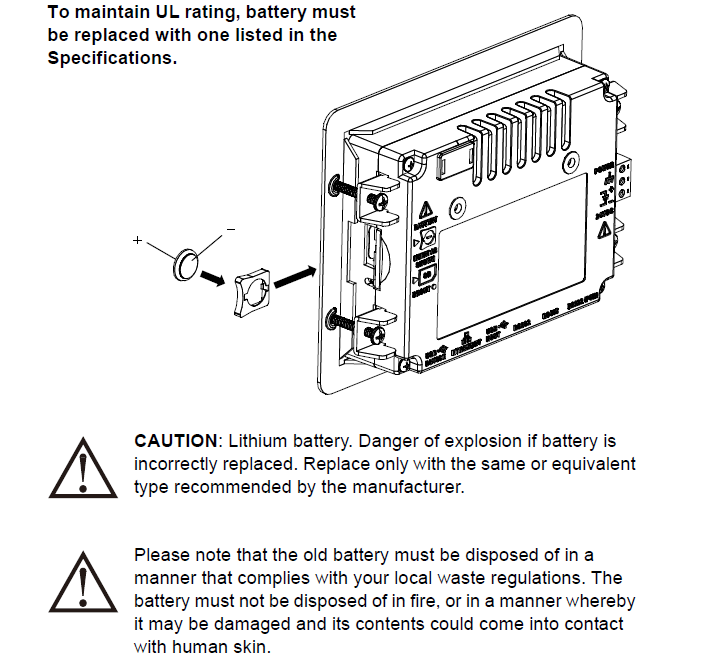
Common misspellings:
CR3000040000310C30000400000310
CR30004000000310
CR300004O0000310
CR300004000003110
