- Home
- About us
- Products
- for Siemens
- Agricultural Terminal
- for A-B-B
- Advantech
- Allen Bradley
- AMTouch
- B&R Power Panel
- BECKHOFF HMI operator Repair
- Beijer HMI
- Bosch Rexroth
- Danielson Touch Screen Replacement
- Delem
- Delta
- DMC
- EATON Micro Panel
- ELO Touch Screen Panel
- ESA HMI
- Exor UniOP
- EZ Automation
- Fagor
- Fuji Hakko
- GE Fanuc
- GUNZE Touch Panel
- IDEC
- John Deere
- Koyo
- KUKA SmartPAD
- Lenze
- Microtouch 3M Versatouch touch screen
- Mitsubishi
- Omron
- Panasonic
- Parker
- Proface
- Red Lion
- Robotic Controller
- Schneider
- Sigmatek HMI
- Trimble
- Ventilator Parts
- Weinview
- Other Terminal Brand
- HMI Touch Screen Panel
- Touch Panel Screen Suppliers
- Touch Screen Panel supplier
- Auxiliary Accessories
- LCD Display
- Faqs
- News
- Certificate
- Contact us
ePALM10-0062 Membrane Keypad Switch Replacement






- group name
- UniOP eTOP
- Min Order
- 1 piece
- brand name
- VICPAS
- model
- ePALM10-0062
- Nearest port for product export
- Guangzhou, Hongknog, Shenzhen, Taiwan
- Delivery clauses under the trade mode
- FOB, CFR, CIF, EXW, FAS, CIP, FCA, CPT, DEQ, DDP, DDU, Express Delivery, DAF, DES
- Acceptable payment methods
- T/T, L/C, D/P D/A, MoneyGram, Credit Card, PayPal, Westem Union, Cash, Escrow
- update time
- Mon, 16 Feb 2026 13:07:08 GMT
Paramtents
Brand UniOP
Warranty 365 Days
Product Line UniOP ePALM10 series
Supply ePALM10-0062 Membrane Keyboard
Model ePALM10-0062
Packging & Delivery
-
Min Order1 piece
Briefing
Detailed
UniOP eTOP ePALM10 series HMI ePALM10-0062 Membrane Keyboard Keypad Repair
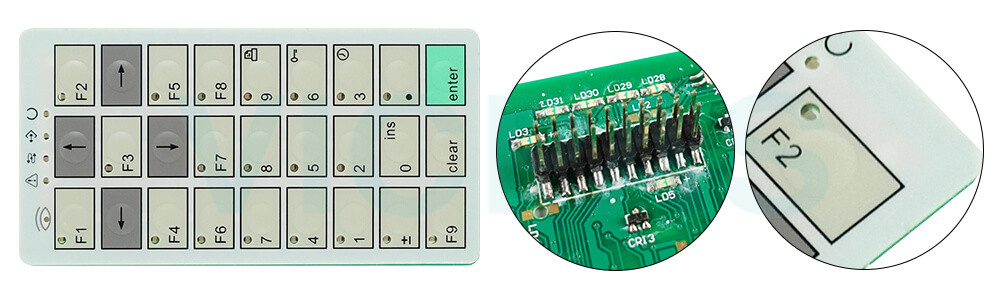
VICPAS supply ePALM10-0062 Terminal Keypad UniOP ePALM10 Operator Keyboard with 365 Days warranty and support Urgent Worldwide Shipping. The ePALM10-0062 Keyboard Membrane is a state-of-the-art handheld HMI device with a graphic display and a keypad. The rugged polyamide enclosure offers a high level of shock and environmental resistance making the ePALM the ideal choice for use in the factory floor.
ePALM10-0062 Keypad Membrane HMI Features:
• Graphical display 120x64 pixels (up to 8 lines 20 characters)
• Highly visible transflective LCD display
• 27-keys keypad with tactile feedback
• Connection to industrial bus systems
• Large memory size (512 KB Flash)
• IP65 protection
• Includes Emergency Stop button
• Includes enabling switches, normal or 3 positions
• Available in version for connection to Ethernet and Profibus DP
Specifications:
The table below describes the parameters of the ePALM10-0062 UniOP ePALM10 Operator Keyboard.
| Part Number: | ePALM10-0062 |
| Backlight: | LED |
| Function Keys: | 9 |
| System Keys: | 18 |
| Warranty: | 365 Days |
| Input Power: | 24VDC (+10%, -15%) |
| Operating Temperature: | 0 to 50 °C |
| Storage Temperature: | -20 to +70 °C |
| Resolution: | 120x64 pixel |
| Product Line: | UniOP ePALM10 series |
Related UniOP ePALM10 Series Part No. :
| UniOP ePALM10 | Description | Inventory status |
| ePALM10-0061 | HMI Operator Panel Keypad Exor UniOP ePALM10 | Available Now |
| ePALM10-0062 | Exor UniOP ePALM10 Operator Keyboard | In Stock |
| ePALM10-0066 | UniOP ePALM10 Keyboard Membrane Repair Kit | Available Now |
| ePALM10-0067 | UniOP ePALM10 Keypad Membrane Replacement | In Stock |
| ePALM10-0068 | Switch Membrane ePALM10 Replacement Repair | Available Now |
| ePALM10-0069 | Exor UniOP ePALM10 Terminal Keypad | In Stock |
| ePALM10-3P61 | UniOP ePALM10 Membrane Keyboard Keypad | In Stock |
| ePALM10-3P62 | UniOP ePALM10 Membrane Keypad Repair Kit | Available Now |
| ePALM10-9860 | UniOP ePALM10 Operator Keyboard Replacement | In Stock |
| Exor UniOP | Description | Inventory status |
Exor UniOP HMI Manuals PDF Download:
FAQ:
Question: What is the ePALM10-0062 UniOP eTOP Membrane Keyboard Keypad price?
Answer: Submit a fast quote, send VICPAS an email for best price.
Question: How to cleaning ePALM10-0062 IHM faceplates?
Answer: The equipment must be cleaned only with a soft cloth and neutral soap product. Do not use solvents.
Question: How to replace the battery of ePALM10-0062?
Answer: To replace the battery follow the procedure listed below:
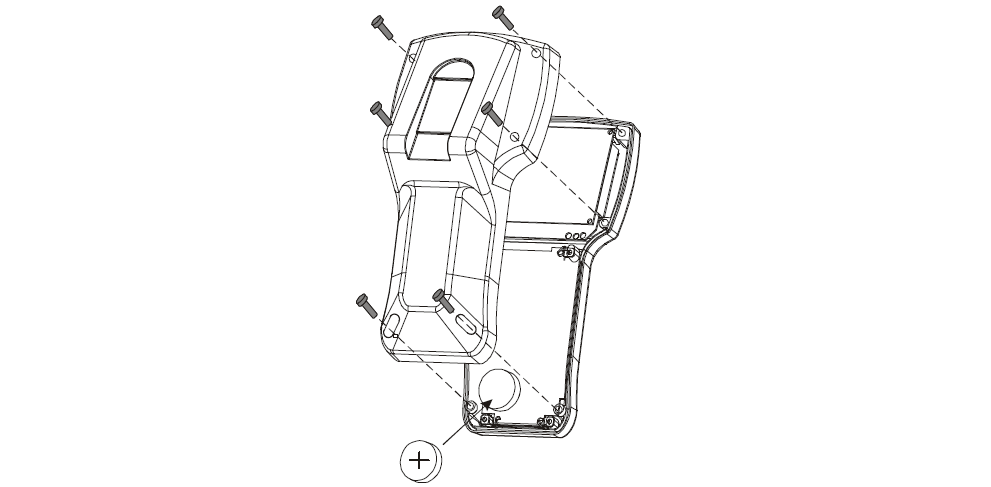
Common misspellings:
ePAM10-0062ePALM0-0062
PALM10-006Z
ePALM01-0062
ePALM110-0062
