- Home
- About us
- Products
- for Siemens
- Agricultural Terminal
- for A-B-B
- Advantech
- Allen Bradley
- AMTouch
- B&R Power Panel
- BECKHOFF HMI operator Repair
- Beijer HMI
- Bosch Rexroth
- Danielson Touch Screen Replacement
- Delem
- Delta
- DMC
- EATON Micro Panel
- ELO Touch Screen Panel
- ESA HMI
- Exor UniOP
- EZ Automation
- Fagor
- Fuji Hakko
- GE Fanuc
- GUNZE Touch Panel
- IDEC
- John Deere
- Koyo
- KUKA SmartPAD
- Lenze
- Microtouch 3M Versatouch touch screen
- Mitsubishi
- Omron
- Panasonic
- Parker
- Proface
- Red Lion
- Robotic Controller
- Schneider
- Sigmatek HMI
- Trimble
- Ventilator Parts
- Weinview
- Other Terminal Brand
- HMI Touch Screen Panel
- Touch Panel Screen Suppliers
- Touch Screen Panel supplier
- Auxiliary Accessories
- LCD Display
- Faqs
- News
- Certificate
- Contact us
eTOP10B-0050 Touch Glass Protective Film Repair






- group name
- UniOP eTOP
- Min Order
- 1 piece
- brand name
- VICPAS
- model
- eTOP10B-0050
- Nearest port for product export
- Guangzhou, Hongknog, Shenzhen, Taiwan
- Delivery clauses under the trade mode
- FOB, CFR, CIF, EXW, FAS, CIP, FCA, CPT, DEQ, DDP, DDU, Express Delivery, DAF, DES
- Acceptable payment methods
- T/T, L/C, D/P D/A, MoneyGram, Credit Card, PayPal, Westem Union, Cash, Escrow
- update time
- Tue, 17 Feb 2026 04:07:05 GMT
Paramtents
Brand UniOP
Warranty 365 Days
Product Line UniOP eTOP10B series
Supply eTOP10B-0050 Touch Digitizer Glass Front Overlay
Model eTOP10B-0050
Size 5.6 inch
Packging & Delivery
-
Min Order1 piece
Briefing
Detailed
UniOP eTOP series HMI eTOP10B-0050 Touch Screen Monitor Overlay Repair
Order each part separately is available
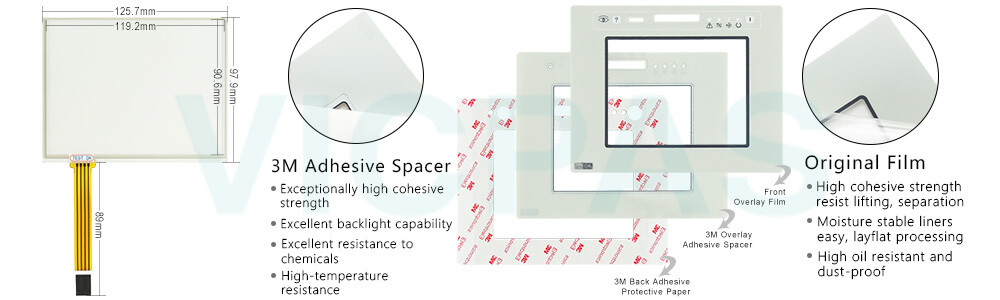
The eTOP10B-0050 Overlay Touch HMI panels are part of the UniOP family of touchscreen products. All of the eTOP products support the rich common functionalities of the UniOP operator panels:
• Powerful and intuitive programming with the UniOP Designer software
• Support of more than 130 communication drivers for industrial eTOP10B-0050 Touch Panel Protective Film devices
• Optional modules for fieldbus systems (Profibus DP, DeviceNet, CANopen, Interbus) and Ethernet
• Display data in numerical, text and bargraph format
• Recipe data storage
• eTOP10B-0050 Keyboard macro editor
• Alarms and historical alarm list
• Eight level password protection
• Report printing to serial printer. Reports are freely configurable using Designer.
• Ethernet-based UniNet network to share data between UniOP eTOP10B-0050 Touchscreen Front Overlay HMIs and to serve data using UniNet OPC Server.
Specifications:
The table below describes the parameters of the eTOP10B-0050 UniOP Touch Panel Overlay.
| Part Number: | eTOP10B-0050 |
| Display Type: | STN color LCD |
| Resolution: | 320x240 pixels |
| Backlight: | CCFL |
| Warranty: | 365 Days |
| Input Power: | 24VDC (+10%, -15%) |
| Touch screen: | Resistive |
| Product Line: | UniOP eTOP10B series |
| Operating Temperature: | 0 to 45 °C |
| Touch Size: | 5.6 inch |
Related UniOP Series Part No. :
| UniOP eTOP | Description | Inventory status |
| eTOP10-0050 | UniOP eTOP Touch Screen Monitor Overlay Repair | In Stock |
| eTOP10B-0045 | Touch Screen Protective Film UniOP eTOP eTOP10B | Available Now |
| eTOP10B-0050 | UniOP eTOP10B Touch Screen Glass Front Overlay | In Stock |
| eTOP10C-0045 | UniOP eTOP eTOP10C Touch Protective Film | In Stock |
| eTOP10C-0050 | UniOP eTOP10C Touch Screen Overlay Replacement | In Stock |
| eTOP11-0045 | HMI Panel Glass Overlay eTOP eTOP11 Repair | Available Now |
| eTOP11-0050 | UniOP eTOP Front Overlay Touch Panel Glass | In Stock |
| eTOP11-6550 | UniOP eTOP Touch Screen Protective Film Repair | Available Now |
| eTOP11E-0045 | UniOP eTOP11E Touch Digitizer Protective Film | In Stock |
| eTOP11E-0050 | HMI Panel Glass Overlay eTOP eTOP11E Repair | Available Now |
| eTOP11EB-0045 | UniOP eTOP11EB HMI Panel Glass Front Overlay | In Stock |
| eTOP11EB-0050 | UniOP eTOP eTOP11EB Touch Protective Film | In Stock |
| eTOP12-0045 | HMI Panel Glass Overlay eTOP eTOP12 Repair | Available Now |
| eTOP12-0050 | Touch Screen Protective Film UniOP eTOP eTOP12 | Available Now |
| Exor UniOP HMI | Description | Inventory status |
Exor UniOP eTOP HMI Manuals PDF Download:
FAQ:
Question: In the case it might be impossible to switch the operator panel to Configuration Modedue to problems in the start-up phase, what should we do?
Answer:
Question: What is the eTOP10B-0050 UniOP Touch Digitizer Glass price?
Answer: Submit a fast quote, send VICPAS an email for best price.
Common misspellings:
eTOP10B-050eOP10B-0050
eTPO10B-0050
eTOPl0B-0050
eTOP10B--0050
