- Home
- About us
- Products
- for Siemens
- Agricultural Terminal
- for A-B-B
- Advantech
- Allen Bradley
- AMTouch
- B&R Power Panel
- BECKHOFF HMI operator Repair
- Beijer HMI
- Bosch Rexroth
- Danielson Touch Screen Replacement
- Delem
- Delta
- DMC
- EATON Micro Panel
- ELO Touch Screen Panel
- ESA HMI
- Exor UniOP
- EZ Automation
- Fagor
- Fuji Hakko
- GE Fanuc
- GUNZE Touch Panel
- IDEC
- John Deere
- Koyo
- KUKA SmartPAD
- Lenze
- Microtouch 3M Versatouch touch screen
- Mitsubishi
- Omron
- Panasonic
- Parker
- Proface
- Red Lion
- Robotic Controller
- Schneider
- Sigmatek HMI
- Trimble
- Ventilator Parts
- Weinview
- Other Terminal Brand
- HMI Touch Screen Panel
- Touch Panel Screen Suppliers
- Touch Screen Panel supplier
- Auxiliary Accessories
- LCD Display
- Faqs
- News
- Certificate
- Contact us
eTOP02-0045 Protective Film HMI Touch Panel Repair






- group name
- UniOP eTOP
- Min Order
- 1 piece
- brand name
- VICPAS
- model
- eTOP02-0045
- Nearest port for product export
- Guangzhou, Hongknog, Shenzhen, Taiwan
- Delivery clauses under the trade mode
- FOB, CFR, CIF, EXW, FAS, CIP, FCA, CPT, DEQ, DDP, DDU, Express Delivery, DAF, DES
- Acceptable payment methods
- T/T, L/C, D/P D/A, MoneyGram, Credit Card, PayPal, Westem Union, Cash, Escrow
- update time
- Tue, 17 Feb 2026 22:12:53 GMT
Paramtents
Brand UniOP
Warranty 365 Days
Product Line UniOP eTOP02 series
Supply eTOP02-0045 Front Overlay HMI Touch Glass
Model eTOP02-0045
Size 3.5 inch
Packging & Delivery
-
Min Order1 piece
Briefing
Detailed
UniOP eTOP02 series HMI eTOP02-0045 Touch Screen Panel Front Overlay Repair
Order each part separately is available
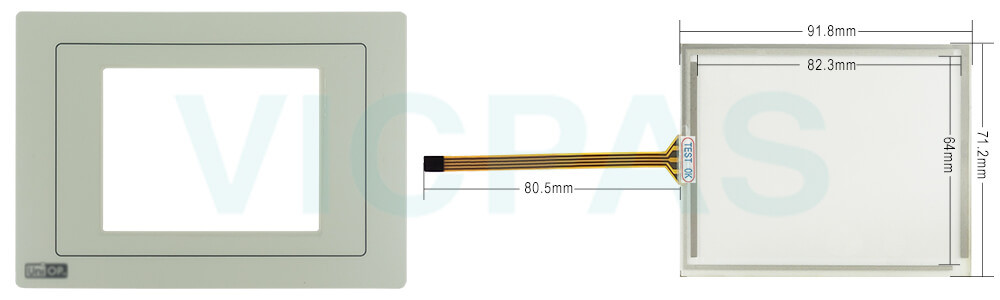
VICPAS supply eTOP02-0045 Front Overlay Touch Screen Monitor UniOP eTOP02 with 365 Days warranty and support Urgent Worldwide Shipping.
eTOP02-0045 Touch Screen Panel Overlay HMI Features:
• 3.5” TFT eTOP02-0045 display with white LED backlight
• 1/4 VGA (320x240 pixel) resolution
• Portrait mode operation
• Resistive eTOP02-0045 touchscreen
• Connection to industrial bus systems and Ethernet (requires optional plug-in modules)
• 512 KB user memory
Specifications:
The table below describes the parameters of the eTOP02-0045 UniOP eTOP02 Touch Panel Front Overlay.
| Part Number: | eTOP02-0045 |
| Display Type: | TFT LCD |
| Resolution: | 320x240 pixel |
| Backlight: | LED |
| Warranty: | 365 Days |
| Input Power: | 24VDC (+10%, -15%) |
| Operating Temperature: | 0 to 50 °C |
| Display Size: | 3.8 in |
| Touch screen: | Resistive |
| Product Line: | UniOP eTOP02 series |
Related UniOP Series Part No. :
| UniOP eTOP | Description | Inventory status |
| eTOP02-0045 | UniOP eTOP Touch Screen Monitor Overlay Repair | In Stock |
| eTOP02-0046 | Touch Screen Protective Film UniOP eTOP eTOP02 | Available Now |
| eTOP02-0050 | UniOP eTOP02 Touch Screen Glass Front Overlay | In Stock |
| eTOP02C-0045 | UniOP eTOP eTOP02C Touch Protective Film | In Stock |
| eTOP02C-0050 | UniOP eTOP02C Touch Screen Overlay Replacement | In Stock |
| eTOP03-0045 | HMI Panel Glass Overlay eTOP eTOP03 Repair | Available Now |
| eTOP03-0046 | UniOP eTOP Front Overlay Touch Panel Glass | In Stock |
| eTOP03-0050 | UniOP eTOP Touch Screen Protective Film Repair | Available Now |
| eTOP04C-0045 | UniOP eTOP04C Touch Digitizer Protective Film | In Stock |
| eTOP04C-0046 | HMI Panel Glass Overlay eTOP eTOP04C Repair | Available Now |
| eTOP04C-0050 | UniOP eTOP04C HMI Panel Glass Front Overlay | In Stock |
| eTOP05-0045 | UniOP eTOP eTOP05 Touch Protective Film | In Stock |
| eTOP05-0345 | eTOP eTOP05 Front Overlay Touch Digitizer Glass | Available Now |
| eTOP05-D245 | HMI Panel Glass Overlay eTOP eTOP05 Repair | Available Now |
| Exor UniOP HMI | Description | Inventory status |
Exor UniOP eTOP HMI Manuals PDF Download:
FAQ:
Question: What are the eTOP02-0045 Touch Panel Protective Film HMI installation procedures?
Answer: Place the four fixing brackets on the longer side near the corners, as shown in figure . Screw each fixing screw until the plastic or aluminium bezel corner get in contact with the panel.
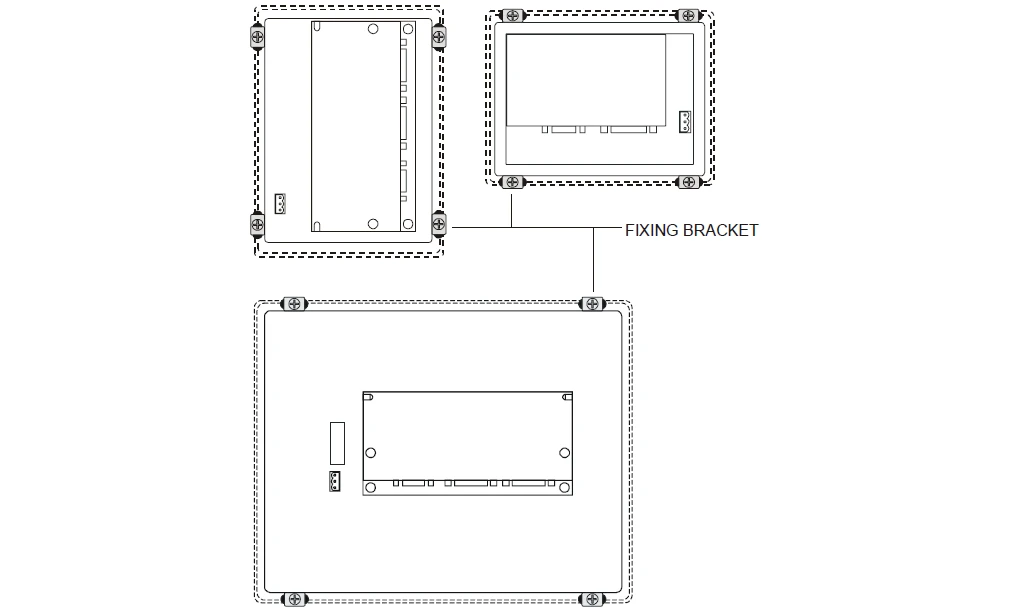
Question: How to cleaning eTOP02-0045 IHM faceplates?
Answer: The equipment must be cleaned only with a soft cloth and neutral soap product. Do not use solvents.
Common misspellings:
TOP02-0045eTOP0-0045
eTOP20-0045
eTOPO2-0045
eTOP022-0045
