- Home
- About us
- Products
- for Siemens
- Agricultural Terminal
- for A-B-B
- Advantech
- Allen Bradley
- AMTouch
- B&R Power Panel
- BECKHOFF HMI operator Repair
- Beijer HMI
- Bosch Rexroth
- Danielson Touch Screen Replacement
- Delem
- Delta
- DMC
- EATON Micro Panel
- ELO Touch Screen Panel
- ESA HMI
- Exor UniOP
- EZ Automation
- Fagor
- Fuji Hakko
- GE Fanuc
- GUNZE Touch Panel
- IDEC
- John Deere
- Koyo
- KUKA SmartPAD
- Lenze
- Microtouch 3M Versatouch touch screen
- Mitsubishi
- Omron
- Panasonic
- Parker
- Proface
- Red Lion
- Robotic Controller
- Schneider
- Sigmatek HMI
- Trimble
- Ventilator Parts
- Weinview
- Other Terminal Brand
- HMI Touch Screen Panel
- Touch Panel Screen Suppliers
- Touch Screen Panel supplier
- Auxiliary Accessories
- LCD Display
- Faqs
- News
- Certificate
- Contact us
HMIDT65X HMIDT65XFH Protective Film Touch Screen






- group name
- For Schneider Touch Screen Repair
- Min Order
- 1 piece
- brand name
- VICPAS
- model
- HMIDT65X HMIDT65XFH
- Nearest port for product export
- Guangzhou, Hongknog, Shenzhen, Taiwan
- Delivery clauses under the trade mode
- FOB, CFR, CIF, EXW, FAS, CIP, FCA, CPT, DEQ, DDP, DDU, Express Delivery, DAF, DES
- Acceptable payment methods
- T/T, L/C, D/P D/A, MoneyGram, Credit Card, PayPal, Westem Union, Cash, Escrow
- update time
- Sat, 14 Feb 2026 12:45:20 GMT
Paramtents
Brand Schneider
Warranty 365 Days
Product Line Schneider Harmony GTUX series
Supply HMIDT65X HMIDT65XFH Touch Panel Front Overlay
Size 12.1 inch
Model Magelis Schneider HMIDT65X HMIDT65XFH
Packging & Delivery
-
Min Order1 piece
Briefing
Detailed
Schneider HMIDT65X HMIDT65XFH Touch Digitizer Glass Protective Film Replacement
Order each part separately is available
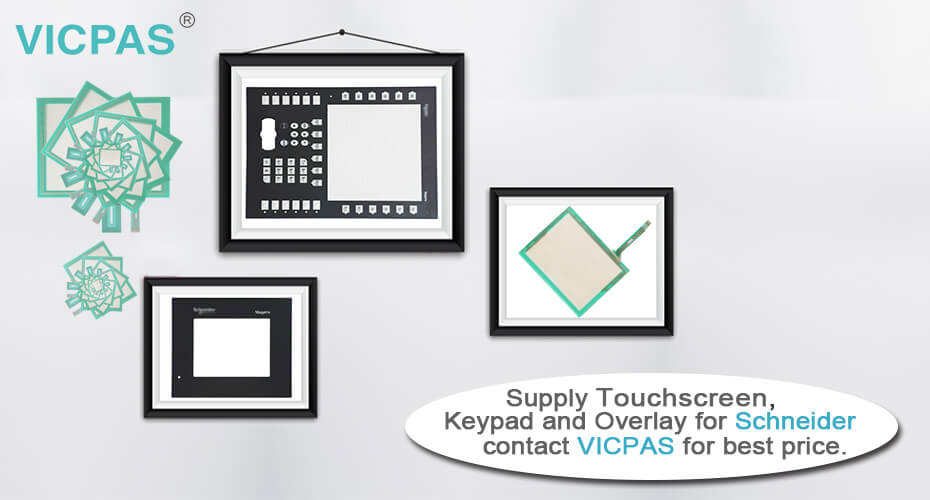
Schneider HMIDT65X HMIDT65XFH Front Overlay Touch Panel Glass graphic screen terminals Features:
Sunlight readable
> Clear visibility and resistant under direct sunlight
> High brightness LCD (1,000 cd/m2)
> Anti-reflection (anti-glare surface)
> Maximum brightness (no overlay, glass touch panel)
HMIDT65X HMIDT65XFH Protective Film Touch Digiziter Glass Terminal Environment adaptability
> Atmospheric resistance with conformal coating (fully coated, corrosive gas class 3C3). This treatment increases the isolation capability of the circuit boards and their resistance to condensation, dusty atmospheres, and chemical corrosion.
> Environmental standards: UL Haz Loc (Class 1 Div. 2) and ATEX/IECEx Zone 2/22 (1)
> Low-voltage range of 12 V…24 V c (10.8 V...28.8 V a)
Harmony GTUX HMIDT65X HMIDT65XFH Robustness
> UV protected surface design and gasket
> Dust proof and water proof (IP66F , IP67F and UL50E Type 4X (Outdoor use))
> Wide temperature range (7” and 12” W: -30 ºC...+70 ºC, 15" W: -20 ºC…+60 ºC)
> Resistant against shocks (40G) and vibrations (2G)
VICPAS supply HMIDT65X HMIDT65XFH Schneider Terminal Front Overlay Touch screen glass with 365 Days warranty and support Urgent Worldwide Shipping.
Specifications:
The table below describes the parameters of the HMIDT65X HMIDT65XFH Magelis Schneider Front Overlay Touch Screen Panel.
| Part Number: | HMIDT65X HMIDT65XFH |
| Display device: | TFT Color LCD |
| Display Size: | 12.1 in. |
| Warranty: | 365 Days Warranty |
| Material: | Polyester or Polycarbonate |
| Display Resolution: | 1,280 x 800 (WXGA) |
| Operating Temp.: | -30...70 °C (-22...158 °F) |
| Storage Temp.: | -30...70 °C (-22...158 °F) |
| Conductive Trace: | Silver or Copper |
| Life Cycle: | 5 Million Cycles(up to) |
Related Schneider Harmony GTUX Series Part No. :
| Harmony GTUX | Description | Inventory status |
| HMIDT35X | 7"W Touch Screen Glass Protective Film | In Stock |
| HMIDT35XFH | Harmony GTUX 7"W Touch Screen Panel Overlay | In Stock |
| HMIDT65X | 12.1W Touch Membrane Front Overlay | Available Now |
| HMIDT65XFH | 12.W HMI Touch Glass Protective Film | In Stock |
| HMIDT75X | 15.6W Touch Digitizer Glass Front Overlay | Available Now |
| HMIDT75XFH | 15.6W Protective Film Touch Screen Monitor | In Stock |
| Harmony GTUX | Description | Inventory status |
Schneider Harmony GTUX Manuals PDF Download:
FAQ:
Question: How to install the HMIDT65X HMIDT65XFH Protective Film Touchscreen Glass Schneider Harmony GTUX Terminal Installation Gasket?
Answer:
1. Place the Display Module on a flat, level surface, with the display face pointing down.
2. Remove the gasket from the Display Module.
3. Attach the new gasket to the Display Module. Insert the protrusions from the four corners of the gasket into the corresponding holes in the corners of the Display Module. Depending on your model, there may be additional protrusions. In the following, refer to the figure on the right and insert the protrusions accordingly.
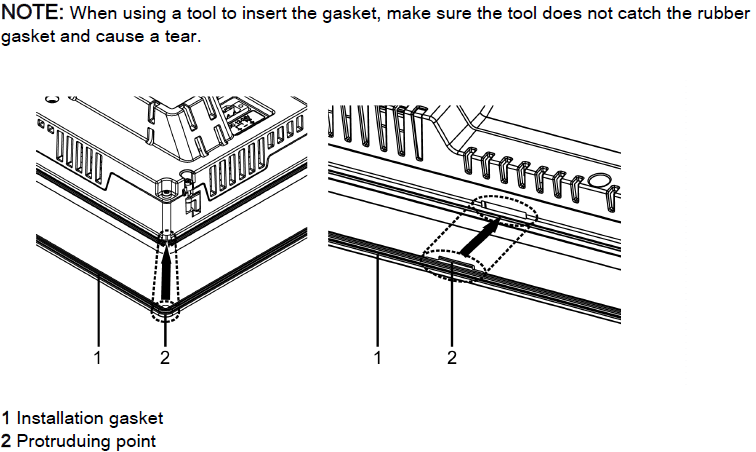
The gasket must be inserted correctly into the groove for moisture resistance for the Display Module.
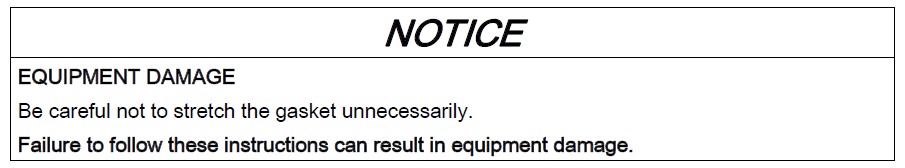
Question: When an alarm appears on Magelis Schneider HMIDT65X HMIDT65XFH Protective Film Touch Panel Glass Terminal, what does it means?
Answer:
• The alarm relay is closed (if this function is selected).
• The alarm strip is updated.
Common misspellings:
HMDT65XHMIDT6X
HMITD65XFH
HM1DT65XFH
HMIDT655XFH
