- Home
- About us
- Products
- for Siemens
- Agricultural Terminal
- for A-B-B
- Advantech
- Allen Bradley
- AMTouch
- B&R Power Panel
- BECKHOFF HMI operator Repair
- Beijer HMI
- Bosch Rexroth
- Danielson Touch Screen Replacement
- Delem
- Delta
- DMC
- EATON Micro Panel
- ELO Touch Screen Panel
- ESA HMI
- Exor UniOP
- EZ Automation
- Fagor
- Fuji Hakko
- GE Fanuc
- GUNZE Touch Panel
- IDEC
- John Deere
- Koyo
- KUKA SmartPAD
- Lenze
- Microtouch 3M Versatouch touch screen
- Mitsubishi
- Omron
- Panasonic
- Parker
- Proface
- Red Lion
- Robotic Controller
- Schneider
- Sigmatek HMI
- Trimble
- Ventilator Parts
- Weinview
- Other Terminal Brand
- HMI Touch Screen Panel
- Touch Panel Screen Suppliers
- Touch Screen Panel supplier
- Auxiliary Accessories
- LCD Display
- Faqs
- News
- Certificate
- Contact us
HMIPSOH552D1801 HMIPSOS552D1801 Film Touch Screen






- group name
- Magelis Industrial PC
- Min Order
- 1 piece
- brand name
- VICPAS
- model
- HMIPSOH552D1801 HMIPSOS552D1801
- Nearest port for product export
- Guangzhou, Hongknog, Shenzhen, Taiwan
- Delivery clauses under the trade mode
- FOB, CFR, CIF, EXW, FAS, CIP, FCA, CPT, DEQ, DDP, DDU, Express Delivery, DAF, DES
- Acceptable payment methods
- T/T, L/C, D/P D/A, MoneyGram, Credit Card, PayPal, Westem Union, Cash, Escrow
- update time
- Tue, 27 Jan 2026 14:11:17 GMT
Paramtents
Brand Schneider
Warranty 365 Days
Product Line Schneider Harmony iPC series
Supply Schneider Touch Panel Front Overlay
Size 10 inch
Model Schneider HMIPSOH552D1801 HMIPSOS552D1801
Packging & Delivery
-
Min Order1 piece
Briefing
Detailed
Schneider Harmony iPC HMIPSOH552D1801 HMIPSOS552D1801 Touch Digitizer Glass Protective Film Replacement

Schneider Harmony iPC HMIPSOH552D1801 HMIPSOS552D1801 Front Overlay Touch Panel Glass Terminal Harmony operator interface and industrial relays enhance operational efficiency and equipment availability across industrial and building applications. Harmony HMIPSOH552D1801 HMIPSOS552D1801 Touchscreen Protective Film includes intelligent connected products and edge terminals that visualize, gather and process data, enabling informed operator decisions.
VICPAS supply HMIPSOH552D1801 HMIPSOS552D1801 Harmony iPC Schneider Terminal Front Overlay Touch screen glass with 365 Days warranty and support Urgent Worldwide Shipping. Harmony industrial PCs, Edge Box, and Displays, running at the Edge Control level of EcoStruxure, improve your productivity and performance with data management functionality and flexibility. Optimized box and display modularity offers a wide choice and ease of HMIPSOH552D1801 HMIPSOS552D1801 screen replacement. They deliver the next stage of your digital transformation and experience by leveraging asset performance with end-to-end cybersecurity for more efficient operation and maintenance of capital assets.
Specifications:
The table below describes the parameters of the HMIPSOH552D1801 HMIPSOS552D1801 Harmony iPC Schneider Front Overlay Touch Screen Panel.
| Part Number: | HMIPSOH552D1801 HMIPSOS552D1801 |
| Display Type: | LCD TFT |
| Screen Diagonal: | 10 in |
| Warranty: | 365 Days |
| Product Line: | Harmony iPC Series |
| Terminal Type: | Touchscreen Display |
| Operating Temp.: | 0...50 °C |
| Storage Temp.: | -20...60 °C |
| Display Resolution: | 1280 x 800 pixels WSVGA |
| Operating System: | Windows XPe SP2 |
Related Schneider Harmony iPC Series Part No. :
| Harmony iPC | Description | Inventory status |
| HMIPSO0552D1001 | Schneider Harmony iPC Touch Screen Protective Film Repair | In Stock |
| HMIPSO0752D1001 | Harmony iPC Schneider Touch Panel Protective Film Replacement | Available Now |
| HMIPSOC552D1W01 | Schneider Harmony iPC Touchscreen Protective Film Repair | In Stock |
| HMIPSOC752D1W01 | Harmony iPC Schneider HMI Touch Screen Glass Protective Film | Available Now |
| HMIPSOH552D1801 | Schneider Harmony iPC Touch Screen Panel Front Overlay Repair | In Stock |
| HMIPSOH752D1801 | Schneider Harmony iPC Front Overlay Touch Membrane | In Stock |
| HMIPSOS552D1801 | Schneider Harmony iPC HMI Touch Glass Front Overlay Repair | In Stock |
| HMIPSOS752D1801 | Schneider Harmony iPC Touch Digitizer Glass Overlay Repair | Available Now |
| HMIPSP0752D1001 | Schneider Magelis iPC HMI Panel Glass Protective Film | Available Now |
| HMIPSP0952D1001 | Magelis iPC Touch Screen Monitor Front Overlay Replacement | In Stock |
| HMIPSPC752D1W01 | Schneider Magelis iPC MMI Touch Screen Front Overlay | In Stock |
| HMIPSPH752D1701 | Schneider Magelis iPC HMI Touch Screen Protective Film | In Stock |
| Magelis iPC | Description | Inventory status |
Schneider Harmony iPC HMI Manuals PDF Download:
FAQ:
Question: How to install the Schneider Harmony iPC HMIPSOH552D1801 HMIPSOS552D1801 Unit?
Answer:
1. Place the unit face down on a soft, dry surface and attach the gasket to the rear side of the display face, in the installation groove (see picture below):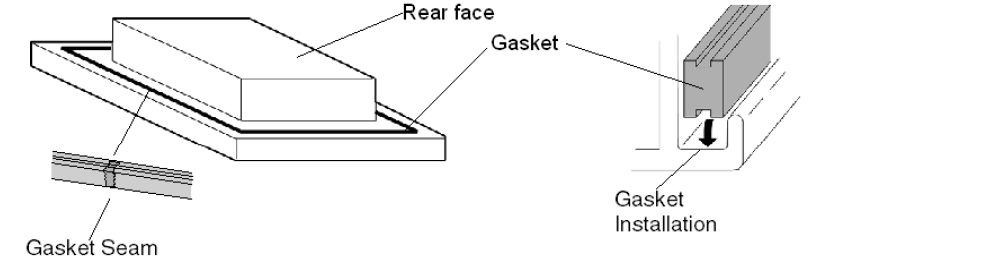
2. Check that the gasket is correctly attached to the unit. The upper surface of the gasket should protrude evenly approximately 2 mm (0.08 in.) out of the groove.
Note: When installing the Smart unit's installation gasket, avoid contact with the sharp edges of the Smart's frame, and press the gasket completely into its groove.
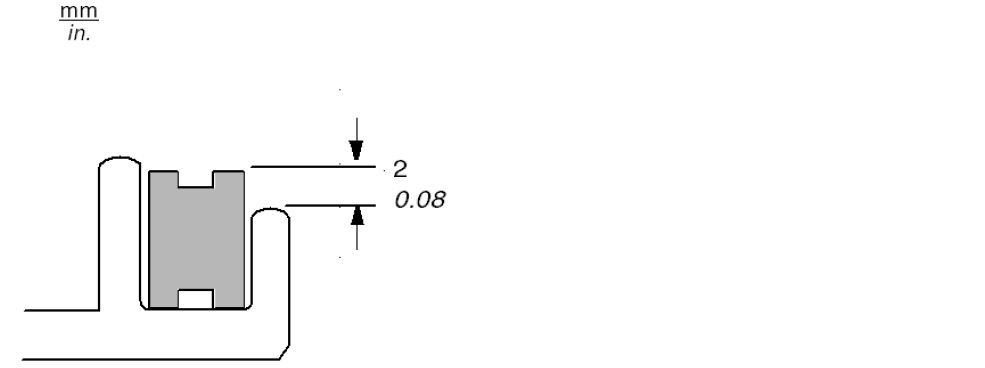
3. Insert each installation fastener securely into the slot's recess at the top and bottom of the unit.
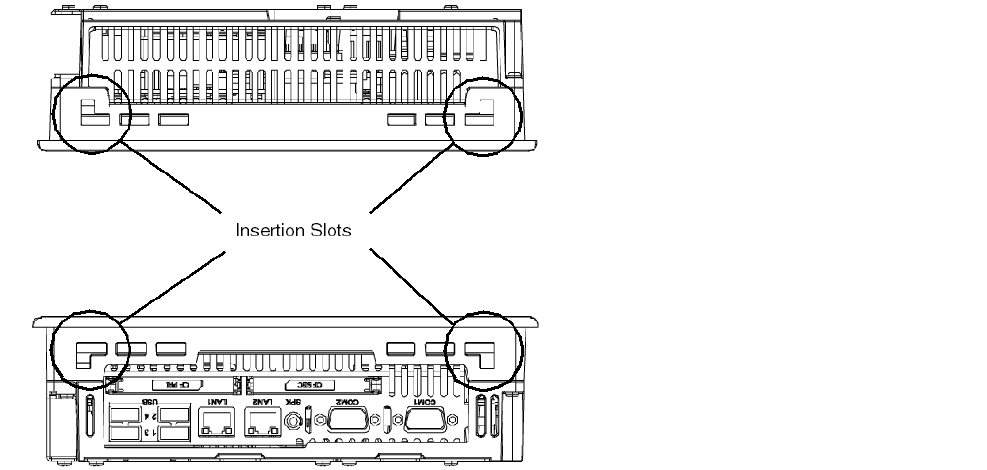
4. Attach and Secure the Rear Installation Attachments
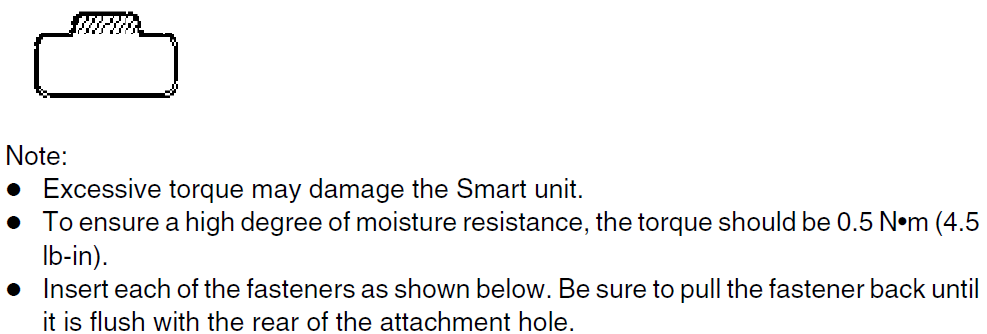
5. Insert each of the fasteners. Pull the fastener back until it is flush with the rear of the attachment hole.
Note: The corresponding installation attachments can be purchased as spare parts with the maintenance kit ref.: MPC YK 10 MNT KIT.

6. Tighten the screws gradually in an even, crisscross pattern.
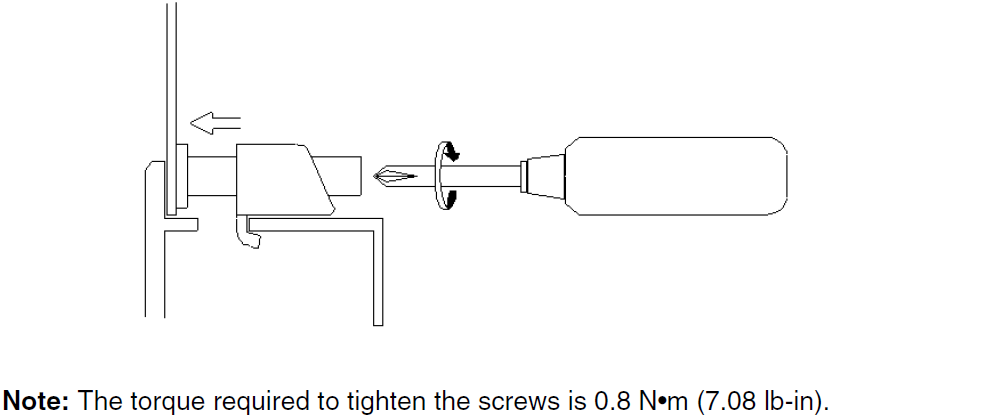
7. Smart Viewing Angle.
Ensure that the panel’s viewing angle is tilted no more than 30 degrees from parallel to the operator (i.e. operator is directly in front).
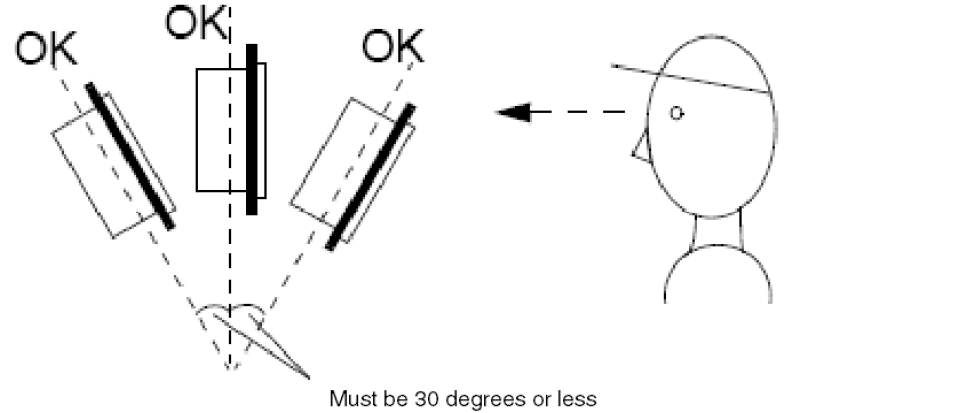
Question: When an alarm appears on Harmony iPC Schneider HMIPSOH552D1801 HMIPSOS552D1801 Protective Film Touch Panel Glass Terminal, what does it means?
Answer:
• The alarm relay is closed (if this function is selected).
• The alarm strip is updated.
Common misspellings:
HMIPSOH55D1801HMIPSOH52D1801
HMIPSOH552Dl801
HMIPSOS552D8101
HMIIPSOS552D1801
