- Home
- About us
- Products
- for Siemens
- Agricultural Terminal
- for A-B-B
- Advantech
- Allen Bradley
- AMTouch
- B&R Power Panel
- BECKHOFF HMI operator Repair
- Beijer HMI
- Bosch Rexroth
- Danielson Touch Screen Replacement
- Delem
- Delta
- DMC
- EATON Micro Panel
- ELO Touch Screen Panel
- ESA HMI
- Exor UniOP
- EZ Automation
- Fagor
- Fuji Hakko
- GE Fanuc
- GUNZE Touch Panel
- IDEC
- John Deere
- Koyo
- KUKA SmartPAD
- Lenze
- Microtouch 3M Versatouch touch screen
- Mitsubishi
- Omron
- Panasonic
- Parker
- Proface
- Red Lion
- Robotic Controller
- Schneider
- Sigmatek HMI
- Trimble
- Ventilator Parts
- Weinview
- Other Terminal Brand
- HMI Touch Screen Panel
- Touch Panel Screen Suppliers
- Touch Screen Panel supplier
- Auxiliary Accessories
- LCD Display
- Faqs
- News
- Certificate
- Contact us
Panasonic GT11 AIGT2132H Protective Film Touch Panel






- group name
- Panasonic GT Series
- Min Order
- 1 piece
- brand name
- VICPAS
- model
- AIGT2132H
- Nearest port for product export
- Guangzhou, Hongknog, Shenzhen, Taiwan
- Delivery clauses under the trade mode
- FOB, CFR, CIF, EXW, FAS, CIP, FCA, CPT, DEQ, DDP, DDU, Express Delivery, DAF, DES
- Acceptable payment methods
- T/T, L/C, D/P D/A, MoneyGram, Credit Card, PayPal, Westem Union, Cash, Escrow
- update time
- Thu, 12 Feb 2026 07:13:43 GMT
Paramtents
Brand Panasonic
Size 4 inch
Warranty 365 Days
Product Line Panasonic GT11 Series
Supply AIGT2132H Touch Screen and Overlay
Shipping 2-4 workdays
Packging & Delivery
-
Min Order1 piece
Briefing
Detailed
Panasonic GT11 AIGT2132H Touch Screen Protective Film Replacement
Order each part separately is available

VICPAS supply Panasonic GT11 AIGT2132H Protective Film and Touch Panel with 365 days warranty and support Urgent Worldwide Shipping. Always operate the AIGT2132H front overlay touch switch with fingers. As the AIGT2132H protective film touch switch may be damaged due to the excessive load or shock (caused when being operated with any tools), the AIGT2132H touch switch should be operated within the specified control force. Also, if the AIGT2132H touch swich is pressed like kneading, the electrode may be worn out exceptionally, and cause the malfunction. Operate with a single touch of the switch. The touch position may shift due to aging variation. If the touch position has shifted, please adjust it.
Various screens are displayed here. A Panasonic GT11 AIGT2132H front overlay touch panel is provided on the liquid crystal display panel, and switches can be operated and data entered simply by touching the AIGT2132H panel. Optional AIGT2132H protective sheets are also available to protect the AIGT2132H touch panel and keep it clean. (A sheet is affixed to the touch panel to protect it from scratches when shipping. Please remove it before using the GT.)
Specifications:
The table below describes the parameters of the Panasonic GT11 AIGT2132H Protective Film Touch Panel HMI Parts.
| Ambient temperature: | 0 to +50 °C +32 to +122 °F |
| Backlight: | 1-color LED |
| Brand: | Panasonic |
| Display Type: | STN monochrome LCD |
| Part Number: | AIGT2132H |
| Power supply: | 24 V DC |
| Product Line: | Panasonic GT11 |
| Resolution: | 240 (W) × 96 (H) dots |
| Touch Size: | 4" |
| Warranty: | 12 Months Warranty |
Related Panasonic GT Series HMI Part No. :
| Panasonic GT11 | Description | Inventory status |
| AIGT2030B | Panasonic GT11 Touch Screen Panel Front Overlay Repair | In Stock |
| AIGT2030H | Panasonic GT11 Front Overlay Touch Membrane | In Stock |
| AIGT2032B | Panasonic GT11 Touch Glass Front Overlay Repair | In Stock |
| AIGT2032H | Panasonic GT11 Touch Digitizer Glass Overlay Repair | Available Now |
| AIGT2130B | Panasonic GT11 MMI Touch Screen Front Overlay Replacement | In Stock |
| AIGT2130H | Panasonic GT11 HMI Touch Screen Protective Film | Available Now |
| AIGT2132B | Panasonic GT11 HMI Panel Glass Protective Film | Available Now |
| AIGT2132H | Panasonic GT11 Touch Screen Monitor Front Overlay | In Stock |
| Panasonic GT11 | Description | Inventory status |
Panasonic GT Series HMI Manuals PDF Download:
FAQ:
Question: What is size of Panasonic GT11 AIGT2132H Touch Screen and Protective Film HMI parts price?
Answer: The Panasonic GT11 AIGT2132H Front Overlay and Touchscreen Panel Glass is 4 inch.
Question: How to replace the Panasonic GT11 AIGT2132H front panel protective sheet?
Answer: Follow the steps below to replace the sheet:
1. Peel off the seal from the provided protector sheet and attach it to the unit.
Take out one of the replacement front panel protective sheets and peel off the seal with the shiny side.
When attaching the sheet, align the adhesive edges with the front of the GT. Finish by peeling off the thin film attached to the top of the front panel protective sheet.
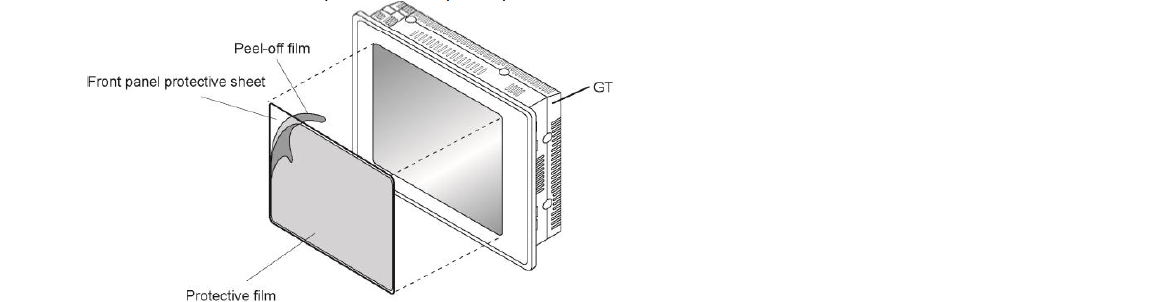
Common misspellings:
AIGT132HAIGT213H
AGIT2132H
AIGTZ132H
AIGT21322H
